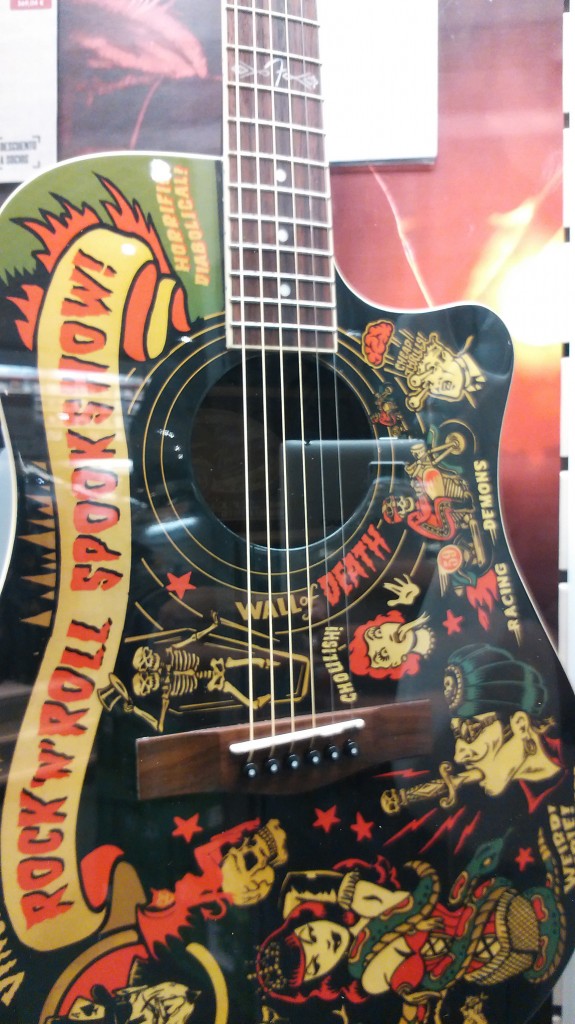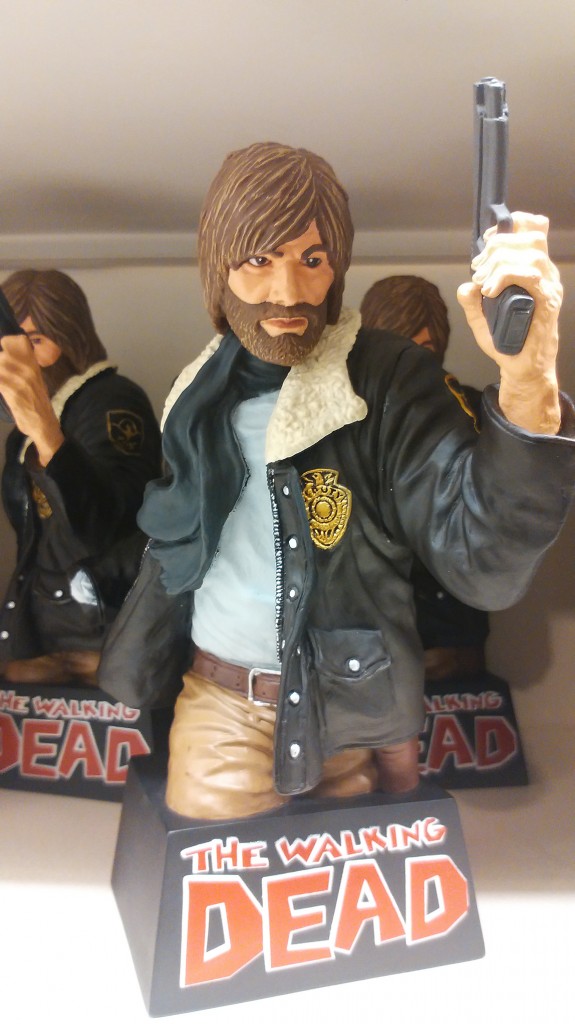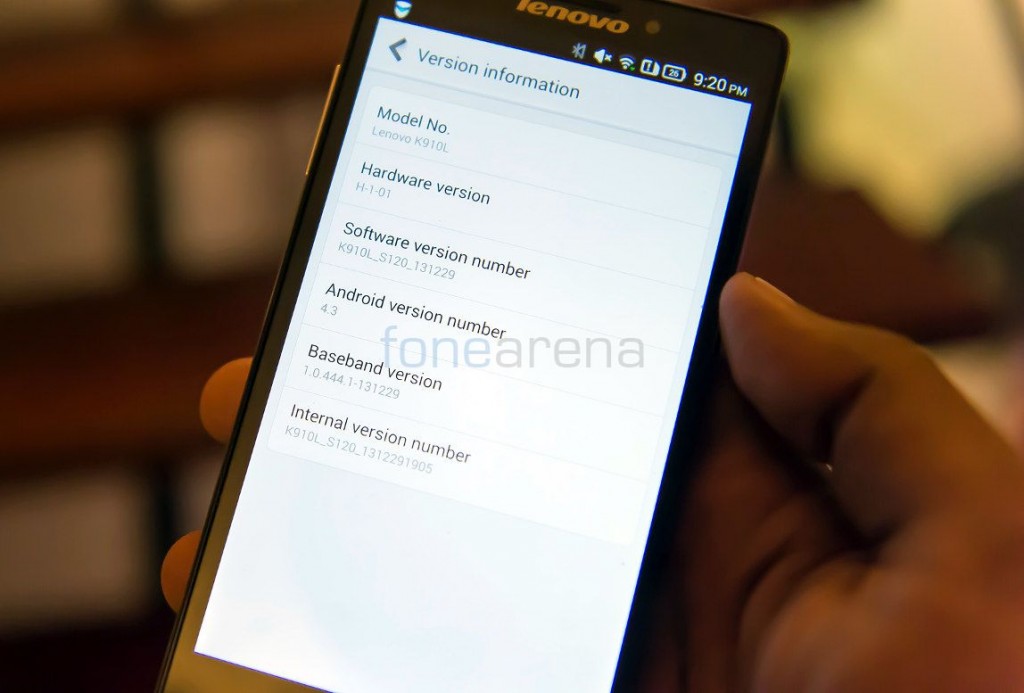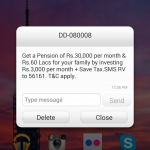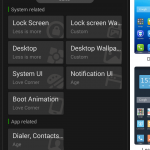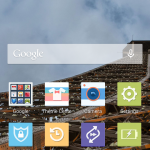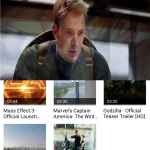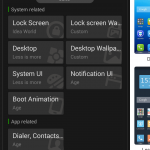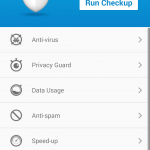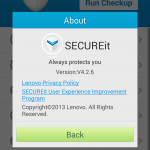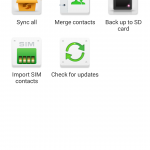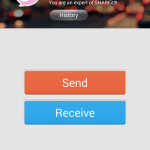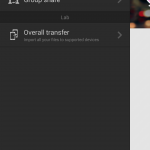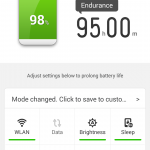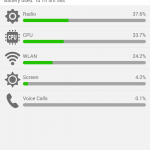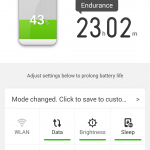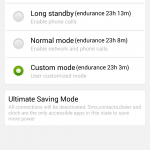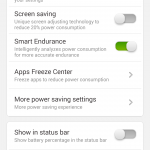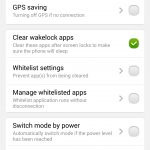Lenovo Vibe Z, the Chinese company’s flagship smartphone, was launched in India for a price of 35,999 a while back. The phone, also know by its codename K910, is the successor to Lenovo’s K900, the flagship from last year. We had reviewed the K900 and found it to be a really good flagship at that point in time, and it’s not surprising that the Vibe Z is modeled off the same. With improvements on the outside in terms of design and build and on the inside in terms of internals, is the Vibe Z Lenovo’s best offering yet? How does it compare to the newer breed of flagships from other companies? Here is our detailed review of the Lenovo Vibe Z aka K910 to answer those questions.
Unboxing
We had unboxed the Lenovo Vibe Z when it launched earlier. The box is very similar to what Lenovo had offered with the K900, and here are all the box contents that came along with it –

Box Contents
- Lenovo K910 is silver
- Micro USB cable
- USB charger plug – 1.5A
- In-ear headset with mic
- Information booklets
- SIM ejector tool
You can check out the complete unboxing along with the video to find out what our initial impressions were.
Design, Build and Ergonomics

The Lenovo Vibe Z gains a significant design upgrade from the blocky K900. The Vibe Z is more curvier and has well rounded corners instead of the flat ones before, on the K900. The device looks mostly pitch black from the phone, with a chrome coloured chin, the lone element that adds an executive look to the device. Otherwise, the design is understated and slick. Build wise, the Vibe Z is mostly glass and plastic. By l acking metal, the Vibe Z gains a significant weight advantage but doesn’t skimp on quality either. The sides have a brushed look with metal buttons while the chrome coloured strip on the back and front is glossy. They all look metallic but are actually made of plastic.

With a laser etched texture, the back is meant to provide a smooth finish and a better grip, which it does, thankfully. We would say the grip is not like that of a “soft touch” material, but it is certainly better than the smooth but slippery finish we had on the K900. Talking of grip, the Vibe Z is also very thin, coming in at just 7.9mm of thickness. With the curved sides and a weight of 145g, it is a good fit in the hands for a 5.5 inch phone. It doesn’t feel hefty or too ominous in the hands, which is a welcome improvement over its predecessor. Lenovo has done a good job in making a huge phone usable, at least for people with big hands because people with smaller hands will still find it unusable. Let us walk you through the hardware now.
Hardware Walkthrough

The front of the phone is mostly glass, particularly Corning Gorilla Glass 3. Underneath the glass we have the display, above which sits the speaker grille, the 5 MP front facing camera with 84 degree wide viewing angle and f/ 2.2 aperture., the usual couple of sensors and a notification LED hidden beneath the grille. Below the display we have the three Lenovo style capacitive shortcut buttons for home, back and contextual menu. they light up when pressed and have decent feedback. One can also notice the primary microphone sticking in between the glass and the bottom parts.
The back cover has a laser-etched fabric feel, that also gives the phone a comfortable grip. The phone weighs 147 grams, which is not too bad for a phone with a 5.5 inch screen. Underneath, there is a 3000 mAh battery, that promises up to 33 hours of talk time.
On the back there is a 13-megapixel camera with Sony Exmor RS sensor with dual LED flash, sports a f/1.8 aperture lens and supports 1080p full HD video recording.

The loudspeaker grill is present on a shiny metal surface on the back, which is non removable.

The phone is just 7.9mm thin and you can notice the SIM card slot on the right side.

Moving over to the top, we have the 3.5mm audio jack and the power button. Yes, it is hard to reach with one hand but thankfully the volume rocker can be configured to wake the screen up. Locking is still a stretch away though.
Over at the bottom we have the micro USB port sitting amidst the metal rim of the phone.
The left side houses the volume rocker, again made of the same metal that the power lock switch is made of. Lets go through the finer hardware details then.
Display
Moving back to the front, lets start with the display. The 5.5 inch IPS LCD screen has a resolution of 1920×1080 which offers a pixel density of 400 ppi. It is sharp enough for a person with 20/20 vision, Lenovo claims and we tend to agree, because it is not just the sharpness but the overall performance of the display that is great. It has brilliant colour reproduction, offers great contrast and excellent viewing angles, making it on par with other flagship devices. We would have liked deeper blacks, but considering this is LCD, it might be too much to ask for. The bigger size of the screen comes with obvious advantages for gaming, movies and mostly any kind of consumption activity including reading. We have come to a stage where most of the high end displays are either good or really amazing, and the Vibe Z is no exception here.
One nifty feature we want to mention here is the presence of a display colour balance control, which lets you manipulate the colours on screen. This will help extract the best colours and hues out of the screen, preferred by the user, which we think is cool.
Camera
The Lenovo Vibe Z has a 13 megapixel EXMOR RS Stacked CMOS sensor from Sony, which has been used in various phones right from the K900 to the Samsung Galaxy S4 or the LG G2. But how the Vibe Z differs from other manufacturers using the same sensor is the lens module. Lenovo uses a f1.8 aperture lens module on the K900 as well as the Vibe Z, which is the fastest lens on a smartphone. Fastest means the lens will be able to capture exponentially more light, and that is not related to autofocus and shot to shot speed. The UI is very much exactly the same as the Lenovo K900, meaning it has too many options that we will rarely use, but there is always the choice for the power user.
With tons and tons of settings, modes and scenes, it is really hard to textually describe it, so here is a complete video review of it, with camera samples and even more general thoughts on the camera –
httpv://www.youtube.com/watch?v=GAPZjKCBakU
Lets look at the samples now.
Daylight
Sunset – This was taken with the HDR mode. You can notice how the distant mountains appear in the photo. It was not possible to see them in the normal mode.
Another shot of the sunset, with a different object. Again, taken with the HDR mode, which worked great.
A cathedral’s steps. Taken just before sunset.
Vegetables and fruits from a market. Greatly detailed and vibrant. Taken with the normal Auto mode. The original pic’s size is huge, you can click the above photo for the full resolution version.
More colours, again greatly detailed shot here.
As you can see from a lot of the photos above, most of the photos in natural daylight are perfectly clear and highly detailed, but the HDR mode was even better. It takes quick shots in multiple exposures and merges them well enough to produce better dynamic range and saturated colours. Here are some pure HDR samples, with a comparison with the same photo in day light.
HDR Samples
HDR Sample 1 – a medieval courtyard.
Pedestrian path – without HDR.
With HDR.
Market, from the outside – Without HDR.
With HDR.
The samples above indicate the kind of dynamic range one can get from a phone camera, which usually has overblown highlights and dark shadows due to the small size of the sensor. The HDR mode comes with a few ups and downs though. Ups are great quality, performance and dynamic range but downs are it being locked out in a different mode than a toggle, slow actuation and blurry details in the corners of the image. But downs aside, we found the HDR mode to perform the best in various conditions and we highly suggest one uses it on the Vibe Z.
While the photos in standard conditions come out really well on the Vibe Z, low light is where the real test was. We tested out with several photos, here are our results –
Low Light
After the sunset, the phone still captured usable shots.
Insides of the cathedral. Detail tends to be better in the middle than the far corners of the photo.
V for Vendetta mask – Harsh lighting is nicely handled in the auto mode, HDR mode produces weird results though.
Market corridor – Details are lost here, as the aggressive noise reduction proves to be too much for the photo.
Most of the low light samples turned out to be usable, but they were nowhere near the samples that we got in daylight or otherwise. Consistent performance was naturally hard to find like most other smartphones, so we ended up with some shake in some of our unlisted samples. In the auto mode, one can get decent shots when the object is illuminated by a hard light and HDR mode in low light should rather be avoided, as it consistently performs poorly(in this condition alone). Overall, when compared with other devices, we felt the processing part could be better, but the aperture definitely helps in taking usable low light shots.
Finally, with the same f1.8 aperture also comes the bokeh factor, which is prominent in macro pictures, so here are some samples.
Macro
The pictures were incredibly sharp, detailed and close ups had decent amount of bokeh. We found it to focus really well, but overall, take in any condition, we found the shutter actuation to be a problem. It never really gets pressed and the focusing is a bit slow and untrustworthy, making macro shots a but harder. But image quality is brilliant, so I guess we have a decent compromise here.
httpv://www.youtube.com/watch?v=Da8ijz2f9wM
You might have seen some really excellent camera samples above, but the videos are not as spectacular as the photos. You get decent 1080p videos at 30 fps but the quality is not up to the mark, with terrible audio one of the reasons of poor performance. That said, we will leave it up to you to take a look at the video sample and decide.
Also, for the photographically inclined, we made a tips and tricks video to explain how one can take more control of the Vibe Z’s camera, watch –
httpv://www.youtube.com/watch?v=M2Uj0_6zRAc
Internals
Coming to Internals, the Vibe Z is Lenovo’s first flagship to be powered by the Qualcomm Snapdragon 800 chipset. The 2.15 GHz Quad Core processor is accompanied by the Adreno 330 GPU for graphics, making the phone really capable for most tasks. There is also 2 GB of RAM, of which 1.87 GB is available to the system. The system idles with about 700 MB of free RAM after using a number of applications and hence multi tasking is never a problem. We tested out some high end games on the Vibe Z and found everything to run really smooth, as expected with any Snapdragon 800 device. Here is the video review of gaming on the Lenovo Vibe Z –
httpv://www.youtube.com/watch?v=16bZAODFzsc
And here are a couple more gaming videos to give you a fuller idea of how the gaming performance is like –
httpv://www.youtube.com/watch?v=q8NnHY71CZA
Overall the raw performance is really good, as evident with the synthetic benchmarks that we ran.
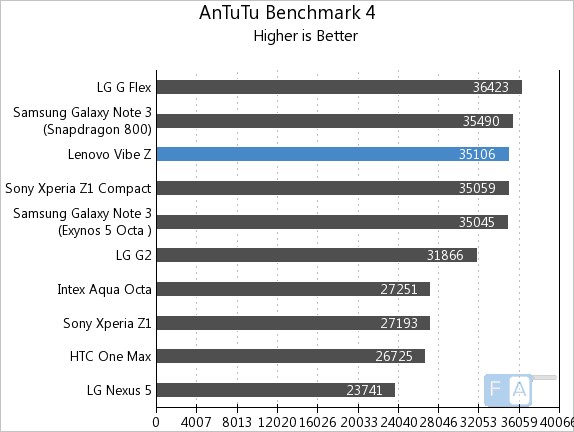
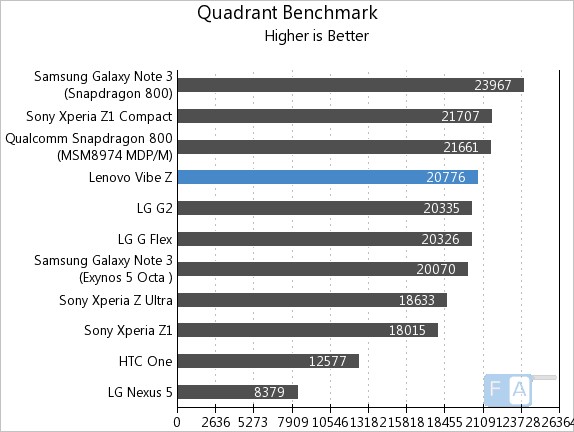
You can check out the complete list of tests and benchmarks that we ran on the device here.
As you can see, the Vibe Z was placed right alongside the other Snapdragon 800 devices and sometimes even higher. Here is how the device compares with other devices –
httpv://www.youtube.com/watch?v=xnWTHTOQeHw
Actual performance in day to day tasks is a different story though, which points to poor optimisation in software, which we will discuss about later. The phone comes with 16 GB of internal storage, out of which 11.87 GB is available for the user. For a phone without an expansion slot, this is definitely less if you are considering a flagship device. For heavy media users, this is a deal breaker, but others might just be alright with the available free space.
Connectivity and other hardware
The Lenovo Vibe Z is a LTE enabled smartphone, but it lacks the necessary band(2300 TDD) for India’s only LTE network. That aside, all the other usual suspects are present on this device, which includes Bluetooth 4.0 LE with Smart, Wireless display using Miracast, FM receiver and so forth but curiously lacks the USB OTG functionality, which we regularly use for connecting a PS 3 controller for games. The lack of NFC, USB OTG and LTE TDD is not a dealbreaker but is worth noting in case you are in the market for the functionality. On-device music playback is not enhanced by any proprietary technology but you get a decent experience for media playback, which includes good sounding audio as well as video. The video app has a pop-up video player and several different controls, but there is no custom music app and one has to rely on Google Play Music for all the music needs.
Software
Coming to software, the Lenovo Vibe Z runs on Android 4.3 Jellybean, but with the company’s own custom UI on top. While 4.3 brings in improvements under the hood, everything else on top is customized. Lenovo calls it the “smart UI” which is just pages and pages of apps and widgets, mimicking the iPhone style of home screen arrangement. The interface is completely themed to match the look and feel of the home screens and its icons, but of course, you can also completely change it according to your tastes thanks to downloadable themes.
Interface
The interface otherwise is mostly white-based, except for the dark notification draw and quick settings. There might be plenty of features or usability focused enhancements in custom UIs but the only thing that kills the experience is performance. Running on Snapdragon 800, one would expect the UI to blaze through all the tasks, but that is hardly the fact here. The notifications drawer gets laggy really soon and without an app list to interact with, the core experience seems slow. But once you install a third party launcher, the performance is a lot better. The phone overall is not slow at all, but the core experience is sometimes laggy and that’s a deal breaker.

The lock screen is non standard too and doesn’t support widgets, but is part of the customization suite that Lenovo provides through the Themes app. Here you can change a lot of the UI aspects right from the Boot screen animation to the notification drawer. Most of the things are them able which is a good thing for the heavy customization addicts. Other notable features include Audio profiles(which is a rarity these days), Child mode(like Kid’s corner on Windows Phone) and smart gestures like auto answer, shake to lock etc. There are also features that improve the single handed usage like “Wide Touch” which brings on screen shortcuts inside a small icon and default apps that have really useful pop ups.
Apart from this, Lenovo has also introduced the Multi Window feature, which works by adding two windows of apps on the same screen. It is nothing like Samsung’s implementation, but here any app you install works, and doesn’t need any modification. More information on the Multi Window feature here, and here is a video showing off the same
httpv://www.youtube.com/watch?v=nS2RPQ_5Kyc
Apart from the usual set of Google apps and utilities like FM radio, torch light and sound recorder, we have a bunch of Lenovo specific features, enabled through the DOit apps. The securer is a Anti-malware app that helps in managing with threats. SyncIT is a solution for backing up personal data to the cloud, which will come in super handy only if you go from one Lenovo phone to another. ShareIT is a file sharing app that works locally through Bluetooth as well as WiFi direct, but the recipient needs to have the same app as well. And then finally we have the power manager app, which lets you finely control all the parameters pertaining to battery life on the phone.
Battery life
This brings us to the battery life on the Lenovo Vibe Z’s 3000 mAH sealed battery. This Li-ion unit is capable of easily providing a day’s worth of heavy usage, and sometimes even more. We got through a full day of medium to heavy usage with almost half the battery to spare, which is certainly a good sign. We never faced the threat of the phone dying off in standby and the performance is good enough for most power users, we would say. Overall, great battery life on the Lenovo Vibe Z, which should be good news for heavy media users.
Conclusion
In conclusion, the Vibe Z is definitely the best phone from Lenovo. This is a substantial improvement from the K900 and Lenovo has done well to adapt the design for better usability. The Vibe Z has great build quality, a really awesome display, a great camera for stills, excellent performance and longstanding battery life. However, the perspective changes when you look at the competition at this price range. For Rs. 35,999, the compromises on video recording, the generally laggy UI performance and the lack of well implemented features in software makes it a tough buy, especially when you consider the fact that phones like the Gionee Elife E7, the Google nexus 5 and even the LG G2 to some extent, reside at a lesser price. But if you are looking for a executive-style design, a large vibrant screen and a really nice stills camera, the Vibe Z will be a good fit.
To summarize better, here is a list of pros and cons of this device –
Pros
- Good build quality
- Great display
- Camera is great for stills
- Good raw performance
- Longstanding battery life
Cons
- Poor video recording quality
- Custom skin is poorly optimised for performance
- Pricing, compared to the competition