Google has updated Glass with an experimental feature that will make viewing notification simple. Dubbed as Notification Glance, the feature enables Glass Explorers to simply look at the Glass to receive the notification. Prior to this users had to either tap on the touchpad or nod your head. Now, you can just glance at your screen.
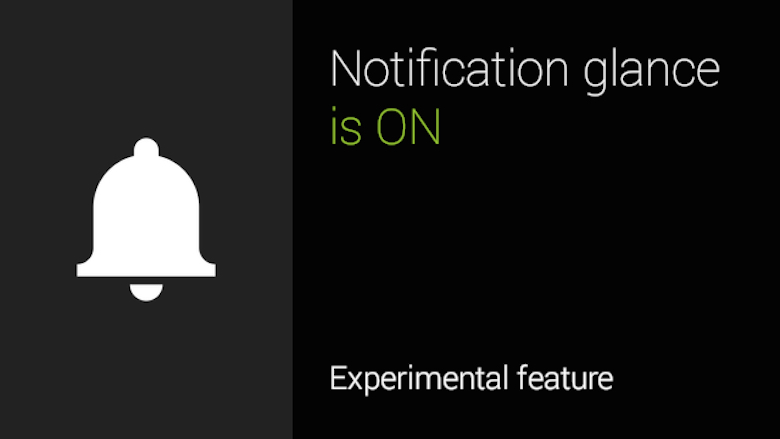
You can find the “Notification glance” card in your Settings bundle. Tap the card and follow a couple quick steps to calibrate and you’ll be ready to go
posted Google on Google+ .
The feature which is rolling out with minor update XE 17.3 will have to be turned on physically.Glass owners can enable the feature via a “Notification glance” card in the device’s settings. Tapping the card will pull up a necessary calibration process. It must be noted that the feature is still in beta.
