Evernote has received an update for its Android app with a bunch of features and user interface revamp. The version 6 of the Evernote App now gets a fresh UI for note creation, editing, viewing, and search.
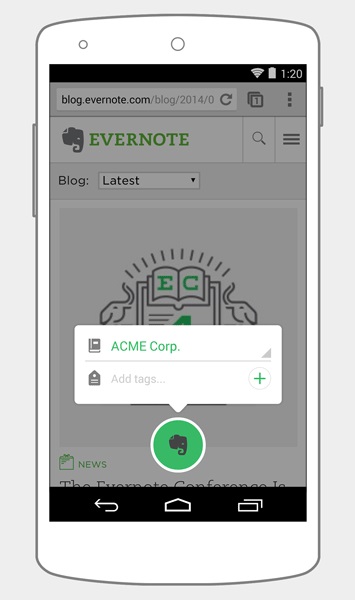
The most notable addition is a “New Note” button that floats in the bottom right hand corner and provides access to all the things. Tapping on the floating new button will bring out options like create a text, photo, audio, or handwriting clip and so on. Evernote has adopted the recently announced Material Design elements in its latest update. If you are an Evernote Business user, you will be able to switch between business and personal notebooks. You can also tap on the stripes near the elephant to open the drawer.
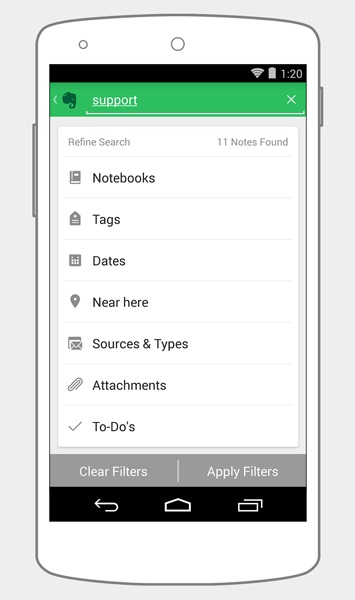
Now Android users can save web clips on Evernote by simply tapping the share button on link of the webpage. Other updates include new tutorial to help users better understand Evernote functions, layout improvements and enhanced handwriting. When users swipe their finger from the left, a navigation drawer slides in with access to their notebooks, tags, and shortcuts. Also, the app now gets redesigned tablet experience, new camera makes switching between modes a snap and more.
You can download the Evernote app from Google Play Store.
