
Micromax Canvas A1 (AQ4501) is one of the three smartphones in the Google’s Android One lineup that was launched last month. We already brought you the review of the Spice Dream UNO Mi-498, the cheapest of the lot, which is available from Flipkart. The Micromax Canvas A1 is slightly costlier than the Dream UNO and is exclusively available from Amazon. All the Android One smartphones have the same specifications, is the Canvas A1 any different in terms of the performance? Let us find out.
Unboxing
We unboxed the smartphone few weeks back, check out the Micromax Canvas A1 unboxing.
httpv://www.youtube.com/watch?v=xpwSwkYDjwU
Box Contents

- Micromax Canvas A1 in black
- 2-pin charger (5V-1A)
- micro USB cable
- Standard headset with microphone
- Scratch guard
- 1700mAh battery
- User manual and warranty card
Micromax also bundles a free 8GB Strontium microSD card with all the orders on Amazon.
Video Review
httpv://www.youtube.com/watch?v=zyH8DO_oO3E
Display, Hardware and Design

All the Android One smartphones have a 4.5-inch FWVGA display at a resolution of 854 x 480 pixels at a pixel density of about 218 ppi. The resolution is less compared to the Moto E, which has 256 ppi screen. The display is bright and the sunlight legibility is decent, but not the best. It doesn’t have a scratch resistant glass that is present in other budget smartphones such as Moto E, Zenfone 4 and the Redmi 1S. Since the display is glossy it is prone to fingerprints and attracts dust easily. You can use the bundled scratch guard to protect the smartphone from scratches.

It has a 2-megapixel front-facing camera that can record videos at 720p HD resolution. The camera is good for selfies and video calls in bright conditions. It has a circular earpiece and the usual set of proximity and ambient light sensors above the display. There is a LED notification light next to the earpiece which glows in green and red colors, but it doesn’t light up when the phone is charging, so it is not visible.

It has on-screen buttons below the display, but the device is not compact compared to Moto G since it has huge bezel around the display.

The power button and the volume rockers that have shiny finish are attached to the back cover, unlike the Spice Dream UNO. The power button is too small to, so it is not that easy to access quickly. The 3.5mm audio jack is present on the top and the micro USB slot is present on the bottom. It is about 9mm thick and weighs 136 grams, almost similar to other Android One smartphones.

The plastic back cover has smooth matte finish, which feels solid in hands and doesn’t slip easily. The Magnetic Black color is more darker than the back cover on the Dream UNO and feels much smoother and makes it easy to remove smudges just by wiping. It also comes in Serene White color. Unlike Spice that offers a flip cover for the smartphone for Rs. 399, this doesn’t have a flip cover.

It has two micro SIM slots, microSD card slot and 1700mAh removable battery hidden under the back cover. There is a shiny patch around the camera which is prone to scratches.
Camera

Coming to the camera, the 5-megapixel camera is decent, but it doesn’t offer much details. It can be operated only when the microSD card is inserted. Daylight shots and macro shots are good, but some shots seem dull if there is not enough light. Low-light shots are full of noise, but the LED flash makes the shots better in such conditions. Overall it’s just an average camera.
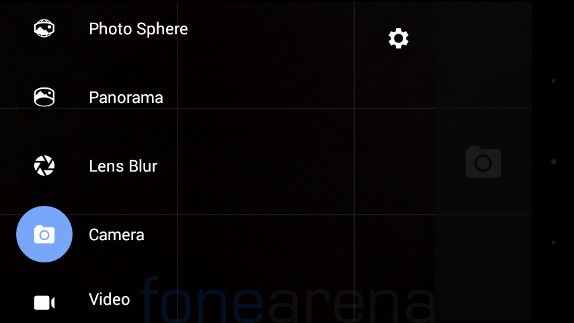
Google Camera is default in the smartphone, which has Photo Sphere, Lens Blur and Panorama features. Check out some camera samples below (Click the images to view the full resolution image).


Check out the complete set of Micromax Canvas A1 camera samples here.
It can record videos at 1080p resolution. The video doesn’t have much details and the audio is not crisp since it lacks a secondary microphone. Here is the video sample.
httpv://youtu.be/XTLCdEQSVPo
Software and Apps

Coming to the software, it runs on stock Android 4.4.4, just like the Nexus devices, and the Google Now launcher is the default launcher, so you can swipe to the left to view Google Now. ‘Ok Google’ voice command works on all the home screens. UI is pretty smooth without any lags since it has been highly optimized.
Since Google pushes out updates directly for all these Android One smartphones directly, you don’t have to worry about software updates. Google has also promised to update these devices to upcoming Android L version and also promised to provide updates for up to two years.
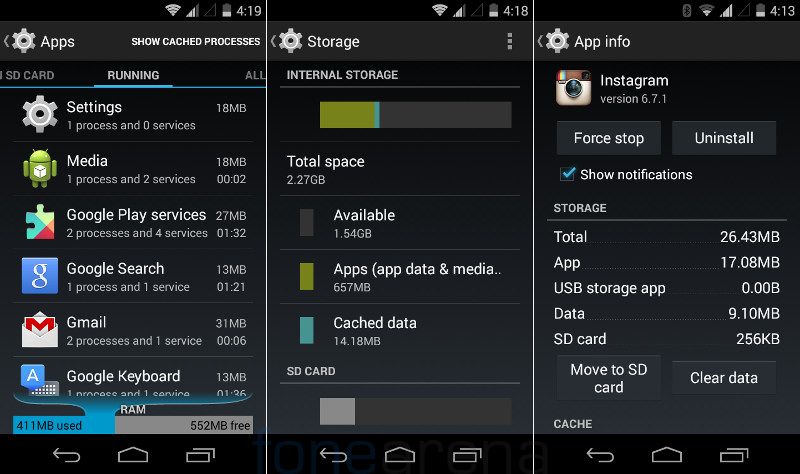
Out of 1GB of RAM, you get 963 MB of usable RAM. About 552 MB of RAM is free when the phone is idle, with just the default apps running in the background. Out of 4GB of internal storage you get just 2.27GB of usable storage. The internal storage cannot be accessed even from the PC.
You can move compatible apps to the SD card once you insert one.We did not face any issues in installing apps, like the Micromax Unite 2. Even though it doesn’t have a separate option to set the SD card as the default write disk, large games are directly installed to the SD card, so you don’t have to worry about the internal memory getting full, unless you install a lot of small apps that doesn’t have an option to move to the SD card.

Google already announced at the I/O that the Android One would have Play Auto installs, which is pre-installation of apps on the phone. The Canvas A1 smartphone just comes with Amazon app, hike messenger and M! Live, apart from the usual set of Google Apps. It doesn’t have a gallery app or a file manage that you usually see on MediaTek-powered smartphones, so you have to rely on third-party apps for those. It has support for Hindi language input.
Music Player and FM Radio
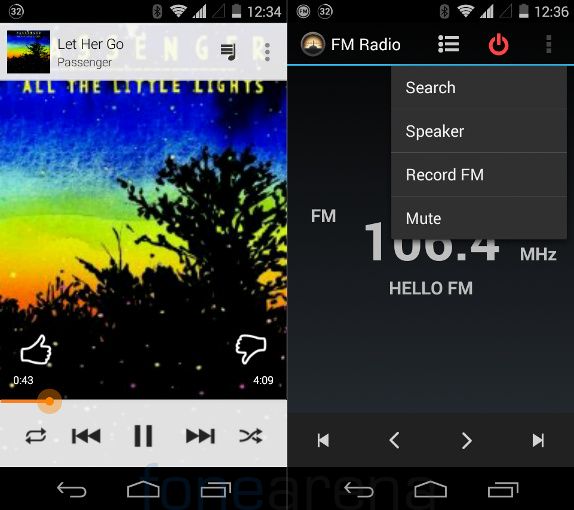
The Play Music is the default music player and it can play a range of audio formats. Audio from the bundled earphones could be better and the loudspeaker output is just average. FM Radio has the standard UI seen on MediaTek handsets and comes with auto search, RDS and recording. The default video player can play full HD 1080p videos smoothly.
Dual SIM and Connectivity
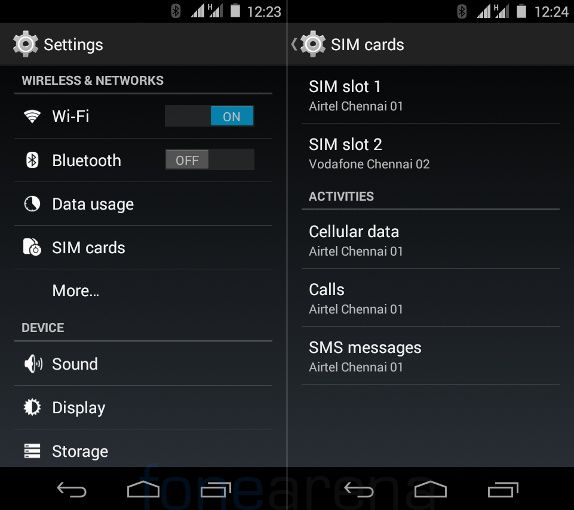
It has SIM manager option that lets you set a default SIM. Both the SIMs support 3G, and you can switch either SIMs for data, calls and SMS. It takes some time to switch the between SIMs for different activities. Connectivity features include, 3G HSPA+, Wi-Fi 802.11 b/g/n, Bluetooth 4.0 with A2DP and GPS. It has support for wireless display, but lacks USB on-the-go (OTG) support.
All the Android One smartphones come free data for pre-paid Airtel customers. This includes 100 MB of free 3G data per month for 6 months for software updates and 200MB per month for app downloads or updates. This data cannot be used for normal browsing. You can activate this offer by heading to airtellive.com/offers from the Android One phone’s browser using data connection, and will get an SMS once it’s activated.
Performance and Benchmarks

It is powered by a 1.3 GHz quad-core MediaTek MT6582 processor with Mali 400 GPU. Overall performance is pretty good. Google has optimized the software so that it doesn’t lag a bit when switching between the homscreens or any other tasks. Thanks to 1GB of RAM, multitasking was smooth too. It gets heated a bit on prolonged 3G usage and intensive gaming, similar to most other smartphones, but it doesn’t get too hot. Check out some synthetic benchmark charts below.
Quadrant Benchmark
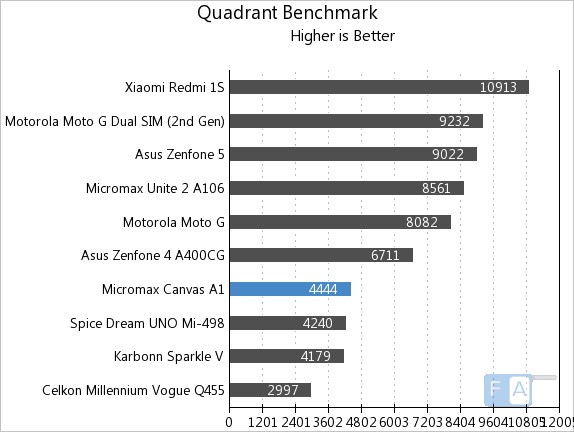
It scored 4444 points in the Quadrant Benchmark, better than other Android One smartphones.
AnTuTu Benchmark 4
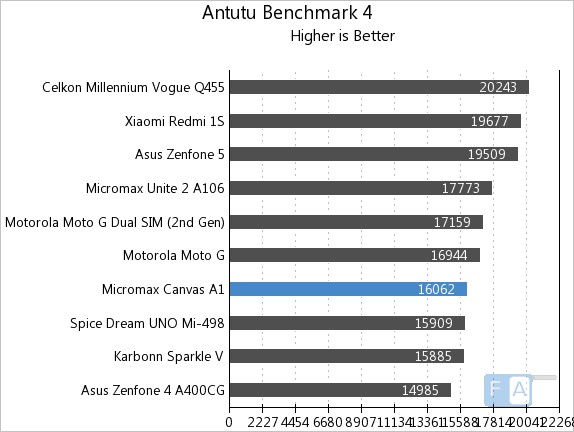
Again, it scores slightly better than the other two Android One phones and lies just behind the Moto G.
Vellamo 2 HTML5
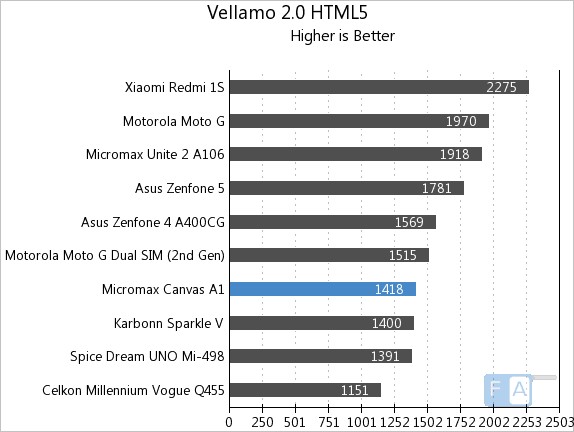
It managed to score 1418 points in the Vellamo 2 HTML5 browser benchmark.
Vellamo 2 Metal
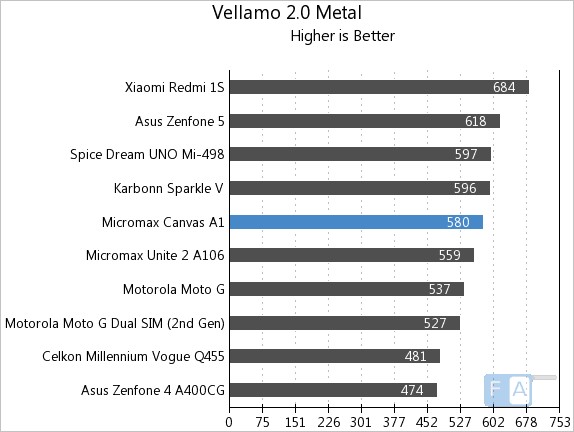
It scored 580 points in the Vellamo 2 Metal CPU Subsystem performance test. Check out the complete set of Micromax Canvas A1 benchmarks here.
We tested several games on the device, which were decent. Some games did face occasional lags in the gameplay and the graphics was not the best. Check out the gaming review below, to get a clear idea about the gaming performance of the smartphone.
httpv://www.youtube.com/watch?v=HW-5JP6i5bo
Battery life

Coming to the battery life, the 1700mAh battery lasts for a day with average use and more than a day with minimal use, but on heavy use such as 3G with both the SIM cards functioning and intensive gaming, it’ll last less than a day.
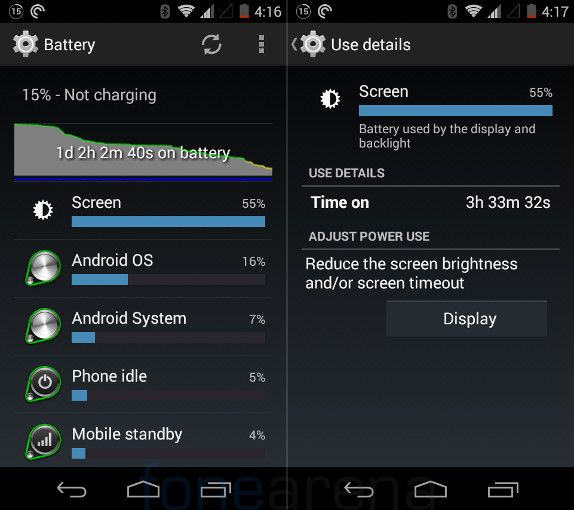
I felt the Canvas A1’s battery life was slightly better than the Dream UNO, but this might be different based on your usage.
Conclusion
Overall, the Micromax Canvas A1 is a decent budget smartphone running stock Android in this price range. Even though the Canvas Unite 2 that we reviewed recently had better battery life compared to the Canvas A1, this offers smooth performance and doesn’t have any bloatware. At a price tag of Rs. 6,499, if you can compromise on the display, camera and the battery life for the performance and the pure Android experience, go for it. Even though all the Android One smartphones are currently available only from online retailers, these would be available from retail stores later this October during Diwali.
Pros
- Stock Android with updates directly from Google
- Smooth performance
- Decent build quality
Cons
- Low resolution display
- Average camera
- Average battery life



