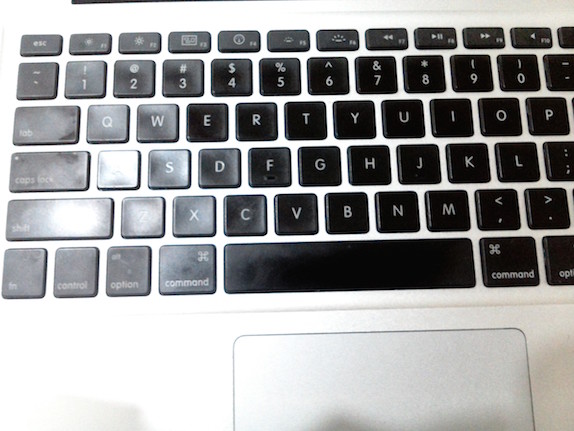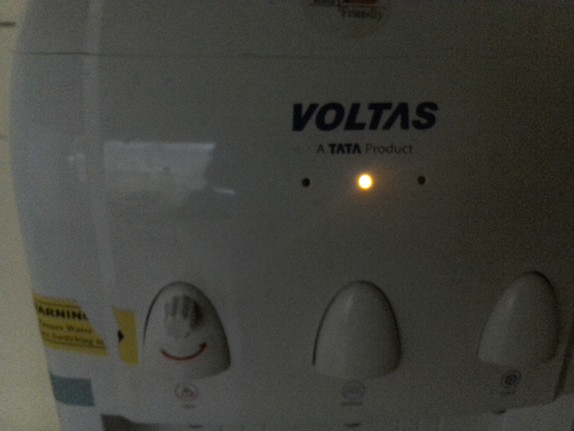HP launched the Stream 8 Windows tablet in India earlier this year. The tablet is compact, offers full Windows 8.1 experience on-the-go and even has 3G support. Is the tablet worth the price ? Let us find out in the complete review.
Display, Hardware and design

The Stream 8 has an 8-inch (1280×800 pixels) IPS screen with a pixel density of 189PPI. Even though the resolution is low, the display is bright it has anti-glare feature offering good viewing angles even in bright outdoor conditions and the 5-point multi-touch input lets you use touch gestures smoothly. Since the display is glossy it is prone to fingerprints. You can adjust the brightness of the display manually. It has only one Windows capacitive touch button on the bezel.

It has a 2-megapixel front-facing camera, which is decent for Skype chats and Hangouts.

On the right side there is a power button and volume rockers. The tablet is 8.9mm thick.

On the top there is a 3.5mm audio jack and a micro USB slot. The loudspeaker grill is present on the bottom.

It has a 5-megapixel auto focus camera on the back without flash. The plastic back is removable, but the build quality of the cover is not impressive. The back cover is also not easy to remove with your hand and need some sharp tool since it uses lock mechanism.

Once you open the back cover you can see a 4000 mAh non-removable battery, which occupies most part of the back. The tablet is compact, but it weighs 410 grams, quite heavy compared to 8-inch Android tablets.

There is a SIM slot near the camera module. This supports 3G, offering wireless connectivity on-the-go.

It also has a microSD card slot under the back cover. We tried a 64GB card, which worked fine. Placement of these slots might not be comfortable for everyone since it requires you to remove the back cover every time you want to replace the cards. Wish the slots were present on the sides.
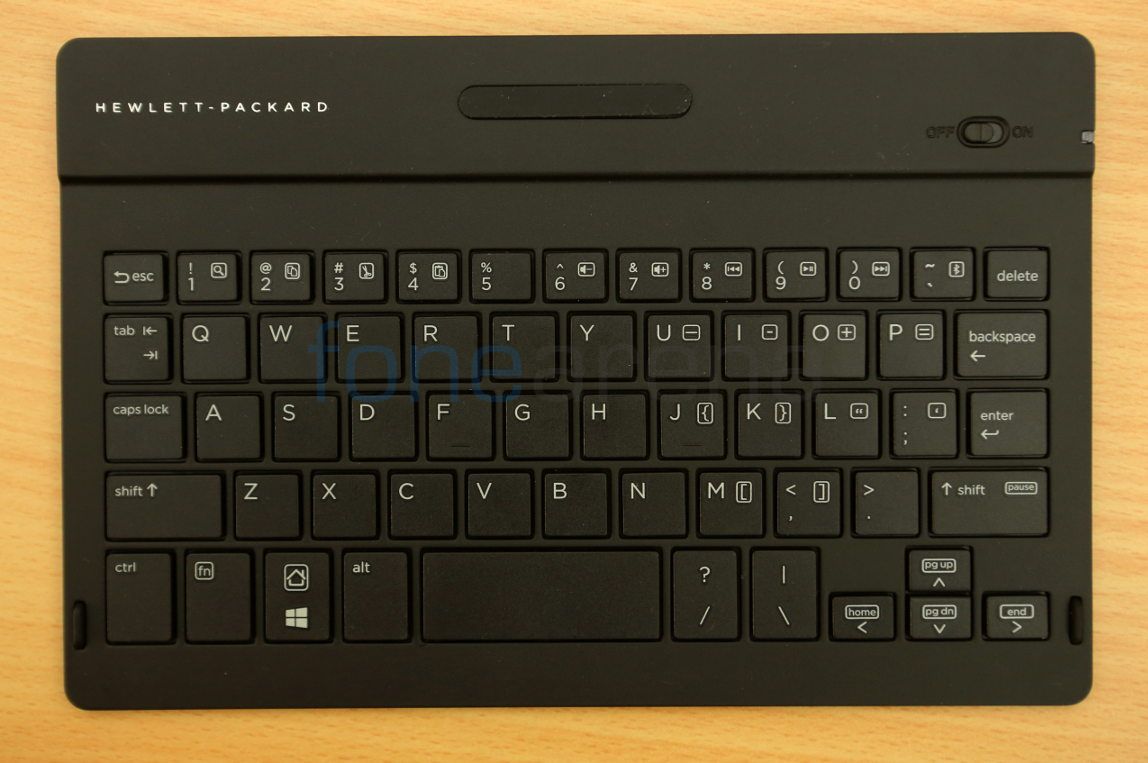
HP also offers Bluetooth Keyboard Case T800 separately for the tablet. It is available for purchase at Rs. 2,990 as a bundle or separately at Rs 3,290 so that you can use it with any tablet.

The case has magnetic latch that holds the tablet in its place. Elastic bands on all the four corners doesn’t hold the tablet in its place properly. The keys are good to type, but they are too small. It also lacks a trackpad, which would have been more useful for a better PC-like experience. The keyboard has a built-in battery that offers two to three days of battery life on a single charge. You can charge it using a standard micro USB charger.
Camera

There is a 5-megapixel auto-focus camera on the back that captures decent shots in daylight. Low-light shots have a lot of noise as usual since it lacks flash, otherwise this is good for a tablet. The camera UI is very simple with image capture and video recording buttons. You can swipe from the left to right to go to camera roll to view the images captured. Swipe from the bottom to toggle either front or rear camera, set timer (3 or 10 seconds) and adjust exposure.
Check out some camera samples (Click the image to view full resolution sample).
It can also record videos at 1080p full HD resolution, but the video doesn’t have much details since it is just a 5-megapixel camera. Check out the video sample below.
httpv://www.youtube.com/watch?v=B6zzeRCPHAU
Software

It runs on Windows 8.1 with Bing 32-bit OS, so you can install all the software that you normally install on your desktop. When it comes to windows 8 tablets, features such as snap mode comes in handy so that you can dock two windows side by side and the Charms bar offers several features such as search share and also lets you to quickly go to settings.
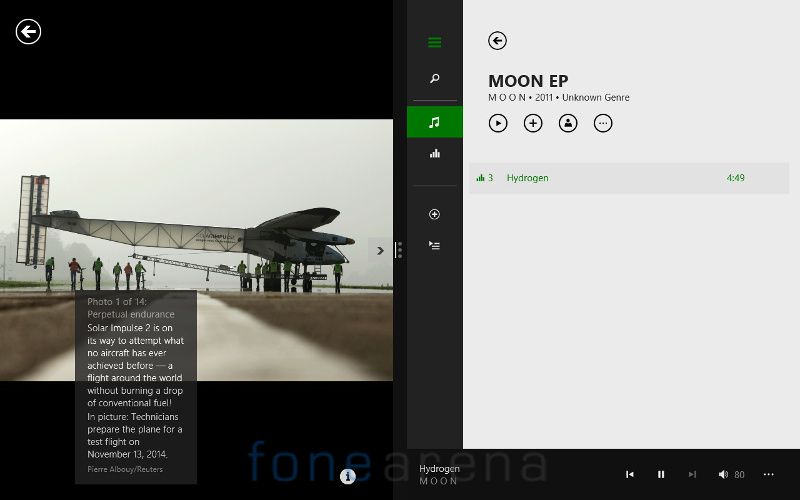
The experience is best only in the landscape mode and most features like snap mode doesn’t work in portrait mode. Using full Windows 8 on small tablet is a good experience, but all the apps are not optimized to touch screen. Since it offers accurate touch, there were no issues in using these apps. Check out the Dell Venue Pro tablet review here that will give you more details about the software.
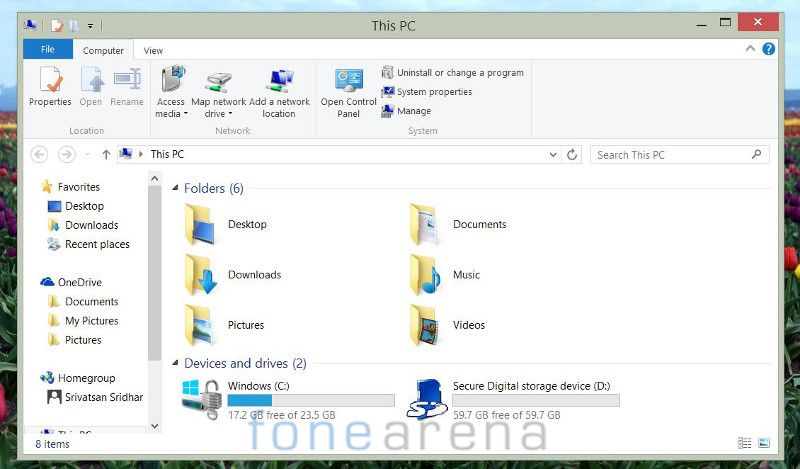
It has 32GB of internal storage, out of which 23.5GB is usable, out of which you get about 17.2GB of space once the setup is complete. You also one year of free Office 365 subscription, which occupies even more space once installed. Storage constraint is common in Windows 8 tablets, so you can’t use huge software that takes up a lot of space. You can expand the memory with a microSD or use a microUSB to USB connector to connect your pen drive or a hard disk.
Music and Video Playback
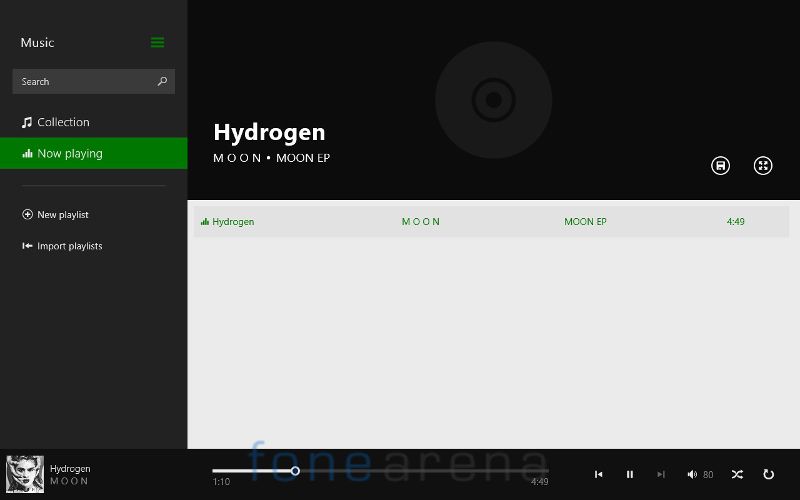
Windows has built-in music player and the Windows Media Player also lets you play music. You can always install any other music player or online music streaming software. Audio output is good, thanks to stereo speakers. It doesn’t come with earphones in the box, but a decent set of earphones should offer you a good audio experience.
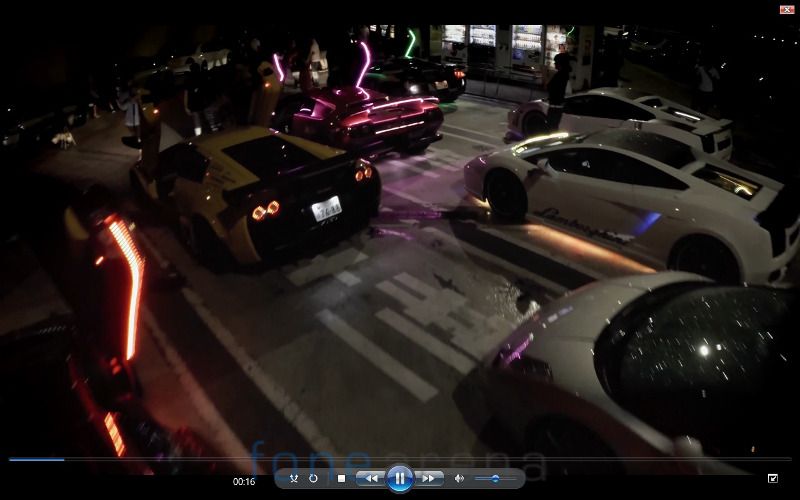
It has Windows Media Player that can play 1080p videos smoothly. It can also play 4K videos, but it’s not smooth since the processor can’t handle it.
Connectivity
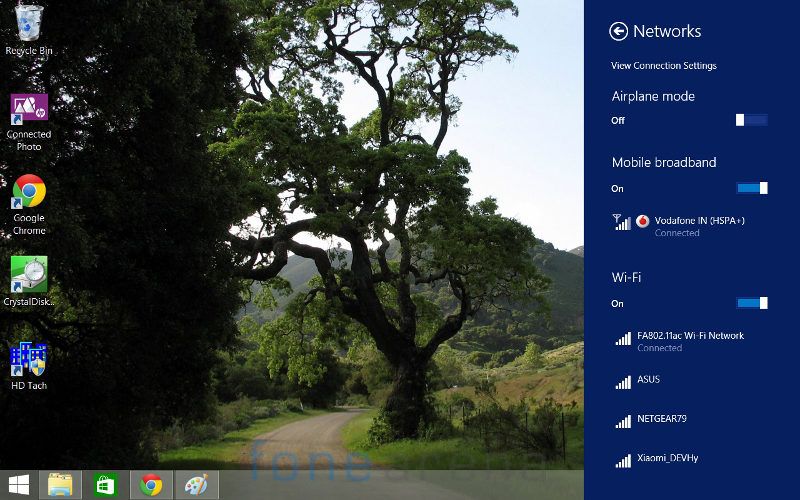
Coming to connectivity, it has 3G HSPA+ connectivity via SIM card slot, but you can’t make voice calling since Windows 8 doesn’t support it. You can use hangouts, Skype and other software to make calls or video chats over 3G. It has WiFi 802.11 b/g/n and Bluetooth 4.0, but lacks HDMI and standard USB out. You can connect a standard mouse or keyboard using a micro USB to USB converter. You can get a USB hub to use several devices at a time.
Performance
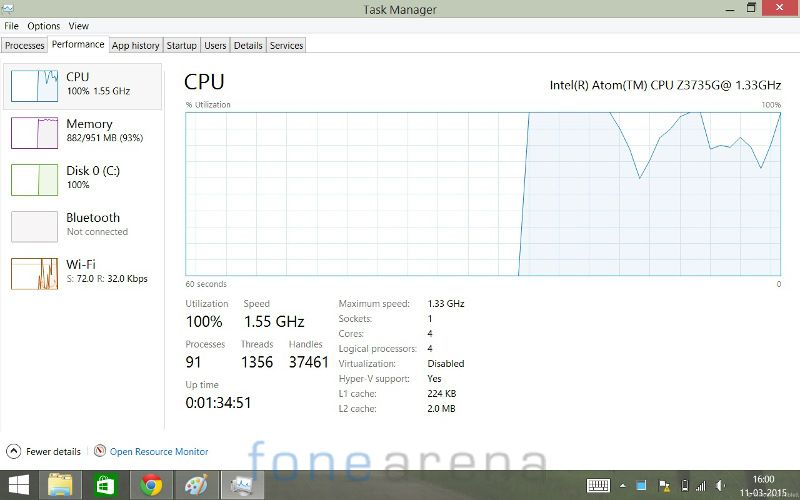
Coming to the performance, the 1.33GHz quad-core Intel Atom Z3735G 22nm processor with 2MB L2 Cache and Intel HD graphics offer decent performance, but it’s not the best. Multitasking is not smooth when you are running several apps in the background since it has only 1GB of RAM, out of which only 951MB of RAM is usable. Running Google Chrome browser fills up the RAM, making the tablet sluggish. You can play casual games since it only has built-in Intel HD graphics.
Battery
The 4000mAh battery offers four to five hours of battery life with heavy use of 3G, Chrome and some video playback. It will last for couple more hours with minimal usage on WiFi. Background apps might drain the battery, so make sure you put the system to auto sleep if you are not using the tablet for more than few minutes. It uses a standard 2A micro USB charger.
Conclusion
At a price tag Rs. 16,990, the HP Stream 8 is a decent Windows tablet for casual use, but it doesn’t offer the experience of a full PC since it lacks sufficient RAM for smooth multitasking and also lacks a standard USB slot to connect other accessories. Notion Ink Cain 8 tablet is an alternate option that is much cheaper at just Rs. 9,900, offering almost similar specifications. This has just 16GB of internal storage, which will have less usable storage. To summarize, here are the pros and cons of the tablet.
Pros
- Good display
- 3G support via SIM slot
- Compact design
Cons
- Multitasking is not smooth mainly due to 1GB of RAM
- Lacks HDMI out and standard USB slots
- Back cover is hard to remove