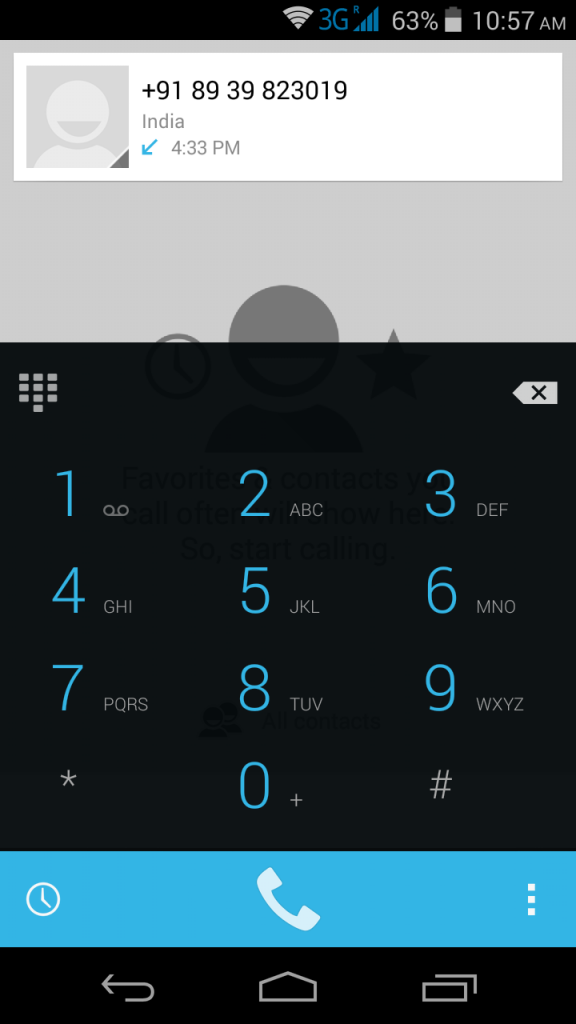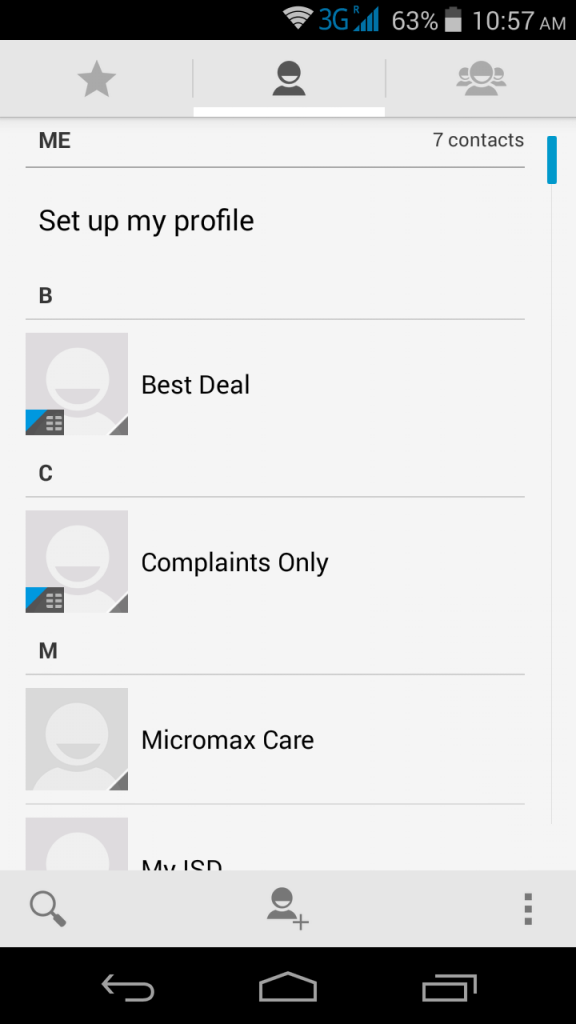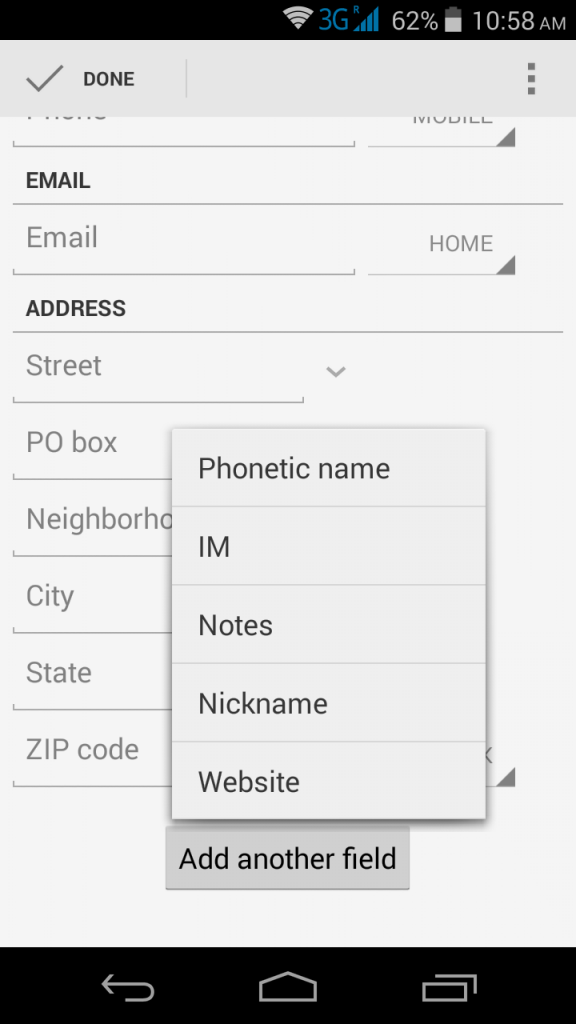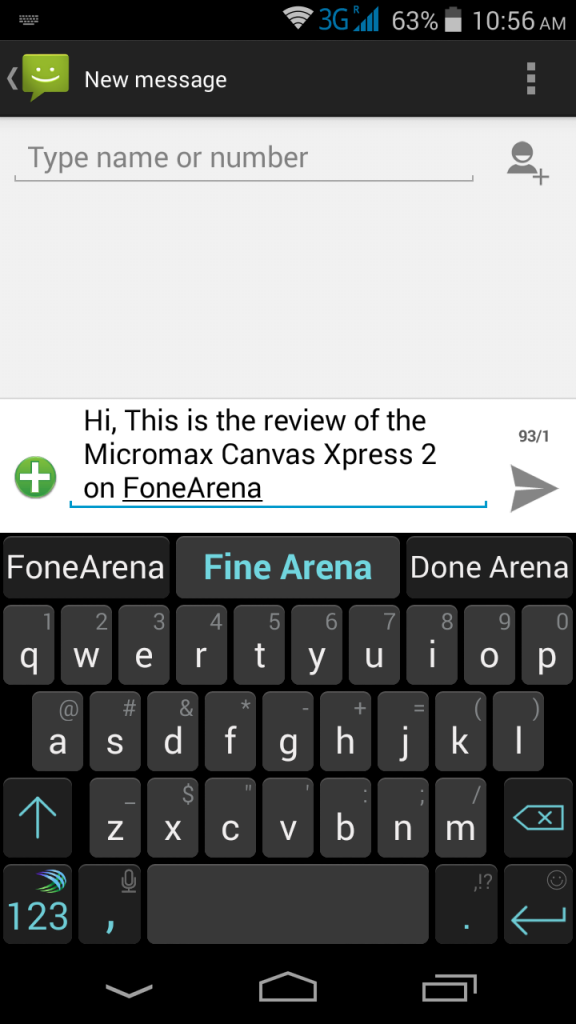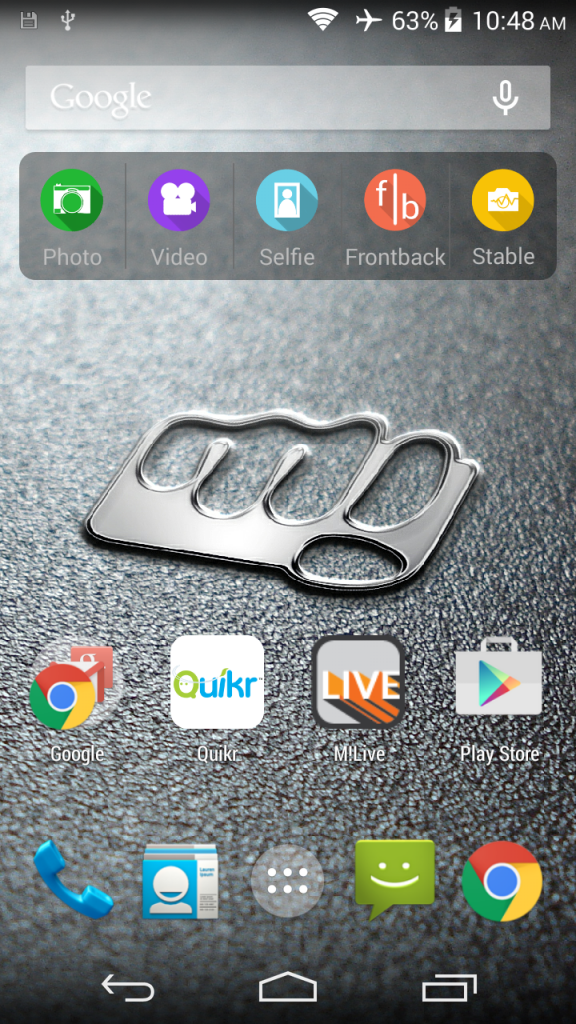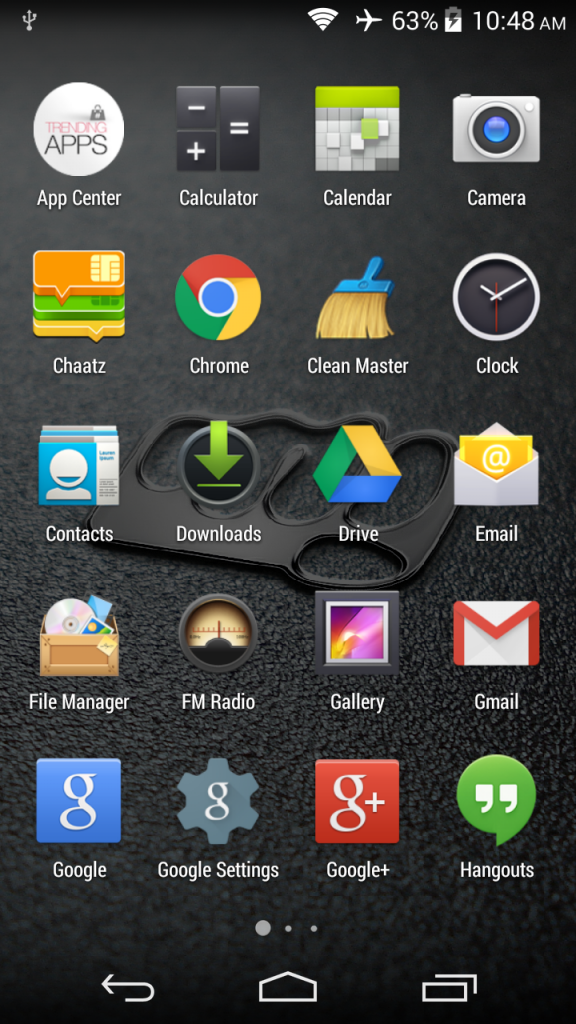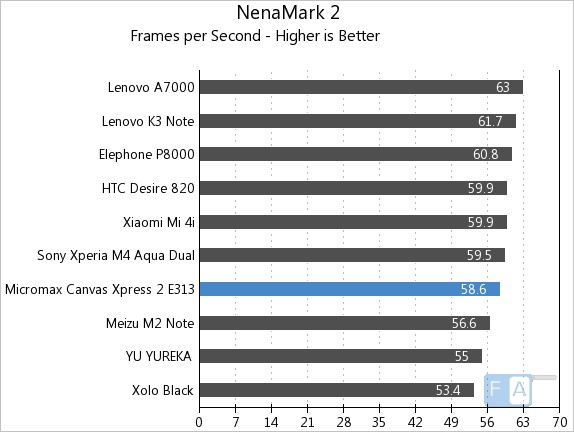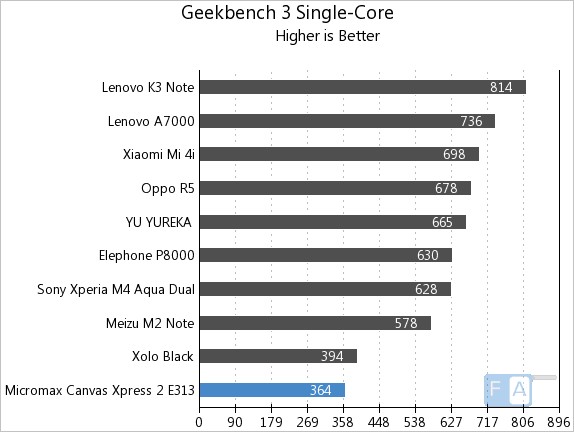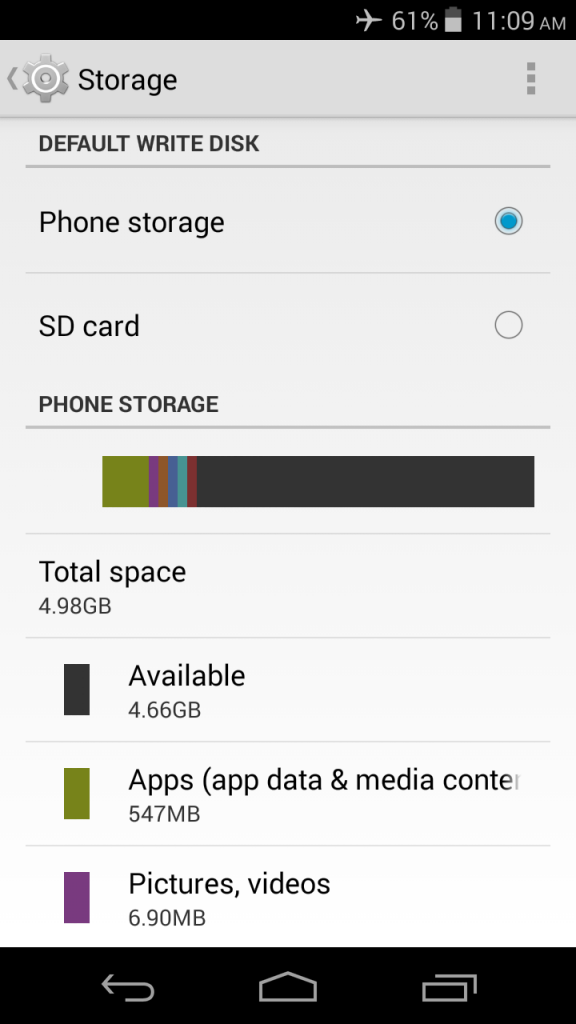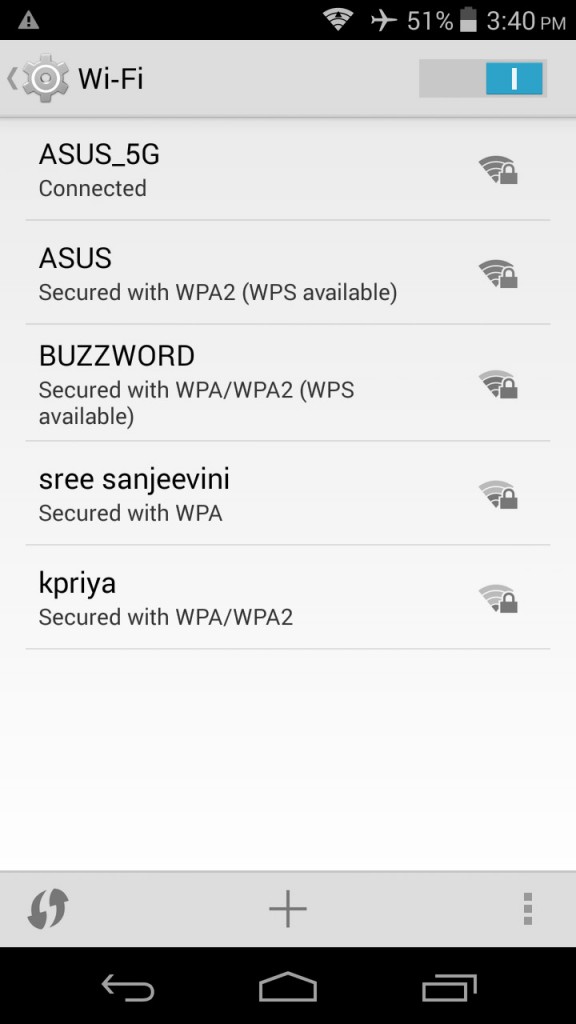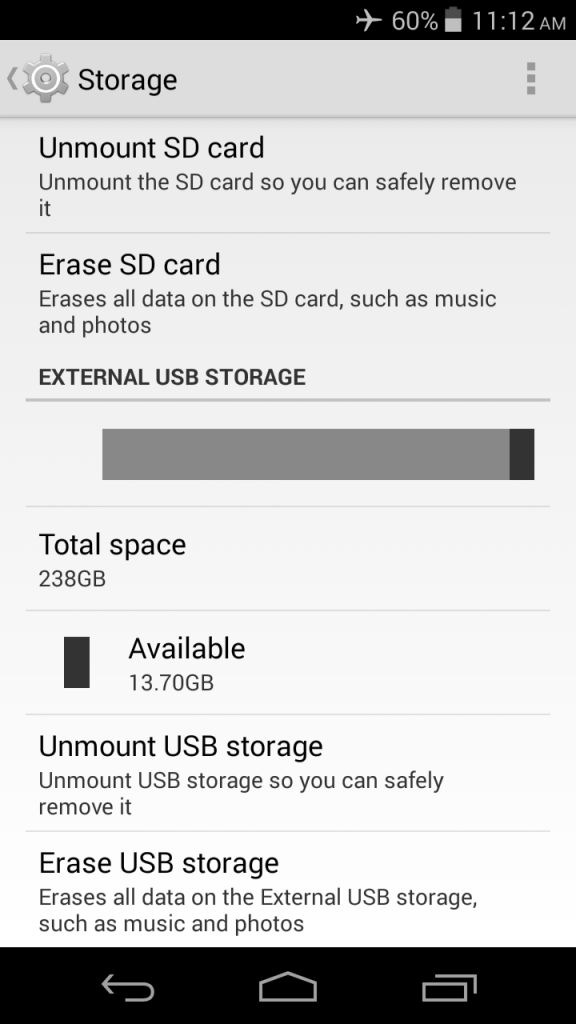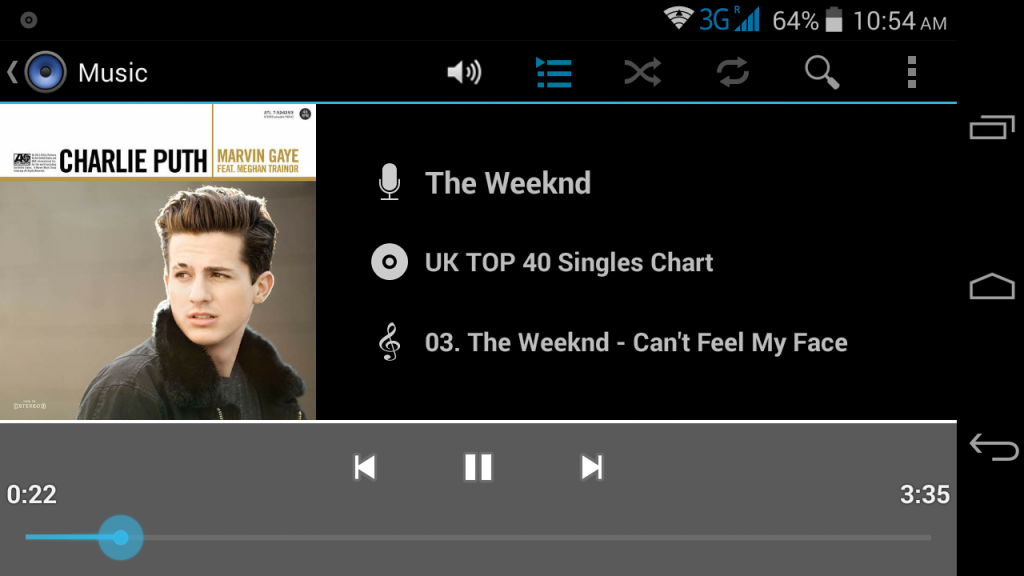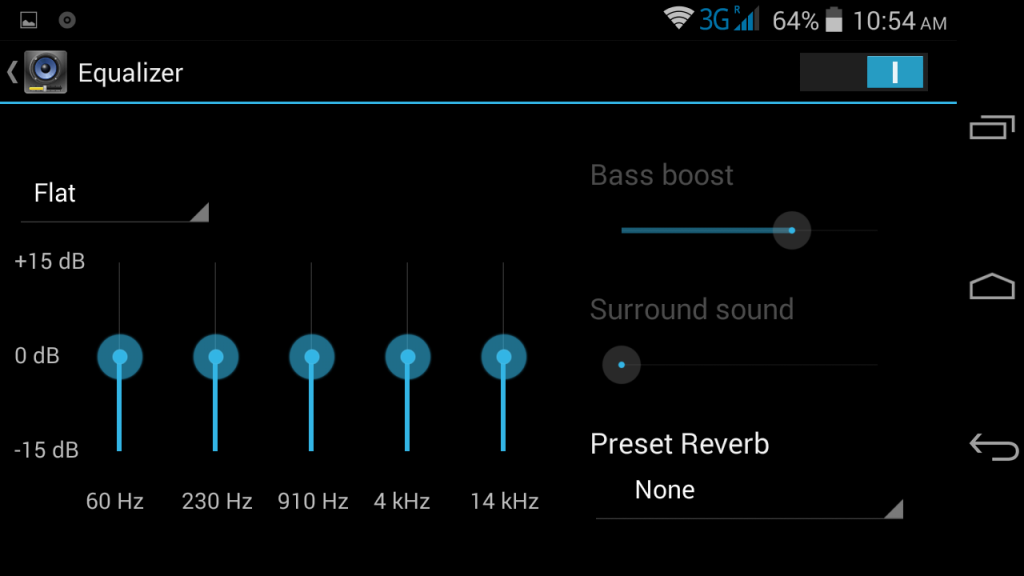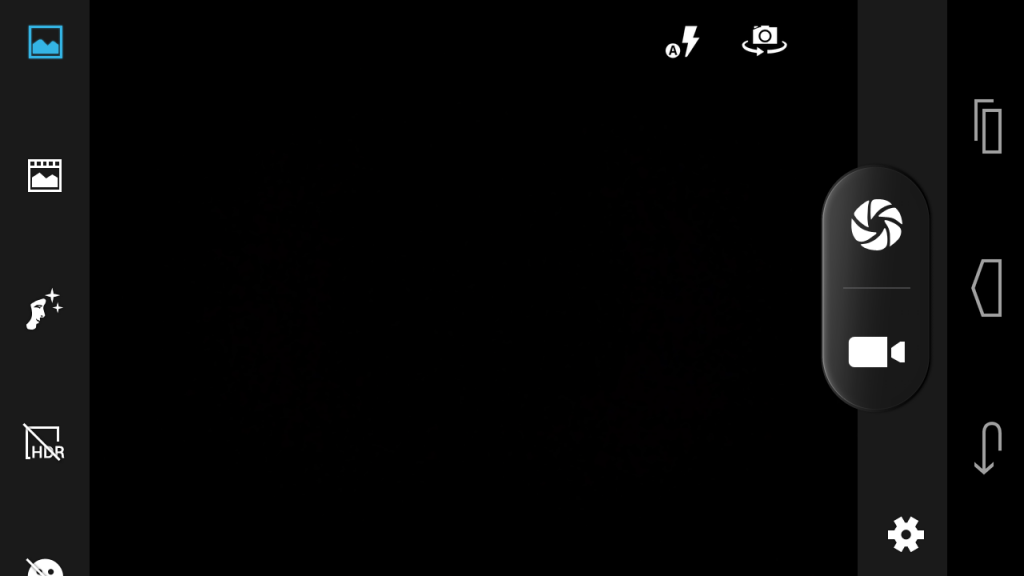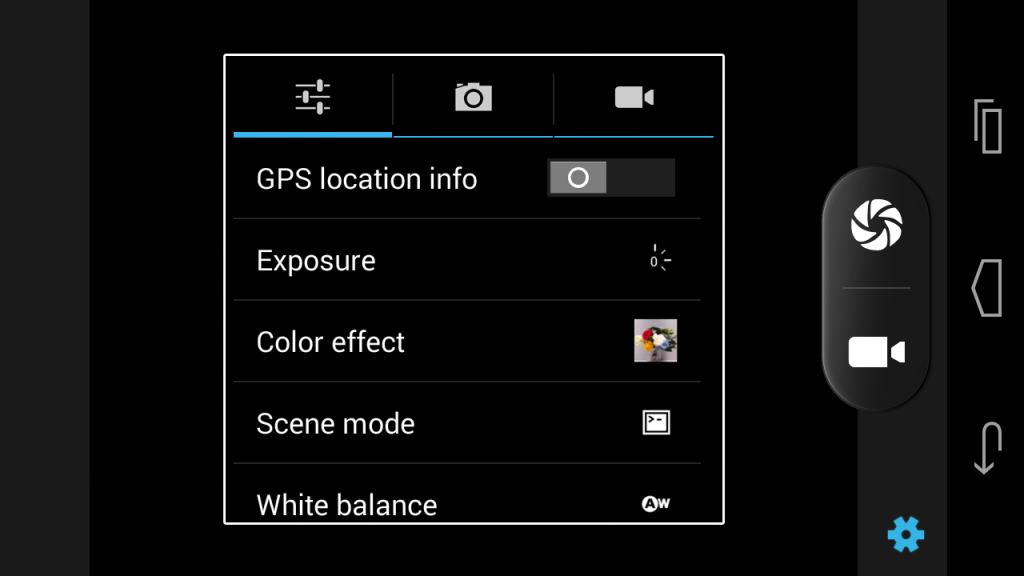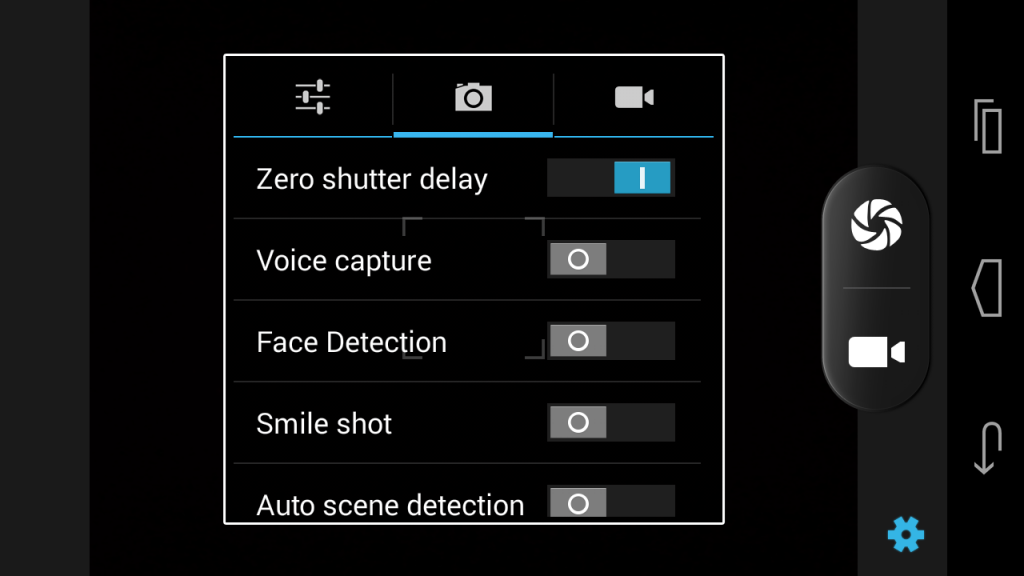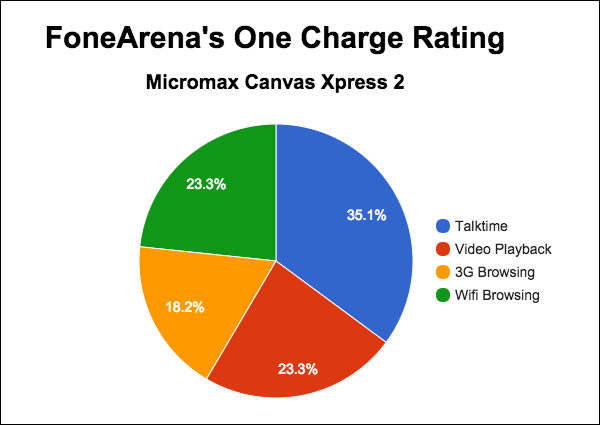The original Micromax Canvas Xpress was announced in December 2014 at a price of Rs 6,999. The successor, the Canvas Xpress 2 was announced late last month at a price of Rs 5,999. Don’t be fooled by the pricing as the Xpress 2 seems to pack in a lot more than the original despite being Rs 1,000 cheaper than the former. However, mere specifications and a cheaper price tag alone doesn’t mean a phone is better than its predecessor or that it is a good buy at the time. We need to see how well it fares in real life and for that we need to dive into the review. So let’s go ahead and take a look at the Micromax Canvas Xpress 2 and see what are its strong suits and what are the chinks in its armour.
Unboxing
We have already done the unboxing of the Micromax Canvas Xpress 2. The contents of the box are as follows:
- Micromax Canvas Xpress 2 E313 in Black
- 2-pin AC charger
- Micro USB cable
- 2500mAh battery
- Headset with microphone
- Scratch guard
- User guide and warranty information
Video Review
httpv://www.youtube.com/watch?v=NFcFuxm9RAA
Design, Materials and Build Quality
Although both the phones share very similar names and belong to the same lineage, the designs couldn’t have been more different. In fact their designs are almost complete opposites. The original Canvas Xpress had a rectangular design with sharp corners. The back too was quite flat apart from the slightly bevelled edges and overall the phone had a very blocky design. The Canvas Xpress 2 on the other hand has a very well-rounded design both at the corners as well as the curved back panel. This makes the phone a whole lot easier to handle than the original despite being bigger as well. It feels better in the hand and is very easy to hold and handle.
The Xpress 2 is naturally larger due to the 5″ display as opposed to the 4.5″ display of the original. However, the footprint of the device is still quite small compared to most other devices in the market these days. The handset feels really good for the price point at which Micromax is selling it. The build quality is solid and the aesthetics are pleasing. The colour choices and combinations add to the premium feel as well.
Above the display, you have the LED notification light, ambient light as well as proximity sensors, the earpiece and the front facing 2 Megapixel camera. The earpiece looks like it has been lifted straight out of a Nexus 5 and while that isn’t good news for Google, it’s definitely a nice design for consumers. The phone uses on-screen navigation keys so there’s nothing under the display.
At the right side, you have the volume rocker button as well as the power/lock key. Things are empty on the left side as there are no ports or controls here.
At the top, you have the 3.5mm audio jack as well as the secondary microphone. At the bottom, you have the microUSB port, the speaker grilles as well as the primary microphone which is hidden neatly in one of the grilles. The bottom looks very similar to the iPhone in terms of design especially considering the placement of the speaker grilles and the colour tone.
At the back, we have the 13 Megapixel primary camera along with a Dual-LED flash. The camera unit is ever so slightly raised from the body however, there is a nice grooved ring around the camera lens that should help protect it from scratches. The Micromax logo is also present here. It has a nice 3D effect as it is first ingressed and then has elements that are raised.
The back panel has a soft touch matte finish that feels good to hold. It provides good grip and minimises fingerprints appearing on it. The back panel is removable and so is the 2500 mAH battery. Since there are no cutouts to open the back panel, you’ll have to make use of the space near the microUSB port or the 3.5mm audio jack to pry open the back cover. Once you remove the battery, you get access to the Dual microSIM slots as well as the microSD card slot. Just like the microSIMs, it isn’t possible to insert or remove microSD cards without taking out the battery.

As of now the device is available only in a Black colour with a Copperish Gold trim that runs along the sides of the phone. We hope that Micromax introduces other colours as well. A white one at least would be a good addition to have.
Display
The first Canvas Xpress had a 4.5″ IPS display with a resolution of 854×480 pixels. In comparison, the Canvas Xpress 2 has a larger 5″ display with a higher pixel count of 1280×720 pixels. Although some might argue that the phone should have a higher density display, we really didn’t feel that it was too pixelated or lacked in resolution. Besides, at this price point, a 720p HD display is a great feature to have.
The second generation phone also has Corning Gorilla Glass 3 protection on top which we found to be quite scratch resistive and durable in our time of using the device. The display shows rich colours but isn’t too saturated to feel unnatural. It also has ClearMotion technology that you can choose to enable or disable. What it does is basically makes videos look smoother.
The display has good brightness and the sunlight legibility is good too and the display isn’t too reflective. The viewing angle are quite good too and the contrast remains more or less constant regardless of at what angle you look at the display. The smartphone has a tiny notification LED above the display on the left. Although it is small, it is bright enough to grab your attention and alert you of any notifications. However, the notification light is capable of lighting up only in green or red and not in any other colour.
Calls and Messaging
Call Quality is very good on the Xpress 2 both through the loudspeaker as well as the earpiece. The earpiece volume was more than sufficient in most cases and there was very little distortion. The loudspeaker too was quite loud however we did notice some distortion at higher volumes. The noise cancellation works well and the party at the other end can easily hear your voice clearly. The dialer is quite simple yet easy to use and useful. You can see your list of recent calls as well as access the dial pad in order to search between your contacts or dial a number.The contacts app seems basic in terms of the UI but does have all the necessary functions. It allows you to save onto your phone, SIM or email ID and also supports more than just the typical phone number, address and email id inputs.
You also have the option to enable auto call record as well as the ability to enable or disable noise reduction while calling. Messaging is good too as the phone comes with SwiftKey keyboard out of the box and it is easy to use and has a nice layout. However at times we did notice a big of lag when typing especially when multiple applications were open in the background.
Software and Performance
The Canvas Xpress 2 comes with Android 4.4.2 KitKat. It is upgradeable to Android 5.0 Lollipop however it hasn’t received that update yet. The software is quite close to stock Android and that is good as it doesn’t impact the phone’s performance. However, the phone does come with quite a bit of bloatware although luckily, users will be able to uninstall it without any issues. Since the UI is pretty much close to stock Android, there really isn’t any feature that stands out and is worth mentioning. The interface is smooth and functions without much lag. It didn’t hang up on us nor did we have any issues when multi-tasking either. If we’re picky, perhaps the only slight issue would be the time taken when switching between apps if you have plenty of them open in the background.
The phone is powered by a 1.4GHz octa-core Mediatek MT6592M processor with Mali 450GPU and 1GB of RAM. We have run different benchmarks on the phone and below are few of the results. If you wish to see all the benchmarks, then do check out the post here.
Connectivity and Storage
The Canvas Xpress 2 comes with 8GB of storage that can be expanded using microSD cards and luckily there is a dedicated microSD card slot which means you don’t have to sacrifice one of your SIM card slots in order to add a microSD. The phone supports microSD cards upto 32GB in capacity. Users can set either the phone memory or the SD card as the default write disk. Out of 8GB of internal memory, users get around 4.66GB of free space at their disposal upon boot. Apart from this, users can also make use of USB OTG feature to connect external drives. We managed to successfully connect a 256GB drive to the phone. It is good to see that Micromax have included USB OTG on the device as many phones in this price range or even slightly higher don’t have it.
The built-in file manager is easy to use and gives you access to the phone memory, SD card as well as any storage medium you connect over USB OTG. The UI is pretty basic but it gets your job done.
The phone has support for 2 microSIM cards however there is no support for 4G LTE. It does have 3G support but only on one SIM at a time while the other remains in 2G mode. The phone does support Dual-Band Wi-Fi which is great for a phone in this price range but we occasionally faced issues when connecting to 5GHz networks where the connection would abruptly get disconnected. The phone also supports Bluetooth 4.0 and supports Wi-Fi b/g/n.
Music Play and Audio Quality
The phone has a surprisingly powerful loudspeaker that should entertain you even in noisy environments. There is distortion but only at higher volumes and even then its impressive for a phone at this price point. The quality through earphones are quite good as well and we even liked the earphones that come with the phone. They are in-ear and are of good quality. They fit well and are comfortable to wear even for extended use. The sound quality is good and the volume is more than sufficient providing good bass as well.
The Music Player is also pretty basic like the file manager. It offers users the ability to view songs based on track title, album, artist and playlists. The now playing screen offers track seek/skip as well as play/pause controls. You can use the scrubber to jump between portions of the track. There is an option to enable/disable shuffle as well as repeat and you also get the album art. There is an equalizer that helps you tweak the audio to your liking however it isn’t as full-fledged as we’d like.
The FM Radio app requires you to connect earphones to the phone as they act as an antenna. Once connected, you can choose to listen to the FM over earphones or through the speaker. You can add your favourite channels to the list and easily choose any one of them for listening later on. There is also a record option for you to record your favourite tunes or RJs onto your smartphone.
Camera
The Canvas Xpress 2 has a 13 Megapixel camera with a Dual-LED flash at the back. The image quality is quite good and the detailing is great for a low-priced phone such as this. The colours seem to be a bit too washed out most of the time though and the dynamic range isn’t very impressive. The shadows most often get way too underexposed or the highlights get blown out. HDR manages to solve the issue of the dynamic range as the camera manages to capture really good detail in the shadows and highlights. However the issue is with the slow shutter speed. If you don’t hold your hand quite steady, it is easy to get images with ghosting. However the images still do look undersaturated in the HDR photos as well. We hope that a future firmware update will help improve the processing. Noise levels are kept to a minimum in most shots however under low light, it is easily noticeable. White balancing isn’t the best as most photos tend to be have more of yellow than other colour.
The smartphone can capture videos at a maximum of 1080p resolution at 30fps but it records in .3GP format which is quite outdated and the videos gets compressed quite a bit. Even then, the phone manages to capture quite a lot of detail in the videos and saturation seems to be better than that of photos. Since there is no hardware stabilization, the videos do seem to be quite jerky but we aren’t complaining. Hardly any phone at this price range comes with OIS. There is a software stabilizer that you can enable however the videos don’t look that refined when using it and it feels like the frame rate drops when it is used.
The front facing camera is a 2 Megapixel unit and it does take quite good pictures that are bright and with decent detailing. But those pictures do have quite a lot of noise in them especially if taken indoors. Check out our camera samples below. Click on anyone of the samples for the full resolution image. The images on the left are the HDR ones and the ones on the right are the non-HDR/regular ones.
Check out the complete set of camera samples here. The camera interface is quite advanced. The main screen gives you shutter key as well as camera recording key on the right. There is the settings icon below and the gallery preview above it. To the left of the gallery shortcut, you have the flash trigger as well as camera switch key. You can choose to set flash to auto, on or off. You can also use it as a flashlight. At the left, you have the different photo modes such as HDR, Beauty, Panorama, Smile Shutter, Panorama and Multi-angle etc. Panorama mode works well and the stitching is handled quite well by the phone. Smile shutter automatically captures an image when a smile is detected. The multi-angle mode gives an interactive photo which users can use to pan from left to right or vice-versa. The face beauty mode enhances the facial features of subjects and provides a smoother and flawless look to your skin. You can use it on both the front as well as back cameras.
In the settings, users can choose to enable/disable geo-tagging. They can choose the exposure, colour filters, scenes, white balance, sharpness, hue saturation, contrast and brightness. You can choose to capture images upto 13 Megapixel resolution in 4:3 ratio and images upto 8 Megapixel in 16:9 ratio. The camera interface also supports auto scene detection, guidelines, voice capture, face detection and smile shot. You can choose to have a self timer, set either 40 or 99 shots for the continuous shot mode and also adjust the ISO.
There is also a weird way to enable zero shutter delay and while it does make capturing images faster, we don’t get why it isn’t enabled all the time by default. I mean why would anyone want to have shutter lag by choice? If you want a delayed shutter, you can always use a self-timer. You can choose normal or meeting for audio mode and even disable the microphone altogether. Users can manually set the interval for time-lapse videos and also choose the video quality.
Battery Life
The phone managed to get a one charge rating of 8 hours and 44 minutes in our battery tests. That means that if you are someone who uses your phone heavily during the course of the day, you will need to recharge your phone more than once a day. However if you are an average user then you should be able to stretch one day of use out of the phone. You could also carry a spare battery and pop it in if needed since the phone does support removable batteries. Check out the complete set of Micromax Canvas Xpress 2 battery test results here.
Conclusion
The Canvas Xpress 2 is definitely a worthy successor to the original Canvas Xpress. That can be said probably just by looking at the specs sheet itself. But is it worth the Rs 5999 price tag? Again the answer would have to be yes. While the phone isn’t without faults, it well exceeded our expectations from a phone that is priced so low. The design feels premium, the screen is of great quality, the audio quality is great and the camera is pretty good too. The software is probably the main issue with the phone but then again that’s something that can always be updated and Micromax is promising an update to Android 5.0 Lollipop soon. That should make the phone an even better buy. If this phone matches your budget, then we don’t really see any reason why you shouldn’t get it if you are willing to overlook a few negatives.
Pros
- Good Image Quality and Dynamic Range (With HDR Enabled)
- Brilliant Screen for the Price
- Good Audio Quality and Loudspeaker Performance
- DualSIM with dedicated microSD Card Slot
- Good Design and Handling
Cons
- Noisy Front Camera
- Washed Out Colours in Main Camera
- Outdated OS Version (Android 4.4.2 KitKat)
Srivatsan contributed to this review