
This is the third year running that Motorola have announced updates in the Moto X series of smartphones. However, this year is a little bit different as they introduced not one but 2 new smartphones in the X series. The first is a high-end model known as the Moto X Style and the second is a mid-ranger known as the Moto X Play. The X Play was recently launched in India at really competitive prices i.e Rs 18,499 for the 16GB version and Rs 19,999 for the 32GB version. The features and specifications promise to put up a fight with the other contenders in this price range. Let us take a closer look and see whether the phone lives up to expectations.
Unboxing
We’re already unboxed the Moto X Play and have photos as well as videos which you can take a look at here.
httpv://www.youtube.com/watch?v=dIEWnAghqEM
The box contents are as follows:
- Motorola Moto X Play smartphone in White
- 2-pin AC charger with two USB slots (5V – 1150mA)
- Micro USB cable
- Headset with microphone
- SIM ejector tool
- Quick start guide and other booklets
Video Review
httpv://www.youtube.com/watch?v=M_YwOVbw3aY
Design

The Moto X Play and Moto X Style have designs that are quite similar but yet different at the same time. While Motorola themselves and many other people do consider the X Style to be the stylish member among the two, we feel that the X Play is in fact quite stylish too. The name X Play doesn’t actually suit the kind of design that it sports. When you hear the name, you expect a device that is very colourful and maybe a rugged design. On the contrary, the X Play looks simple yet beautiful. The design on the front looks identical to the Nexus 6 smartphone. In fact, we’re pretty sure that if you put the Nexus 6 in a photocopy machine, scaled it down and took a copy, you would get the Moto X Play.

At the back, you have a really nice textured leather finish. It’s something that you would expect to find in high-end contemporary furniture perhaps. The finish gives additional grip and makes the phone look good. There is a chrome bezel that runs all around the back and while it looks good, we feel that it could look even better had the bezels been just a tad bit smaller than it is. The device is quite a bit thicker than most conventional phones as it measures 10.9mm thick but it still fits well into the hands and is easy to handle thanks to the curved back. It offers good grip and despite being a 5.5″ device, it doesn’t feel cumbersome to use and carry.

Up front, you have the large 5.5″ 1080p display. Above it, you have the earpiece, 5 Megapixel front facing camera and the ambient light sensor as well as proximity sensor. Below the display, you have the speaker.

At the right side, you have the volume rocker button and the power/lock key. The power/lock key actually has a nice grooved finish while the volume rocker key has a smooth chrome finish. The grooved finish feels good to hold and press but it also helps to distinguish between both the keys without looking.


The left side is empty and at the top, you have the 3.5mm audio jack and the SIM slot. At the bottom, you have the microUSB port.


Moving over to the back, you have the 21 Megapixel camera unit along with a dual-tone LED flash. The entire unit is housed in an elongated silver strip with a Motorola logo at the bottom. The logo is in a dimple and this dimple acts as a resting position for your finger when making calls etc and improves the handling of the phone. At the top right corner, you will see the secondary microphone and at the bottom you can see the primary microphone.

The backpanel is removable and you can buy another colour or different type of back cover to accessorize your X Play. The battery however isn’t removable but Motorola have managed to pack a massive 3630mAH battery under the hood and that is one of the reasons why the device is thicker than most other smartphones. Moto X Play is available in both Black and White colours and while both look good, we find the White version to be a tad bit more elegant and besides, smudges are more visible on the black variant. The Moto X Play also has a water-repellent nano coating that keeps water away to a certain extent and it has IP52 rating. But that doesn’t mean it is waterproof and that you can use it underwater. While it may survive an accidental dip in water and it is fine to use it maybe under light rain, it’s still not advisable to use it in the shower or in your swimming pool.

Display

The Moto X Play has a 5.5″ 1080p display with a screen-to-body ratio of 74.4%. That is quite an impressive feat and it is in fact smaller than the LG G4 which has a 72.5% screen to body ratio but is marginally bigger than the G3, which had a 75.3% screen-to-body ratio. The display is sharp and vibrant and it also has good brightness. The sunlight legibility is quite good too as the screen isn’t very reflective and the brightness is high.
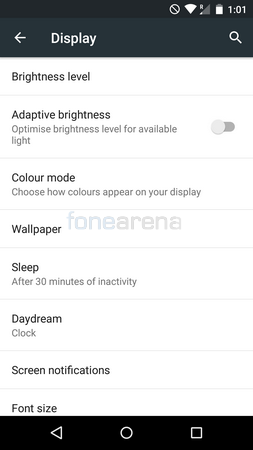
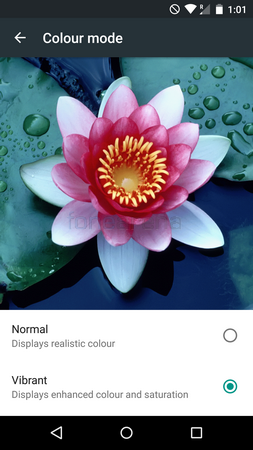
The display is protected by Corning Gorilla Glass 3 and it is quite resistant to scratches. It does however pickup smudges very easily.The glass has a 2.5D effect at the edges which makes using the screen feel more natural. Motorola allows the user to choose the colour mode they want. Users can’t choose the colour temperature or choose a mode manually but they can choose between a normal or vibrant colour mode. It doesn’t make a world of a difference but people who prefer richer colours can opt for the vibrant mode.
Calling and Messaging
The call quality is really good on the Moto X Play. The earpiece is loud and clear and is suitable for all environments. The loudspeaker too is clear and loud but at times feels like it could’ve benefited with a bit of extra volume. We also connected the phone to Bluetooth speakers as well as car kits and the audio quality was quite good. You voice also gets conveyed clearly thanks to the noise cancellation technology. The dialpad is large and easy to use. The phone allows you to store practically unlimited contacts and gives the option of saving contacts onto your phone, SIM card or syncing it to your Google account. It allows you to add information such as phone numbers, addresses, IMs, Notes, Company details, birthdays etc.
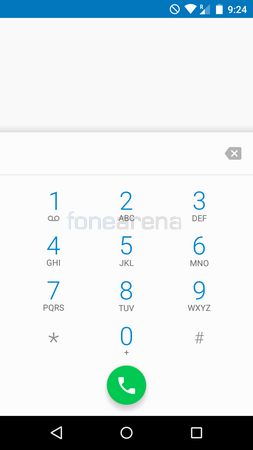
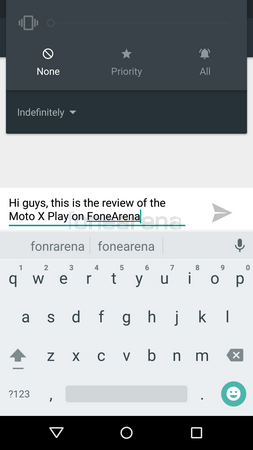
The stock keyboard on the phone is Google Keyboard and it works really well. It’s fast and efficient and quite accurate too due to the large screen estate which makes typing much easier. Trace input is also supported and if you aren’t happy with Google Keyboard, you can always install a 3rd party keyboard to better the experience.
Software and UI
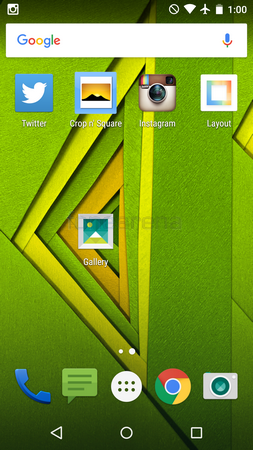
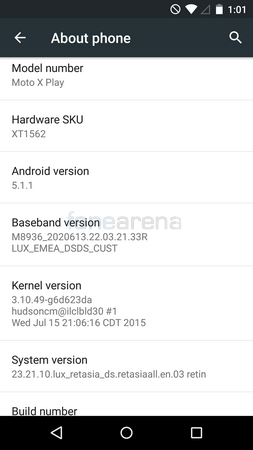
The Moto X Play comes with Android 5.1.1 Lollipop out of the box and as such has hardly any customizations or UI layers on top. This is one of the reasons why the phone performs really quick and how Motorola is able to roll out updates for the phones so quickly. Motorola ID allows you to have a similar experience across multiple devices as it records your usage patterns, settings and preferences and loads them onto the phone. There is a built-in application called Migrate that allows you to quickly transfer old data to or from this device. Android, iOS and other devices are supported although on iOS, only contacts and calendar are synced. On Android however, photos, videos, messages and much more can be synced.
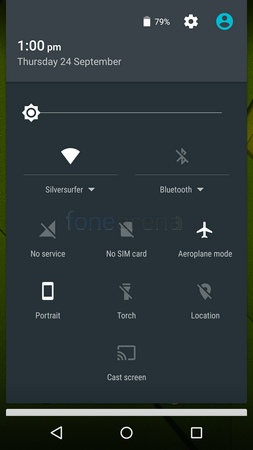

Motorola themselves have bundled quite a few neat features along with the phones. Twist to capture is another trick up the phones sleeve. You can launch the devices camera app simply by twisting your wrist twice quickly. Works regardless of whether the device is in standby or awake. It even vibrates prior to the camera app being launched to notify you just in case the wrist movement was accidental.
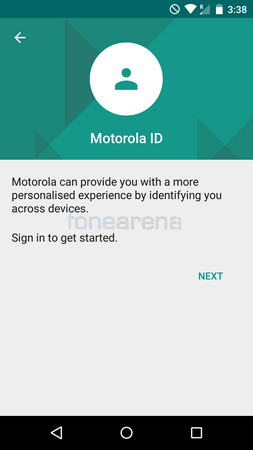
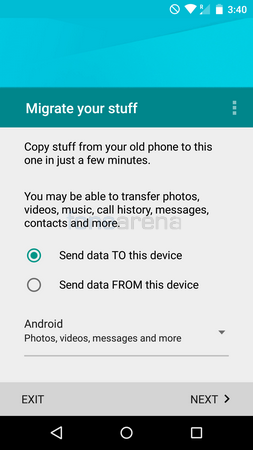
It also has 4 different assist modes that automate a few things. For example in the driving mode, you can configure the device to auto play music or read out notifications and call alerts. The phone does so once it recognizes that it has connected to a known Bluetooth device which you can associate with the driving mode. The other modes are sleeping, home and meeting. You can control the phone using voice commands up to three feet away by programming different phrases.


By using one of the suggested phrases or setting up your own, you can control the phone without even touching it whether it is to place a call or to search up a song that you’ve just heard playing in the café. Using these features will definitely reduce battery life on the device however Motorola promise that it won’t be affected much.
Connectivity, Storage and Performance

The Moto X Play has a dual nanoSIM slot, which can be accessed using a SIM ejector pin. The phone supports 4G LTE, however only one SIM can use 4G LTE at a time while the other remains on 2G. The device is available in both 32GB and 16GB variants. Luckily, both the variants also have a microSD card slot. If you’re thinking that it must be a hybrid slot like most other dual SIM phones with a SIM slot, then you are mistaken as the X Play neatly manages to fit in a microSD card slot beneath both the SIM slots on the removable tray. Hard to notice it as you wouldn’t normally expect it. We ourselves at first thought that there was an error in the specs sheet and that the device actually lacks a card slot, but it does have one. The phone supports cards upto 128GB in capacity. In the 32GB variant, the user gets around 20.97GB out of the box. That seems quite less but then again the phone does come with a lot of pre-loaded content in terms of videos, music etc. So deleting them should free up a GB or two of space. Users can move compatible apps to the SD card as well.
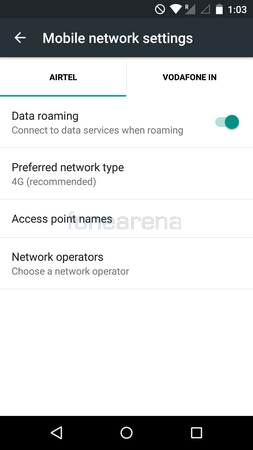
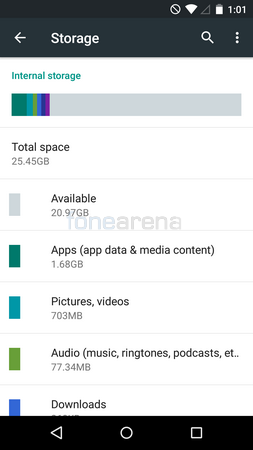
The device has a microUSB port, Bluetooth 4.0 as well as dual band Wi-Fi a/b/g/n. Surprising that it is missing ac standard Wi-Fi which would’ve been a good feature to have, but at least it supports dual bands. It is powered by an octa-core Snapdragon 615 processor along with 2GB of RAM. We didn’t have any issues with the performance of the phone. It never hung up on us nor did it lag. Even the heating issues that plagued some of the earlier Snapdragon 615 powered handsets is no longer present in this. Perhaps it gets a bit warm but that’s only when gaming heavily, running multiple benchmarks or using the phone for long durations over LTE. We will be doing our gaming review and detailed benchmarking tests very soon and will let you know of the results once we are done with them so do keep a look out for that.
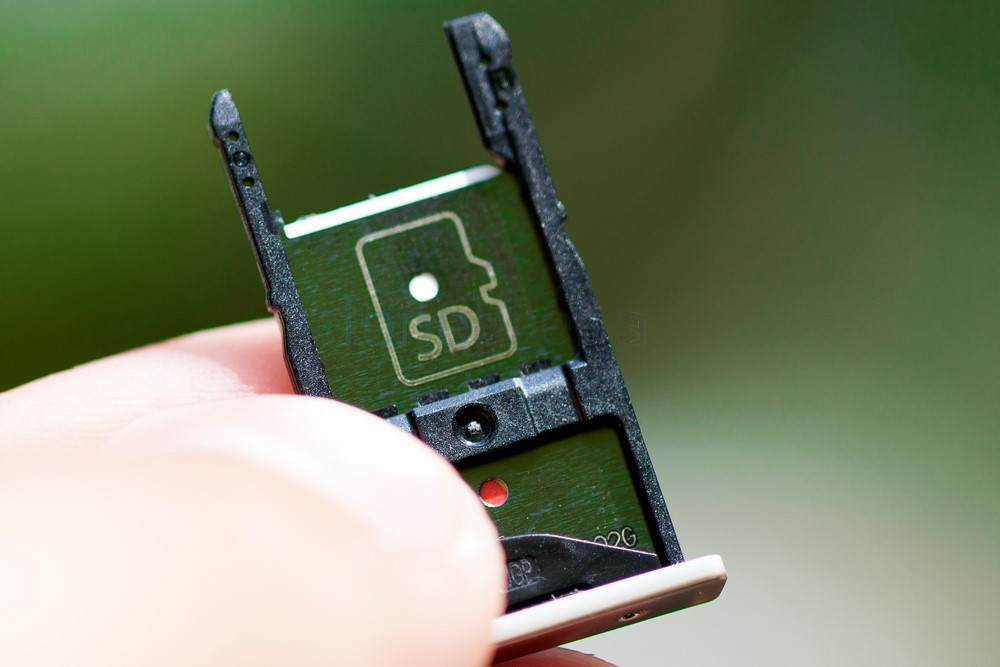
Audio Quality and Music Player

Although it may seem like the X Play has stereo speakers, it doesn’t. It has a single speaker that is located below the display. The earpiece does not function as a speaker like on some other phones. The speaker is good in terms of clarity. Its loud too but not the loudest we’ve seen and sometimes you feel that a little extra volume would’ve helped. The placement of the speaker is good luckily though as you never cover the speaker accidentally when holding it, nor when you place it on a surface either.

The audio quality through earphones are really good. The loudness is more than sufficient in any environment. Even if you don’t have noise cancelling or isolating pair of cans, you can be sure that the volume will do that job for you. However, be wary that increasing the volume to very high levels can damage your ears as well. The dynamic range is good and so is the clarity. There isn’t much of a stereo cross-talk but the sound tends to be a bit bass heavy (so it could use some EQ tweaking).
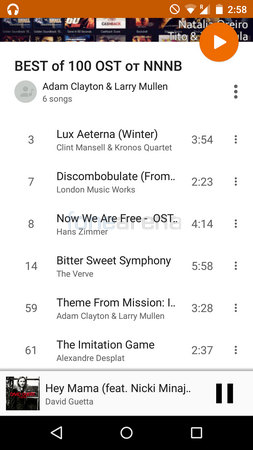
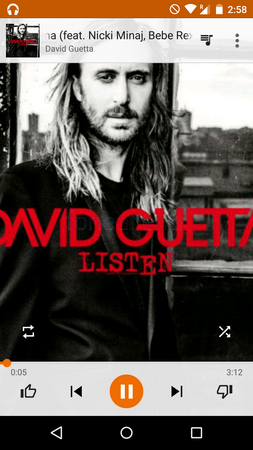
The stock music player on the smartphone is Google Play Music. Nothing much to speak about the UI since it is the same as on any other phone. You get to access content both online as well as offline. Tracks can be grouped in several different ways. You have quick controls of the track being played while you are browsing the library. In the now playing screen, you have the track information, album art as well as track controls such as seek/skip and play/pause. There isn’t any equalizer and like we mentioned the music does seem a bit bass heavy at times. For that matter, you would be better off getting a 3rd-party music player from the play store that can be used to make the best of the potential of the phones audio quality.
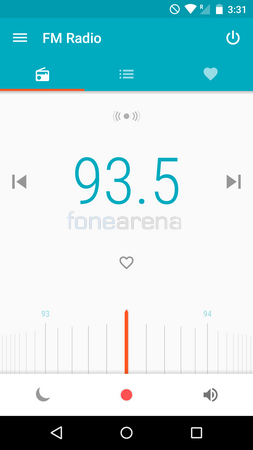
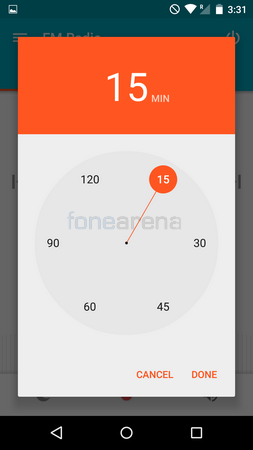
There is a built-in FM radio app. To launch it you are required to plug-in headphones or earphones that will serve as the antenna. The interface is nice and simple yet has multiple functions. You can jump between stations or use the scroller to fine tune the frequency. There is a built-in recorder that allows you to record the broadcast either onto your phone or SD card. There is a favorites list that you can use to store different channels and easily access them later on. There is also a timer that you can set, if you want to turn off the radio automatically after a certain period. This feature will be useful for those who like listening to the radio before sleeping.
Camera

The camera produces quite detailed images with good sharpness and vivid colours. The dynamic range is pretty decent too. But what we found to be really good was the autofocus and shutter speed which were really fast. Couple that with the ability to launch the camera app simply by twisting your wrist twice regardless of whether the phone is awake or in sleep means you can capture quick shots without missing the moment. The depth of field is also really shallow and you can get nice bokeh in the background when you focus on an object really close. The camera can capture 21 Megapixel images in 4:3 ratio and 16.1 Megapixel images in 16:9 ratio. Click any of the images below to view the full resolution samples. The photos on the left are with HDR turned on and the ones on the right are the regular photos.
The bad aspect of the camera is that it produces noisy images in low light. With more megapixels, the noise also increases and since the sensor isn’t that big, the noise levels are high. Sony phones also suffer from the same issue because of their 20.7 Megapixel sensors. The dual tone LED flash can take over and mitigate that to a certain extent if you are photographing an object or people. But if you’re shooting a landscape or cityscape at night then you’ll have to make do with the noise levels. There is a night mode as well that improves the quality a bit by applying a luminance mask over it, but there is a reduction in sharpness.
Video recording maxes out at 1080p resolution at 30 fps. This is more of a processor limitation than a camera hardware specific limitation so nothing much can be done here. But the good thing to note is that the phone records really good video with good colour and sharpness. The field of view is a bit narrower than while taking stills so you’ll have to keep that in mind when framing. Perhaps the best part of the videos is the fact that they are buttery smooth and feel as if it has OIS even though it doesn’t. The phone allows slow motion video recording too but at 540p.
httpv://www.youtube.com/watch?v=KA23oQMQIGI
The front camera too is quite good especially in well-lit conditions where it has good detailing, sharpness and colours. At night, the noise does creep in, but the photos are still pretty good and should be more than enough for your social media channels.
The camera app has a very simple UI that relies a lot on gestures. It autofocuses itself and has a circular meter that you can use to adjust the exposure as well as the focus. Touching the screen takes the photo and there are shortcuts for video recording and camera switching. In portrait or landscape mode, swiping from the left edge of the screen to the right brings the options out where you can adjust the resolution for photos and videos, enable/disable HDR, flash, night mode, touch to capture etc. HDR mode comes in auto, on or off settings and users can also enable/disable geo-tagging. Swiping from the right to the left opens up the gallery. Swiping up or down on the viewfinder zooms in and out of the frame. The camera interface is nice and simple to use but we would’ve liked to have more manual control to get the best out of the camera but that is something a 3rd party app can easily allow.

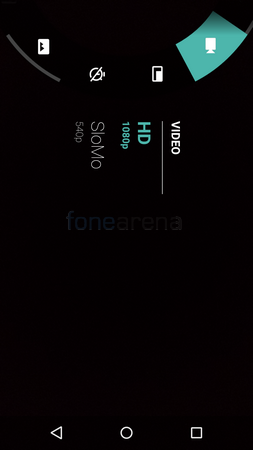
Battery Life
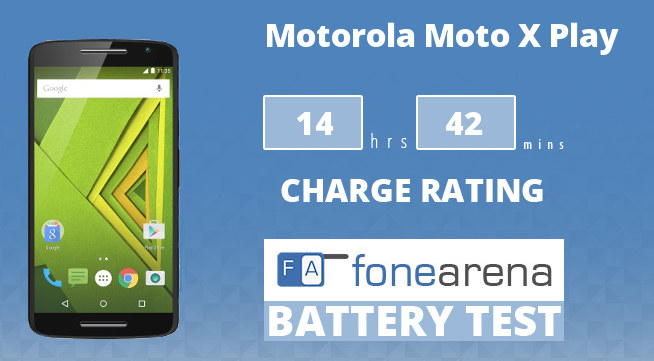
The Motorola X Play has a non-removable but massive 3630mAh battery under the hood. It promises to offer good battery life and judging by some of the past phones with big battery capacities from Motorola, we are inclined to believe them. It achieved an One Charge rating of 14 hours and 42 minutes. Check out the complete set of Moto X Play battery life test results here.
Conclusion
The Moto X Play is a really good device for the money that you spend. It has a really good screen, good battery life, dual SIM 4G LTE and a microSD expansion slot that doesn’t require you to sacrifice a SIM slot. The positives vastly outweigh the negatives and I would probably go as far as saying that in this price range, the Moto X Play is my favourite phone. It offers the maximum bang for bunk in this range in my opinion and I’m sure it will keep you happy. If you feel that this phone has all the features you need, then go for it as the phone does live up to expectations. The phone costs Rs. 18,499 for the 16GB version and Rs. 19,999 for the 32GB version.
Pros
- Dual-nanoSIM + microSD Card Slot
- Good Screen
- Excellent Audio Quality
- Beautiful Erognomic Design
- Close to Stock UI
- Good Camera Quality (With Fast Shutter Speeds and Autofocus)
- Really Stable Videos (Even without OIS)
Cons
- Single Speaker could’ve been a bit louder
- Noisy Low Light Camera Performance










