
Every year at IFA, Samsung unveils one of the most awaited smartphones of the year, the new Note smartphone. The first Galaxy Note smartphone was met with a lot of criticism from many users and bloggers alike for being too big and being too similar to the Galaxy S II in many aspects. Many predicted that the device would fail. Since then, the Note series has come a long way. The Galaxy Note5 is the fifth iteration in the Galaxy lineup of devices. It is probably the best example of the kind of engineering and power packed smartphones that Samsung is able to produce. This year, Samsung announced the Note5 earlier than usual prior to IFA which is its usual stomping ground in an attempt to enter the market prior to the iPhone 6S and 6S Plus. Alongside it came the Galaxy S6 edge+ which is a larger version of the S6 edge with an extra gig of RAM and a larger battery.
Unboxing
Check the video below to view the unboxing of the Samsung Galaxy Note5.
httpv://www.youtube.com/watch?v=CLV7KjgTQ9A
The contents of the box are:
- Samsung Galaxy Note5 in Black Sapphire color
- In-ear headset
- AC charger (9V-1.67A or 5V-2A) with Adaptive fast charging
- Micro USB cable
- SIM ejector tool
- Accessories for S Pen stylus
- Warranty information and Quick Start guide
Video Review
httpv://www.youtube.com/watch?v=u4QNiq4QnBk
Design, Materials and Build Quality
It doesn’t take a genius to guess that the Note5 is a part of the Galaxy Note series of smartphones. The design does immediately remind you of it. Over the years, the design has changed in several different ways but the Note5 is probably the biggest change in design language since the Note II. The Note5 uses the basic shape and design of the Note 4 and combines it with the materials and aesthetics of the Galaxy S6 and S6 edge. In fact, it is probably best to call it as an inverse in terms of aesthetics compared to the S6 edge since the back half of the Note5 is curved while the display and the front of the S6 edge is curved.

The Note5 is primarily made of glass and metal and that really attributes to the build quality. The entire device feels premium and while the Note 4 was a step in the right direction, the Note5 is probably the first device that we can say is worth the premium rate that Samsung charges for it. For years, Samsung has been criticised for their materials used for their device. Not that the build quality had issues but the materials used was majorly comprised on plastic which some people felt didn’t feel as premium in comparison to say what Apple offered with their iPhones or HTC offered with the One series. The Note5 feels really good to hold in your hand thanks to the curved back design although it is really slippery owing to the use of glass at the back. The same reason makes it quite prone to fingerprints as well which is probably where the White or Silver version would be slightly better as they don’t show the fingerprints as much.

The overall size of the phone is slightly smaller than the Note 4 in terms of footprint as the Note5 is slightly shorter and over 2 mm narrower than the previous gen. It is also almost an entire millimeter thinner than the Note 4. So even though it still is quite a big handset as it houses a 5.7″ screen, it is much easier to handle than most other phablets. In fact, the Note 4 had a screen to body ratio of 74.2% but the Note5 has a screen to body ratio of 75.9% which sounds even more impressive once you come to know that the G3 which is probably one of the most compact phablet smartphones of all time (Internationally) has a screen to body ratio of 75.3%.

Up front, you have the display above which there is the earpiece, notification LED, ambient light and proximity sensors as well as the 5 Megapixel front facing camera. Below the display, you have the physical home button which is clickable and houses a fingerprint sensor along with the capacitive keys for return and multi-tasking. We shall talk about the fingerprint sensor in detail later on in the review.

At the right side, you have the power/lock key and at the left, you have the volume rocker button. Both these sets of keys are easy to press and offer good tactile feedback. At the top, you have the secondary microphone as well as the SIM card slot which can also house 2 sims if you have the Dual SIM variant. Interestingly, Samsung has removed the IR blaster from both the Note5 as well as the S6 edge+ which may disappoint some users and even we are puzzled as to what is the reason behind the omission.

Things get quite busy at the bottom as it houses the 3.5mm audio jack, microUSB port, speaker grill, primary microphone and S-Pen slot. We’ll be talking about the S-Pen, its slot and the mechanism in detail a little later on.

At the back, you have the 16 Megapixel camera along with LED flash and the heart-rate sensor. The LED flash and heart-rate sensor module has been moved from the bottom of the camera module like with the S5 and Note 4 to the right of the camera module like on the S6, S6 edge and S6 edge+.

The back panel and battery is non-removable for the first time in the Note series. The battery has also gone down in capacity as it is now a 3000mAH unit compared to the 3230mAH unit on the Note 4. However, the device does get wireless charging by default. The Note5 is available in Black Sapphire, White Pearl, Silver Titanium and Gold Platinum colours. The Black and Gold colours have a dual colour kind of finish that changes from Black to Blue or Gold to Silver respectively based on the angle at which you look at the phone. The Silver variant does seem to be our favourite probably because it is something that wasn’t available before. The Emerald Green colour that impressed us on the S6 Edge is not available though.

Display
As with the case of every Note smartphone from Samsung, the display remains the main attraction on the Note5 as well. While the display size and resolution remains the same – 5.7″ 1440p just like on the Note 4, there is still quite a bit of improvement that has to be noted. For starters, the Note5 display is even brighter than the unit on the Note 4 which in turns also improves the sunlight legibility. In fact, the Note5 is the brightest SuperAMOLED screen that we’ve tested from Samsung. It feels really good to use thanks to the 2.5D glass and the screen size hits a sweet spot. There is Corning Gorilla Glass 4 for protection which seems to do well to keep the screen protected from scratches.

The viewing angles are great and so are the contrast levels. Colours are mostly vivid and rich. If that isn’t your cup of tea, you can easily change it by going to the screen mode and choosing one that’s more suited to your liking. By default, it is set to adaptive display that automatically enhances the visual experience and colours based on the content you are viewing. But there is AMOLED cinema, AMOLED photo and Basic. AMOLED cinema seems to be the crowd pleaser as it has very rich colours and also higher contrast levels and deeper blues. AMOLED photo seems to be the most neutral while Basic mode might be too yellowish for most of us to handle. Although it is probably the easiest on your eyes as too much of Blue light is known to affect your brain and might keep you awake at night.
The capacitive keys below the display have backlighting in white however the duration of the lighting is not customisable since the Lollipop update on Samsung phones. We hope that they do enable it again with Marshmallow as I personally prefer to have it off all the time as I know what each button does and where it is so why not save some battery by turning it off altogether. Some other people may like to keep it turned on all the time when the screen is on. However currently, the light stays lit for a duration of around 3 seconds if you press any of the capacitive keys and remains off till you touch one of those keys again.
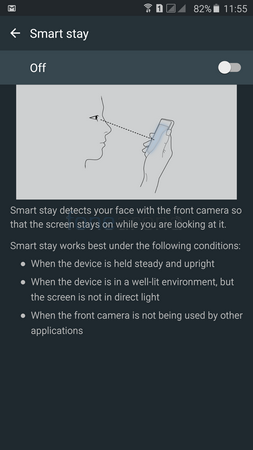
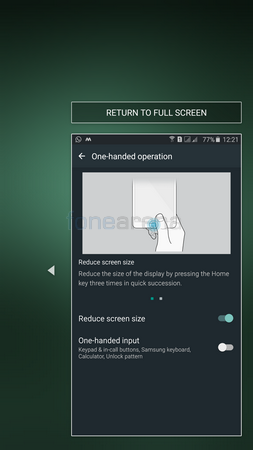
The smart stay feature detects when you are looking at the screen and makes sure that the screen doesn’t turn off while you are reading or watching something. It makes use of the front camera so it will drain some battery if you do enable it but can be quite useful at times. It also requires decent lighting in order to accurately detect your eyes. Although the phone is pretty compact and has a good screen to body ratio, it still is a bit difficult for one-handed usage especially for people with smaller hands. For that, Samsung has included features that allow the user to be able to use the phone with one hand. The first feature allows you to reduce the screen size and essentially downscale the entire UI to only a portion of the screen by tapping the home button thrice in quick succession. After which you can choose to align it to either the left or right side. You however, can’t adjust the size to which you downscale the UI and it is fixed at about 2/3rds of the original screens size. Once done, you can easily head back to full screen mode as well. There is also the option of enabling one handed usage just for the input methods such as dialpad, keyboard, calculator and unlock buttons.
Double tap to wake still isn’t a feature but considering that you can wake the device using the power/lock key or even home button, it isn’t a drawback as such. There is a notification light above the display to the left of the ambient light and proximity sensors. It is an RGB sensor that is capable of displaying various colour and is bright enough to quickly notify you of any notifications.
Fingerprint Sensor

The fingerprint sensor is housed neatly inside the home button and while there are quite a few good smartphones out there with really fast fingerprint sensors at the back, we still find that a fingerprint sensor at the front is the fastest and easiest to use. Previous generation Samsung devices such as the Note 4 and S5 required the user to swipe from top to bottom along the home button in order to authenticate your fingerprint. Not only was that annoying but it was quite inaccurate as well. You had to have your finger kept almost 90 degrees straight in every instance and the swiping speed and direction had to be the same as well. Any slight deviation and the fingerprint wouldn’t be read properly.
Things have changed since then as Samsung incorporated new fingerprint sensors onto the Galaxy S6 and S6 edge smartphone. The user only had to wake up the device by pressing the power/lock key or home button after which he/she can simply place their registered finger onto the home button and in a fraction of a second it is unlocked. This is much faster and much more accurate compared to the previous gen Samsung smartphones and is comparable to the iPhone and iPad fingerprint sensors. The Note5 also follows the same technique as the S6 and S6 edge but we find that Samsung has further improved the accuracy and speed on the Note5. Even though the improvement is marginal, it is still there.
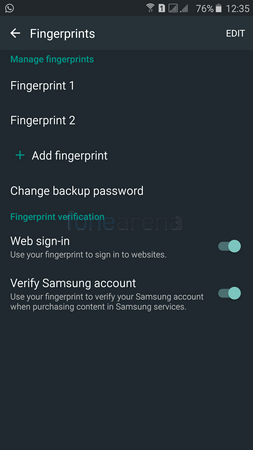
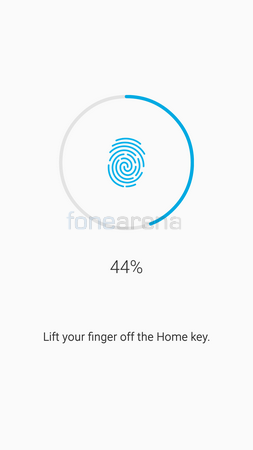
The process of registering a fingerprint is quite easy as well. All you have to do is place your desired finger on the key multiple times till it reaches a 100%. Once done, you can use the same finger to unlock the device or authenticate payments. Users can also set a backup password in case you are unable to authenticate using fingerprint or perhaps your loved ones also need to use the device, you can just tell them the password.
S-Pen
Just like with the case of the display, the S-Pen is one feature that Samsung can proudly say is unique to the Note series of smartphones. Samsung made styluses cool again by providing useful features that help increase creativity as well as productivity. Over the years, several other manufacturers have tried to release their own competitors to the Note series or device that utilize styluses but none of them have been able to recreate the usability and ease that the Note series possesses.

The latest S-Pen from Samsung is an evolution of that concept and it is the first time that the S-Pen features a clicking mechanism. The clicking mechanism doesn’t have an electronic function as such but it does have one primary purpose. It allows the stylus to be locked into the phone and also allows it to be taken out. Unlike the Note smartphones of the past, the Note 5 doesn’t have a groove on the outside of the smartphone that allows you to pull the stylus out. Instead, the user has to click it which will extend the end of the stylus which then allows you to pull it out. Once the stylus is out, the user can still click the end but it serves no particular function. Perhaps it could be used as a stress reliever but apart from that, its only use is as a locking mechanism.

There is however one flaw to this design. The Note smartphones of the past had a thicker end that made sure that the user couldn’t actually put the stylus in the wrong way i.e with the pointing end facing outward. However, it is possible to insert it that way with the Note5 and doing so will cause the breakage of a physical sensor if you pull it out after inserting it wrongly. The sensor is the one that detects that the S-Pen has been pulled out.Thus breakage of the sensor would lead to the user not being able to make use of the quick memo feature which we shall talk about later. Although, it is quite unlikely that most people would insert the pen in the other way around, it could happen so do be extra careful when you reinsert the S-Pen back into the phone.
So what is the Quick Memo feature? Basically when you pull out the S-Pen, the sensor detects that you have pulled it out and if your screen is locked, it launches a quick memo app on the screen. You can then immediately take down notes or make a sketch after which you can just put the S-Pen back in and it will save it for you automatically. This is something that could come in hand especially if you love taking down notes as it save you a few seconds at least. You could also share the memo with someone before locking the screen.
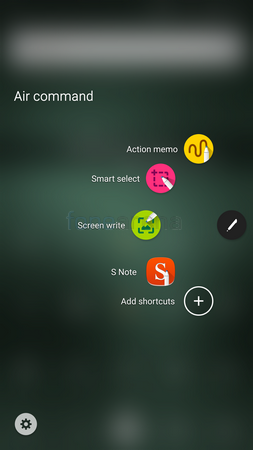
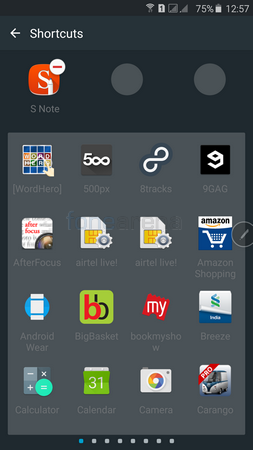
If you pull out the S-Pen when the screen is unlocked, Air Command opens up automatically. If you don’t want Air Command to open up directly after you’ve taken the S-Pen out, you can still disable it from the settings. Air Command gives you shortcuts to 4 features /apps by default – Action Memo, Smart Select, Screen Write and S-Note. The user can choose to add other shortcuts as well later on. Action memo allows the user to draw or scribble onto a pad and save it for future use or share it with someone. Smart select is basically an advanced method of screen capture. Users can choose to capture just a particular portion of the screen by using smart select. Selection can be done in rectangular, circular or lasso methods and there is even an auto shape method that chooses the shape of the screen capture depending on the object you wish to capture. Screen write too is another form of screen capture that takes it a step further by allowing the user to annotate it etc. Users can also make use of the scroll capture feature that allows you to capture multiple screen shots and stitch them together into one single screenshot. For example, if you are reading a long article, you can make use of this feature and take a single long screenshot than having to take multiple ones and then send them separately. In fact, the process of scrolling, capturing and stitching are automated thus making your job a whole lot easier.
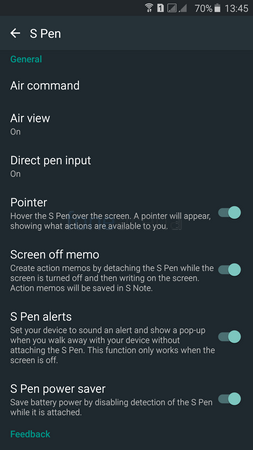

The S-Pen makes you much more productive on the go, especially with features such as Quick Memo, scroll capture etc, it makes quite a lot of sense to use it. The S-Pen has good ergonomics and the wight distribution is good too. We also found that the accuracy is better than that of the Note 4. The S-Pen can also be used to click the capacitive multi-tasking and return key but you’ll need to use your hand to press the home key.
Calling and Messaging

The call quality is really good on the Note5 just like any other flagship Note device. Calls are loud and clear through the earpiece as well as the loudspeaker. The secondary microphone also does a good job at noise cancellation and helping your voice to reach the other party clearly. We even tried pairing the device to Bluetooth speakers and car kits, and call quality was quite good then as well.
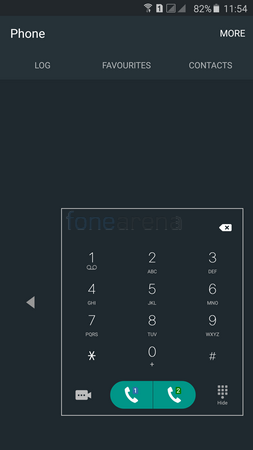
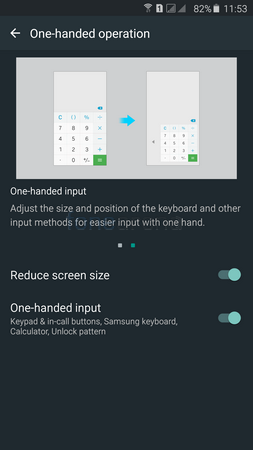
The default keyboard on the phone is the Samsung keyboard and it is quite easy to use. The keys are well spaced out and the layout really makes use of the large screen estate. We particularly like the fact that there is a row of numeric keys above the alphabets which does save you time when typing. It has a dictionary that learns words based on your usage and also suggests words accordingly. Swiping is also accepted as a medium of input. Users can also make use of the S-Pen to type onto the keyboard if they wish.
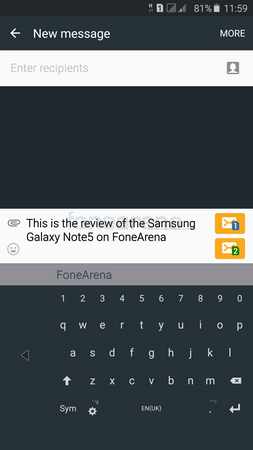
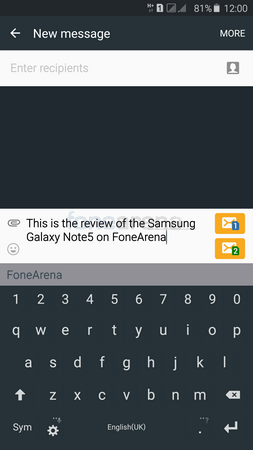
One handed use mode allows users to minimize certain portions of the UI such as the dialpad, keyboard etc. and align them to the left or right. In our experience, making use of the One Hand Use optimization feature for the dialpad does help quite a lot as it allows you to align it to the left or right and still manages to provide decent space for input. On the other hand, the keyboard is really difficult to use if you enable one-handed use. I found it better to stretch a bit or make use of swipe gestures to send a message using one hand rather than use the miniature keyboard.
Software and UI
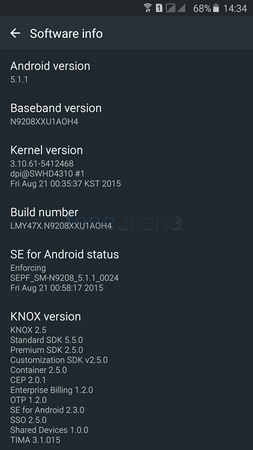
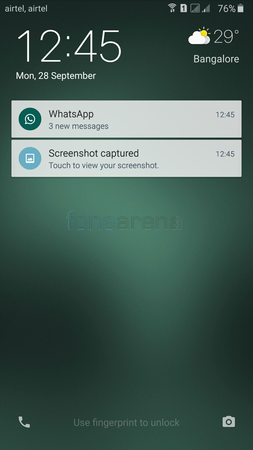
Note5 comes pre-loaded with Android 5.1.1 Lollipop out of the box along with Samsung’s own UI on top. TouchWiz UI always has quite a bit of customization but some of the features are quite useful. Motions and gestures are one of the useful features. Users can enable or disable any of the following features. Direct call allows the user to directly call a person whose call log, message or contact entry is open simply by just putting the phone up to their ears. Smart alert basically lets the device vibrate when you pick it up in case you have any missed calls or notifications. You can also mute calls and other notifications simply by placing your palm over the screen or turning the device over onto its screen. Finally, you have the palm to swipe feature that allows the user to capture screenshots by swiping their palm across from the edge to the middle of the screen.
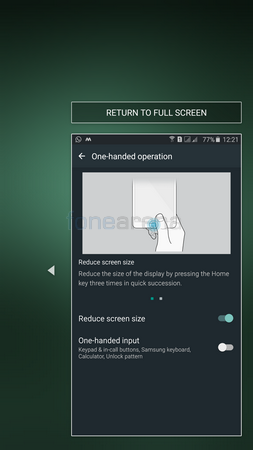
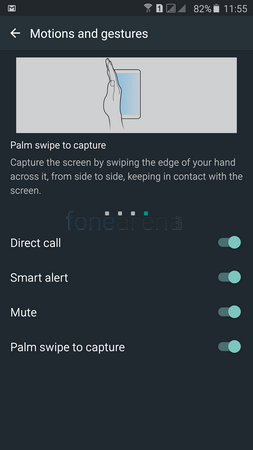
The notification drawer is customizable and you can have upto 10 quick toggles. Luckily, users can choose to disable the S Finder and Quick Connect shortcuts in the notification bar if needed. There is also a slider for brightness and a toggle for auto brightness. The app drawer can now fit an extra column of app icons due to the screen size compared to the S6 and S6 Edge. The device also has a built-in themes option that allows you to change the icons, wallpaper, colour palette etc. with a single theme. If you aren’t happy with the existing themes, you can head over to the online store to download ones that are more to your preference. Overall the experience is quite good and there really isn’t any lag due to the phone’s powerful processor and 4GB of RAM.
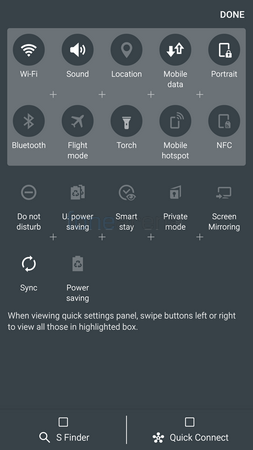
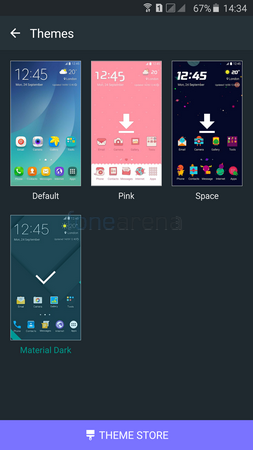
Connectivity, Storage and Performance
The Samsung Galaxy Note5 comes in both dual SIM and single SIM variants. The availability will depend on the region you are in. Single SIM variants will typically have model numbers like SM-N920I, N920C etc. while the Dual SIM version is the SM-N9208. However, regardless of which version you get, the phone will support 4G LTE and in the case of the Dual SIM version, the phone supports 4G LTE on one SIM only at a time while the other remains on 2G. Note that while 4G LTE is supported, you should be sure to get the device that supports LTE bands for your particular country or else the phone will only work on 3G and won’t support 4G. Another important thing to note is that if you plan on bringing a phone from another country, you have to make sure to use the phone for 5 minutes with a local SIM from that original country in order to unlock the device as there is a region lock. For example, both Singapore and India have the Note5 SM-N920I so the 4G LTE bands supported will be the same as well. However, if you want to use the phone in India, you will first have to use a Singapore SIM in it, make a call that lasts for 5 minutes or more to unlock it. If you don’t do so, the phone won’t accept the SIM card and you will need to get an unlock code before being able to use your SIM. The phone will still work, but won’t connect to any mobile networks in India.
The phone comes in both 32GB and 64GB variants. Samsung has decided to skip the 128GB option on both the Note5 and S6 edge+. We are guessing it was a decision that was taken after lackluster sales of the 128GB Galaxy S6 and S6 edge smartphones. No version of the Note5 supports microSD cards, not even the Dual SIM variant. Earlier, there were rumors stating that the DualSIM version would have a hybrid secondary SIM slot that accepts microSD cards as well, but that’s not the case. The user gets either 32GB or 64GB based on what he chooses and that’s it. Luckily, Samsung has got you covered in terms of cloud storage as the phone comes with 100GB of free cloud storage using Microsoft OneDrive.
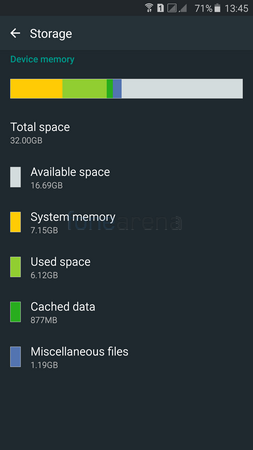
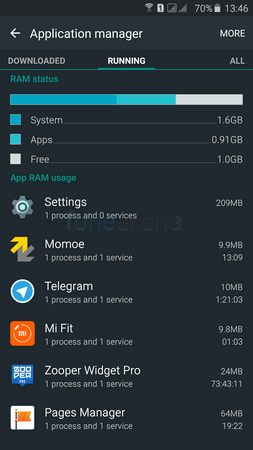
In case you still need more storage, you can make use of the USB OTG functionality to connect your HDD or USB flash drive to view and transfer content. The phone also supports NFC, dual band Wi-Fi a/b/g/n/ac and Bluetooth 4.2. The Note5 is powered by an Octa-Core Exynos 7420 chipset and has 4GB of LPDDR4 RAM as well. Performance is buttery smooth and the phone never hung up on us or lagged. There is still some lag courtesy of TouchWiz however, it isn’t as bad as the previous generation of flagship Galaxy smartphones. Although the system itself uses quite a bit of RAM and the RAM management issue still isn’t fixed, the device can easily handle several memory intensive apps at one time. We had no issues while playing heavy games or watching high-resolution video files either. Check out some synthetic benchmark scores below.
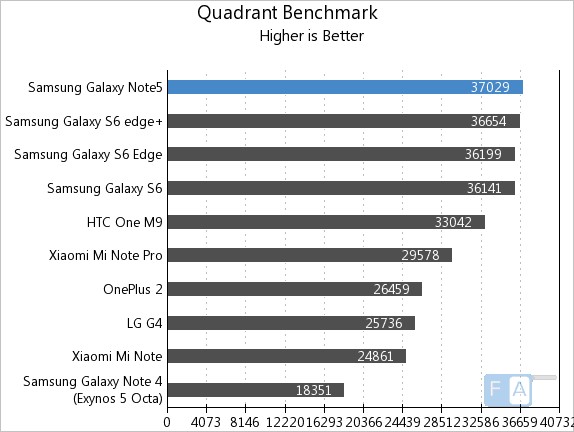
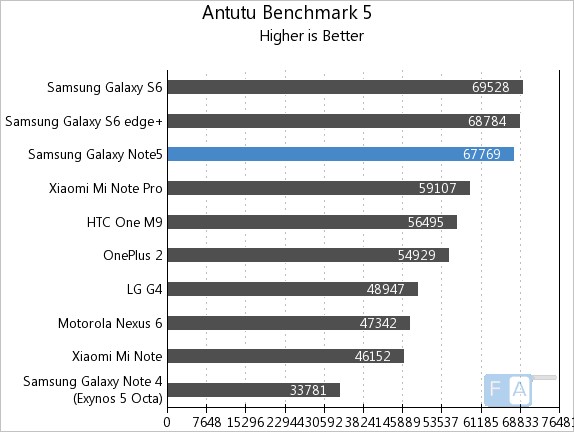
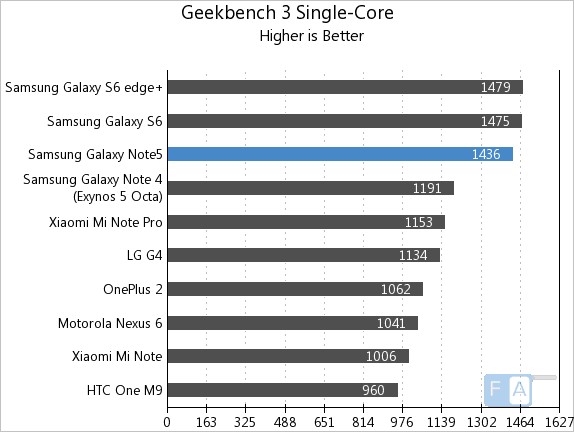
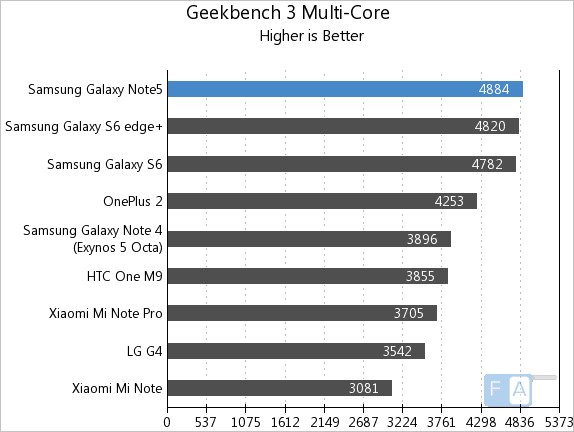
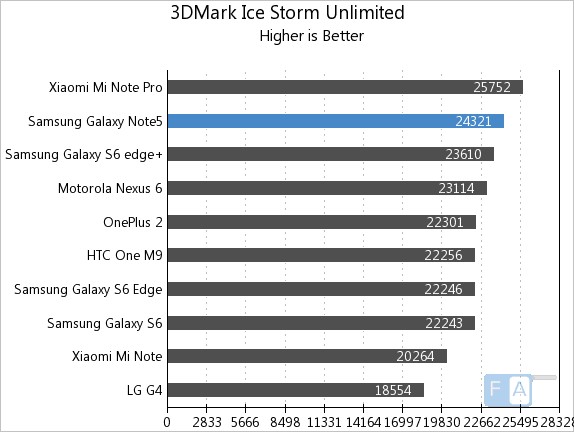
We will bring you the complete set of benchmarks and gaming review soon.
Music Player and Audio Quality

Audio quality is really great on the Samsung Galaxy Note5. Over earphone, the clarity is really good and the volume is more than enough for any environment you are in. The dynamic range is really good too and there is hardly any stereo crosstalk either. The speaker too is loud and clear and the placement is pretty good too however, you might accidentally cover the speaker when watching videos in landscape mode, but at least it won’t get muffled when you place it on its back.
The music player is really advanced. It has a wide range of features and has a really neat looking UI. It supports a wide range of formats such as MP3, FLAC, WAV, WMA, eAAC+ etc. Users can sort tracks in various ways such as artists, track names, albums, folders, composers etc. You have a quick set of controls to seek/skip and play/pause the current track when browsing through the library.
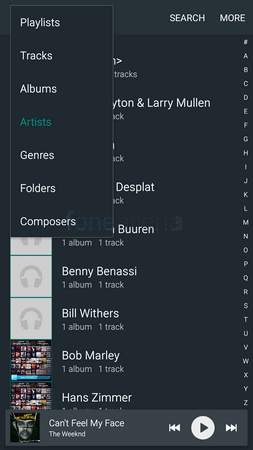
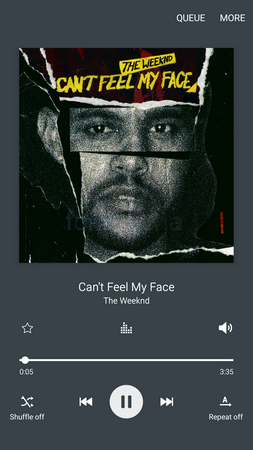
The now playing screen shows you the album art, gives you control to seek.skip and play/pause. Users can set shuffle and/or repeat on. They can also adjust the volume onscreen and also mark a track as their favourite. There is a built-in equalizer that is quite easy to use. Users can adjust between bass and treble and also fine tune between vocal and instrumental. If you prefer, there is also the regular 7 band equalizer as well along with a few presets for different genres.
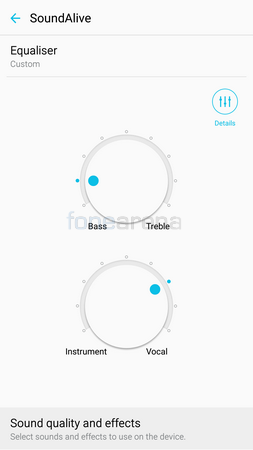
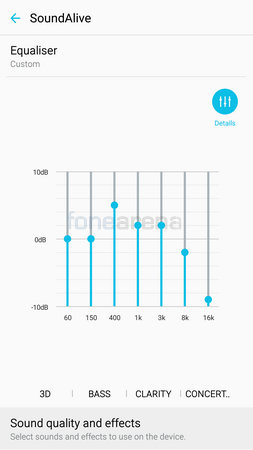
Users can also make use of smart volume feature that helps equalize the volume across different tracks. Users can also set the play speed as well as an auto time off function that stops playing music after the time is up. You can also choose to play the song through speakers or even on another device that supports DLNA.
Camera

The Samsung Galaxy Note5 carries over the same impressive 16 Megapixel camera with OIS as found on the Samsung Galaxy S6 and S6 Edge. We used the camera extensively in various situations and in different modes to see its capabilities and this samples gallery will show you just that. However, it does get a few enhancements in terms of performance, thanks to better image processing and it receives a few new features in the camera UI. The camera app now supports RAW image capture, YouTube live streaming and the ability to control the shutter speed manually upto 10 seconds in Pro mode. Raw image capture did come on the S6 and S6 Edge with the update to Android Lollipop 5.1.1 but only through 3rd party applications.
The camera is even better than the S6 and S6 Edge in certain aspects and is on par with it on other aspects. The image quality and detailing is great and so is the low light performance. The noise levels are really minimal even in low light and the ability to shoot images with a shutter speed as slow as 10 seconds means you can capture images in some really low light situations. We hope that Samsung allows upto 30 seconds in a future firmware update. RAW capture really allows you to extract every bit of information out of the image possible and there is plenty to work with. The shutter speed and AF is among the fastest we’ve seen on any smartphone as well. The LED flash is good however could’ve been better if Samsung included a dual LED flash or better yet a dual tone LED flash with it.
You can click on any of the photos below to view the full resolution samples.
Daytime Sample
HDR Samples – Images on the left are taken in HDR mode while the ones on the right are taken in the normal mode.
Indoor Samples
Macro Samples
Low Light Sample
Long Exposure Samples
Check out the complete set of Galaxy Note5 camera samples here. Video recording is also very detailed and the dynamic range is really great for a smartphone. The videos are recorded in mp4 format which makes it easier to handle for most social networks and video websites such as YouTube, Vimeo etc. There is compression but not much of the detailing is lost and you can still crop into the video and retain a lot of the sharpness if needed.
httpv://www.youtube.com/watch?v=HI1Vad6OxIU
httpv://www.youtube.com/watch?v=gMdCmUGuGZ0
httpv://www.youtube.com/watch?v=uQfYEk5gBXc
Battery Life
The Note5 has a non-removable 3000mAH battery but it does support wireless charging (Qi and PMA standards) out of the box. While the capacity has decreased compared to the 3220mAH battery on the Note 4, the Note 5 still does perform as well or better than the Note 4. I personally prefer to have a large battery that can last me all day with heavy use than a phone that has moderate battery life that I have to charge during the course of the day even if it does support fast charging. This was one of the issues I faced with the S6 Edge as I had to charge it at least once during the course of the day and then again overnight when I go to sleep. That issue is largely solved on the Note 5 and I found that on most days, the phone allows me to get back home or even get into bed before needing to charge it. Like the S6 Edge, the Note5 does support quick charging when you do need it. It also has wireless fast charging which will require you to get a fast charging enabled wireless pad to use. I’ve had various instances where I had to leave the house in a hurry and that 10 minutes of charging time gave me enough juice to last till I got back home.
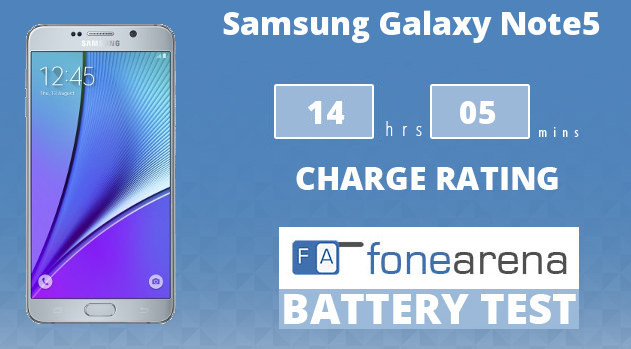
The phone got a One Charge Rating of 14 hours and 05 minutes in our battery tests. It actually went on to top the 3G and Wi-Fi browsing times as well. Do check out our full-fledged battery test of the Galaxy Note5 here.
Conclusion

Overall the Samsung Galaxy Note5 is a really capable smartphone. It could be called a productivity powerhouse. It has improved a lot over its predecessor especially in terms of design, build quality and camera. Sure, two things that have been a part of all Note series phones till now, a removable battery and microSD card slot are missing and that is something that you will have to live with. But those are things which most of its competitors lack and if you look at advantages that the Note5 has over them, then that list is definitely longer. The high quality SuperAMOLED screen, S-Pen, superb camera etc. are things that not every other phone can offer. Just like every other Note smartphone, it does come at a premium price, but at least this time, you also get a premium design and build quality to go along with those features. The Galaxy Note5 retails for a price of Rs. 53,900 for the 32GB version and Rs. 59,900 for the 64GB version. If you are looking for a no-nonsense smartphone that has all the bells and whistles and have a large budget then you definitely cannot go wrong with this one.
Pros
- Brilliant Screen
- Solid Build Quality
- Good Audio Quality
- Great Camera
- S-Pen with Scroll Capture and Quick Memo
- Quick Charging and Wireless Charging out of the Box
- Good Performance
Cons
- No microSD Card Slot
- Non-removable Battery
- Slippery to hold
Srivatsan contributed to this review.












