
It’s been a while since Oppo launched in India however its devices haven’t received as much traction as its sister company, the OnePlus. OnePlus introduced the Oneplus One last year and the OnePlus 2 this year and both the devices are quite sought after. It’s hard to say the same thing about Oppo devices. Don’t get me wrong, Oppo makes some really good devices and they actually are willing to take the risk and try something different as seen with the Oppo N1 and N3. However, there is usually something missing or a few faults that are tough to overlook and that has been the biggest chink in its armor. Both the N1 and N3 had innovative rotating camera modules and a few other unique features but one of the biggest drawbacks was the size. The N3 mitigated the size issue and some other faults to a certain extent but wasn’t enough to really impress us. The R7 Plus seems to be the most wholesome product that the company has released in quite some time and while it isn’t a high-end smartphone, it does pack a punch. Let’s dive into the review to take a look at the phone in detail and see whether it finally overcomes the issue that most Oppo smartphones seem to have.
Video Review
httpv://www.youtube.com/watch?v=_hitPDzzuA4
Design, Materials and Build Quality
Although, the R7 Plus succeeds the R5 that came before it, it isn’t a direct successor as such. Oppo split the R7 into the R7 lite which is a 5 inch device and the R7 Plus which is a 6 inch device to diversify the product lineup. The R5 in comparison housed a 5.2″ display. However, the design language still remains vastly the same. The bezels have become much smaller than before but the device is still made out of metal and glass. The back has a very soft touch finish on the metal which feels good to hold and although it is mostly rectangular in shape, it isn’t too difficult to grasp thanks to the slim 7.8mm waistline. The soft touch however, does seem to be too smooth because at times we’ve had the phone almost slip out of our hands completely. So we would suggest putting on a case or maybe even just a skin at the back for added grip. There is a slight curve at the back near the edges that improves the handling and despite housing a 6″ display, the phone doesn’t feel too big.

It’s one of the most compact 6 inch devices that we’ve tried, more or less the size of the Lenovo Z2 Pro however with a much slimmer waistline. In fact the Oppo N3 with a 5.5″ display is much bigger at 161.2x77x9.9mm compared to the 158x82x7.6mm of the R7 Plus. The weight of both the devices is exactly the same at 192 grams. Despite being a bit wider, the R7 Plus feels a lot easier to hold and handle than the N3. If you compare it with the Oppo N1, then the difference is even more shocking as the N1 measured 170.7×82.6x9mm which makes it much bigger in all aspects despite having the same screen size and that was one of its biggest drawbacks.

The R7 Plus feels quite compact for the kind of screen size it packs and it feels really premium thanks to the good build quality. Up front, you have the 6″ display that takes up a large portion of the surface area giving an aspect ratio of 76.6% which bests almost every other device that is available internationally. Above the display, you have the earpiece, ambient light and proximity sensors, front facing camera and the notification LED.

Below the display, you just have the Oppo branding since the device uses on-screen navigation keys. At the right side, you have the power/lock key which is also made of metal.

On the left, you have the single volume rocker key with a split in the middle. It is also made of metal and both these keys offer good feedback when pressed.

At the top, you have the 3.5mm audio jack along with the secondary microphone. At the bottom, you have the micro USB port along with the primary microphone. There are cutouts for the antenna at the top and bottom of the device.

At the back, you have the 13 Megapixel camera unit with dual-LED flash and Laser AF. Below it you have the fingerprint sensor and at the bottom, there is a loudspeaker. At the top and bottom, there are cutouts made of plastic to provide better Wi-Fi and cellular reception.

The back panel is non-removable and neither is the battery which is a massive 4100mAH unit. It is hard to believe that Oppo were able to pack such a big battery into such a slim waistline but at least they had a lot of surface area to work with. The R7 Plus is available in both Silver and Golden variants and we are reviewing the Golden one. It isn’t a proper Gold colour and actually resembles a Rose Gold colour. Not the Rose Gold that you find on iPhone 6S and 6S Plus but the Rose Gold that you see on high-end watches. Basically it’s Gold with a hint of Pink while the new iPhones are Pink with a hint of Gold. The Gold R7 Plus looks quite elegant and should be suitable for male and female users. However, if you don’t find it attractive, you can always go for the Silver variant. Overall the build quality feels really premium and the device has one of the best designs we have seen lately.

Display
The display on the R7 Plus is a huge 6″ 1080p AMOLED display. It’s really beautiful to view content on. The viewing angles are great and so is the contrast. The colour is vivid and the sharpness too seems really good despite being a 1080p screen. It’s hard to see any pixelation or lack of sharpness. The brightness is more than sufficient indoor or outdoors. So the sunlight legibility is quite good and the display looks really good since the 2.5D glass looks really good under natural light. The glass used is a 2.5D Corning Gorilla Glass 3 which does a good job at protecting the device from scratches.

The device has a really good screen to body ratio and looks bezel-less but actually isn’t. Oppo makes use of Black borders around the screen and clever use of the 2.5D glass to give that effect. Not saying that the bezels are big though as they are quite minimal on all sides but they aren’t as small as say the Sony XPERIA X5 Ultra for example which also has a 6″ screen. The 2.5D glass feels really good and smooth to use and the display performs very good overall save for the average legibility under sunlight.
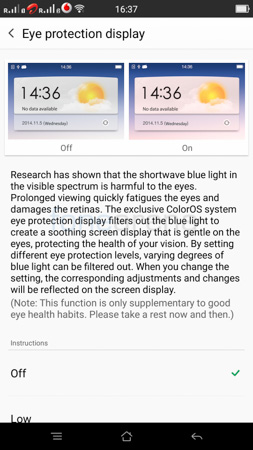
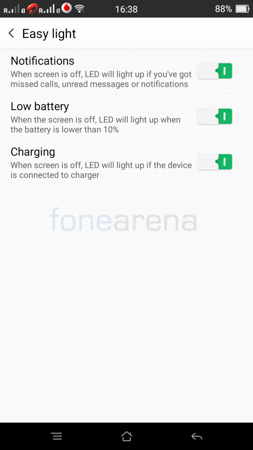
There is a notification LED above the display located to the right side of the ambient light and proximity sensors. However, it is quite small and the isn’t all that powerful. While it still is noticeable in low light, it is hard to see it under bright light. It is known as easy light and there are options to customize it in the display settings. The display settings also gives you the ability to enable a function called eye protection display. What it does is basically cuts out or reduces the amount of blue light that the screen emits. Blue light is known to cause eye fatigue and reducing it should make it easier on the eyes and brain especially if you are browsing your phone at night in bed with the lights turned off. Users can choose between Off, Low, Medium and High in the eye protection display settings.
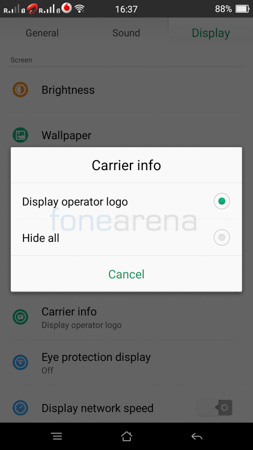
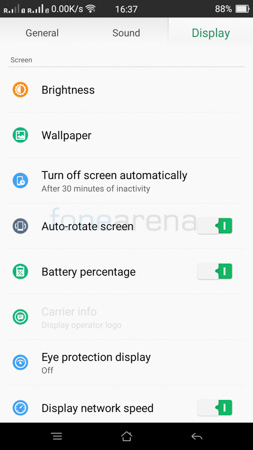
Also under display settings is the ability to turn on battery percentage next to the battery icon. Users can also choose to display the carrier logo if they want which is something not many manufacturers do. This helps people easily identify between operators easily in case they have two SIMs in the device. You can also choose to view the network speeds in the status bar however, enabling it will take away the carrier logos. The haptic feedback from the screen is not too strong and not too weak either. The amount of feedback that the phone gives is spot on and is reassuring without being annoying.
Calls and Messaging
The Oppo R7 Plus has quite good audio quality over the earpiece and speaker. Volume too is more than sufficient through both. Your speech is also clearly audible to the party at the other end thanks to the secondary noise cancelling microphone. We also tried the call quality over Bluetooth speakers and car kits and found that it was quite good too.

The R7 Plus has large screen estate and the pre-loaded keyboard is SwiftKey keyboard. The keyboard is pretty good and easy to use and unlike some device where SwiftKey keyboard really lags, this doesn’t have that issue. However, we aren’t the biggest fans of SwiftKey and if you like ourselves prefer to use something else, you can easily download another one from the Google Play Store that’s more to your liking. Whichever keyboard you do go for will be easy to use, thanks to the large screen estate and 2.5D curved glass that makes trace inputs on the keyboard all the more fun.
Software and UI

As we mentioned earlier, there are a few things that drives consumers away from Oppo and software is one of them. Most of the time Oppo fails to deliver on its promise of keeping up to date with the latest Android version. The Oppo N3 for example came out with Android 4.4.2 KitKat while most other phones being released came out with Android 5.0 Lollipop. In the case of the R7 Plus, luckily, the phone comes with Android 5.1.1 Lollipop with ColorOS V2.1.0i out of the box. We hope that it would receive the update to Android 6.0 Marshmallow eventually but time will only tell. At least, the phone is on par with other devices at the moment.
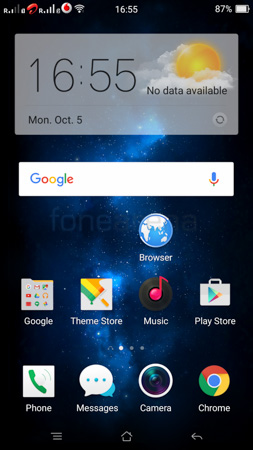

The software does have quite a lot of customization on top of Android. The UI offers a lot of ways to customize your device in terms of motions and gestures. Users can choose to enable/disable screen-off or screen-on gestures one by one. The screen off gestures include double tap to wake, draw O to launch camera and the ability to control music when the screen is off. Users can also add shortcuts to apps or call someone or even unlock the phones using preset gestures.
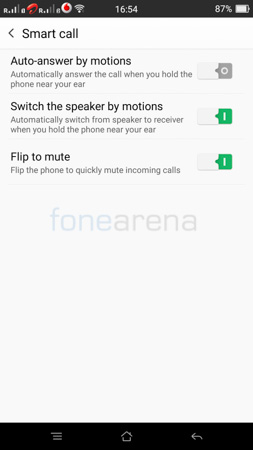
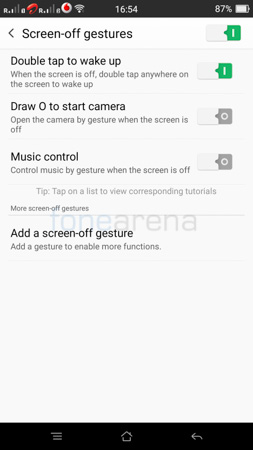
Screen on gestures include activating the camera with multi-touch, double tapping to lock the screen, gesture screenshot, adjusting volume with two fingers and single-handed operation. All of them do exactly what you think they do and single-handed operation comes in handy for people who have smaller hands especially. It resizes the entire UI to one corner when you swipe outward from any corner to the centre of the screen. Once done, you can bring it back to normal size.

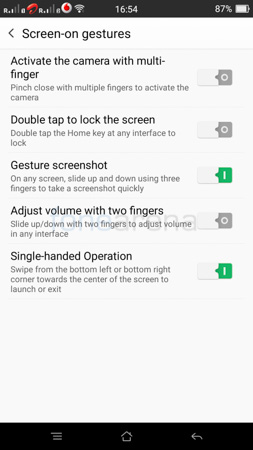
Smart call motions allow the user to automatically answer a call by placing it on their ear, muting the incoming call by flipping the phone and switching from speaker to earpiece by just putting it near your ear. There are also settings you can enable to prevent accidental screen inputs when the screen is covered and another mode you can enable to use the phone when with the quick view cover that can be purchased separately.
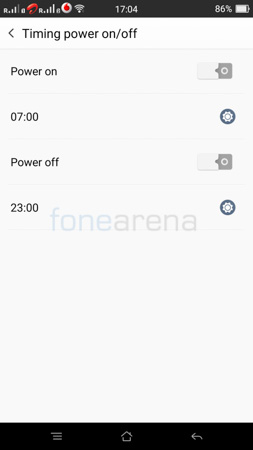

The phone also supports auto power-on and power-off. The notification bar has a lot of quick toggles including shortcuts for the eye-protection feature we talked about earlier. There are also shortcuts to the calculator, flashlight as well as kill switch for apps. Users can open up recently used apps by pressing and holding the menu key. The phone shows you a list of apps that have been used recently and you can click on any to open them up. Alternatively, you can swipe up on any of them to close each app individually or use the cleaner icon below to close all apps at once.

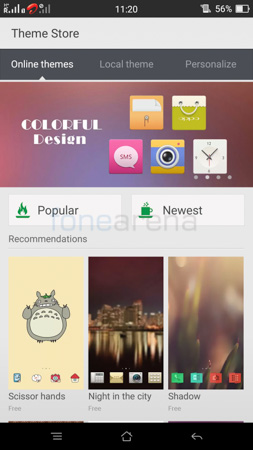
Like most other Chinese manufacturers, Oppo doesn’t have an app drawer in its UI either. However, users can easily add one by using 3rd party launchers from the Play Store when needed. There is a built-in theme store as well where users can download additional themes to personalise their device in different ways.
Fingerprint Sensor
The fingerprint sensor on the R7 Plus is located at the back just below the camera module. The positioning is good and it makes sure that your finger rests on the sensor when using the phone and thus becomes an easy way to unlock your phone. I personally prefer fingerprint sensors on the home button but this implementation is good as well. The fingerprint sensor on the R7 Plus is really sensitive and quick to unlock. It’s quite accurate as well and requires you to just keep your finger on it and there is no need to swipe it. What is really good about is that you can unlock the device directly by just putting your finger on the sensor and it will unlock the device even if it is sleeping kind of like on the OnePlus 2. Although you can do the same after waking the device, the ability to bypass waking the phone up makes the access to the phone a whole lot easier and faster.
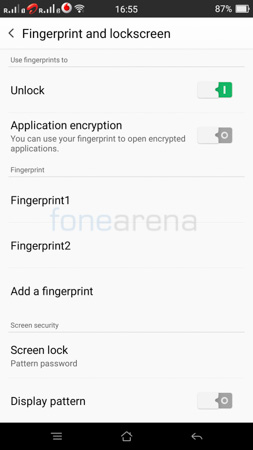
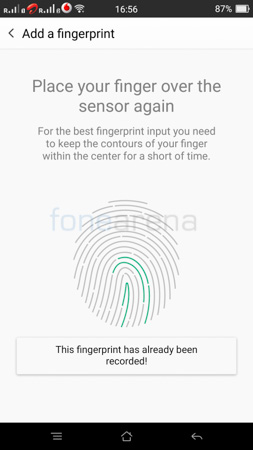
You can store multiple fingerprints and use it to unlock the device or encrypt apps. The fingerprint sensor is smart enough to know if you have already recorded a particular fingerprint as well. Users have to set up a backup password in the form of a pattern or another alphanumeric password in order to bypass the lock screen in case the fingerprint authentication doesn’t work.
Connectivity, Storage and Performance
The Oppo R7 Plus is a dual SIM device. It has a hybrid dual nanoSIM one nanoSIM slot that doubles up as a microSD card slot when needed. There is 32GB of built-in memory out of which around 20.46GB is available out of the box. The device supports microSD cards upto 32GB in capacity. It supports 4G LTE on both the SIM slots however only 1 SIM can have 4G activated while the other SIM remains on 2G. The device supports dual band WiFi 801.11 a/b/g/n/ac and Bluetooth 4.0. It has a microUSB port that supports USB OTG functionality as well.
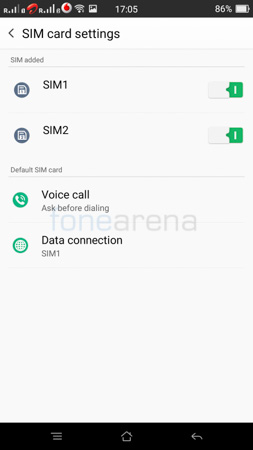
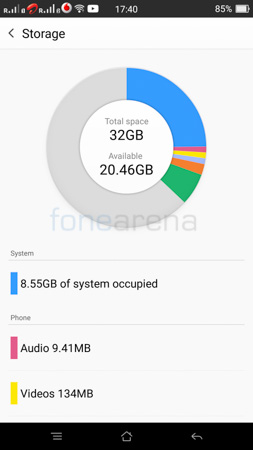
The device is powered by an Octa-Core Snapdragon 615 processor and has 3GB of RAM as well. It performs quite smoothly and there is no issue of over-heating that some of the earlier Snapdragon 615 powered devices had. It does get warm when using 4G LTE, gaming or running benchmarks but nothing beyond the ordinary. We will be running our full set of benchmarks and gaming tests soon after which we will give you the updated results.
Music Player and Audio Quality
The built-in music player is quite simple. Users can sort tracks according to the song title, artists, albums or folders. There is a shortcut to control the track that’s playing while browsing through the library. The now playing screen shows you the title along with the artist name and album art. There are controls to play/pause, seek/skip as well as toggles for repeat and shuffle. Users can also favourite a track or share it with their friends.
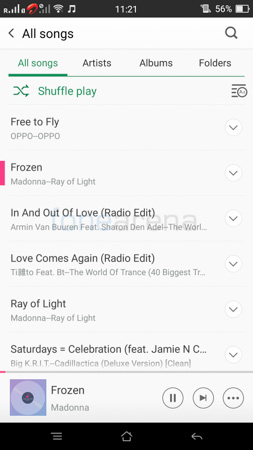

There is an option to enable DiracHD sound which boosts the bass. It does sound good with some songs but not with everything. Some songs sound better with it turned off. Dirac HD works only over headphones or earphones. Users can also set a timer after which the device will stop playing and go to sleep. This would be a useful feature for those of you who like listening to music before sleeping. There is a quick shortcut to the music player from the homescreen that you can access by swiping from the left to the right. It is basically a bigger version of the music player UI with a blurred out wallpaper in the background.
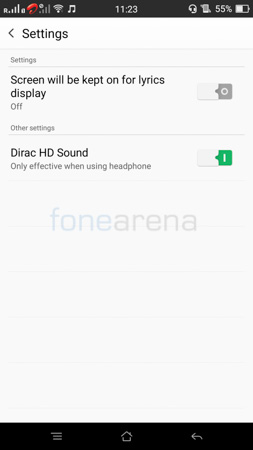
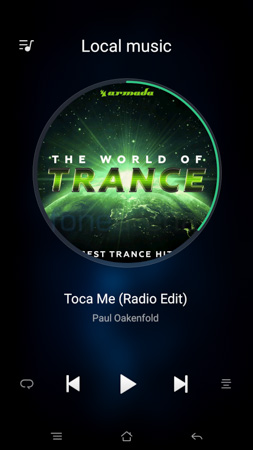
The audio quality is quite good over both headphones as well as speakers. The speakers are pretty loud but isn’t the loudest that we’ve seen on a smartphone. The position of the speaker is at the bottom at the back so it does get a bit muffled when you place it on a surface. We would’ve preferred a bottom facing or front facing speaker but a speaker on the front would’ve ruined the seamless look of the device.

Camera

The Oppo R7 Plus has a 13 Megapixel camera at the back which has Schneider-Kreuznach optics and uses a Sony IMX278 sensor. The image quality is really good and it can be compared to the likes of the LG G4 and the Samsung Galaxy S6/S6 Edge or Note5/S6 edge+. The detailing is really good and it makes full use of the sensor. The dynamic range is really good too and that can further be improved using HDR mode. The sharpness is spot on and what is really good is the ability to focus on objects quite close. Doing so will also give you a really nice bokeh effect. The low light performance is also much better than the Oppo N3 as the noise is kept under control and you can also make use of the powerful dual LED flash in extreme low light conditions. Auto focus is really fast too thanks to Laser autofocus. Click on any image below to get the full resolution sample. The thumbnail images to the left are HDR and to the right are normal.
The front camera is an 8 Megapixel unit. It too is pretty good offering good detailing and performance in well-lit conditions. However, in low light, noise does tend to creep in but it should still be more than sufficient for your social media channels.
The video recording on the device is limited to 1080p resolution due to the processor limitations. Videos are quite detailed with good sharpness and audio quality however aren’t that smooth due to lack of Optical or Software image stabilisation. Check out the video sample.
httpv://youtu.be/BzAChloPeA4
The camera UI is quite easy to use. You can either launch the camera using the app shortcuts or using off-screen gestures such as drawing a circle on the screen. The user can swipe left or right to access the photo and video modes. When holding the phone in landscape mode, you have the shutter button, gallery shortcut as well as mode button on the right. At the left, you have the quick toggles for flash and camera switch key.

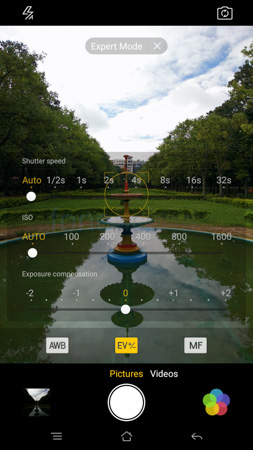
The camera app does support shooting RAW images but you should download the mode from the store but its available for free. There are several other modes as well such as HDR, Ultra HD, Panorama, Slow Shutter, Expert Mode etc. Expert mode allows you to control the shutter speed, ISO, exposure compensation, white balance and focus manually. Slow shutter mode allows you to control just the shutter speed on the camera but want to leave the rest up to the phone to decide. Users can choose up to 32 seconds slow shutter speeds which is really useful in low light conditions and can give a nice silky effect when used with flowing water etc. The shutter speed can be set up to 32 seconds which is longer than even the LG G4 that offers up to 30 seconds. However, unlike the G4 that offers the option to choose ISO 50, the R7 Plus can go only as low as ISO 100. With such long shutter speeds, it would’ve been nice to have an ISO 50 option as well. The UltraHD mode offers a higher resolution 50 Megapixel image at the cost of a longer shutter speed. It does improve the detailing quite a lot and also gives a much deeper depth of field but we would suggest using it with a tripod as most handheld shots in Ultra HD mode don’t come out as stable as normal shots. The camera shoots 13 Megapixel photos at 4:3 ratio and 10 Megapixel photos at 16:9 ratio.
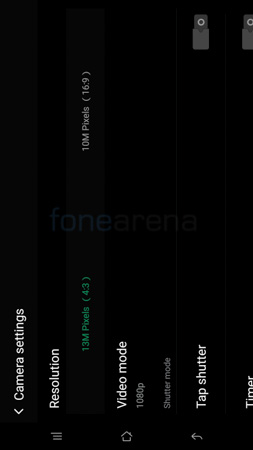
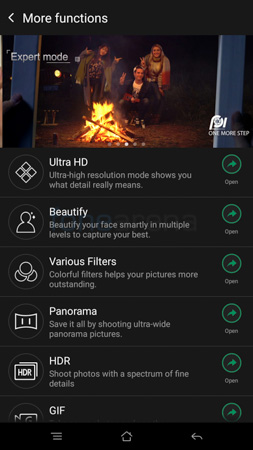
Battery Life
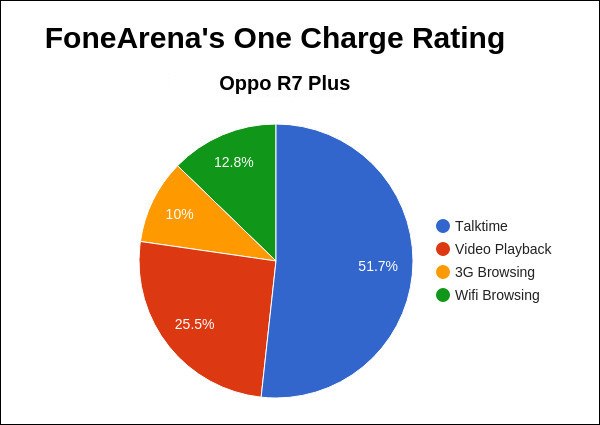
The Oppo R7 Plus is powered by a large 4100 mAH battery that is non-removable. But with that much capacity, the phone does last a long time and in the case that you do run out of juice, Oppo’s turbo charger will get your phone charged backup really quickly. It achieved an One Charge Rating of 16 hours and 1 minute, which is brilliant, thanks to the huge battery. Check out the battery life test results here.
Conclusion
Overall, the Oppo R7 Plus is a really good smartphone. It has a beautiful design with a brilliant display and great camera. The music quality too is pretty good and so is the battery life. The only question that remains unanswered is whether or not Oppo will give the update to Android 6.0 Marshmallow. We hope they do because this is a great device and that is probably the only reason why users wouldn’t want to go for it. Sure, it is a bit costly for an Oppo device as it costs Rs. 29,990 for a device with mid-range specs however, it is a great one at that and the mid-range part of the phone is probably only the processor. The rest of it is flagship material and I would definitely recommend this to anyone who’s looking for an all in one smartphone primarily for content consumption and creation.
Pros
- Beautiful Design
- Brilliant Display
- Good Camera
- Good Audio Quality
- Fast Fingerprint Sensor (Can Unlock Directly from Sleep)
Cons
- Slippery due to the smooth back surface
- Uncertainty of Updates
- Video Recording maxes out at 1080p Resolution
Srivatsan contributed to this review.










