Google has started rolling out a new version of the Hangouts to Android users with a couple of features like quick replies, conversation shortcuts and more. The version 7.0 brings adds the ability for a user to reply to a Hangouts message without having to go into the app.
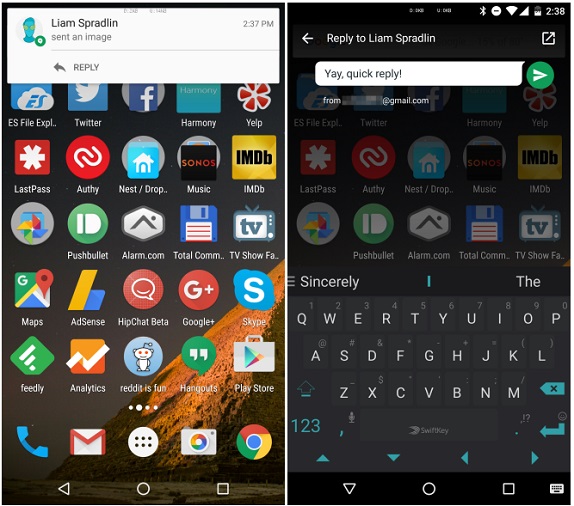
As soon as you get a notification for a new message on Hangouts, you can tap the button and reply to the message from there itself. Prior to this, you only received the pop-up notification and in order to reply you had to go all the way to app. Once you tap to reply, you will get the keyboard as well. However, the quick reply option will be seen only when there is a single Hangouts message and you will not be able to reply once you receive more than one messages.
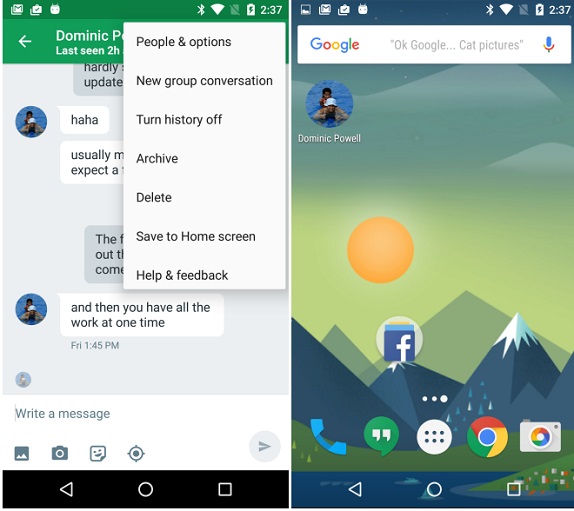
In addition, the new version will allow you to create conversation shortcuts for a single conversation or a group message on your home screen. In order to create a shortcut, you will have to open a Hangouts conversation and tap on the 3-dot menu button in the top-right corner and select “Save to Home Screen”. This will put an icon with your contact’s profile picture on your home screen. Finally, the latest update for Hangouts is urging users via a pop-up message to try out the Google Messenger app. If you remember, a rumor last month said that there is a possibility Hangouts will kill support for SMS/MMS in next update.
Play Link – Hangouts
