Google is bringing a new update to Maps that adds a couple of features and improvements. The update that bumps the app to version 9.20, lets you switch off the turn by turn by navigation during a voice call and adds link to your photos and reviews.
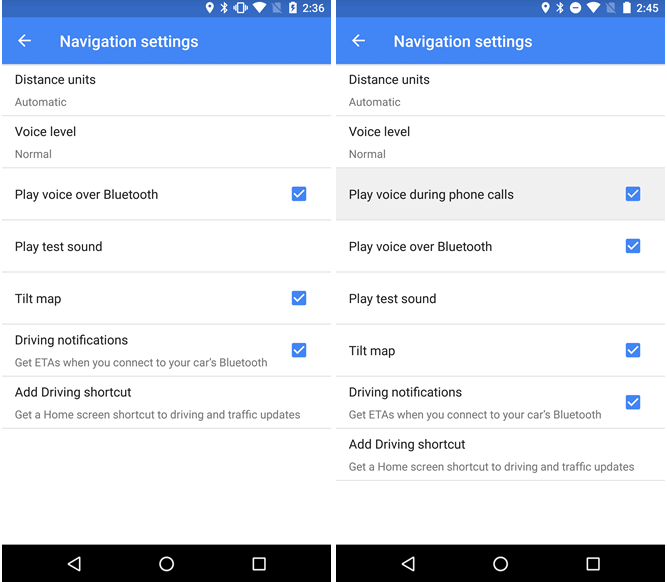
The latest update gives an ability for Google Maps users to turn off turn-by-turn directions when you receive a phone call. Prior to this update, the voice guidance for direction use to continue playing in the background which was a bit annoying. To access the new feature, you will have to go to ‘Navigation settings’ and enable the option that reads “Play voice during phone calls”. After toggling the tab, you will hear only the caller next time you receive a phone call.
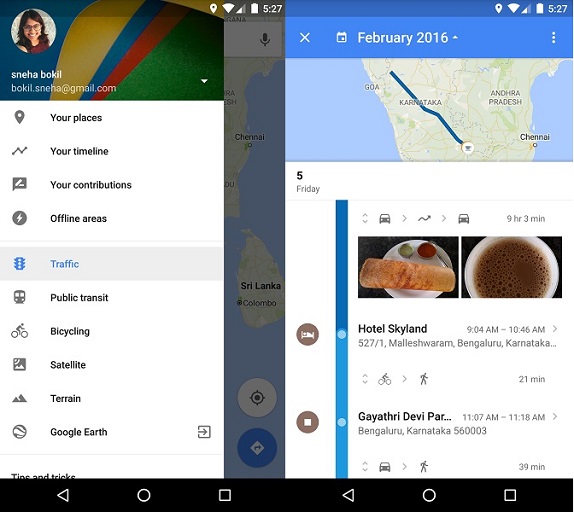
Next up, users can now manually add locations to their Timeline. For those unaware, Timeline is based on your location history and offers you automatic predictions, improved search results and more. You can even upload photos for a review which you might have written earlier and link them to the reviews. In order to that you will have to go to Google Maps, click on the hamburger menu and select Your timeline. From there, click the 3-dot menu on the upper right hand corner and look for the new option to add a location.
It looks like this is a gradual rollout and Google will bring the update to all the users over time.
