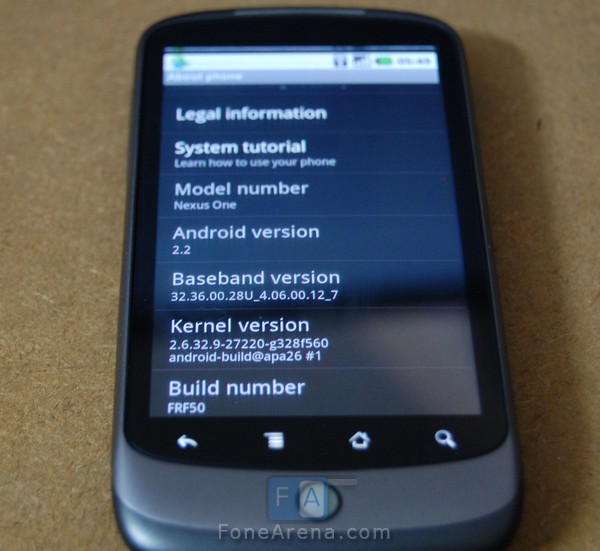
UPDATE : Information in this post might be old . Head over here for the latest update
Google is already rolling out the Android 2.2 update for the Nexus one and few users have manged to get an OTA (Over the Air) update. Now the manual update is available from Google’s servers and we just installed it to show you the changes in this version. We are also sharing instructions about how to get the update working on your nexus one manually
The image is coming from Google’s servers and is very unlikely to brick your phone. Only users who get stuck in the middle of the process are likely to end up with a bricked phone. So unless you are totally sure about what you are doing , please don’t try this method and wait for the update notification to arrive on your phone.
We manged to test it on our Nexus One and got it working !
This works only on a Nexus one running ERE27 firmware ( Android 2.1) and should not be rooted or running any mod.
Instructions
- Download Android 2.2 [for nexus one only from Google Servers] Mirror
- Rename the file to update.zip (or just update incase you have turned off displaying file extensions in windows)
- Connect phone to PC using USB cable (mount SDcard on phone) and copy the update.zip file to the home directory of your memory card drive.
- Power Off Phone
- When Powering on Phone press the Power button + Track Ball to enter into recovery mode.
- Choose Bootloader and then Recovery using Volume up down buttons as touchscreen will not work.
- Now you will see a Android Both with a Caution logo.
- Press Power Button and Volume Up key together.
- Choose apply sdcard:update.zip
- Update will be applied now if you image is valid and from a verified source
- Takes about 5 mins to flash
- Phone will reboot and you should have Android 2.2 running on your Nexus One
Note : Flash player needs to be installed separately 10.1 Beta is available from the Android Market – Thx Bobby
