Microsoft continues to add new apps and tools via its Garage Project. The latest entrant is a new Hub Keyboard for Android, which gives you quick access to all important documents and contacts at your fingertips. The main aim of the app is to do multi-tasking without exiting the app.
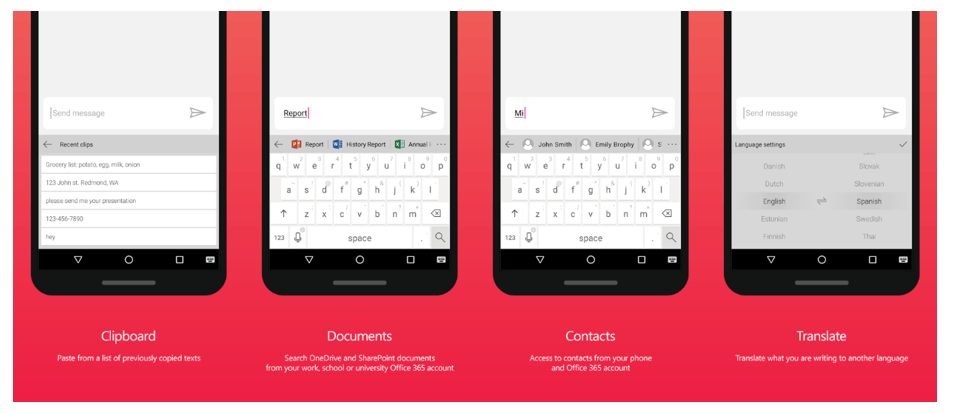
The Hub Keyboard enables you to easily insert one of your recently copied items with its Clipboard tools. Tapping on the clipboard icon on the left will show you multiple recent items and not just the last thing you copied. Next up, the keyboard even lets you share URLs of Office 365 documents in OneDrive and SharePoint while the Contacts icon allows you to search for a contact to get their address, phone number, or other details without exiting the app. Finally, the app brings a translation function as well that translates replies before sending them in your required language which looks like a handy feature.
Highlights of Hub Keyboard:
- Clipboard: Easily insert one of your recently copied items
- Documents: Grab and share URLs of Office 365 documents in OneDrive and SharePoint
- Contacts: Share information of a contact from your phone or your Office 365 account
- Translate: Translate what you are writing to another language
Last month, Microsoft Garage released Mimicker Alarm app for Android. The company also acquired SwiftKey keyboard for around $250 million.
Play Link – Microsoft Hub Keyboard
