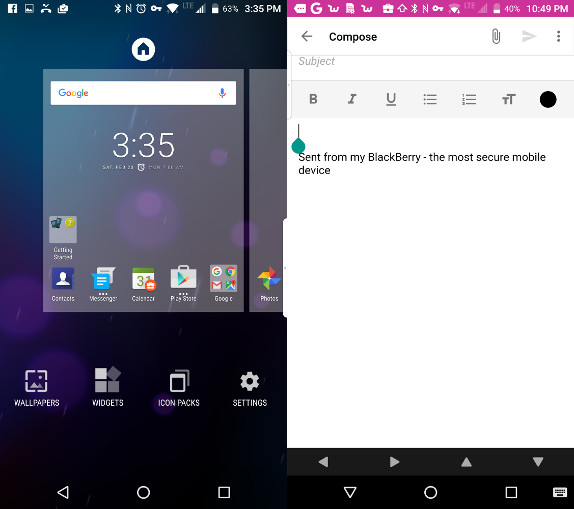
BlackBerry has updated its Camera, Launcher and Keyboard apps with several new features. The Camera app finally gets slow motion video recording at 120 fps, Keyboard app gets better predictive typing, accuracy, and control and the launcher gets enhanced user experience, including separate view of personal and work apps.
New features in BlackBerry Camera v1.0.0.3803 for Priv
- Capture smooth slow motion video with PRIV’s camera that’s up to four times slower. The Slow Motion function can be accessed through the camera’s “Mode” button, and captures video at 120 fps which plays back smoothly at 30 fps.
- Improved selfie stick compatibility
- General stability and performance improvements.
New features in BlackBerry Keyboard v1.2.0.5147 for Priv
- PRIV’s prediction engine now processes a user’s email and social messages to better understand the user’s typing style and provide a better out-of-box experience.
- Predictive typing can now learn words with numbers.
- Option to have the keyboard suggest names from a user’s contacts during email creation.
- Fine Cursor Control mode on the physical keyboard now features an enhanced cursor locator along with on-screen arrows for easier positioning and control.
- Holding down ‘delete’ for two seconds now deletes on a word-by-word basis, making it easier to stop on single words.
- Tapping a key on the physical keyboard more accurately places the focus cursor on screen.
New features in BlackBerry Launcher v1.0.0.4490 for Priv
- Default view for apps now separated into Recent, Personal, and Work.
- While in overview mode, the “home” panel can be set to any available panel, and panels can be deleted by pressing down on them for several seconds.Screenshot_20160220-153601
- Can now flick to remove application shortcuts from the home screen.
- Pop-up widgets now enabled by default.
- Improved overlays to provide users with more information on app locations, launcher settings, pop-up widgets, and the productivity tab.
- Apps installed on the SD card will be grayed out if the card is removed to let the user know it’s still around but inaccessible.
Download BlackBerry Camera, Keyboard and Launcher
