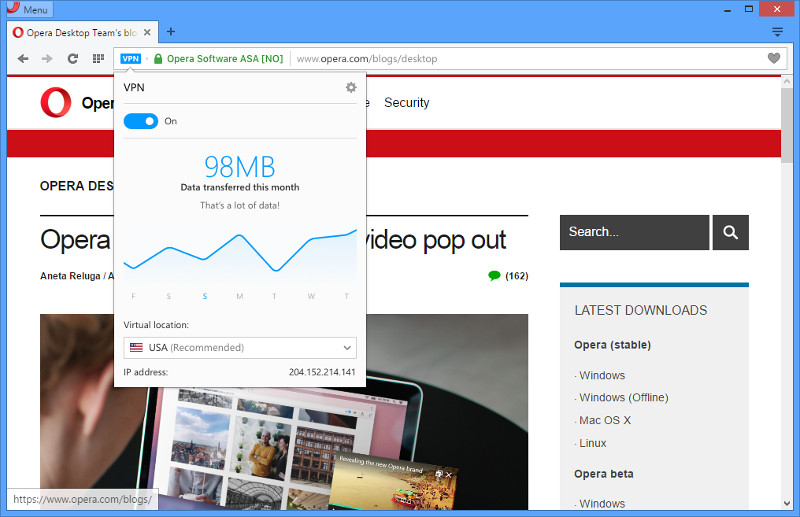
Opera has added a free VPN client with unlimited data usage in its newest developer version that offers 256-bit encryption. This allows you to browse the web more private, helps you to access region-restricted websites or shields your browsing when on public Wi-Fi. It recently added built-in ad blocking to its desktop browser.
How to use Opera’s built-in VPN
- To activate the VPN in the developer version of the Opera browser, click the “O” menu, select “Preferences” and toggle the free VPN on.
- An icon will appear in the browser address field, from which you can see and change your location, check whether your IP is exposed and review how much data you have consumed through the VPN servers.
You can download the developer version of Opera browser for desktop for Windows, Mac and Linux from Opera website here. Currently you can choose from one of three virtual locations: USA, Canada and Germany in this developer release, but the company says more locations will be available in the stable version of the Opera browser.
httpv://www.youtube.com/watch?v=OgOsu2PipmE
Commenting on the new feature, Krystian Kolondra, SVP, Opera, said:
Everyone deserves to be private online if they want to be. By adding a free, unlimited VPN directly into the browser, no additional download or extensions from an unknown third-party provider are necessary. So, today, our Opera desktop users got a handy way to boost their online privacy, as well as easier access to all their favorite online content no matter where they are.
