
Lenovo launched Vibe K5 Note, the company’s latest mid-range smartphone and the successor of the K4 Note in India recently starting at Rs. 11,999. Even though it has a 5.5-inch 1080p display, similar to the K3 Note and K4 Note, this has a metal unibody design and also comes in 4GB RAM Variant. Is the smartphone worth the price? Let us find out in the complete review.
Unboxing

We unboxed the K5 Note recently, check out the unboxing video.
Box Contents

- Lenovo Vibe K5 Note smartphone in Golden color
- 2-pin charger (5.2V-2A)
- Micro USB cable
- SIM ejector tool
- Clear case
- Screen guard
Display, Hardware and Design
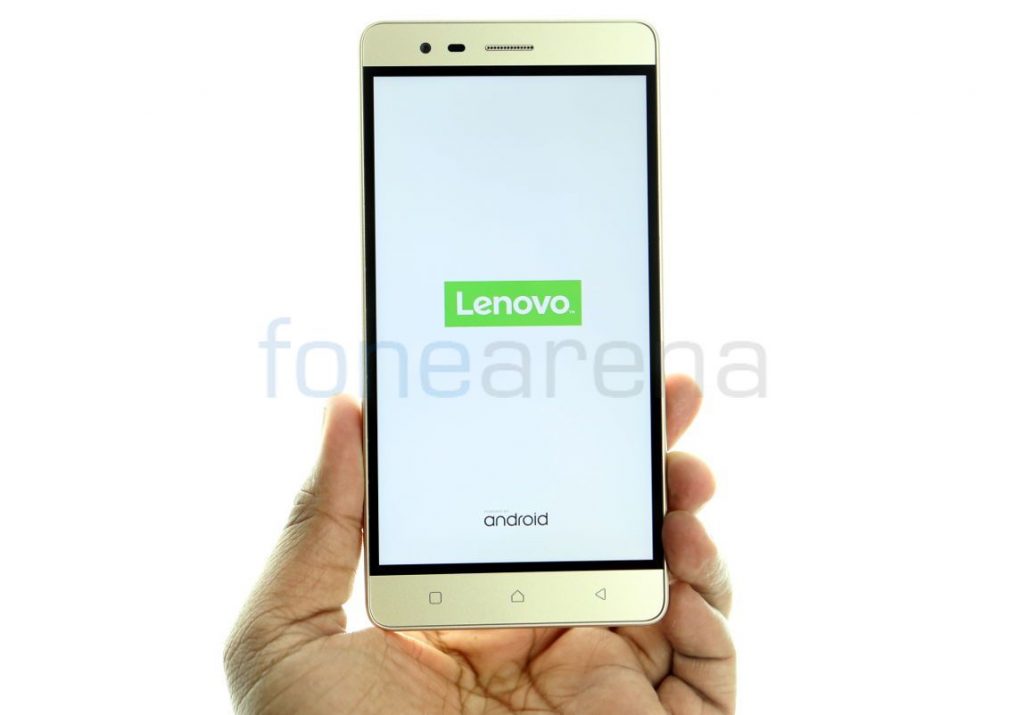
The Vibe K5 Note has a 5.5-inch display with a resolution of 1920 by 1080 pixels and a pixel density of about 400 PPI, same as the K3 Note and the K4 Note. Since it has 450 nits of brightness and 1000:1 contrast ratio, it is bright and the sunlight legibility is good. It has 178-degree wide viewing angle. Even though the display is glossy, it doesn’t attract fingerprints easily. Unlike the K4 Note that has Corning Gorilla Glass 3 protection, this just has a scratch resistant to prevent the display from scratches. It has a screen-to-body ratio of 73%, slightly better than the K4 Note.

It has a 8-megapixel front-facing camera with 1.4μm Pixel size, 77.4-degree wide-angle lens and f/2.2 aperture. There is a earpiece on the top along with the usual set of proximity and ambient light sensors next to it. It also has a tiny notification LED on the right corner, which glows in blue for notification and in red when it is charging. It is hardly visible when it’s off. The phone also has gyroscope and magnetometer.
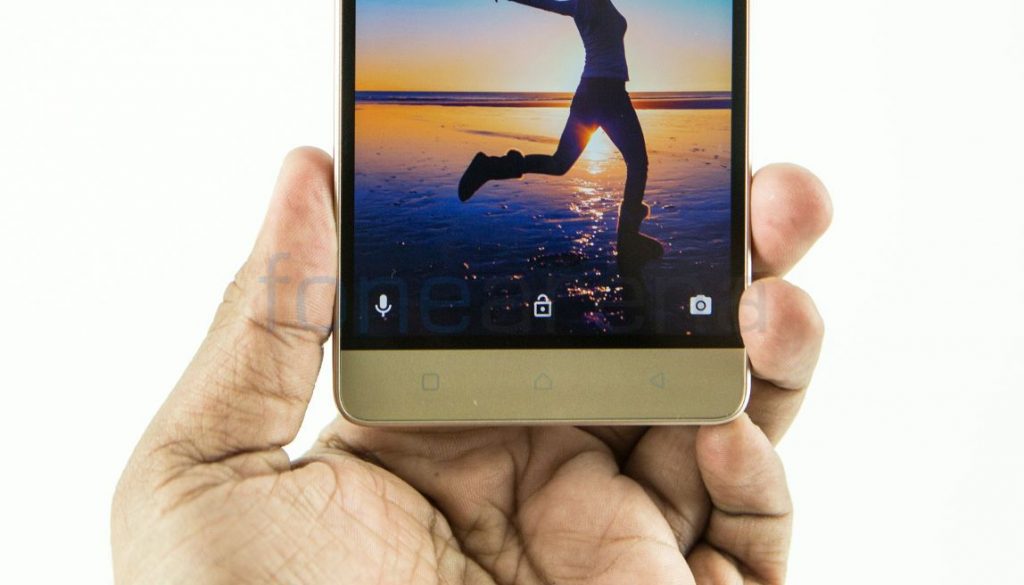
The capacitive touch buttons are present below the display. These are backlit, but it is hardly visible under bright light. These also offer haptic feedback when pressed.
The smartphone has a brushed metal finish on the sides and measures 152×75.7×8.49mm, making it smaller and slimmer than the K4 Note. The volume rockers and the power button are present on the right side. The 3.5mm audio jack is present on the top and the micro USB slot is present on the bottom along with the microphone hole.

The phone has unibody metal finish that feels good to hold. It has a 13-megapixel rear camera with dual-tone LED flash. A tiny secondary microphone hole is present above the camera sensor. The fingerprint sensor is present below the camera. It weighs 165 grams, slightly heavier than the K5 note due to its metal body. The Lenovo branding and the loudspeaker grill are present on the bottom part of the back. You can also use the bundled clear cover for protecting the metal body from getting scratches. In addition to gold, there is also graphite gray and silver color options.

Unlike the Vibe K3 Note and K4 Note smartphones, this has a hybrid dual SIM slot, so you can use two nano SIM cards or a nano SIM and a microSD card at a time. This might not be useful for everyone since most don’t prefer to lose a SIM slot for expanding the storage.
Camera

The 13-megapixel camera with dual-tone LED flash, phase-detection auto-focus (PDAF) and f/2.2 aperture is decent.
The camera UI is simple with toggles for flash, front camera and HDR. The menu option lets you choose Panorama and also has several Effects (Mono, Sepia, Negative, Memory, Gorgeous, Elegant and Cool). Settings option lets you choose aspect ratio (16:9, 4:3 and 1:1), adjust white balance, ISO (100 to 1600), enable geo location, option to use volume button as a shutter key and more.
Daylight shots are decent, but some images seem dull if the environment is not bright. Thanks to PDAF, auto focus is quick. Macro shots are good and HDF shots came out well, but some images are too bright. The phone doesn’t have a manual mode. Low-light shots have a lot of noise. Images with flash are decent. The dual-tone flash helps to bring natural tone and is not over powering.
The 8MP front-facing camera is good for selfies and video chats. Colors are vibrant and the images are sharp as well. It also has beautify mode. Even though the front camera has been improved, the rear camera is not the best for capturing images in low-lighting conditions.
Check out some camera samples below (Click the image to view full resolution sample.)
HDR OFF


It can record videos at 1080p full HD resolution at 30 fps. Video is decent. Audio is crisp since it has a secondary microphone. Sadly it doesn’t have slow motion recording. Check out the video sample below.
Check out the complete set of Lenovo Vibe K5 Note camera samples here.
Software
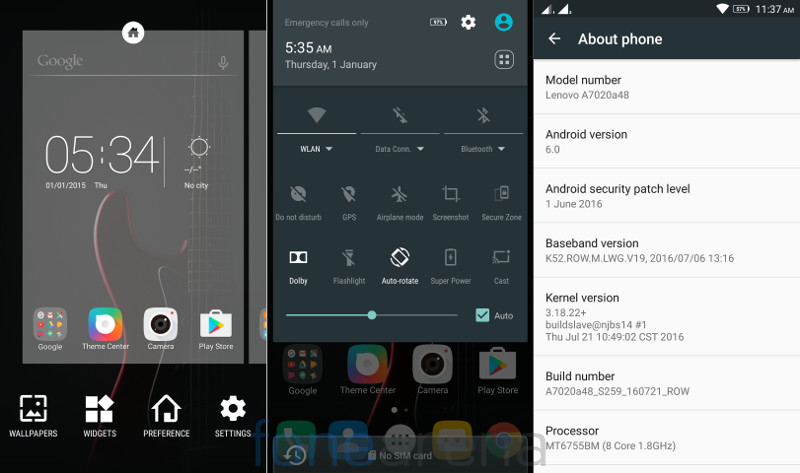
The smartphone runs on Android 6.0 (Marshmallow) with Lenovo’s own Vibe UI on top. Quick settings has Secure Zone, Flashlight, Cast Screen, Super Power and lots more features. It also has brightness adjustment slider. You can edit these notification bar icons easily. You can launch the dialer or the camera directly from the lockscreen.
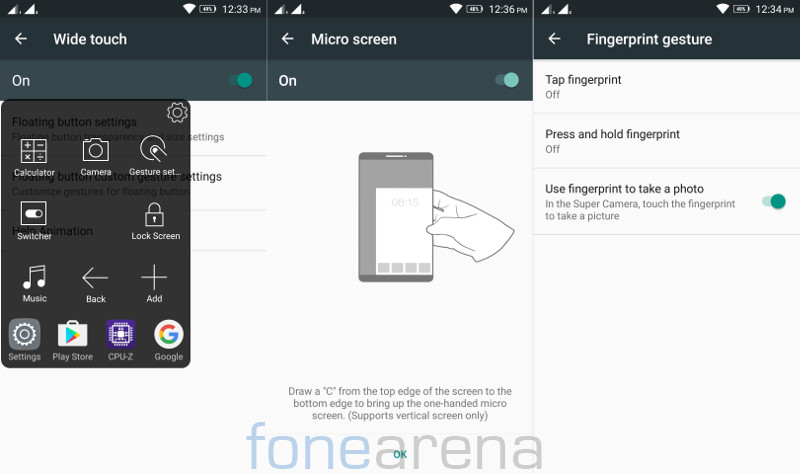
The Wide Touch option lets you create a floating bar for accessing utility apps like camera, music, calculator and more. You can enable ‘Knock to light’ option from the settings to enable double tap to wake the screen up when it’s locked. Quick snap lets you press volume keys to quickly capture the picture when the screen is off. Micro screen lets you draw letter ‘c’ from the top edge of the screen to the bottom to bring one-handed micro screen. There are also fingerprint gestures to take a picture by pressing the fingerprint sensor, tapping it once to go back or back to the home screen and press and hold the fingerprint sensor for launching multitasking screen or go back to homes screen.
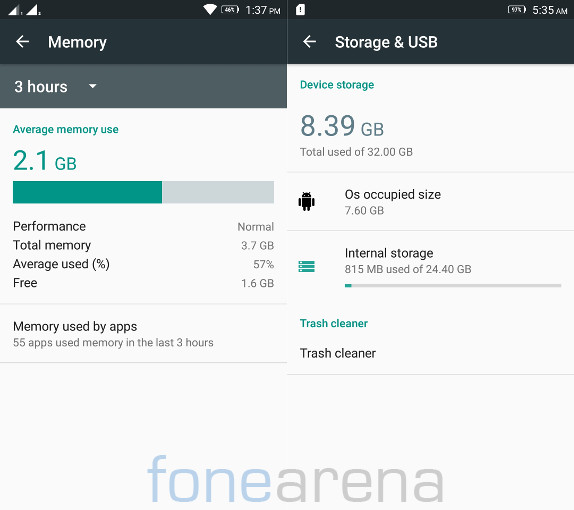
Out of 4GB RAM, 3.8GB of RAM is usable, out of which about 1.6GB of RAM is free when some apps are running in the background. Out of 32GB of internal storage you get about 24.4GB of usable storage since OS and apps take up about 7.6GB of space. You can set the SD card as the default write disk but you can’t move the apps to SD card.
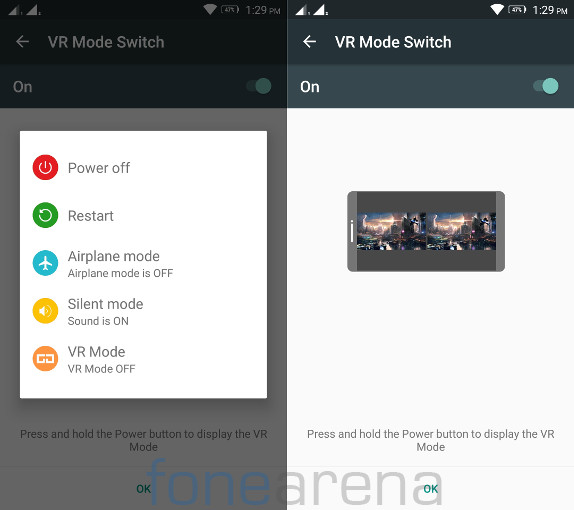
It has built-in split-screen mode that lets you view the whole UI using the VR glasses, similar to the K4 Note. After enabling this option from the ‘Feature’, you can press and hold the power button to turn on this mode. This doesn’t work if the Micro screen feature is enabled.
Lenovo sells ANT VR headset separately, after it was sold as a bundle at the launch. The experience with ANT VR is better than the Google cardboard in terms of viewing, along with the audio experience. In addition to ANT VR headset, it also offers TheaterMax controller.
Fingerprint Sensor
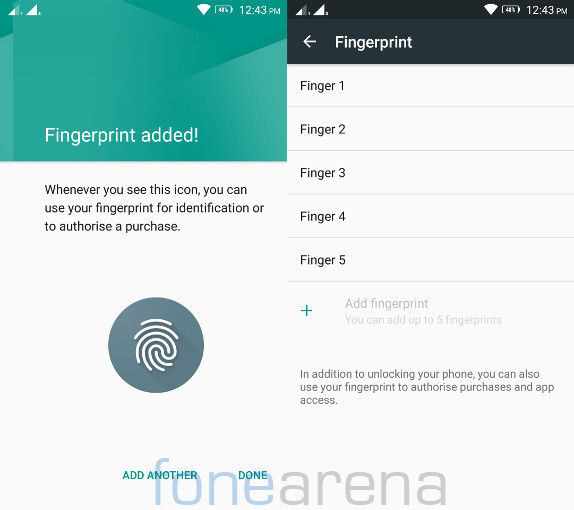
The phone has a fingerprint sensor on the back. Placement of the sensor on the back is perfect, since it is where your index finger rests when you are holding the phone. It is quick to unlock the phone most of the times, immediately after you place your finger on the sensor and also unlocks the screen. It gives haptic feedback only when it doesn’t recognize your fingerprint. It doesn’t recognize your finger properly if it’s wet. It also warns you if you use the same fingerprint again. You can add up to 5 fingerprints.
Apps
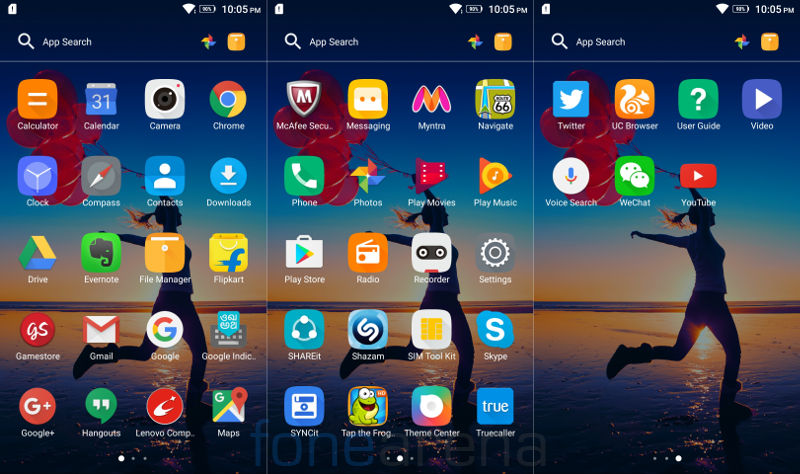
Coming to apps, the phone comes pre-installed with a lot of apps and games. Apart from the usual set of Google apps and utility apps, it comes pre-loaded with Evernote, Flipkart, Gamestore, Myntra, McAfee Security, Shazam, Skype, Truecaller, Twitter, WeChat, UC Browser, and Tap the Frog HD game.
Music Player and FM Radio
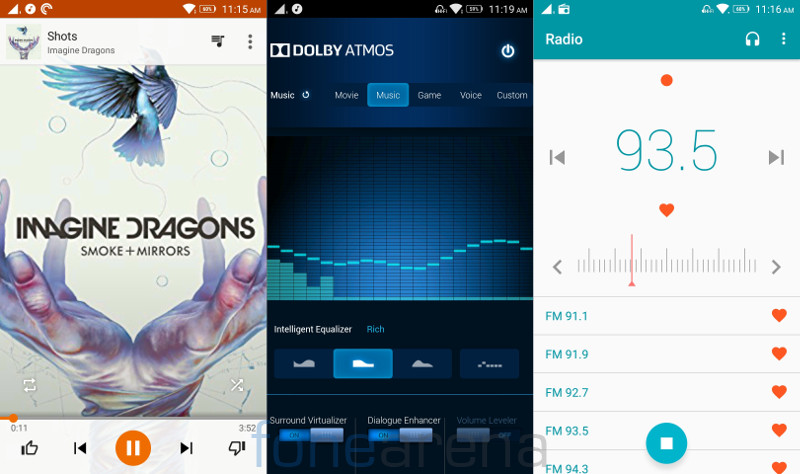
It doesn’t have a separate music player, so you have to use Google Play Music. It can play a range of audio formats and it has FM Radio with recording. Thanks to Dolby Atmos, Wolfson WM8281 audio codec and 1.5W speaker, loudspeaker output is good and clear even in full volume. Audio output through headphones is good as well.
Dual SIM and Connectivity
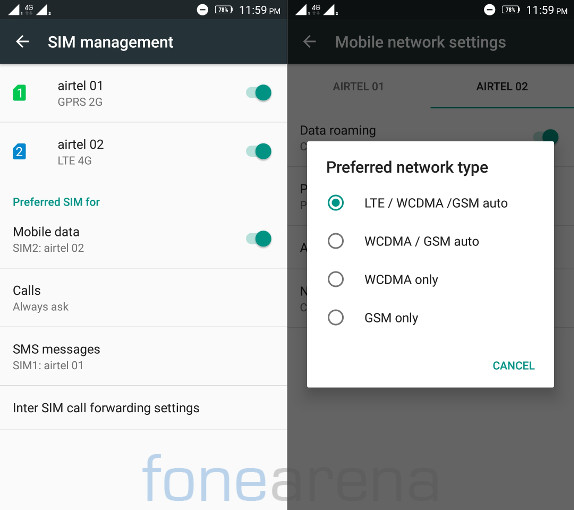
It has 4G support with support of 4G LTE bands (TDD B40 2300MHz, FDD B3 1800MHz and B5 850MHz) for India. It is also VoLTE-ready, but it is not available yet. Hope we can expect Lenovo to enable it by pushing a software update. Update: Lenovo has rolled out an update to support VoLTE.
Both the SIMs support 4G, but you can enable 4G only in one SIM at a time, while the other goes to 2G. You can set the default SIM for voice call, messaging or data connection. It also has Inter SIM call forwarding option that can forward an incoming calls automatically from one SIM to other when it is busy on other call. Call waiting is free but operators charge for call forwarding. It has Wi-Fi 802.11 a/b/g/n/ac, Bluetooth 4.1, GPS and USB OTG support. Calls were clear earpiece and we did not face any call drops.
Performance and Benchmarks

Coming to the performance, it is powered by an Octa-Core MediaTek Helio P10 MT6755 processor with eight ARM Cortex-A53 cores clocked at 1.81 GHz per core along with 700MHz, Dual-core 64-bit Mali-T860 GPU. It has 4GB/3GB of RAM depending on the variant. Performance is good without any lags in the UI even though the UI consumes more RAM. Thanks to 4/3GB of RAM, multitasking is smooth too. Gaming performance is also good. It gets a bit warm, but we did not face any heating issues during gaming or 4G use. Check out some synthetic benchmark scores.
AnTuTu Benchmark 6
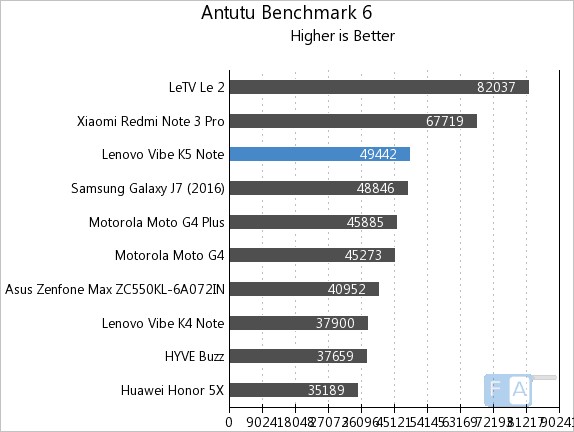
It scored 49442 points in the AnTuTu Benchmark 6 and grabs the third spot.
Vellamo 3.1 Browser – Web
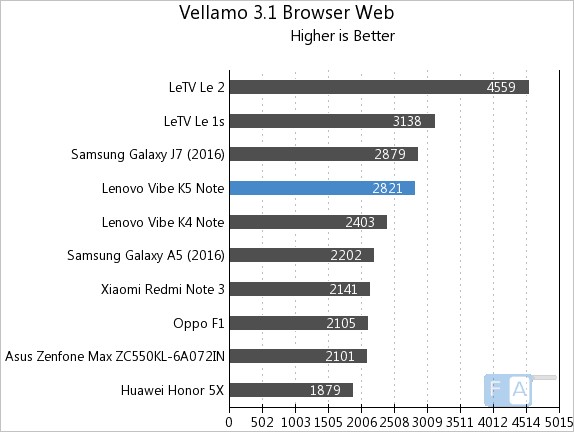
It scored 2821 points in the Vellamo 3.1 web browser benchmark.
Vellamo 3.1 MultiCore
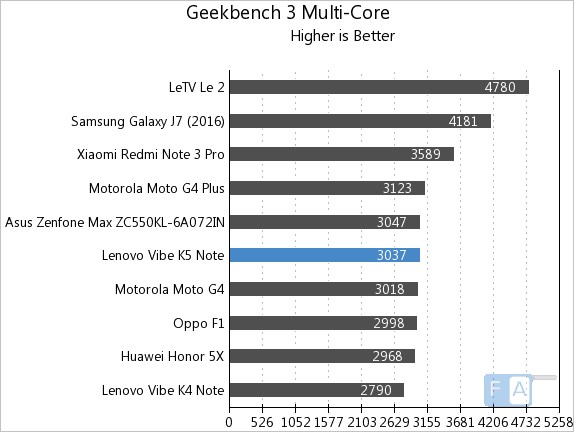
It managed to score 3037 points in the Vellamo 3.1 MultiCore benchmark.
Geekbench 3 Multi-Core
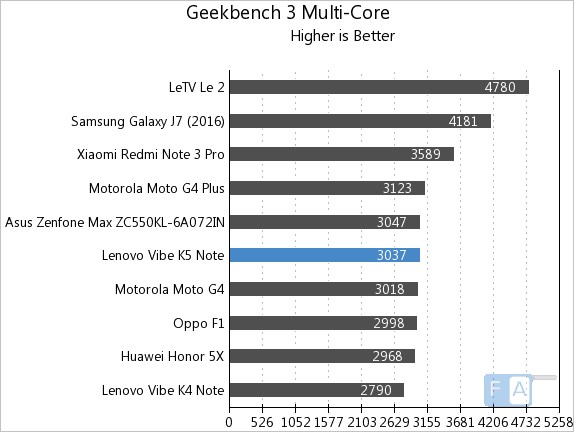
It managed to score 3037 points in the Geekbench 3 Multi-Core benchmark.
3DMark Ice Storm Unlimited
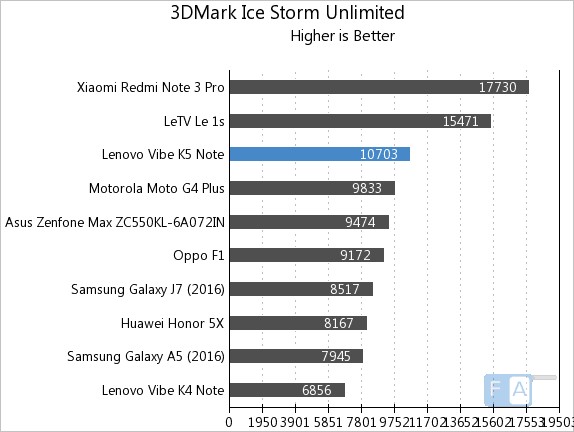
It scored 10703 points in the 3DMark Ice Storm Unlimited GPU benchmark.
Basemark OS II
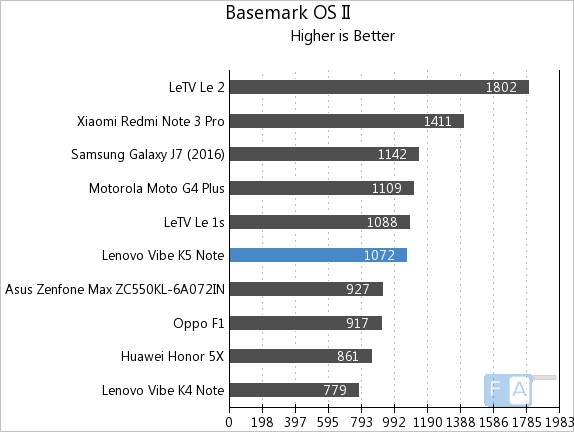
It managed to score 1072 points in the Basemark OS II benchmark. Check out the complete set of Lenovo Vibe K5 Note benchmarks here.
Battery life
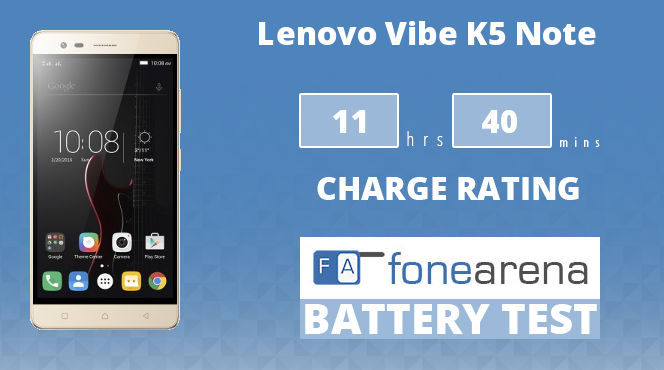
Coming to the battery life, the 3500mAh built-in battery offers good battery life. On full charge it lasts for a day with 4G and both the SIM cards on use. It has power saver mode that reduces the screen and GPU power consumption. It also has ultimate power saver mode that enables only calling and messaging for several days of standby.
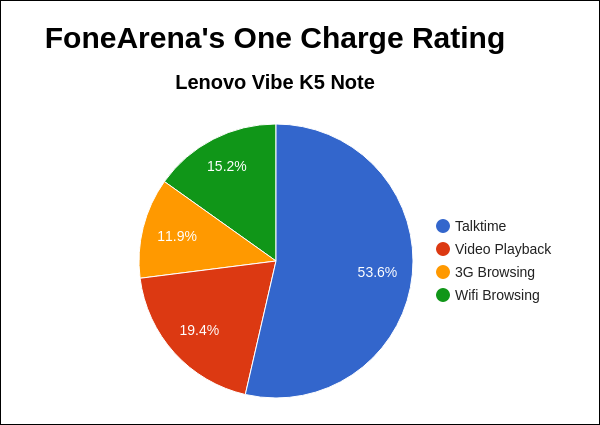
It achieved One Charge rating of 11 hours and 40 minutes, which is good compared to its predecessor. Since it doesn’t have support for fast charging, it takes about 2 hours to charge the phone. Check out the complete set of Lenovo Vibe K5 Note battery life test results here.
Conclusion
Overall, the Lenovo Vibe K5 Note is a good successor to the K4 Note at a starting price of Rs. 11,999. It is available exclusively from Flipkart. Lenovo also offers a 4GB RAM variant for the first time in the ‘K series’ at Rs. 13,499, which is good for the price. It runs on Android Marshmallow out of the box, has a good display, solid build quality and also offers good audio output, but the hybrid dual SIM slot might not be preferred by everyone. Even though the phone has decent camera, low-light shots are below average. This goes head to head with the Xiaomi Redmi Note 3, which has a slight edge when it comes to battery life since it has a 4000mAh battery. To summarize, here are the pros and cons of the smartphone.
Pros
- Good display
- Solid build quality
- Fingerprint scanner is fast
- Good audio output
- Good battery life
Cons
- Hybrid dual SIM might not be useful for everyone
- Average Low-light camera performance








