
Lenovo launched the Z2Plus, successor of last year’s ZUK Z1 in India last month exclusively on Amazon.in starting at Rs. 17,999. This was originally introduced in China as ZUK Z2 back in May. With a 5-inch 1080p screen, Snapdragon 820 processor and a unibody glass and metal design, the specifications of the phone look good on paper. Let us dive into the review to find out whether that impressive specifications translate to an impressive all round performance in real life as well.
Unboxing

We unboxed the smartphone recently, check out the video below.
Box Contents

- Lenovo Z2 Plus smartphone in Black color
- 2-pin charger (5V-2A)
- USB Type-C cable
- SIM ejector tool
- Matte Black Stealth Case (Worth Rs. 699)
- User manual
Display, Hardware and Design

The ZUK Z1 had a 5.5-inch 1080p screen, the successor has a slightly smaller 5-inch 1080p LTPS 2.5D curved glass screen with a pixel density of about 441 ppi (pixels per inch). It also has Corning Gorilla Glass 3 protection. The display is glossy and is prone to fingerprints. The display is bright, colors are vibrant, viewing angles and the sunlight legibility are good as well. With a 5-inch screen, it has about 70% screen-to-body ratio, so it is really compact to use for one-handed usage.

There is an earpiece above the display along with an 8-megapixel camera with 1.4μm pixel size, f/2.0 aperture and 78.9-degree wide viewing angle. It is pretty good for selfies and video chats. There is also a tiny notification LED on the right side of the earpiece that glow in white color. Apart from the usual set of proximity and ambient light sensors, it also has gyroscope and magnetic sensor otherwise known as magnetometer.

It has a home button below the display that also houses a fingerprint sensor. But it doesn’t have capacitive touch buttons, so you have to use on-screen buttons. We will discuss about the fingerprint sensor and the customizable home button later.
The phone has a metal frame and is 8.45mm thick. The volume rockers, power button and the SIM slot are present on the right side. The 3.5mm audio jack, primary microphone, USB Type-C port and the loudspeaker grill are crammed on the bottom.

You need to use the bundled SIM ejector tool to remove the SIM slot that fits two nano SIMs in a single tray. The phone doesn’t have a microSD card slot, which might be a problem since for most since the phone comes in 32GB and 64GB storage options to fulfill the storage needs.

On the back there is a 13-megapixel camera along with single LED flash and a secondary microphone.

The phone has a glossy glass back so it is prone to fingerprints. It also comes in white color in which the fingerprints are not visible. Even though the sides of the phone are not slippery, the back is quite slippery so it is recommended to use the bundled Stealth Case that also protects the sides of the phone. The phone is 141.65mm tall and 68.88mm wide that is slightly more compact compared to the Xiaomi Mi 5 with a slightly bigger 5.15-inch screen. It weighs just 149 grams even though it packs a huge 3500mAh battery.
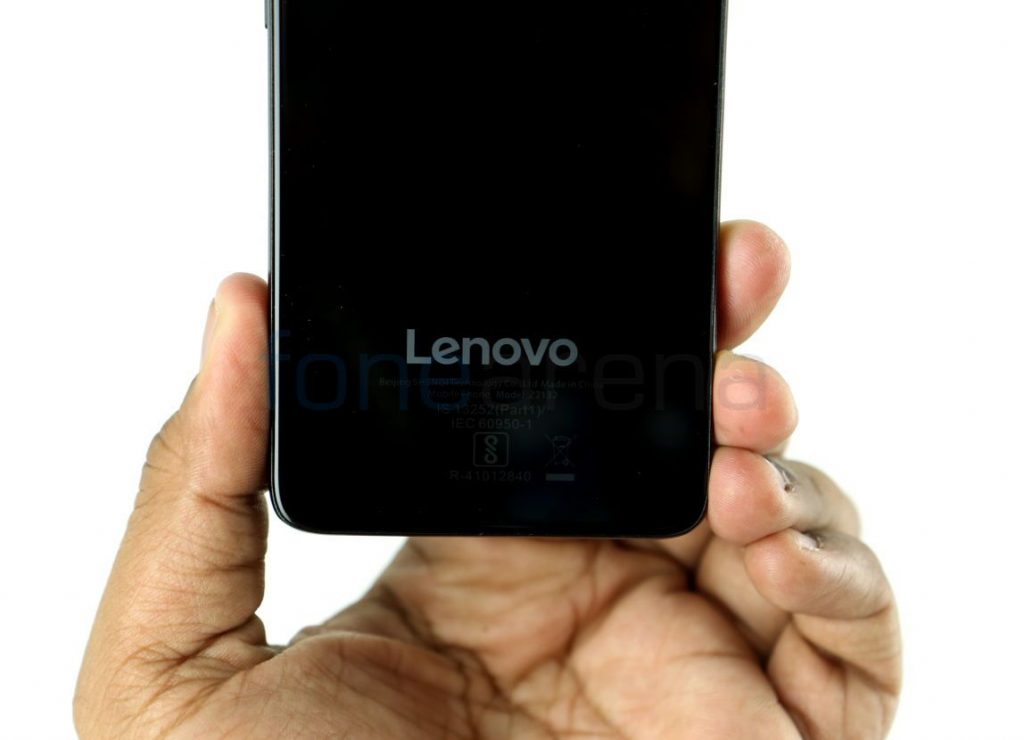
There is a Lenovo branding on the bottom part of the back. The ZUK Z2 had a ZUK branding on the back. According to Lenovo that phone has a roll cage design that doesn’t damage the internals when the phone falls. Overall the phone has a good build quality.
Camera

The Z2 Plus has a 13-megapixel rear camera with ISOCELL Sensor, f/2.2 aperture, PDAF and CAF auto focus, 1.34um pixels single LED flash and an 8-megapixel front-facing camera with 1.4um pixels and f/2.0 aperture.
The camera UI is simple with option to toggle flash, HDR, video camera, front camera and view images. Settings option lets you switch to slo-mo mode, time-lapse, choose aspect ratio (1:1 and 4:3) and panorama. You can also choose grid and location from the settings. It lacks RAW (.DNG) shooting and also doesn’t have manual mode. You can’t even control the exposure and white balance.
Coming to the image quality, daylight shots are good with all the details. HDR shots are good as well, but sometimes it is hard to focus for macro shots even with PDAF and CAF options, otherwise it takes less than a second to focus. Images with flash are good since it is not over powering but low-light shots are poor and have a lot of noise.
Check out some camera samples (Click the image for full resolution sample)


Front Camera
It can record videos at 4K resolution at 30 fps. Videos have good details and the audio is crisp, thanks to the secondary microphone. It has slow motion video recording at 120 fps, 240 fps and 960 fps at 720p. It just reduces the frame rate from the original video, so the quality is not that good. It doesn’t have OIS and only has EIS, which is software stabilization.
Check out the 4K and 120 fps slow motion video samples.
Check out the complete set of Lenovo Z2 Plus samples here.
Software, UI and Apps
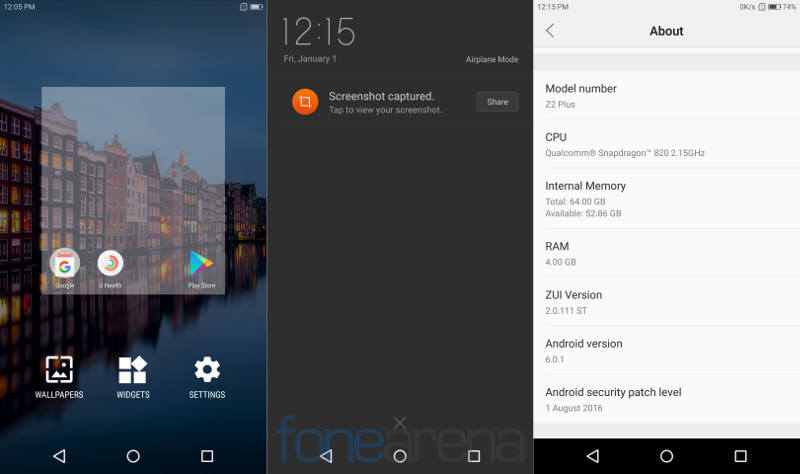
The smartphone runs on Android 6.0 (Marshmallow) with Lenovo’s own ZUI 2.0 on top. The Indian version comes with the Google Now launcher compared to the default launch of ZUI, but still the settings and the other things are same. Lenovo has not announced its Android 7.0 (Nougat) roadmap yet.
One of the main drawbacks in the ZUI is that the notifications do not expand, so you can’t delete an email or reply to a WhatsApp message directly from the notification.
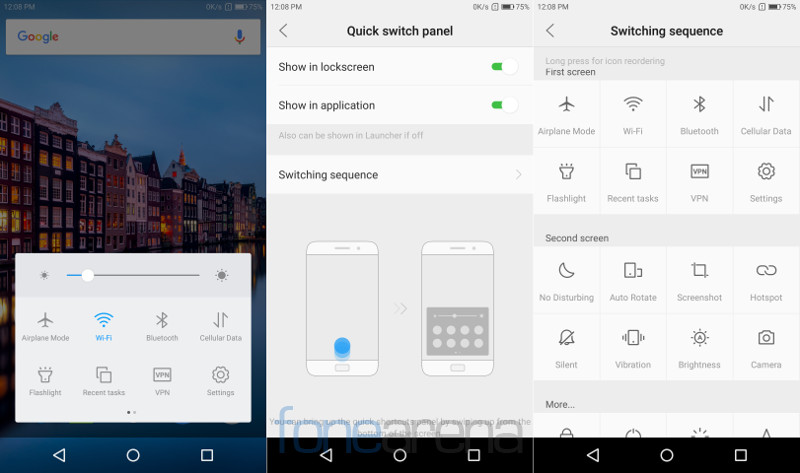
It also doesn’t have quick settings in the drop-down notification like the other Android phones, you will have to swipe from the bottom of the screen to launch the quick switch panel that shows 8 icons in two screens. You can also replace with other icons from the settings. This needs some time getting used to.
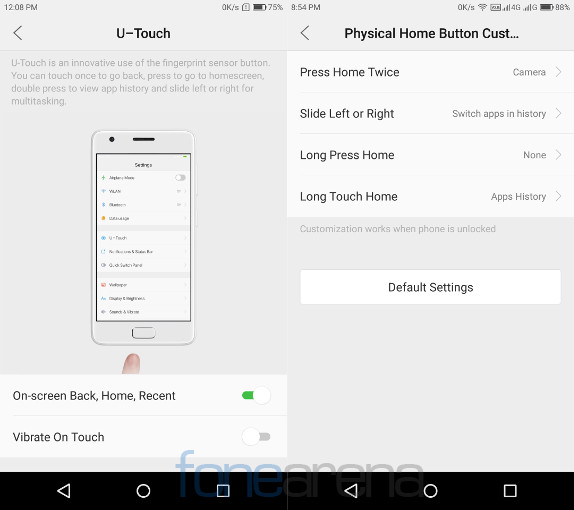
The U-Touch home button is highly customizable from the settings. You can touch it once to back, press to go to homescreen and double press to view recent apps history. You can also slide it left or right for multitasking. You can also customize the home button to make it go to sleep, view app history, open notification centre or launch any particular app when you press home button twice, long press the home button or long touch the home button. This doesn’t work when the screen is off since the home button houses the fingerprint sensor. You can set it to open an app by swiping left or right.
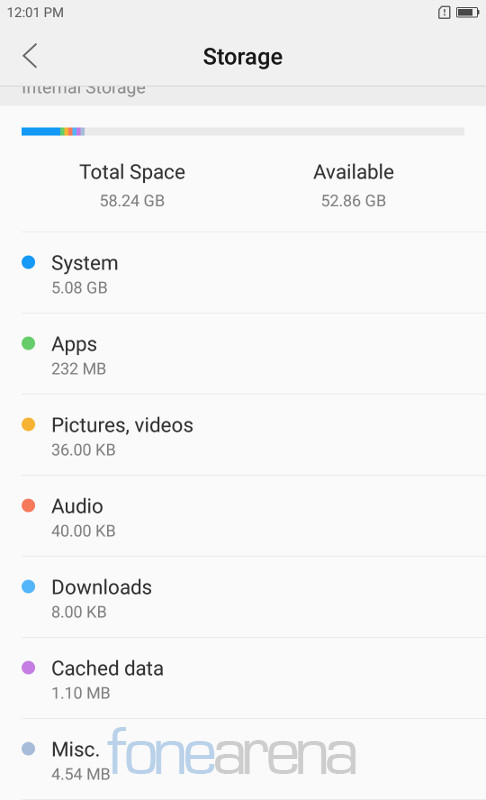
In the 4GB RAM variant with 64GB storage, you get 3.7GB of usable RAM and 52.86GB of storage out of the box. You really can’t see the free RAM in the ZUI. It uses SanDisk’s i7232 NANDflash storage with SmartSLC architecture for faster data transfer.
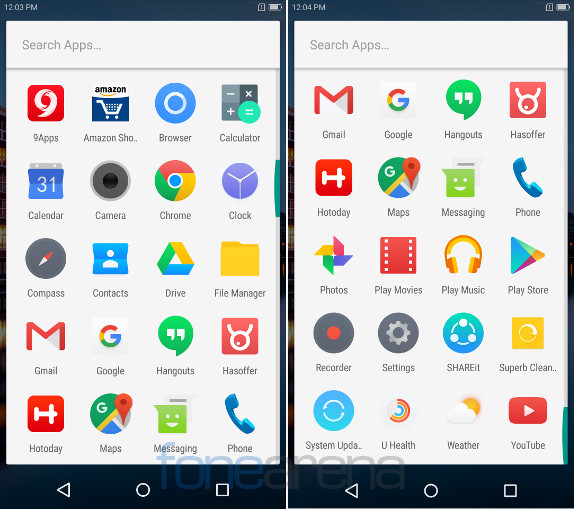
Other than the usual set of utility apps and Google apps, it comes pre-loaded with 9Apps, Amazon, Hasoffer, Hotoday and Superb Clean.
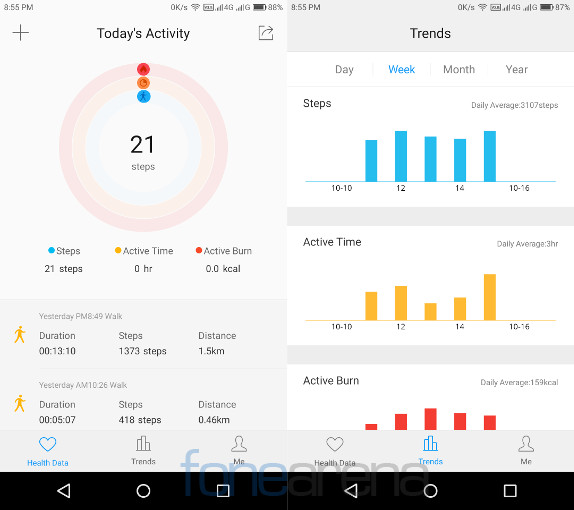
It also has U Health app that keeps track of your steps, calories burnt and distance. You need to input age, height and weight, and it calculates BMI and recommends a daily goal of steps. The trends tab lets you view steps, active time and active burn based on day, week, month or year.
It uses a dedicated sensor processing unit (SPU) to monitor these. If you don’t have a fitness band, you can rely on this to use it as activity tracker since this can clearly distinguish between a walk, run and commute.
Fingerprint Sensor
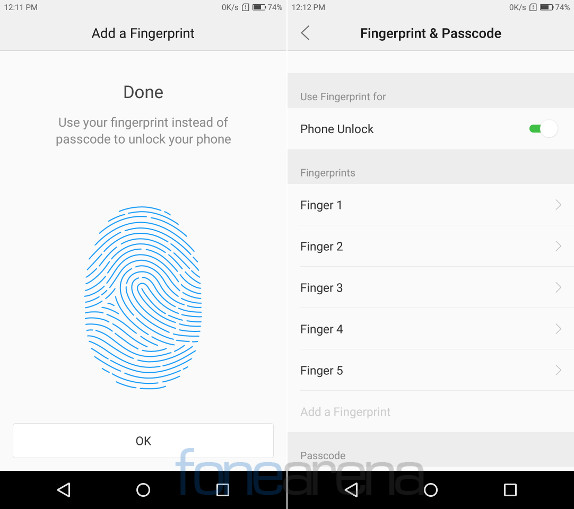
The fingerprint sensor is present below the display. Placement of the sensor below the display is good for a compact phone since it can be used easily when holding the phone. It is quick to unlock the phone most of the times as soon as you place your finger on the sensor and offers haptic feedback if detects a wrong fingerprint. It unlocks the phone even when the screen is off, so you don’t need to unlock the phone for the fingerprint recognition to work. You can add up to 5 fingerprints.
Lenovo says that this has a self-learning algorithm that detects irregularities (skin peel, wound, dry skin, etc.) and adjusts accordingly. It also says that it has CAC algorithm to unlock wet and oily fingers, but it doesn’t detect if the finger is too wet.
Music Player
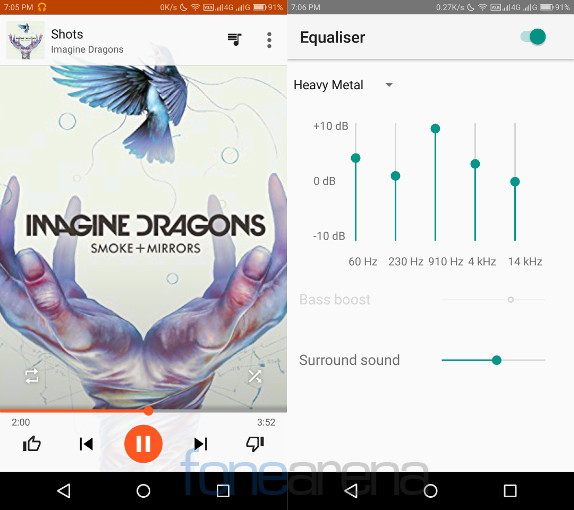
Google Play Music is the default music player for playback and it also has an equalizer, but it lacks FM Radio. It can play 1080p Full HD videos smoothly. The bottom-facing speaker is good, but it could have been better. Audio through third-party earphones is good as well.
Calling and Messaging
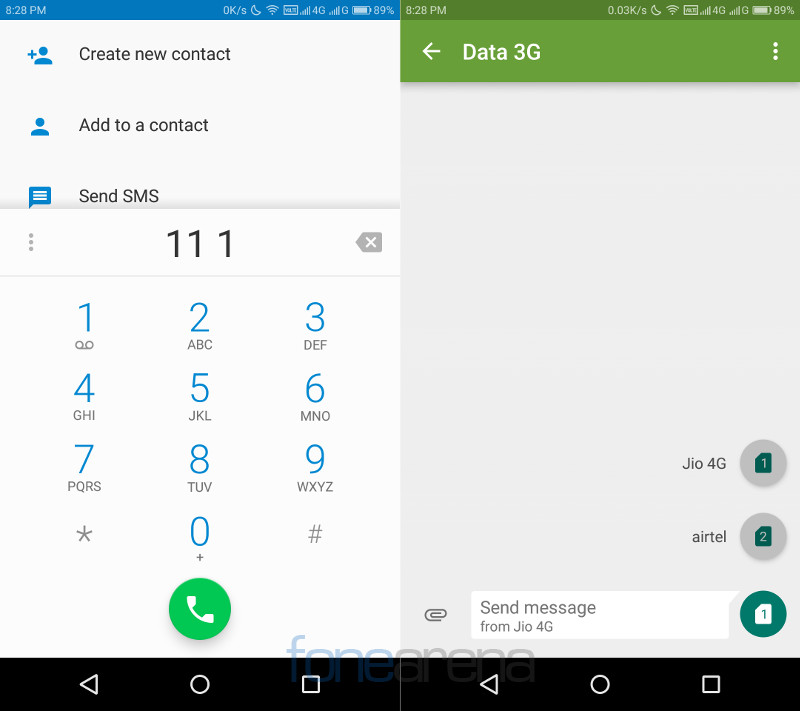
The dialer and messaging apps are stock, so you don’t find any difference. You can choose either SIMs when calling or sending SMS. We did not face any issues or call drops. The earpiece is loud enough, even though it is small.
Dual SIM and Connectivity
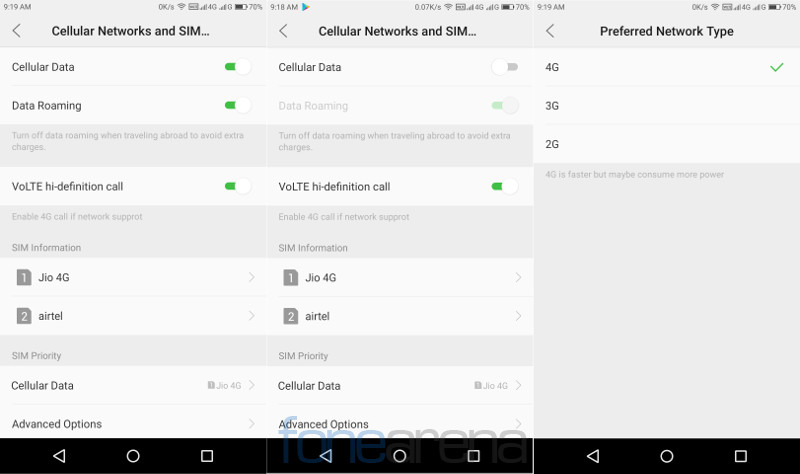
It has Dual SIM option in the settings that lets you customize each SIM cards. It has 4G connectivity with support for LTE bands for India and also supports VoLTE (Voice-over-LTE) out of the box. Both the SIM slots have 4G support, but you can use 4G on only one SIM at a time, while the other goes to 2G. Other connectivity options include, WiFi 802.11 ac (2.4GHz + 5GHz), Bluetooth 4.1 and GPS. It also has USB OTG (on-the-go) support, but lacks NFC support.
Performance and Benchmarks

It is powered by a Quad-Core Qualcomm Snapdragon 820 64-bit 14nm processor that has two custom Kryo cores clocked at 2.15GHz per core and two smaller Kryo cores are clocked at 1.59GHz per core. It has 624 MHz Adreno 530 GPU and 4GB LPDDR4 RAM. The performance is good without any lags. We tested several games, which were smooth and graphics is also good. The phone gets heated quickly during intensive gaming and when using the camera, even though the company says that it has good thermal management. Check out some synthetic benchmark scores.
AnTuTu Benchmark 6
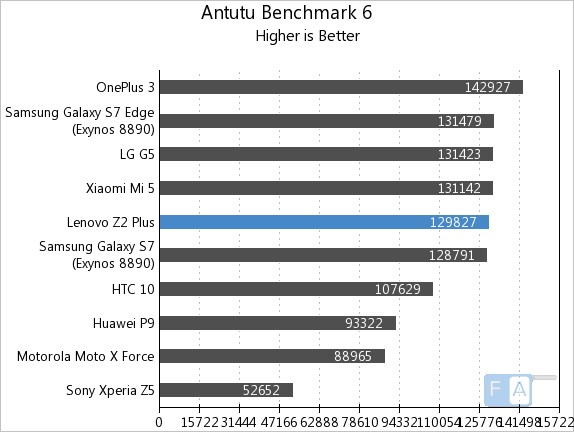
It scored 129827 points in the AnTuTu Benchmark 6 and lies above the Galaxy S7.
Vellamo 3 MultiCore
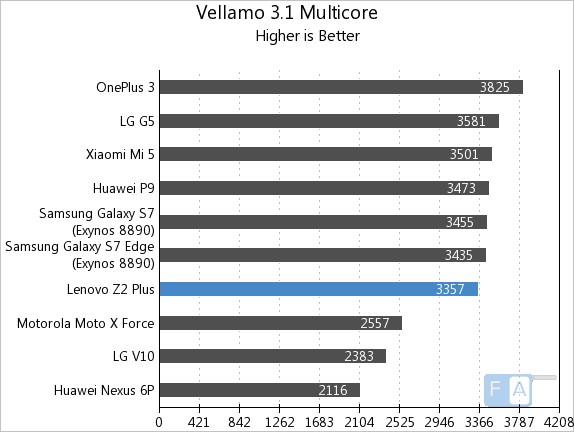
It managed to clock 3357 points in the Vellamo 3 MultiCore benchmark.
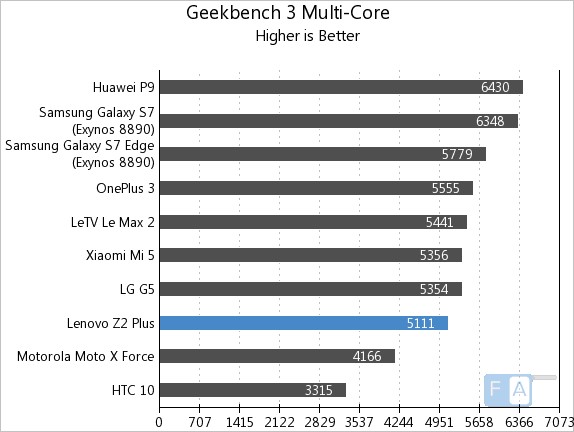
It managed to score 5111 points in the Geekbench 3 Multi-Core benchmark.
GFXBench 3.0 Manhattan (On screen)
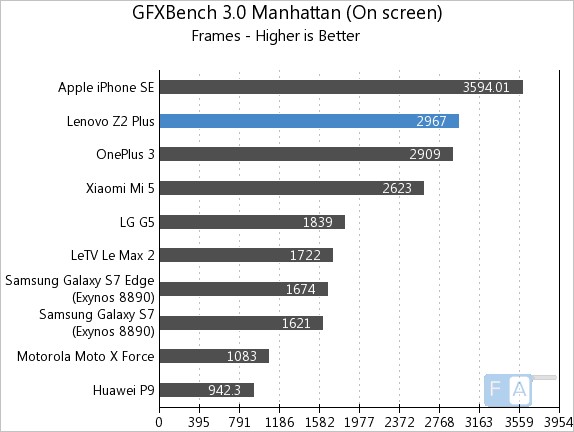
It clocked 48 fps or 2967 frames in the GFXBench 3.0 Manhattan OnScreen benchmark.
3DMark Ice Storm Unlimited
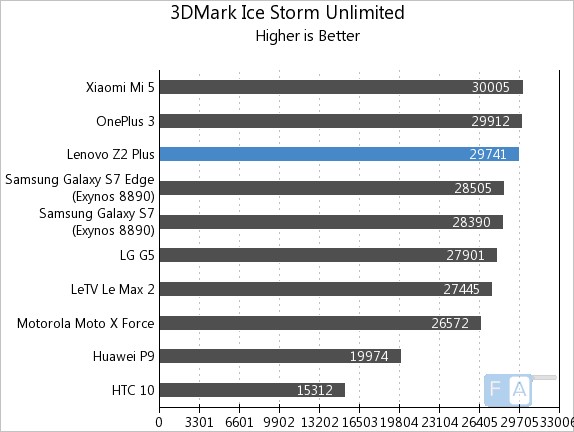
It scored 29741 points in the 3DMark Ice Storm Unlimited GPU benchmark. Check out the complete set of Lenovo Z2 Plus benchmark scores here.
Battery life
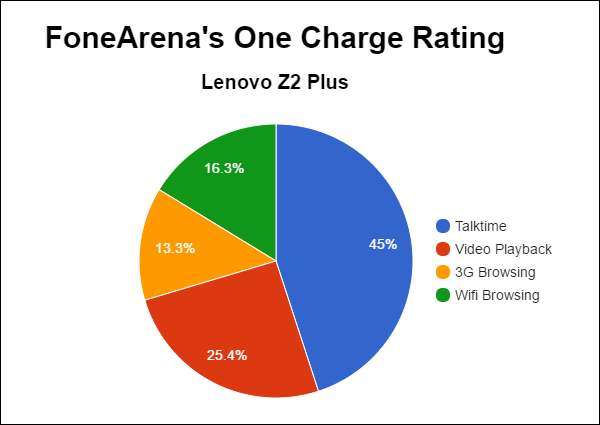
The Z2 Plus packs a 3500mAh built-in battery, slightly smaller than the ZUK Z1’s 4100mAh battery. With average use it lasts easily for 2 days, with heavy use such as gaming, 4G and music playback, it lasts for a day mainly due to small screen and good battery management. You can enable battery saver to extend the battery life when the battery is low. Even though it doesn’t come with quick charger in the box, it has Qualcomm Quick Charge 3.0 that can charge the phone fully in less than 1 and half hours. The phone gets heated when using the charger, which is common in fast charging.
Lenovo says that it has intelligent charge cut (ICC) off feature which intelligently prevents unnecessary charge cycles extending the battery life.
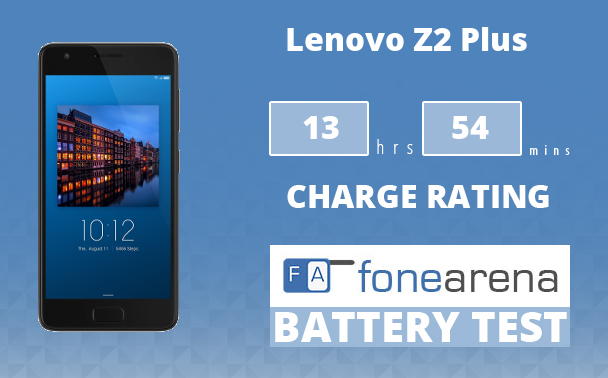
In our battery test the Lenovo Z2 Plus achieved a One Charge Rating of 13 hours and 54 minutes, which is good compared to the ZUK Z1 that achieved rating of 14 hours and 41 minutes even with a 4100mAh battery, but it less than the One Charge Rating of Xiaomi Mi 5 that has a rating of 18 hours and 19 minutes. Check out the complete set of battery test results here.
Conclusion
Lenovo has priced the second-generation ZUK smartphone competitive at a starting price of Rs. 17,999, similar to its predecessor. The Lenovo Z2 Plus comes as the first choice under Rs. 20,000 for those who are looking for a compact smartphone that is powerful, offers good battery life and has a good build quality. The fingerprint sensor is fast, but it has minor heating issues. One of the main drawbacks is the poor low-light camera performance and lack of manual control.
If you need a better camera with OIS, manual camera mode and an Infrared sensor, the close competitor is the Xiaomi Mi 5 that usually gets a temporary price cut during festive sales.
The Lenovo Z2 Plus is currently available exclusively from Amazon.in. To summarize, here are the pros and cons of the smartphone.
Pros
- Good display
- Good performance
- Good build quality
- Fingerprint sensor is fast
- Good battery life
Cons
- Gets heated occasionally
- Average Low-light camera performance








