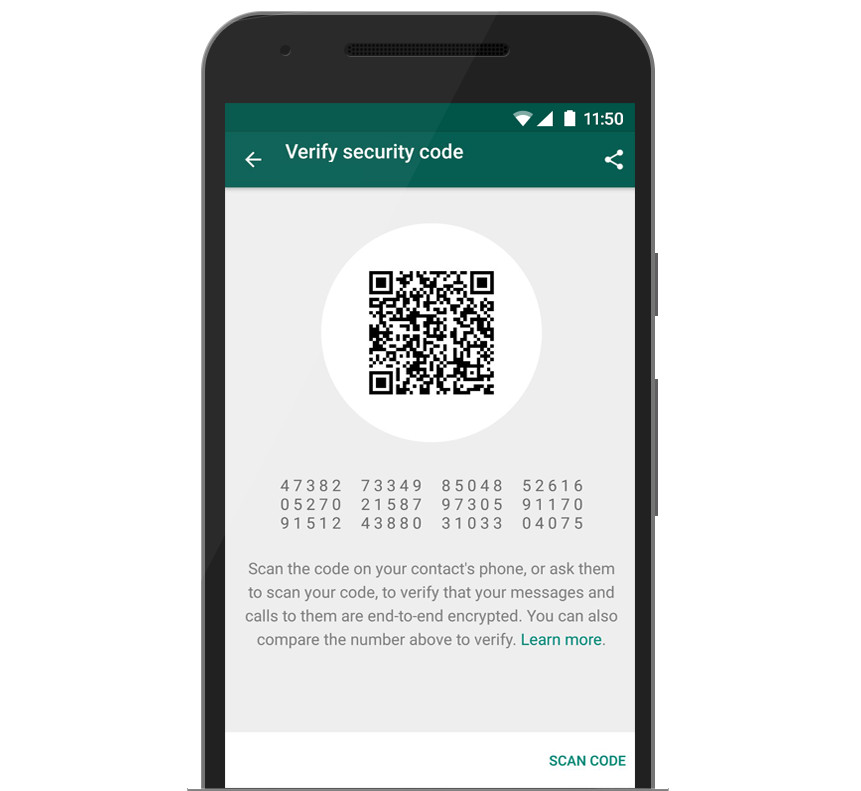
With over 1 billion daily users, WhatsApp is easily the most popular instant messaging app at present. The service rolled out full end-to-end encryption for all communications last year so, every call you make, and every message, photo, video, file, and voice message you send, is end-to-end encrypted by default, including group chats. Today (February 7th) more than 120 countries worldwide, including all 28 countries of the European Union are celebrating Safer Internet Day. Let us see what safety measures we can take while using WhatsApp. Here is a detailed look at WhatsApp encryption and some handy security measures to protect your personal chats and conversations.
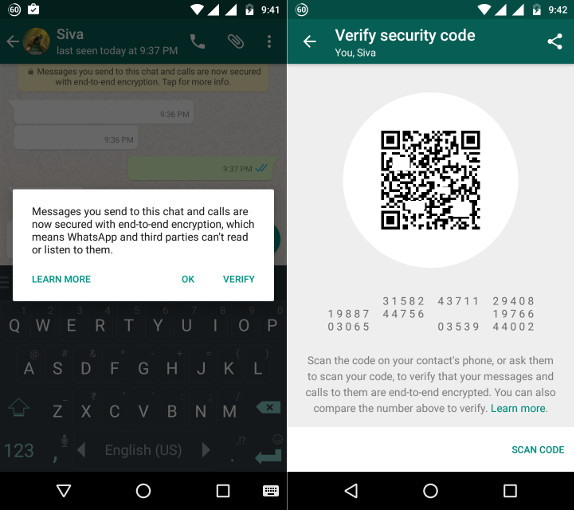
Last month, a Guardian report claimed that the Facebook owned service has a security backdoor in its end-to-end encryption system. The vulnerability could allow for messages sent via the encrypted platform to be intercepted and read.
WhatsApp shared the following statement with FoneArena on the backdoor issue,
WhatsApp does not give governments a “backdoor” into its systems and would fight any government request to create a backdoor. The design decision referenced in the Guardian story prevents millions of messages from being lost, and WhatsApp offers people security notifications to alert them to potential security risks. WhatsApp published a technical white paper on its encryption design and has been transparent about the government requests it receives, publishing data about those requests in the Facebook Government Requests Report.
What is WhatsApp encryption?
End-to-end encrypted messages are secured with a lock and only the recipient and sender have the special key needed to unlock and read them. For additional protection, every message you send has its own unique lock and key. It must be noted that the feature is in-built and you do not need to turn it on. WhatsApp’s end-to-end encryption is developed in collaboration with Open Whisper Systems. You can read the in-depth technical explanation in the white paper here.
Verify Security Codes
Every chat has its own security code to verify whether your conversation is secure to end-to-end encryption. This can be done by scanning a QR code which is present in the contact info-screen or by comparing a 60-digit number. WhatsApp servers do not have access to the private keys of WhatsApp users.
Turn on Security Notifications
Security notifications let you know when a friends’s security code has changed which usually happens when they reinstall WhatsApp or switch phones. You can turn on security notifications by heading to Settings>Account>Security and enable Show security notifications.
Report Spam and Delete suspicious messages
Last month, a hoax message on WhatsApp was claiming that the Prime Minister is offering a free Rs 500 recharge to all Indians. It is advised that if you receive a suspicious message or spam from an unknown number for the first time, you can report it the number to WhatsApp as spam. You can block the sender and delete the message to avoid further trouble.
