
Google has announced Android developer preview for Android ‘P’, the next major Android release, ahead of Google I/O 2018 in May, just like it did for Android N and O. Google said that the next version of Android will bring Indoor Positioning with Wi-Fi RTT, Display cutout or notch support, Enhanced messaging experience, Multi-camera support, HDR VP9 Video, HEIF image compression, ImageDecoder for bitmaps and drawables, Data cost sensitivity in JobScheduler and more.
Android P is now available for Pixel, Pixel XL Pixel 2, and Pixel 2 XL devices on the Android developer website here. Stable release is expected in Q3 2018. Google said that Android Beta is not currently available for Android P. Preview 2 along with first Android beta will be available in May, Preview 3 with final APIs in June, Preview 4 (release candidate for testing) around July and the final Preview 5 in Q3 before the final release.
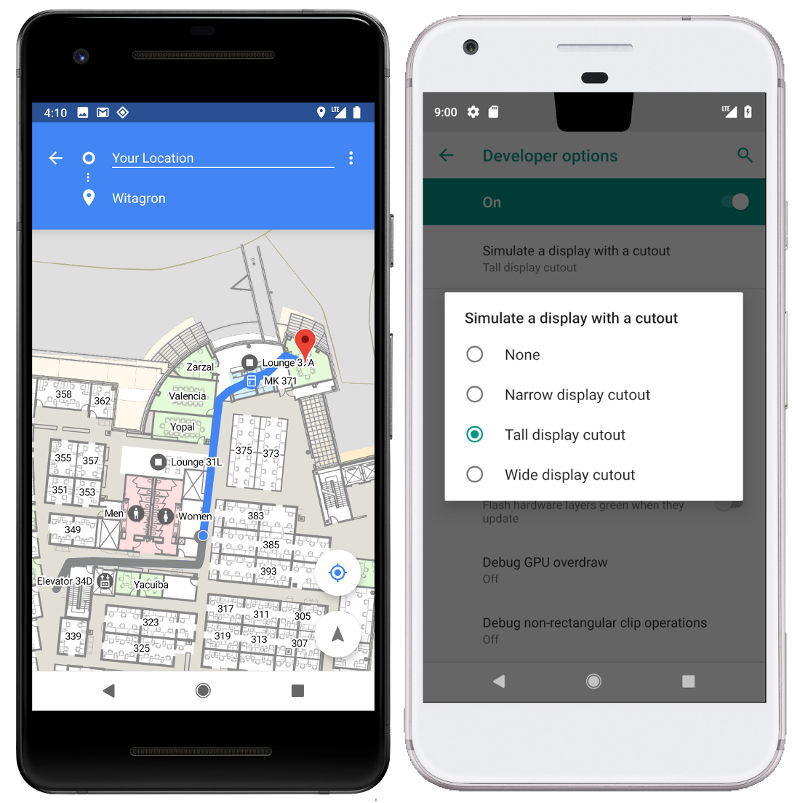
New features in Android P
- Indoor Positioning with Wi-Fi RTT: Android P adds platform support for the IEEE 802.11mc Wi-Fi protocol—also known as Wi-Fi Round-Trip-Time (RTT)—to let you take advantage of indoor positioning in your apps. On Android P devices with hardware support, your apps can use the new RTT APIs to measure the distance to nearby RTT-capable Wi-Fi Access Points (APs).
- Display cutout support: Android P offers support for the latest edge-to-edge screens with display cutout for camera and speaker.Cutout support works seamlessly for apps, with the system managing status bar height to separate your content from the cutout. You can simulate a screen cutout on any device or emulator running Android P as follows: Enable developer options, In the Developer options screen, scroll down to the Drawing section and select Simulate a display with a cutout, Select the size of the cutout.
- Improved messaging notifications: New MessagingStyle notification style highlights who is messaging and how you can reply. You can show conversations, attach photos and stickers, and even suggest smart replies.
- Channel settings, broadcasts, and Do Not Disturb: Android P simplifies notification channel settings – Blocking channel groups: Users can now block entire groups of channels within the notification settings for an app. New broadcast intent types: The Android system now sends broadcast intents when the blocking state of notification channels and channel groups’ changes. The app that owns the blocked channel or group can listen for these intents and react accordingly. New Do Not Disturb priority categories.
- Multi-camera support and camera updates: You can now access streams simultaneously from two or more physical cameras on devices running Android P. On devices with either dual-front or dual-back cameras, you can create innovative features not possible with just a single camera, such as seamless zoom, bokeh, and stereo vision. The API also lets you call a logical or fused camera stream that automatically switches between two or more cameras. Other improvements in camera include new Session parameters that help to reduce delays during initial capture, and Surface sharing that lets camera clients handle various use-cases without the need to stop and start camera streaming.
- HDR VP9 Video, HEIF image compression, and Media APIs:Android P adds built-in support for High Dynamic Range (HDR) VP9 Profile 2, so you can now deliver HDR-enabled movies to your users from YouTube, Play Movies, and other sources on HDR-capable devices. Android P adds support for HEIF (heic) images encoding to the platform. With platform support on Android P devices, it’s easy to send and utilize HEIF images from your backend server. Once you’ve made sure that your app is compatible with this data format for sharing and display, give HEIF a try as an image storage format in your app.
- ImageDecoder for bitmaps and drawables: Android P introduces ImageDecoder to provide a modernized approach for decoding images.ImageDecoder also lets you add customized and complicated effects to an image such as rounded corners or circle masks.
- Animation: Android P introduces a new AnimatedImageDrawable class for drawing and displaying GIF and WebP animated images.
- Data cost sensitivity in JobScheduler:With Android P, JobScheduler has been improved to let it better handle network-related jobs for the user, in coordination with network status signals provided separately by carriers. Jobs can now declare their estimated data size, signal prefetching, and specify detailed network requirements—carriers can report networks as being congested or unmetered.
- Neural Networks API 1.1: Android P improves Neural Networks API, adding support for nine new ops — Pad, BatchToSpaceND, SpaceToBatchND, Transpose, Strided Slice, Mean, Div, Sub, and Squeeze.
- Autofill improvements: Android P provides improvements that autofill services can implement to further enhance the user experience including bugfixes and new APIs that allow password managers to improve the Autofill user experience, such as better dataset filtering, input sanitization, and compatibility mode.
- Security enhancements: Android P introduces a number of new features that enhance the security of your app and the devices that run them. In Android P, the system provides fingerprint authentication dialogs on behalf of your app. This functionality creates a standardized look, feel, and placement for the dialog, giving users more confidence that they’re authenticating against a trusted fingerprint credential checker. Supported devices that launch with Android P installed give you the ability to use the Protected Confirmation API. By using this new API, your app can use an instance of ConfirmationDialog to display a prompt to the user, asking them to approve a short statement. This statement allows the app to reaffirm that the user would like to complete a sensitive transaction, such as making a payment.
- Open Mobile API for NFC payments and secure transactions:Android P adds an implementation of the GlobalPlatform Open Mobile API to Android. On supported devices, apps can use the OMAPI API to access secure elements (SE) to enable smart-card payments and other secure services. A hardware abstraction layer (HAL) provides the underlying API for enumerating a variety of Secure Elements (eSE, UICC, and others) available.
- Accessibility: Android P introduces several actions, attributes, and methods to make it easier for you to work with the accessibility framework in order to enhance accessibility services for users.
- ART performance: ART’s use of execution profiles has been expanded to optimize apps and reduce in-memory footprint of compiled app code. ART now uses profile information for on-device rewriting of DEX files, with reductions up to 11% across a range of popular apps.
- Power efficiency: Doze, App Standby, and Background Limits have been improved to further improve battery life
