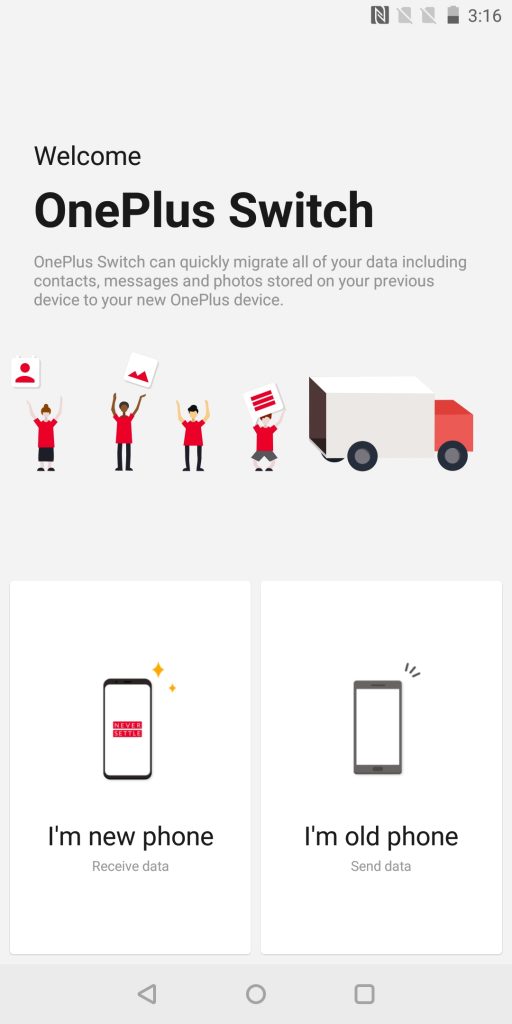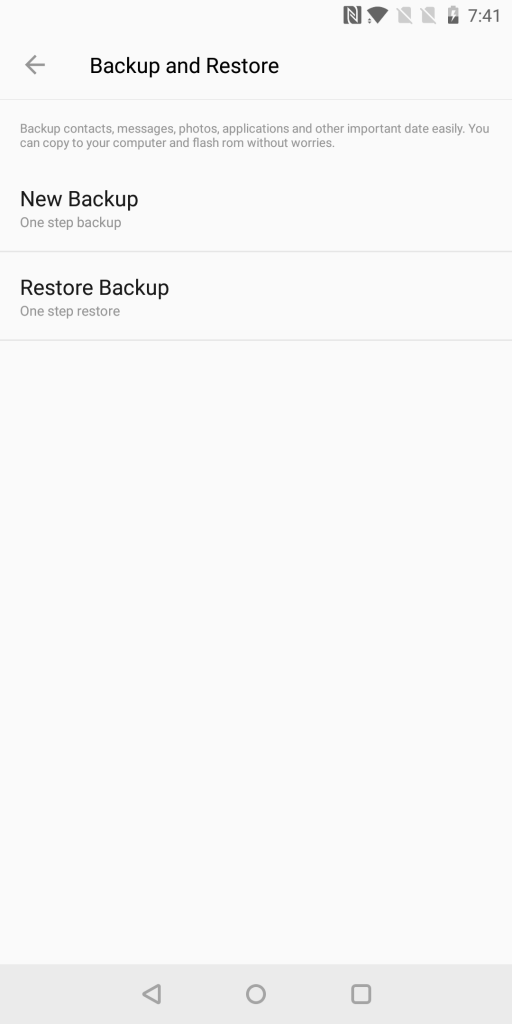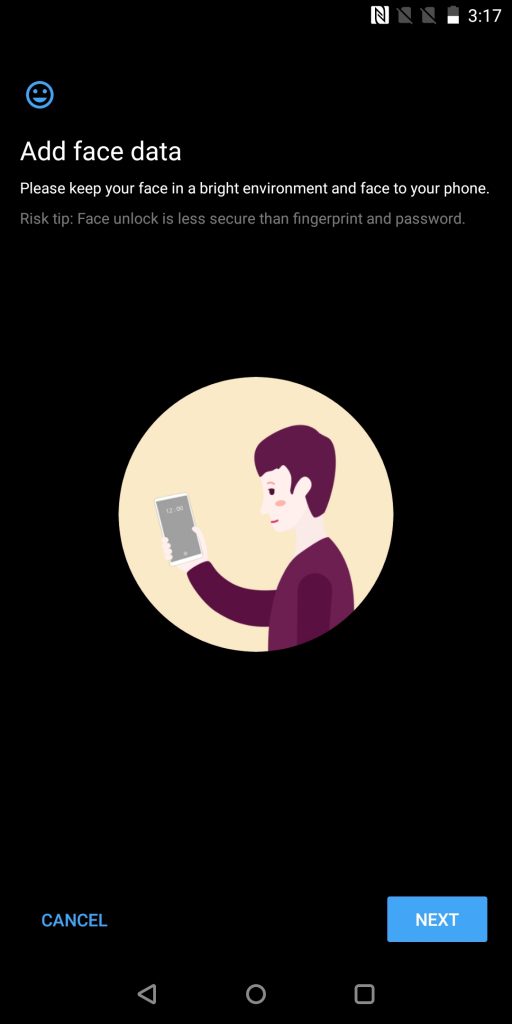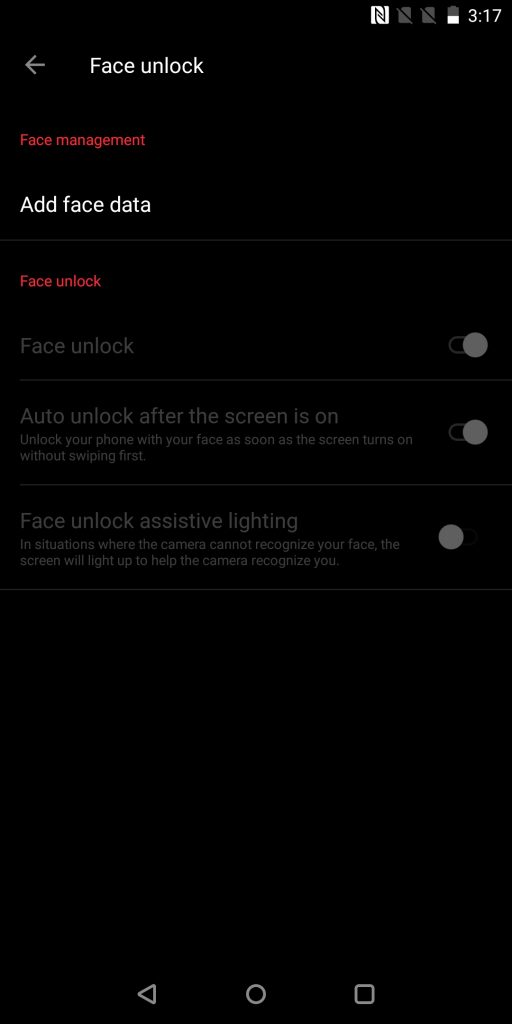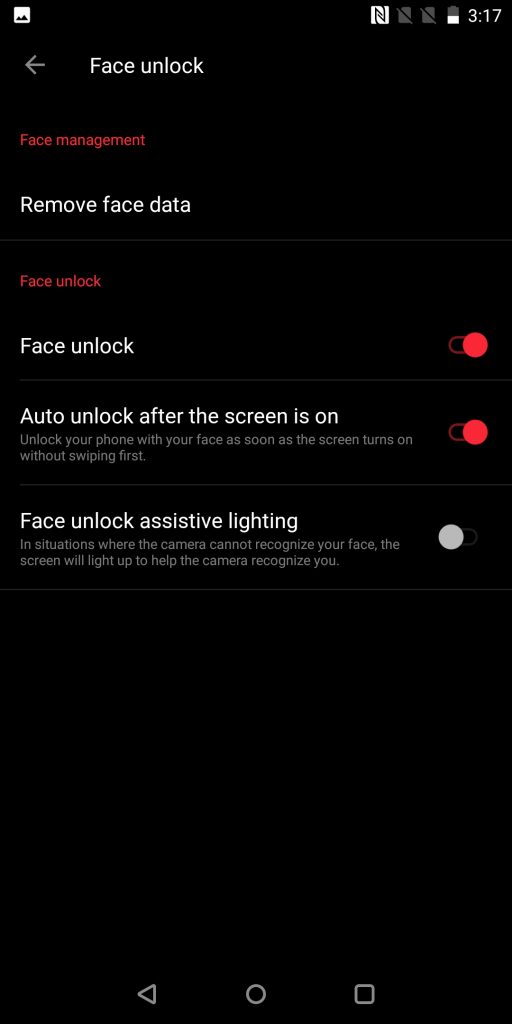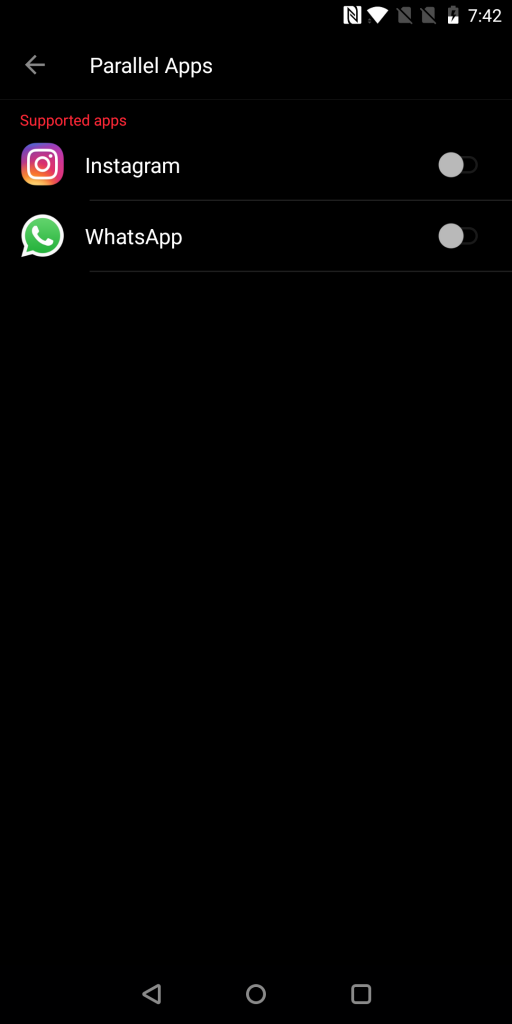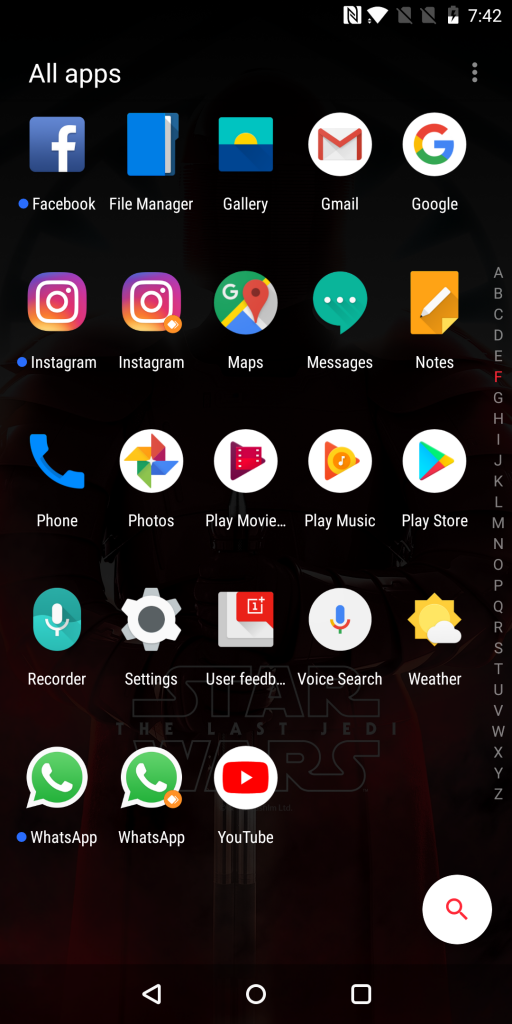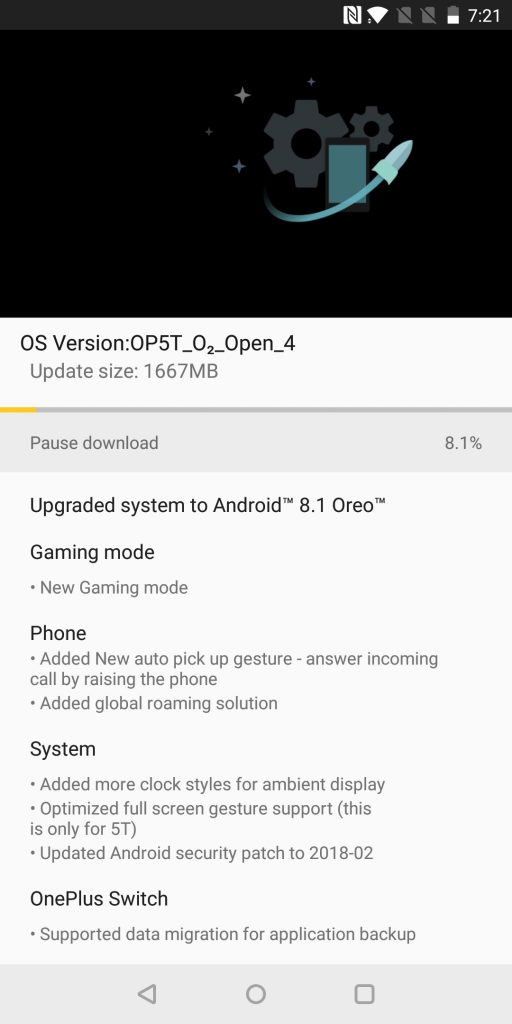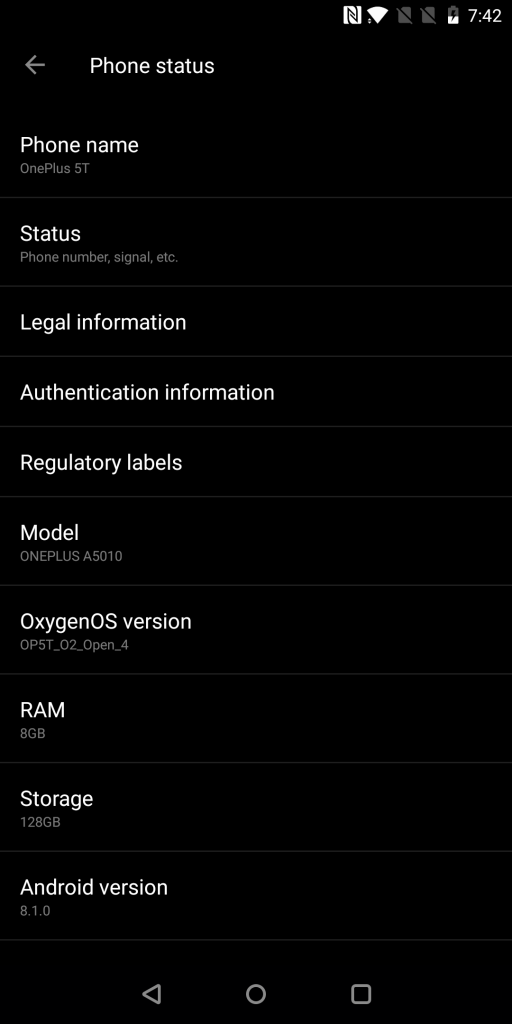As we all know, the enthusiastic OnePlus brand is the main reason for the tech giant like Apple and Samsung had to take a back seat in the online sales of premium segment devices. Since the launch of OnePlus 5T, most of the tech nerds including me got my hands on the OnePlus’s latest and greatest device. In fact, OnePlus is one of the few companies that offers bang for a buck smartphone right from the start — OnePlus One.

The recently launched OnePlus 5T comes with some note-worthy upgrades over the company’s last generation devices. Coming in two variants, the OnePlus 5T retails on Amazon and OnePlus Store at a starting price of Rs 32,999. From March 16th to March 22nd 2018, customers can avail Rs. 1500 cash back with ICICI credit cards on EMI transactions, No Cost EMI and Extra Rs. 2000 off on exchange, on the purchase of OnePlus 5T from Amazon.in. Similar offers available in OnePlus Experience Store in Bangalore.
Among several features, one thing that stands out when it comes to 5T is its Oxygen OS experience. Instead of adding a heavily customized UI, OnePlus has kept things simple & minimal and seasoned their own customization options on top to make sure to add their savor.
The UI is pretty much close to Stock Android and the fact that it lacks bloatware makes it fluid and clutterless. This strategy makes the OxygenOS as one of the best implementations on Android ecosystem as of now.

When it comes to software performance, OnePlus 5T is one of the fastest smartphones available currently in the market. Having said that, we have listed down 5 important features of OxygenOS 5.0 based on Android Oreo that sets it apart from other UI’s. Do swirl through.
OnePlus Switch
With the ‘OnePlus Switch’ app, migrating your data from your old phone to a new OnePlus device got a lot easier now. Having said that, the process remains simple and smooth giving no way for hassles. This app is compatible with Android phones running Lollipop (5.0) or higher and it can transfer contacts, SMS messages, call logs, calendars, photos, videos, audio, and apps. In order to start data migration process, install ‘OnePlus Switch’ app on your new phone and your previous device and scan the QR code to pair with the devices.
Once paired, choose the items you want to transfer and there you go. It’s worth mentioning here that the interface is very simple, as you can either send/receive data by just tapping the ‘New Device’ or ‘Previous Device’ respectively. In a recent beta update, OnePlus added support to migrate application data as well with the OnePlus Switch, allowing you to switch between devices seamlessly.
Reading Mode
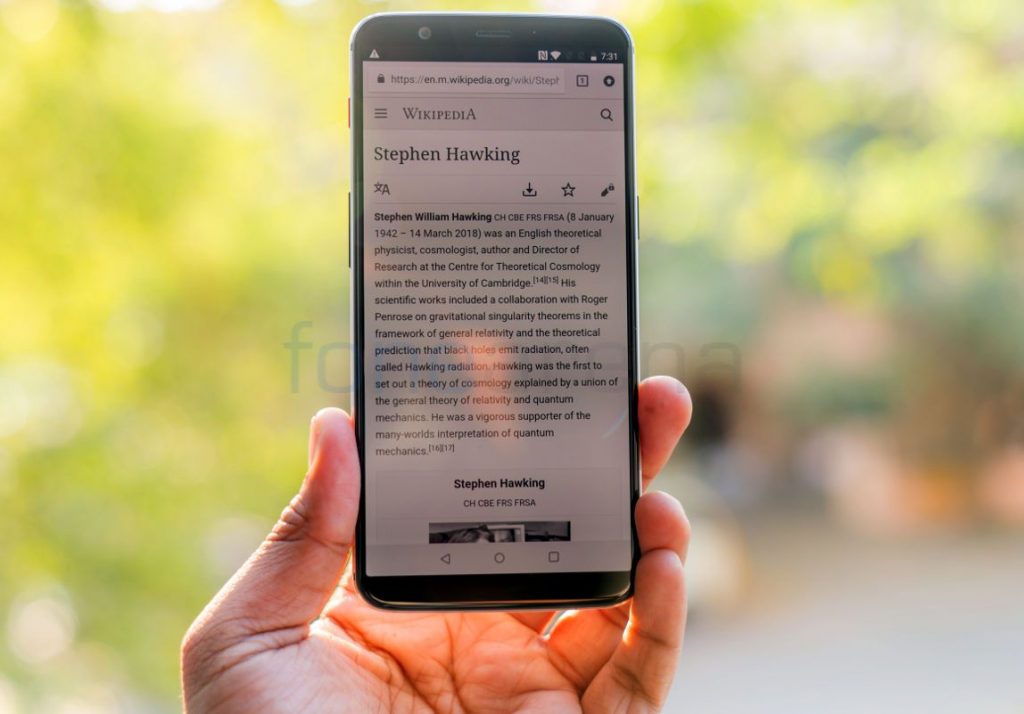
First off, don’t get confused with Reading mode and Night mode as both are completely different. Having said that, this feature also calibrates the color temperature of the display making it favorable for reading conditions. This particular reading mode changes the display completely to Black and White (Monochrome) giving you the feeling as if you are reading a newspaper or E-Reader.

The Reading mode can be activated manually by turning on the toggle under Settings -> Display -> Reading Mode. With this feature, it is also possible to add specific apps where it’ll automatically fade into Reading Mode when you switch them on.
Face Unlock
OnePlus introduced the Face Unlock feature with the OnePlus 5T, later rolled out to OnePlus 5, 3T and 3 as well. Now people can unlock the device in a jiffy without having to fumble around for the rear-mounted fingerprint scanner. Having said that, the Face Unlock just unlocks the device and doesn’t play part in authorizing mobile payments or unlocking secured apps. This is one of the coolest features in the 5T just because it is faster, flexible and flashy as well.
Parallel Apps
OnePlus has added yet another new feature called “Parallel Apps”, where it lets you clone apps including Facebook, Instagram, WhatsApp and more, which allows you to login to the same app with two different accounts. This app, in turn, helps the users to separate their personal and professional accounts on different Android apps.
Open Beta program
OnePlus is one of the few companies that listen to its fans/customers for feedback along the way while creating a new software experience. In general, OnePlus listens to the feedback of Open Beta customers and implement it to optimize the build and improve it in several key areas.
Beta testers are usually first to taste the new features as well as new Android updates before the update rolls out to everyone. In a Open Beta 4 update the OnePlus 5T received the latest Android 8.1 (Oreo) update before most of the flagship smartphones.

Between functionality that we’ve seen elsewhere and fresh innovation, the latest version of Oxygen OS offers something interesting for all uses. Overall, Oxygen OS is getting better with each and every release, be it the performance or fluidity.