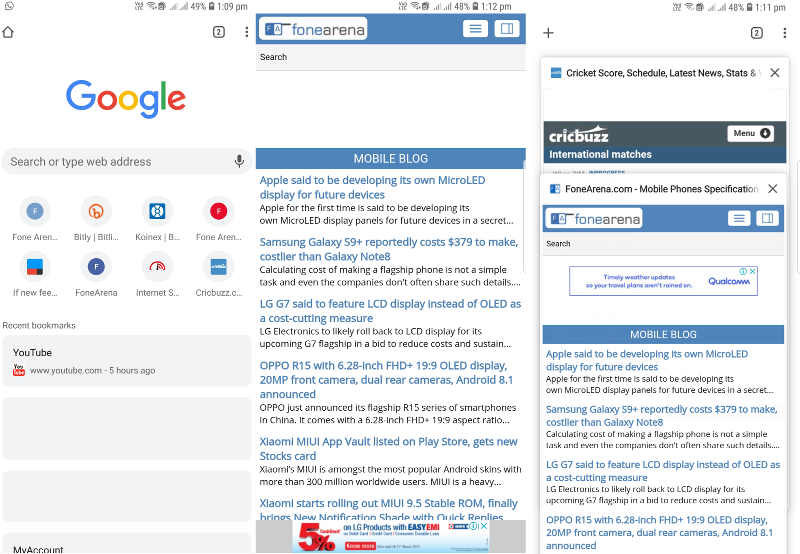
Google is now rolling out Chrome 66 beta for Android which brings some new and experimental features on the table like the ‘Modern Design’ interface, updated to the media player and a new Clipboard API.
Though Google did test the new Chrome Home U.I for a while which is expected to replace the age-old design of browser, it was canceled at the last minute. Now, Google is introducing a new ‘Modern Design UI’ with more rounded edges, and it looks like this U.I will be retained as the flags #enable-chrome-modern-design is available in this release.
The new interface looks a lot like the Chrome Home, except for the address bar which was previously present at the bottom. The New Tab Page has a white background with light gray elements, and the icons for frequently-visited sites are smaller. The tab switcher has a white background, and the tab button is slightly rounded. The status bar is no longer dark and matches the color of the site you are viewing.
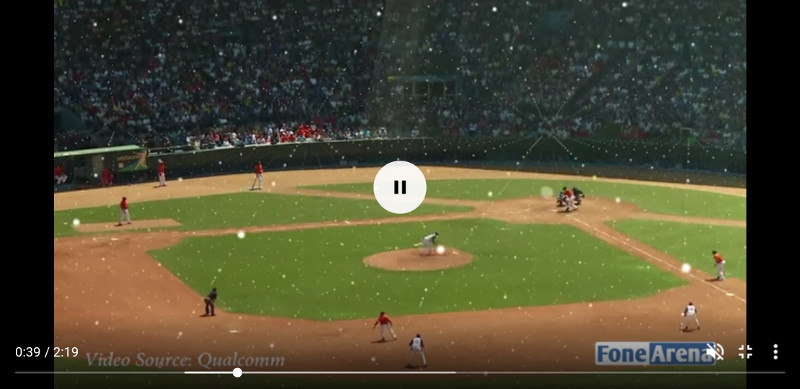
Furthermore, the new design change also bought a new improved video player which now has the play/pause button in the center, and the remaining controls moved to above the timeline, and now you can just double tap on the screen to fast forward or rewind the video similar to the YouTube mobile app. The new media player is not enabled by default yet, it has been tweaked a little, and the controls are now white on a black background. This can be enabled through #enable-modern-media-controls flag.
Furthermore, Chrome 66 also supports a new Async Clipboard API, designed to address copying text and images to the clipboard. Writing to the clipboard, and reading the clipboard are the two new APIs permissions sites can use and works with HTTPS sites. Both the new APIs only work in the tab you have open, so, the background pages can’t mess with clipboard data. There is another option where you can block the option altogether.
You can either wait for Google to push the update through the Play Store, which might take a few days or just download the APK from here and side-load it.
