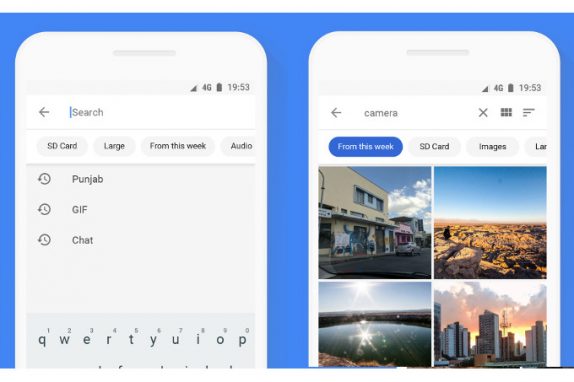
Google is finally rolling out the much-needed update to its File Go app. The update brings the ability to search for files on your phone just like you search the internet. The search will have Google’s expertise in the search including instant results, search history, autocomplete and filters.
Now, when you open the Files tab, you can tap the search icon and find all of your files on your phone and it works offline too. Though the Files Go app deletes duplicate files, it doesn’t show you the location. But with the latest update, you will be able to see the location before you delete. All you got to do is just long press on the thumbnail, tap the “i” icon and see the location of the file.
Another biggest addition is now Files Go works seamlessly with Google Photos. Once your photos and videos are safely backed up in Google Photos, Files Go app can detect that and prompt you to delete those files so you free up more space. The update is already rolling out and you can download the app directly from the Play Store.
