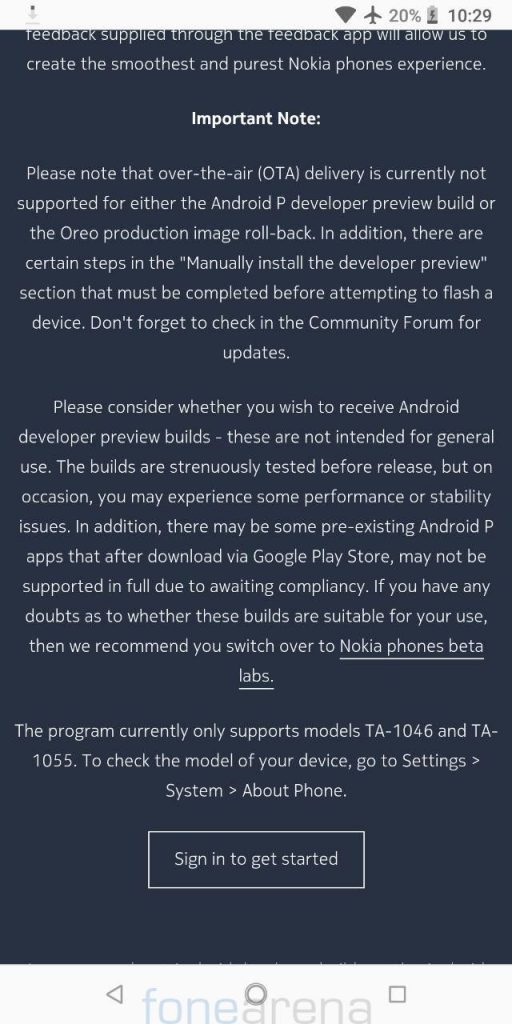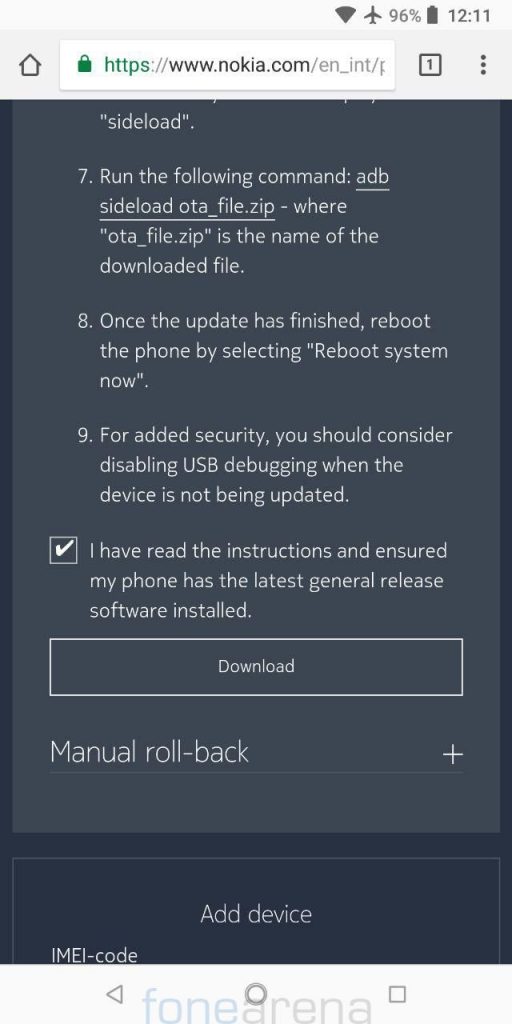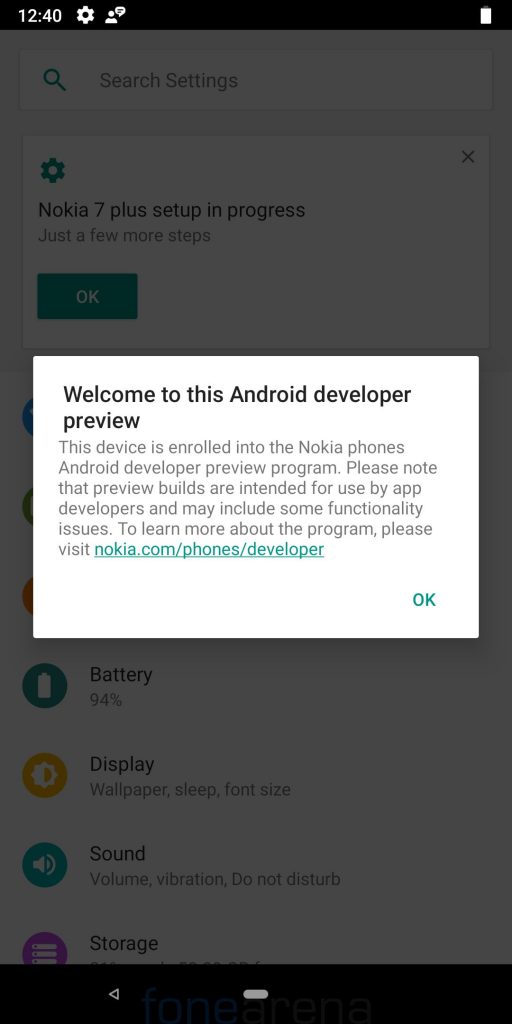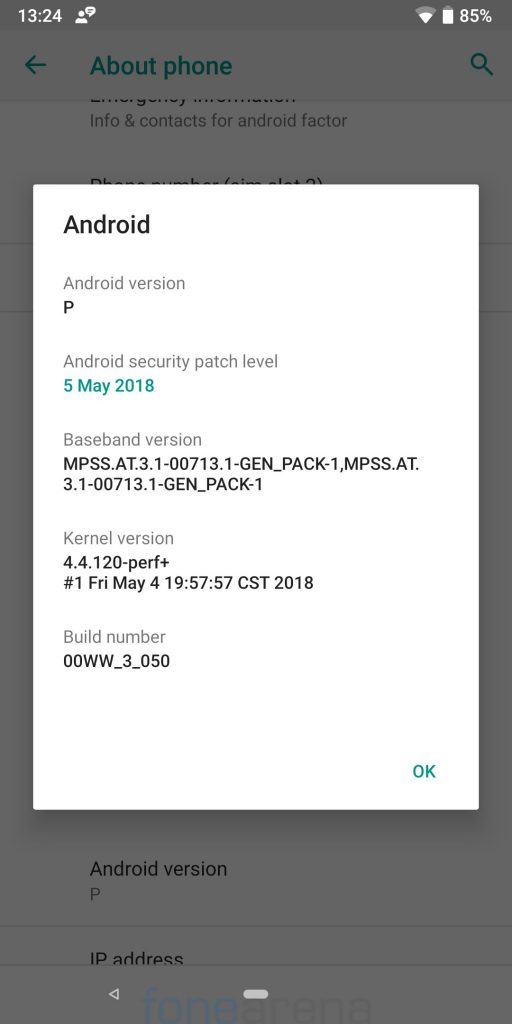Few hours back Google released Android P Beta for several smartphones, including Nokia 7 Plus Android One smartphone, making it one of the first smartphones in the world to officially support Android P. Unlike Pixel phones that get Android P beta via over-the-air (OTP), you have manually flash the build. Here is a quick procedure on how to do it.
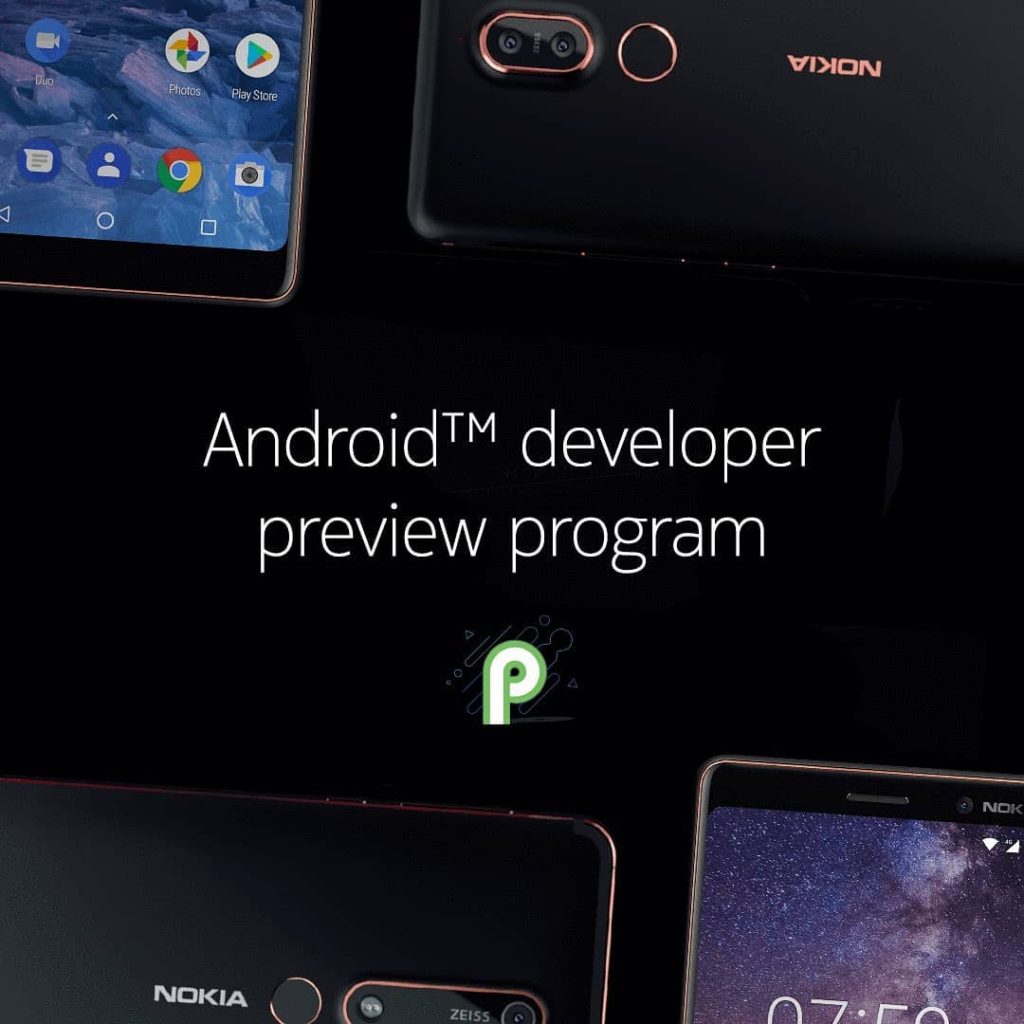
Requirements
- Nokia 7 Plus (TA-1046 or TA-1055)
- Nokia 7 Plus Android P Beta / Developer ROM
- ADB software (For windows) / Android zip file (For Mac)
If you are on a Mac you need to
- Extract the Android zip and place the folder on your Desktop.
- Open Terminal
- Type cd Desktop/Android
- Enter ./ADB-Install-Mac.sh
- Go to Nokia Developer page, sign in with your Nokia, Facebook or Google Account, Enter the phone’s IMEI, Operator and Country and register the device
- After the phone has been added successfully, it will display Validation OK
- Click Install manually, scroll down, tick the check box and click download to download the zip file
- Enable USB Debugging
- Type ‘fastboot devices’ in command prompt and check if the device is detected by the system.
- In command prompt type adb reboot recovery. If it doesn’t work, long press the Volume up and Power Button for 10 seconds and release both keys when the device vibrates to boot the phone in recovery mode.
- Wipe all user data via Recovery Menu (Not required if you have already reset using phone’s menu)
- Select the Recovery option from the bootloader menu and you should now be in “Recovery Mode” (Android logo & red exclamation mark).
- Hold the Power button and press Volume Up once, and a menu will appear. Select the option “Apply update from ADB”
- Run adb devices command and confirm your device displays “sideload”.
- Run the following command: adb sideload ota_file.zip – where “ota_file.zip” is the name of the downloaded zip file.
- Once the update has finished, reboot the phone by selecting “Reboot system now”
- Within 10 minutes device will boot with the latest Android P Beta
The Nokia 7 Plus Android P Beta ROM is 1.1GB in size and also includes Android security patch for May, 2018. Anytime you can roll back to stable Android 8.1 Oreo by manually flashing the ROM for the phone provided in the Nokia developer page.
Android P brings Navigation Gestures, Adaptive Battery and lots more features. Check out more details about the features here.
Note: Ideally, your phone should be fully charged, but a minimum of 60% charge is required. Do not power off or attempt to use your phone until the software flash has fully completed. Do not remove the data cable at any time during flashing process. Unlocking the Bootloader and flashing ROM voids warranty of Nokia devices. FoneArena is not responsible for any damage or loss caused to your Nokia 7 Plus.