The Xperia P marks the middle range from Sony’s NXT range of devices. It brings a good balance between power and style and is placed between the higher end Xperia S and the youth-centric U which we reviewed recently.

With a good combination of specs and looks, there’s a lot going for the Xperia P but is it enough to make it a winner ? Read on to find out.
Hardware
The Xperia P is a beautiful device. There is no doubt about this. Take inspiration from the Xperia S, the smaller device has a design which mostly revolves around its 4″ display. The slab design is divided in two sections by the transparent segment which also brings out the subtle design choices.

The aluminum body of the Xperia P while not exactly unibody, goes a long way in giving the device a very rigid and sturdy feel.
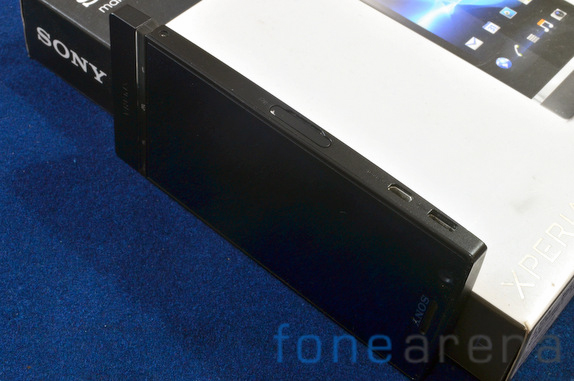
The left side of the phone houses the micro HDMI port, the micro USB port along with the SIM card slot. The other side of the phone essentially has the volume rockers and the dedicated camera key. Coming in at about 10.5mm, the Xperia P is far from the thinnest phone around however the convex back makes it feel slimmer than it actually is. While the sharp angles in the corners might dig into your hands a bit, we thought that the phone feels really good in hand.

The front of the phone is dominated by the 4″ qHD display. Up top we have the Sony logo flanked on the left by the ambient light sensor and front facing camera. We’ll have more on the WhiteMagic LCD display shortly. A notification LED is also placed right next to the front facing camera.

The back cover of the Xperia P is made of a single piece of aluminum but the bottom cap is plastic. The plastic cap should help in improving reception considering the rest of the phone is mostly aluminum. NFC hardware is built into the upper half of the phone so that you can tap your phone to activate NFC based services. The camera is an 8MP auto focus unit aided by an LED flash at the top.

Compared to the Xperia U, the camera button is much improved. The dual stage key can be pressed easily even with just one hand. Its possible to launch the camera directly from standby by pressing the camera key.

The top of the device is very clean and sports a 3.5mm jack where you can plug in your favorite headset.

Compared to the Xperia U, the buttons placed on the transparent bar here actually do work ! Accidental button presses were non existant. There is decent haptic feedback from the capacitive buttons and the white light helps in finding them even in dimly lit areas. Unlike the U, the bar here only glows in white which is a bummer. There are no granular controls but the Google Play store offers an app to let you set notifications via the glowing LEDs.
WhiteMagic Display
There’s a lot to be said about the Xperia P’s 4 inch 960×540 IPS LCD packing a WhiteMagic Display and Sony’s Reality Display technology. All this is backed by the Mobile Bravia Engine. Phew… that’s a lot of tech jargon in there !

What it comes down is this, the display is gorgeous. It remains perfectly legible in bright sunlight and colors are accurate. You might want to nitpick about the lack of a 720p panel but at this size, qHD is perfectly fine. Sony’s Mobile Bravia Engine is a software enhancement which boosts image quality and colors when playing media. The IPS panel ensures that viewing angles are fantastic.
Software
We said it in the Xperia U review and we’ll say it again. It is downright shameful that a company is selling an Android Gingerbread based handset at this point of time. Its been 6 months since Google revealed the Ice Cream Sandwich source code and the Jelly Bean source code has also been made available. The only consolation is that the Android 4.0 update is expected to roll out later this month.

Sony’s new UXP NXT UI is pretty lightweight and does not bog down the device compared to some of the other Android skins out there. Most of the preinstalled apps are non removable which is a shame. A wide range of widgets are preinstalled including some handy ones like the wireless toggles and gallery widget.
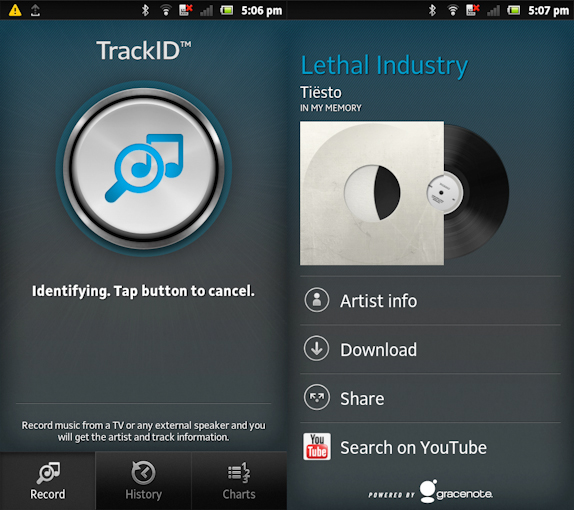
Sony’s Shazam equivalent called Track ID works well. Out of the box DLNA media streaming is provided via the connected devices application. The usual bloatware apps found on Sony’s Android devices like Wisepilot and McAfee Security are also installed on the Xperia P.

Like the rest of the interface, the lockscreen is a very clean affair. The slider can be used to unlock the phone and when swiped from right to left toggles between sound profiles. Text notifications appear neatly and can be swiped to enter the relevant application.
Camera
Sony has a long heritage of making phones with great photographic capabilities. The Xperia P does not disappoint. The f/2.4 camera can hold its own against camera on devices in its class and higher including the iPhone 4S.

The 8MP camera delivers crisp and detailed results and manages to keep noise levels in control. The camera has a tendency to blow highlights when not in a great lighting condition as can be seen below.

Low light images are quite usable though we weren’t too impressed by night time photos taken with the LED flash. The iPhone still wins for that though it has to be said none of them come close to the PureView 808 and its powerful Xenon flash.

High ISO captures (see above) are quite usable for basic social sharing especially considering the small size of the sensor. The dual stage camera key delivers and is a pleasure to use. I preferred using tap to focus and touching the software shutter key to shoot as it helps reduce camera shake. Having both options available is a win for the user. Another use for the shutter key is that it will let you go straight to the camera app from the sleep state as we stated earlier.
httpv://www.youtube.com/watch?v=0Lp5yHgYdVc
Video is captured in up to 1080p and quality is great. The image stabilization works surprisingly well. We encountered the occasional skipped frame but it was pretty rare to be a major concern.
Performance
The Sony Xperia P is powered by a dual core 1Ghz processor with a Mali 400 GPU on the side. Specifically the ST-Ericsson NovaThor U8500 SoC. The Xperia P is not going to shatter any benchmark records but that doesn’t mean that it is lacking in terms of performance.
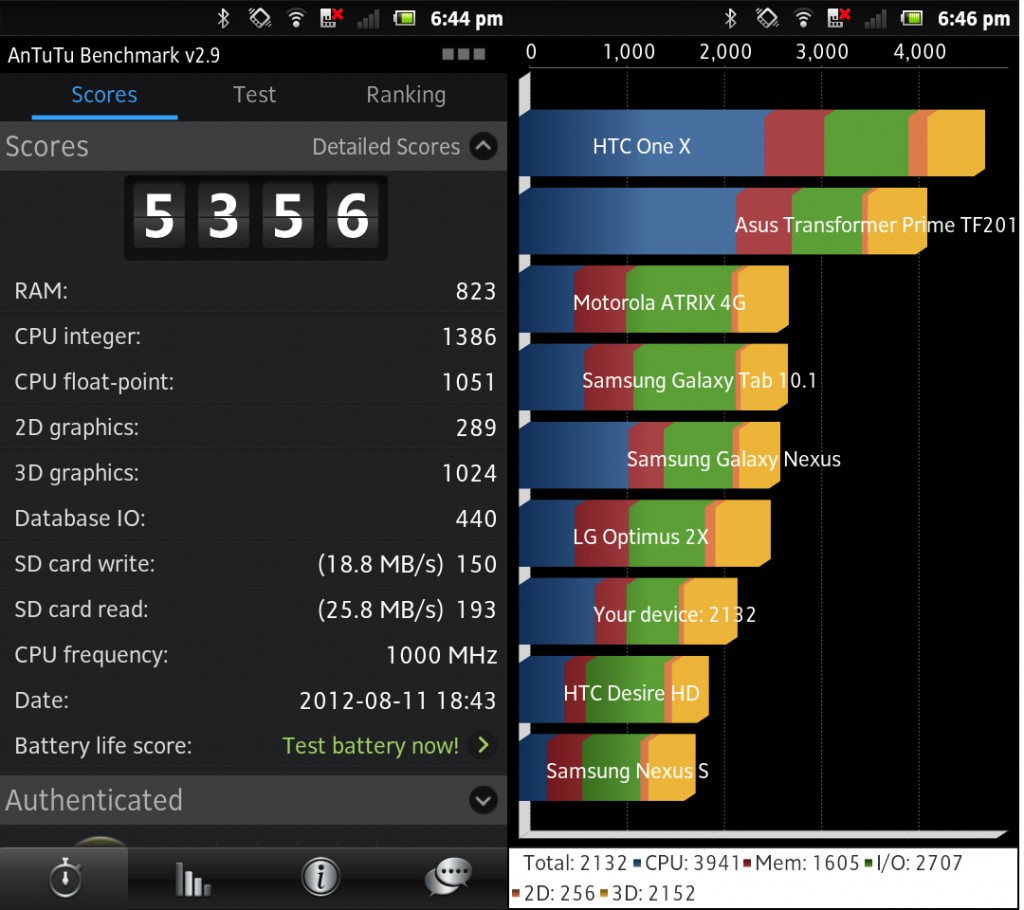
Suffice it to say that the Xperia P is not the device to get for hardcore gamers as the GPU here is pretty underpowered. The UI remains smooth and the only slowdowns were when navigating widget heavy homescreens. Casual gaming is handled very well. If all you demand in terms of gaming is Angry Birds and Temple Run then you should not have any problem with the phone.
Battery
On the face of it, the Xperia P is packing a fairly weak battery with just 1305mAh but the ST-Ericsson SoC is pretty good at maximizing battery backup. The phone easily lasts over a work day giving us about 13 hours of extended usage.
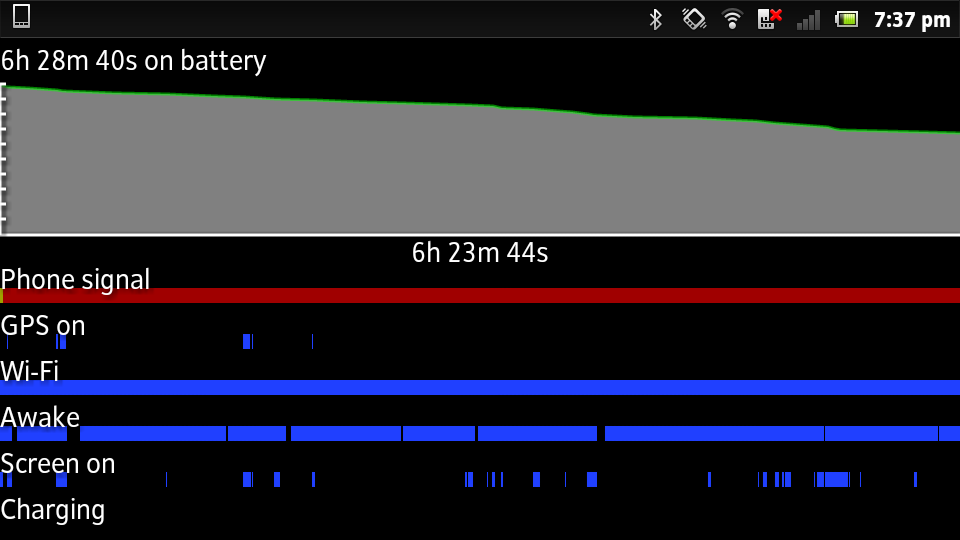
This includes streaming video, listening to audio and playing around with the camera. Most users should not having any problems getting through a work day without worrying about battery life.
Miscellaneous
The phone comes with inbuilt NFC and i’d have liked to see Sony bundle in its nifty Smart Tags. We were able to initiate NFC based pairing with our headset. The phone is not Playstation certified so you will be missing out on the PS1 classics which have been ported to the platform. With the amount of games being released for the platform, we don’t think that it should be a concern for any buyer.
Conclusion
The Xperia P is a great phone held back by its lack of Android 4.0. Its mid range rivals, the HTC One V , One S are both running Android 4.0. The fantastic screen, camera and overall performance on the other hand go in the Sony’s favor.
If Sony sticks to its Android 4.0 rollout timeline, this could very well be one of the best phones in the price range. Overall if you’re looking for a good package, you can’t get much better at this price point.
Pros
- Fantastic screen
- Good hardware quality
- Above average battery life
Cons
- No Android 4.0 as of now
- No memory expansion slot

