
The Lumia 820 plays a critical part in Nokia’s three way strategy to capture the smartphone mind and marketshare across the spectrum. Aimed at the midrange segment, the Nokia Lumia 820 bridges the gap between the entry level Lumia 620 and the top range PureView 920. Can it successfully strike a balance and provide a great smartphone experience ? Read on to find out.
Box Contents
The Nokia Lumia 820 ships in a slim recyclable box with images of the phone printed on all sides. Box contents include :
- Lumia 820
- USB Cable
- Charger
- Documents
Hardware
The Nokia Lumia 820 is one of those devices that don’t photograph too well but manage to look quite impressive when seen first hand. The dual tone finish smartphone has left behind the curvy ‘fabula’ design language seen on Lumia devices of yore.

The front has a 4.3″ WVGA screen. Above the display is a front facing camera right next to the earpiece. A Nokia logo offset to the right looks great. The three standard Windows Phone capacitive buttons are located below the display.
Like most Windows Phone smartphones, the left side is bereft of buttons while the right side is fairly crowded. At the top you’ll spot volume rockers. Below it is the power/standby key and the last is the two-stage camera key. Nokia has done a great job with the tactile feedback here with just the right amount of key travel. The camera key could have been slightly bigger but should suffice for most users.
You can find a 3.5mm audio jack over at the top while the microUSB slot is located at the bottom of the device. A speaker port is located right next to the USB slot. We found the loud speaker to be suitably loud during our testing.

The back of the smartphone is finished in smooth plastic which unfortunately tends to be quite scratch prone in our experience. Whats interesting here is that Nokia has brought back the concept of replaceable shells to some extent. It is now possible to buy spare back panels in a range of colors to change the look of your device. Coupled with the expanded range of tile colors on Windows Phone 8,this should make for some interesting combinations. Worth noting is that its possible to buy a wireless charging capable back panel and thus bring the 820 that much closer to the Lumia 920.
While Nokia does allow users to exchange rear panels, it doesn’t make it particularly easy to do so. The case on the Lumia 820 is locked on tight and involves a lot of struggling to remove. Considering the microSD slot and the SIM card slot are located under the cover and battery, you will have to go through this ordeal at least once.
Display
There’s no two ways about the fact that the display resolution on the Lumia 820 is disappointing. That said, the screen is rather good. The panel is of the AMOLED variety and employs Nokia’s ClearBlack display technology making it perfetly visible even in bright sunlight. The black levels here are unbelievably good and the screen merges right in with the black plastic bezel around it.
Some users might find the characteristic oversaturation of AMOLED panels a bit jarring but on the flipside, it does offer absolutely fantastic viewing angles and images, video look great on the display. Microsoft’s Metro Modern UI does a good job of masking the low resolution of the display but it is something that you’ll definitely notice in the web browser with text and images appearing softer than they should be.
Another disadvantage of using a lower resolution display is that the 820 can’t squeeze in as many live tiles as you can see on the something like the HTC 8X which has a 1280×720 pixels squeezed into a 4.3″ frame. Moreover the screen is not covered by a Gorilla Glass panel. While in our personal experience, Gorilla Glass has not been anywhere close to being as protective as it is hyped up to be, it does mean that the screen on the 820 is perhaps slightly more susceptible to scratches than the competition.
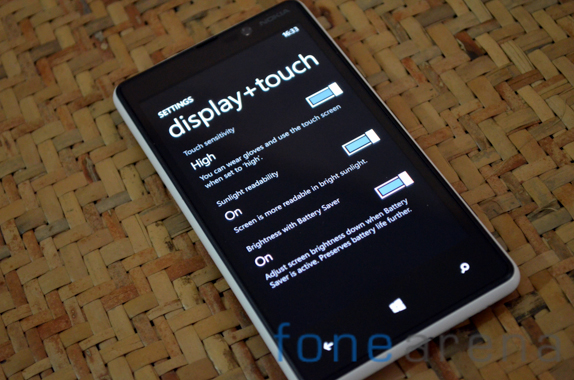
Nokia has also added a ‘High Sensitivity’ mode to the screen on both the Lumia 820 and 920. Switching this on boosts up the screen sensitivity allowing users to operate the capacitive display even while wearing gloves. This is definitely something that’ll be handy for users living in colder climates.
Performance
The Lumia 820 is powered by the same internals that form the guts of the Nokia Lumia 920. You get a speedy 1.5Ghz dual core Snapdragon S4 processor and 1GB of RAM. Suffice it to say that the OS literally flies on the hardware.
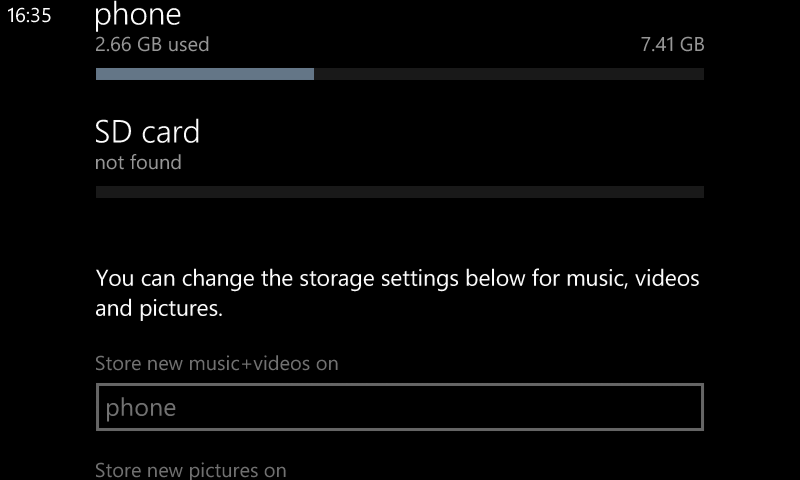
Considering that this is a mid-range smartphone, Nokia has had to cut some corners and internal storage has suffered because of it. The 8GB of built in storage might feel paltry but can be easily augumented by micro SD card thanks to the slot provided. It is a breeze to configure the storage card as your default destination for music, photos and video which means that you shouldn’t really face a shortage of storage on the handset.
Software
The Nokia Lumia 820 runs on Windows Phone 8 and the Finnish company has tried to distinguish itself from the competition by bundling a wide variety of applications. Unlike the bloatware included on many smartphones, the apps provided by Nokia here are genuinely useful though your mileage will vary depending on how much utility you can draw from them. You can refer to our Windows Phone 8 review for more on the OS. In short, the operating system is a giant step ahead but still falls short of the mark. Functionality seems half baked and the app ecosystem is still fairly weak. We’ll talk a bit more about the applications exclusive to the Lumia 820 and Nokia’s Windows Phone range of phones here.

Nokia includes its turn by turn navigation app called Nokia Drive which helps plug the hole left by the absense of a Google maps application for the OS. The ability to download country wide maps for offline navigation definitely comes in handy.

Windows Phone 8 added a feature called ‘Lenses’ to its camera app allowing users to further expand its capabilities by means of third party applications. Users no longer need to jump across the menus to open up another app to add filters or take panorama shots as these show up under the lenses menu. We’ll talk about some of the lenses included by Nokia in the the camera section below.
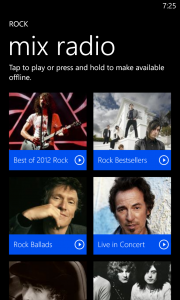
In addition to Maps and Lenses, Nokia has made another prominent addition. Nokia Music is an application available exclusively for Nokia’s Lumia range of smartphones. The app lets you stream or download genre based mixes. A wide variety of curated mixes are available ranging from Top 40 to Hindi Classical. It is also possible to create a custom mix based on up to three of your favorite artists. The application is powered by Echo Nest and the mixes tend to be of very high quality. The app also lets you buy tracks or download them for free if you have a Nokia Music subscription. Nokia has recently added a paid tier called Music+ to its Mix Radio service and you can read more about it here.
Camera
The Nokia Lumia 820 has a 8MP camera over at the back with a dual LED flash next to it. The camera is placed in the center of a black plastic island with the Carl Zeiss logo embossed on the right.
The images shot by the Lumia 820 were consistently sharp and noise free in regular lighting conditions. The phone uses the LED light as a focus assist lamp and manages to easily and quickly focus on the subject even in poor lighting conditions.
Nokia has bundled a range of lenses in the camera app and promises to keep adding to this collection. The panorama lense helps in taking panorama shots as the name suggests and provides a very intuitive interface making it a cinch to get perfectly stitched together shots as you can see above.

Another cool though perhaps slightly gimmicky lens is the cinemagaph lens which records a few seconds of video to convert it into an 800px wide GIF image. The results can be quite interesting indeed though we do wish the resolution at which the images are shot would be higher. That said, it is nearly perfect for internet based sharing. The cinemagraph embedded above should give you a good idea of what you should expect from the app.
httpv://www.youtube.com/watch?v=uRs0DE9HmJo
A third lens is Smart Shoot which will come in handy when taking group shots. By shooting a series of images, the app lets you select and replace faces from the range of images shot to create the perfect group shot.

The camera is definitely quite good for a smartphone but it has its own quirks. The plastic material used on the backpanel is a fingerprint magnet which means that you’ll have to wipe the camera module before taking a photograph or risk having lens flares in the final shot. The phone shoots videos in Full HD / 1080p mode though the default is set to 720p to conserve space. Video quality is pretty good for a smartphone. Eschewing the optical stabilization system found on the 920, the phone depends on you holding the phone steady enough to shoot stable footage.
Battery Life
The removable battery on the Lumia 820 is rated for 1,650 mAh which is definitely on the lower end. You should be able to get about a day of average usage.

It is possible to buy a wireless charging capable back panel. While it is definitely cool to just drop your phone on a Qi capable charging mat and see it automatically charge, you do have to pay for the convenience. Wireless charging mats and back panels are still on the pricey side and we expect them to get a lot more affordable once wireless charging starts gaining traction.
Conclusion
The Lumia 820 is a very interesting device which brings some cool additions like removable covers and a range of colors. That said, the current pricing for the handset is definitely on the higher side keeping in mind the competition which makes it hard to recommend what is otherwise a great phone.

It is also quite hard to ignore the low resolution display on the phone. It would be prudent to mention the relative lack of quality applications on Windows Phone 8. If removable covers are particularly important to you and you aren’t concerned about the lack of an HD screen, go for the Lumia 820 else we’d recommend stepping up to the Lumia 920.
Pros
- Removable Covers
- Great size
- Good camera
- Optional wireless charging
Cons
- Low resolution display
- Relative lack of quality apps for Windows Phone 8
- Very hard to remove case
- Pricing










