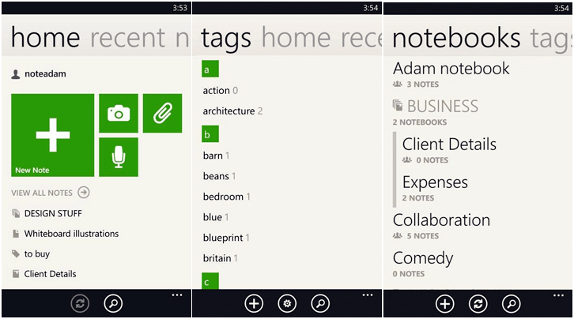
Evernote for Windows Phone the Windows Phone app to version 3.0 that brings several new features including a new redesigned homescreen, shorctcuts, improved tag lists, premium document search feature and lots more. The Evernote app for Android got these features in a new update earlier this week. The new Notebook Stacks feature is a new way to visually group similar notebooks. The app has several tweaks that makes the app much smoother, faster and more responsive.
New features in Evernote for Windows Phone v3.0
- Redesigned homescreen for fast access to new note options and shortcuts
- Shortcuts let you jump to notes, notebooks and tags that you access frequently
- Search in attached office documents, spreadsheets and presentations (Premium users only)
- Create checkboxes in the note editor
- Check and uncheck items in existing notes
- Now just Tap username on homescreen to access account info
- Open and close notebook stacks by tapping on them
- Long tap on a notebook stack for option to view all notes in the stack
- Space-saving tag list redesign and alphabetical tag sorting
Download Evernote for Windows Phone v2.5 from the Windows Phone Store for free.
