Google has updated Drive app for iOS with passcode lock feature. The new feature will let users protect their documents library with a four digit code.
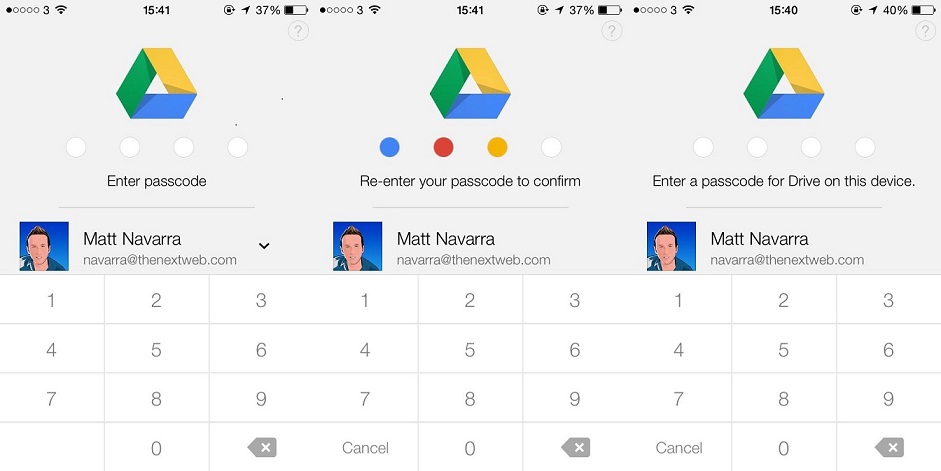
In order to set the password, users will have to simply launch Drive, go to the app’s settings and hit the new Passcode Lock option. On the next screen, flip the Passcode Lock switch to ON to set a four-digit password. Now you will need to enter the passcode before accessing files in the Drive and you can choose the Always Lock feature.
This passcode can be changed anytime from the settings menu.The latest version is available for download directly from Apple’s App Store. However, surprisingly Google has not brought this update to Android but it is quite possible it may be on its way. Yesterday, Google released standalone Docs and Sheets app for Android and iOS that will enable users to edit, create, and view files both on and offline.
Via: TNW
