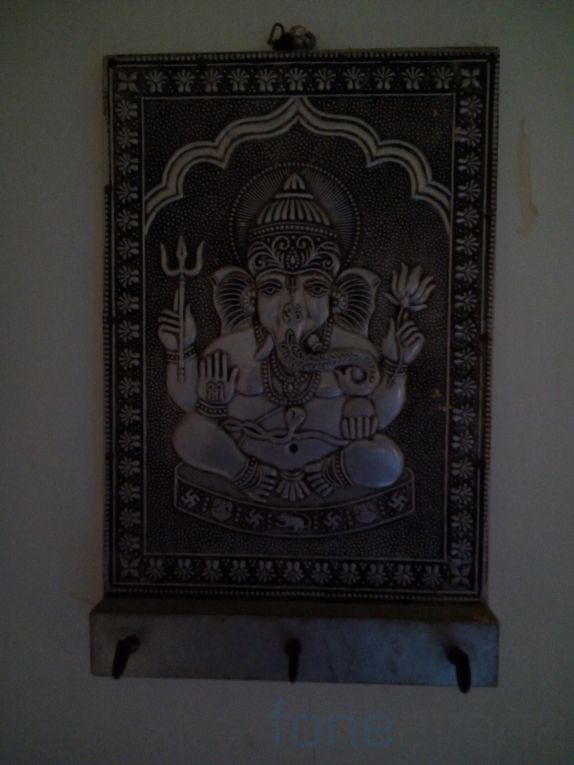Introduction
The Lava Iris Pro 20 is a slightly stripped down version of the Lava Iris Pro 30 which was launched earlier this year. The Lava Iris Pro 20 looks very much like its big brother Lava Iris Pro 30 and both the Iris Pro phones look like the iPhone. The specifications of the Lava Iris Pro 20 are on the lower mid-range side and for Rs.12,999, lets check out how it performs.

Video Review
httpv://www.youtube.com/watch?v=mJudCDbJDMY
Design, Build Quality and Handling
As previously stated, the Iris Pro 20 looks a lot like the its big brother Iris Pro 30 and the iPhone. The design language is very good and its amazing how they have managed to keep the whole phone very light at around 112g(same as the iPhone again).

The build quality of the Iris Pro 20 is good for its price and though it looks like the iPhone, it is nowhere solid like it. That is mainly because of the all plastic body. The Lava Iris Pro 20 feels solid most times, but there are times when you wish you weren’t holding a plastic iPhone look alike.

Lets have a quick hardware run down of it.
On the front, we have the display above which there is the earpiece at the center with the front facing camera on the right side of it and the ambient and proximity sensor combination of the left side.

Below the display, we have three capacitive buttons- menu, home and back.

On the right side of the device, we have the power lock button and the volume rocker.

Over at the bottom, we have the microUSB port.

There is nothing on the left side.
On the top, we have the 3.5mm audio jack.

Moving to the back, we see the 8MP camera on the top left along with the Flash. The back is very minimalist with just the logo at the center and the speaker grill at the bottom.

The back cover is removable and on removing it, we have the microSIM card slot, mini SIM slot and the microSD card slot. The battery is not user accessible.

Overall, the Lava Iris Pro 20 looks good and feels solid although the plastic makes it feel cheap occasionally. Being just 112g, it is very easy to handle and the relatively “small” 4.7inch display is compact compared to the 5inch devices these days.

Display
The Lava Iris Pro 20 comes with a 4.7inch qHD display having a pixel density of 234ppi. The display is quite and the colors are true. Being an IPS panel, the viewing angles are good. Like most phones, it doesn’t fare well under direct sunlight.

Overall, display on the Lava Iris Pro 20 is good.
Hardware and Performance
The Lava Iris Pro 20 is powered by a Quad core 1.2GHz MediaTek MT6582 SoC and has 1GB RAM. To take care of graphics, we have the PowerVR SGX544 GPU.
The internal storage is 4GB and you have a microSD card slot to expand the storage.

Since the processor doesn’t have to push a lot of pixels, the performance is quite good. The phone doesn’t lag for everyday tasks, but when you have a lot of open applications, then it slows down. As with any Android phone, the performance slows down when you have used the phone for a few weeks and have a lot of apps installed.
You can check out the benchmark scores of Iris Pro 20 on popular benchmarking applications right below.
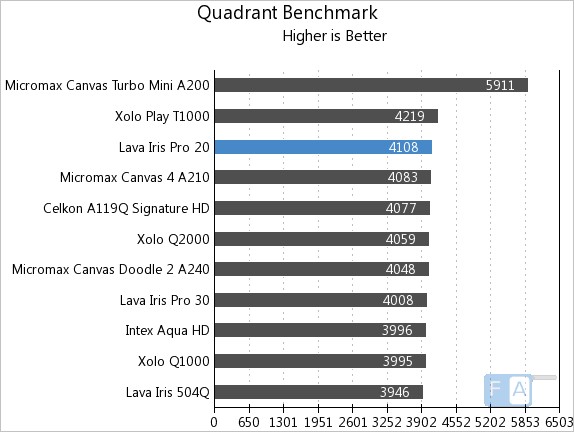
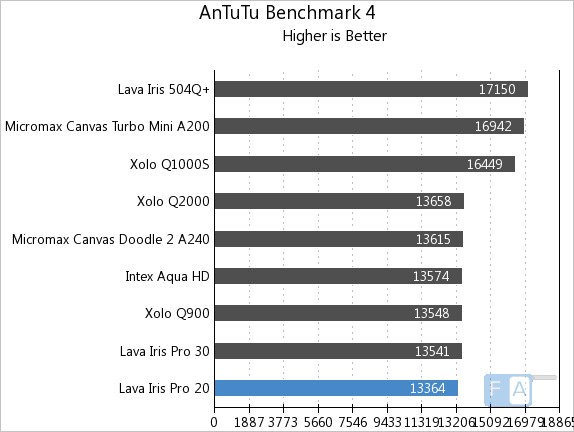
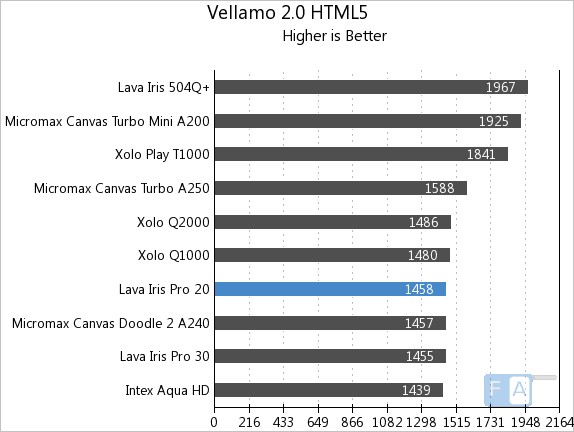
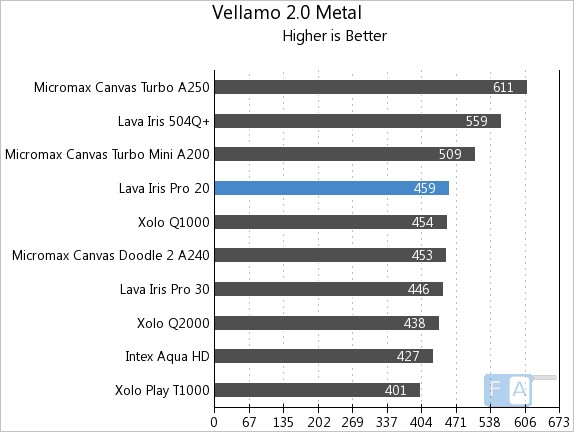
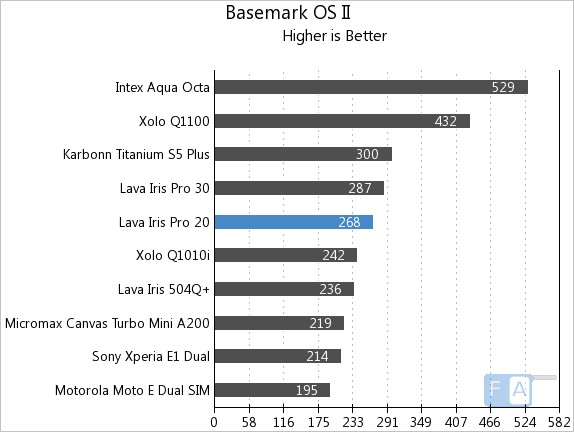
Overall, the performance of the Lava Iris Pro is good.
Camera
The Lava Iris Pro 20 comes with a 8MP camera on the back that can record 1080p videos. The front facing shooter is a VGA module and you would at least expect a 2MP unit for this price.

The camera interface is the typical MediaTek camera interface that is seen on a range of devices and Lava hasn’t bothered to change the UI. You get a list of shooting modes like HDR, Beauty Shot, EV Bracket mode and that is pretty normal with MediaTek phones.
The camera quality is average as there is a lot of noise in the indoor shots while the well lit outdoor shots seem washed out. You can check out the camera samples right below.
You can check out the video sample right below.
httpv://www.youtube.com/watch?v=43yaio-luiM
Overall, the camera experience on the Lava Iris Pro 20 is just average.
Gaming
We tried a mixture of high end and casual games. The casual games included Subway Surfer, Candy Crush, Temple Run 2, Dr. Driving while the high end games were Asphalt 8, Dead Trigger 2, Shadow Gun and the like. The casual games came out well while the high end games weren’t quite up to the mark. They were definitely playable, but there were lags and the graphics wasn’t appealing.
httpv://www.youtube.com/watch?v=QTsx7gtLS_I
Software
Lava Iris Pro 20 runs on near stock Android 4.2.1 Jellybean. Lava has done nothing to the user interface and this is the closest to a Nexus experience.
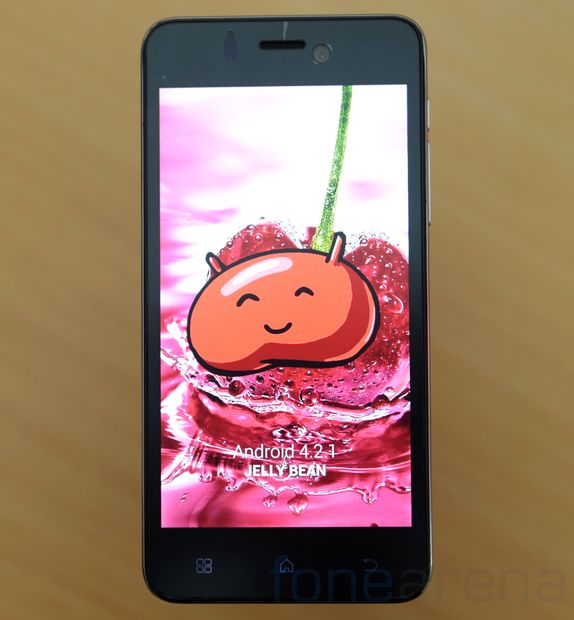
The performance is smooth most of the times, but there are times when the UI lags and is buggy.

Battery
Lava Iris Pro 20 comes with a 2000mAh battery. The 2000mAh battery gets the job done very well. The battery life is impressive as I was able to get a near full day’s use. When you switch on 3G, you can expect the battery to help you get through the day with just enough for you to get home. When playing videos, I was able to get nearly 7 hours of usage and that is an impressive stat. However, the battery performance was not consistent.

Overall, the battery performance of the Lava Iris Pro 20 was good.

Conclusion
Overall, the Lava Iris Pro 20 performs well, but for the price, you usually get a 720p display and a better camera. But that is the tradeoff you should be willing to make for a phone that looks a lot like the iPhone. The Lava Iris Pro 30, its bigger brother, comes with a better camera and a 720p display, but is priced a little higher.

Pros
- Lightweight and very easy to handle
- Good Build quality
- Good battery life
Cons
- Average camera
- Older version of Android and software is buggy
- Relatively low resolution display