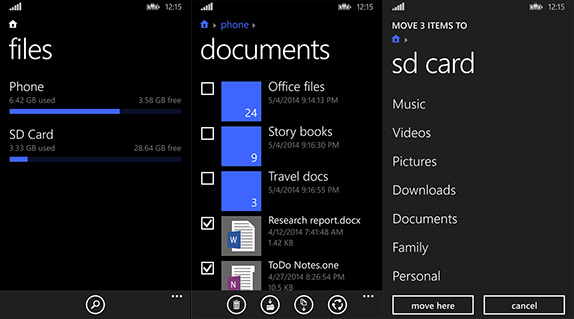Back when Joe Belfiore took part in an AMA on Reddit, for Windows Phone 8.1, he revealed that Microsoft had an official File Manager app ready and it will be coming soon. That day has arrived, as the “Files” app has made its way on to the store. With the new WinRT APIs for 8.1, Microsoft had enabled the file picker and file access for third party apps, and it was only about time that they made a first party app too. This should have been released along with the operating system, but hey, at least we get full file management on Windows Phone now. Grab it from the link below, from the Windows Phone Store –
The store description reads –
By using this app you can:
• Access files stored on your phone and SD card
• Browse, search and launch files
• Easily share one file or multiple files
• Create folders to organise your files
• Copy, move, rename and delete files
A good thing about the first party file manager app is that you can “manage” your files, by adding folders, performing move/copy operations and such, unlike some of the third party explorers that are already available on the store. The app is also faster than the alternatives, and can directly share the files through any of the available apps that show up on the share contract. Like for example, one can directly share a file to OneDrive on the cloud or even share it locally over Bluetooth and NFC. So, what are you waiting for? If you have a Windows Phone 8.1 device, or running the developer preview, give the app a go. Finally a way to see the downloads folder for IE.
Source Windows Phone Store