
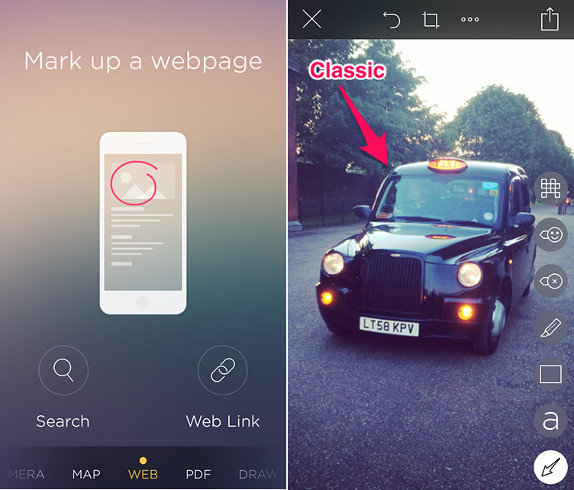
Evernote has updated its Skitch for iPhone and iPad to version 3.2. The new version brings up a major redesign to the app. You can now swipe to pick the content you want to annotate, easily preview different tabs that you want to markup, faster annotation and just swipe to share. Evernote sharing has become simple, that now lets you select a notebook where you need to save the image and it also shows a short link to share it easily. Evernote premium users now get a link to share annotated PDFs on Facebook or Twitter. Check out the complete list of features in the changelog below.
New features in Skitch 3.2 for iPhone and iPad
- New swipe design for starting new Skitch markups.
- Swipe between Photo, Camera, Web, Maps, PDF, Drawing, and more.
- Now you can pick a notebook to save to or get a share link by saving and sharing from your account.
- Evernote related favorites will show the notebook name and an icon to make it easy to tell which ones save to a Notebook and which ones save & share.
- PDFs can be shared via social services. Premium users can automatically save the annotated PDF to Evernote and it returns a share link to use.
- Improved the toolbar when annotating images. Crop is easier to access, and the overall look is much nicer.
- Lots more tweaks and bug fixes.
Download Skitch for iPhone and iPad
