

As the tech industry moves to convergence with tablets arguably replacing laptops and hybrids replacing both of them, we’re seeing many new devices released that serve the purpose of acting as both your tablet and your laptop. Often all it takes is a keyboard cover like on the Surface Pro 3 but in the case of the Acer Switch 10, this is more than just a keyboard cover.
Design
The keyboard on the Acer Switch 10 serves as the dock for the tablet part of the hybrid and counts as one of the four positions you’re able to use the Switch 10 in. Aside from work mode (aka as a laptop), the other positions include sans keyboard (aka as a tablet), in presentation mode where you flip the tablet backwards so you can display information on the screen and the Tent mode which is useful when you have a lack of space and want to watch/share something on your display.

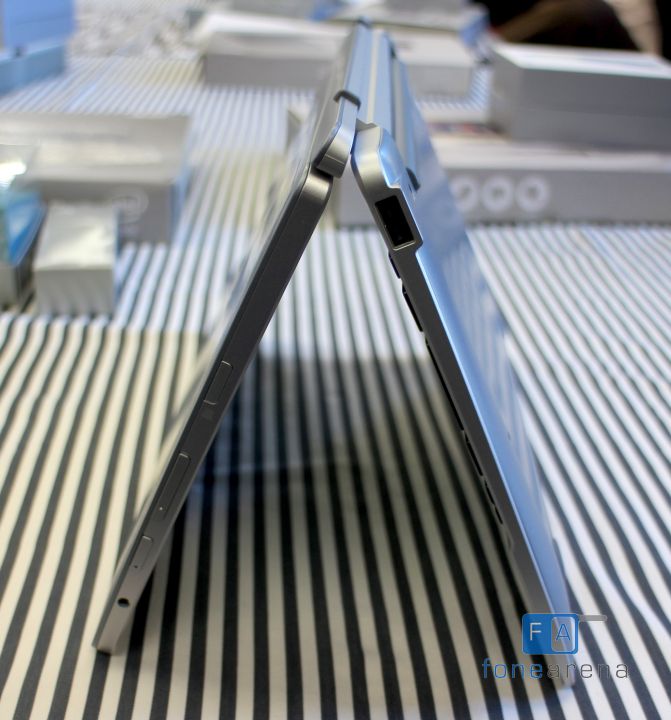
As a Macbook Pro user, I’m used to carrying around a slightly heavy device but the Acer Switch 10 feels quite light. The actual weight is 589 grams for just the tablet and 1.17 kilograms including the keyboard; in comparison my Retina Macbook Pro 13 inch weighs in at 1.57 kilograms making it slightly less and the Asus Transformer Book T100 weighs in at 0.55kg for the tablet and 0.52kg for the dock. However, as a portable tablet, the bulk of the Acer Switch 10’s weight comes from the electronics built into the tablet and we noticed that the top-heavy design often meant the Switch 10 was unsteady and toppled over when use in Work mode.
The tablet itself measures 0.4 x 10.3 x 7 inches (HxWxD) and the back is covered in aluminium with a stylish gray finish and a crisscrossing brushstroke that is pleasant to the eye. The 10.1 inch display is covered by Gorilla Glass 3 which offers some protection against bumps and the 1366×768 pixel resolution In-Plane Switching (IPS) display is vibrant (but needs higher resolution) and offers 5 point multi-touch. Acer have also included two wake up gestures including a five point claw and two point double tap and each can be set to wake the device and launch a particular application.
When paired with the keyboard, the Acer Switch 10 measures 0.9 inches thick and features a slightly-smaller-than-full-size keyboard that is a little cramped but the keys are comfortable and it is easy to type on. The keyboard also features a click pack which measures 3.58 inches across and feels wide with the integrated right and left buttons easy to use. As mentioned before, the Acer Switch 10 is somewhat top-heavy and feels like it may topple over at any point; whilst other manufacturers compensate for this with either a second battery or weighted keyboard, Acer have neither which means the weight disproportion means the Switch 10 is likely to topple over when used in Work mode.
The key feature of the Acer Switch 10 is Acer’s new hinge design which is called Snap; the hinge has two plastic tabs to guide the tablet into the powerful magnet which clasps on and holds the tablet firmly in place. The clasp seems secure and it takes a little pressure to remove the tablet from the dock which is reassuring that it’s unlikely to disconnect from the Snap hinge unless you intend it to.
Features
One of the prominent things you’ll notice about the Acer Switch 10 is that all the ports and connections reside on the tablet itself. On the right end of the tablet you’ll find the microSD card slot, micro USB 2.0 port and a micro HDMI-out port along with the power port. On the left side is a headset port and the physical volume and power buttons. At the bottom of the tablet is the docking port (which connects to the magnet in the keyboard) and two slots for the connectors on the docking hinge.
Like any good laptop/tablet, the Acer Switch 10 features a host of connectivity options including dual-band 802.11n (2.4GHz and 5.0GHz) Wi-Fi along with Bluetooth 4.0 (sadly no GPS or SIM card slot for untethered browsing here). The Switch 10 comes with 64GB solid-state storage which can be expanded by up to 64GB using the microSD card slot but out of the box, only approximately 45GB is available to use.
Like most Windows 8.1 machines, the Acer Switch 10 comes with several preloaded applications including shortcuts to Amazon, Booking.com and eBay, app such as Skype, Evernote, Netflix and Amazon Kindle but these can be uninstalled to reclaim used storage space. Included with each device is a year’s subscription to the Office 365 Home and Student Edition which offers full access to Microsoft’s editing suite for 12 month.
Like many of its peers, the Acer Switch 10 uses Intel architecture and comes with a quad-core 1.33GHz Intel Atom Z3745 processor along with 2GB DDR3 RAM (which is a similar spec to the Asus Book T100TA). Running the full version of Windows 8.1 (no Windows RT here), the Acer Switch 10 proves to be a very capable device and whilst lower specced than you might have liked from your computer, it’s worth remembering that the Switch 10’s primary function is as a Windows tablet with a docking station accessory.
Conclusion
As a Mac OS X user, I wasn’t expecting to be wowed by Acer’s latest hybrid but the device actually grew on me. Through the 36 hours, I noticed that it offered around 7 hours battery life on a full charge which is more than an average laptop but less than its competitors.
The Intel processor and 2GB RAM served to handle most tasks we asked of it and we found that despite running several applications at the same time (including the resource-heavy Chrome browser), the Acer Switch 10 showed very little lag (this is due mainly to the code behind Windows 8.1).
The Acer Switch 10 certainly isn’t perfect and we’d really like Acer to revisit the keyboard; adding a second battery might make it a little thicker but it would allow it to correct the top-heavy weighting issue and would also increase battery life to a level more associated with hybrids such as this.
Overall however, we have to say that the Acer Switch 10 is a stylish tablet-laptop hybrid that works in several modes (all well thought out and useful) and can be used as both a tablet in the home and a portable computer for work and travel. There may be a few negatives but the overall experience is impressive and the Switch 10 is just one device that showcases how well Microsoft have done to ensure that Windows 8.1 can run smoothly on lower-specced devices.
