Dropbox has updated iOS app with the ability to rename files and folders. The version 3.6 of the app will allow iPhone and iPad users to change the names of files and folder in Dropbox directly from the app.

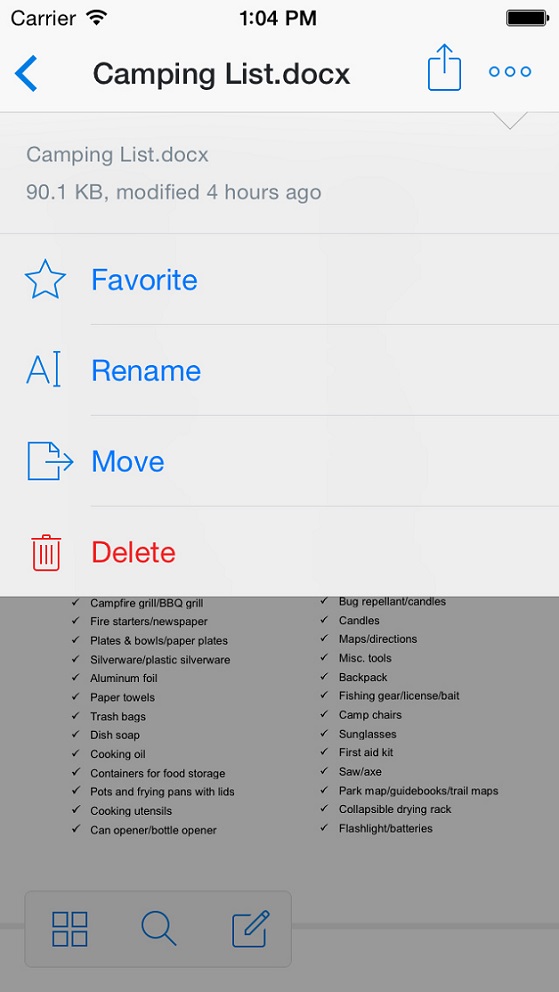
A new ‘more actions’ button signified by three dots now appears next to the sharing button when you are previewing a file. From that drop-down you can rename or move a file. Users can also rename folders with the new version by swiping right from the list view, then tapping the rename icon.
The Dropbox update also includes a new toolbar in the bottom left corner that disappears and reappears as users need it. Tap anywhere within a photo or file to toggle between the toolbar and full screen.This toolbar cludes an edit button for Microsoft Office files as part of the company’s recent integration with Office apps.
Official Changelog for Dropbox v 3.
• You can now rename your files and folders!
• Swipe right on a folder to see more actions, including rename.
• We’ve moved a few things around – there’s a new more actions button (⋯) when viewing files
• On iPhones, the more actions button (⋯) also includes the full file name, size and other details.
• Edit Office documents and save them back to your Dropbox
Last month Dropbox added bigger thumbnails, improved accessibility on the iOS app. You can update the Dropbox app for iOS from Apple App Store.
via
