Google has updated its search app for the iPhone and iPad by adding the popular Material Design language and new features. The app has been given a major overhaul with all Android 5.0 elements.
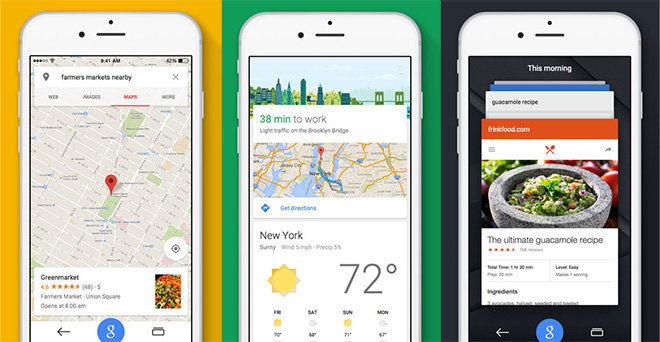
Besides the new Material Design animations, Google app has been updated to take advantage of the larger screens on the iPhone 6 and 6 Plus and it now displays bigger photos in image search. The update brings a bunch of new features that makes navigation easy on the app. A new “Google” button has been added that lets users search with just one tap anywhere in the app. Also added is a new Recents button that similar to Lollipop allows you to find and flip through recently viewed pages.
Google App for iOS even gets Maps integration enabling users to check out interactive maps and Google Street View within the app. The app continues to get all the Google Now features like cards and reminders.
Official changelog Google app v 5.0
Completely rebuilt to bring you the best of Google:
• Recents—see & return to your recently visited pages
• Google button—start a new search with just one tap
• Google Maps—explore interactive maps, nearby places & Street View right inside the app (for iPhone)
New look and feel:
• Beautiful new Material Design animations
• Bigger photos in image search
• Looks great on the new iPhone 6 & 6 Plus
App Link- Google app for iOS
