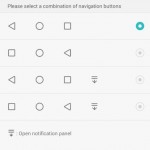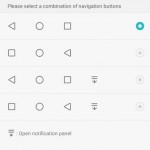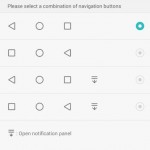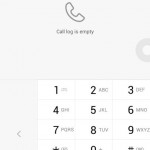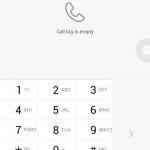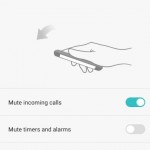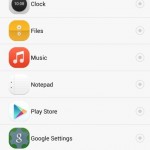At IFA last year, Huawei’s new Ascend Mate 7 flagship might have stolen the show but they also introduced the Ascend G7 smartphone which borrowed design inspiration from other flagship smartphones and aimed to deliver a solid experience without requiring a large initial outlay. At a cost of £150-£200 in the UK, the LTE-enabled Ascend G7 is a smartphone with mid-range specifications and a flagship design coupled in a package designed to be affordable for everyone.
On paper, the Ascend G7 offers mid-range specifications without a standout feature but how does the smartphone perform? Is it a mid-range device at a mid-range price with average performance or is it a flagship handset masquerading as a mid-range smartphone? Let’s take a look and find out.
Hardware and Design

Huawei’s latest entry-to-mid-range smartphone sports a 5.5 inch HD IPS display with 720 x 1280 pixels resolution which offers a pixel density of 267 pixels per inch. The IPS display boasts vibrant colours despite only offering 720p resolution and to the naked eye, it’s very difficult to spot it has a lower resolution than other similar displays on the market.

Above the display, the Ascend G7 sports the earpiece speaker, proximity and ambient light sensors and a 5MP front facing camera. Compared to other handsets that retail at a similar price, the front facing camera has one of the highest megapixel counts.

The Ascend G7 runs on the Android 4.4.4 KitKat operating system out of the box (presumably with a planned upgrade to Android 5.0 Lollipop at a later date) and comes with KitKat’s on-screen navigation keys which use up 128 pixels at the bottom of the display.

The left side of the Ascend G7 features no buttons or ports which means the right houses two buttons, the SIM card and the microSD card trays. The microSD card is on the bottom (the far left as shown above) and next up is the micro SIM card tray followed by the power button and the volume keys.

Both the power button and the volume keys are not as recessed as other handsets and this ensures they provide impressive tactile feedback whilst remaining easy to locate and press. The buttons are firm yet easy to press and are one of the nicest set of buttons of all-metal handsets on the market.

The bottom of the Ascend G7 features the microUSB v2.0 port and the microphone. As we covered in our Inside Huawei R&D feature, the manufacturer tests the ports on its handsets to ensure they are reliable and we found no issues in inserting or removing the microUSB cable from the port.

The top of the Ascend G7 features the 3.5mm headphone jack – in our time with the handset, we found that whilst the headphone jack was reliable, it provided average output at best.

The back of the Ascend G7 features a two-tone finish with a brushed metal plate flanked by the 13MP camera above it and the loudspeaker beneath it. The position of the loudspeaker renders it near useless when held in your hand and in our testing, we found that it is audible in moderately noisy conditions but is drowned out by loud background noises.

The Ascend G7 build’s on last year’s Ascend G6 with a premium build upgrade whilst borrowing inspiration from rival handsets (we’ll leave you to guess which ones we’re referring to). For a handset at this price point, the all-metal finish adds a premium feel that is far superior to the plastic found on other devices.
The handset certainly looks and feels premium but does the rest of the handset match the impressive build?
Software
The Ascend G7 comes running on Android 4.4.2 KitKat out of the box with Huawei’s Emotion UI (EMUI) v2.3 on top. EMUI has had several improvements since the first version – which was barely usable as interfaces go – and this version comes with several tweaks that both improve and hinder the overall user experience.


The interface will feel distinctly familiar to those who have used a Huawei handset before – albeit with more glamour – and to those who are used to the iPhone – as EMUI shares many traits with iOS – but if you’ve used Android previously, there’s a few changes that may leave you feeling incomplete. One of these changes is the lack of an app drawer with EMUI instead using your home-screen as a permanent app drawer like iOS and whilst we’ve used many Huawei devices in the past, it still takes some adjusting to become familiar with this.
A key element of EMUI is the ability to truly customise the look and feel of your home-screen. Whilst other Android handsets are limited to a maximum of either five or seven homescreens, EMUI allows you to add up to nine screen, easily add widgets/change wallpapers, change the transition between screens and also adjust the layout to have either more or less on the screen (there are two grid options – 4×4 or 4×5).
Like other Huawei handsets, the Ascend G7 comes with the option to customise the layout of and the keys that are present on the navigation bar, with the options featuring the three standard Android keys (Back, Home and Recent Apps) as well as fourth key to pull down the notifications menu. The customisable keys are incredibly useful as they allow you to change the layout to suit whether you are left-handed or right-handed and allow you to fully utilise the navigation bar. EMUI also gives you the option to enable the navigation bar to automatically hide which allows you to make full use of the display.
EMUI on the Ascend G7 also comes with Huawei’s notification menu which presents your notifications in a timeline view and also provides access to an customisable list of shortcuts to an array of settings. From the homescreen, Huawei have also added a universal search option which can be accessed by swiping down and allows you to search through your apps, contacts, messages and others whilst also displaying recently used applications.
One Handed Use
Part of Huawei’s mission with EMUI is to improve the usability of its handset with one hand and the Ascend G7 comes with two useful options to do just this – a suspended button that can be moved around the screen and a one-handed UI in the dialler to improve input when using a single hand.
The suspended button replicates the three navigation keys – making them easy to access from anywhere on the screen without having to stretch – and also allows you to quickly lock your device or improve the performance with a single tap. Selecting the latter option merely displays a notification saying the handset is now running in optimal condition without providing any detailed feedback on the changes.
Motion Control
Another part of the EMUI experience is to launch actions or applications using various motion options. These include flipping the phone to mute an incoming call, picking up the handset to reduce ringtone volume, raising the phone to your ear to make a phone call and shaking the phone when editing your home-screen to rearrange your icons (beware this option as there’s no easy way to revert this change).
Other motion control options include the ability to turn off the screen by covering it with your palm, double touching the display (when switched off) to turn the screen on and drawing a letter – such as the letter c to launch camera – on the screen when the handset is switched off to launch an application. Whilst some of these won’t be used frequently, they do add to the overall appeal of the handset and we noticed no issues with the performance.
Overall EMUI on the Ascend G7 has the same familiarity as EMUI on other Huawei handsets and whilst it does require adjusting to, it is flexible and can be customised to your needs. The icon set is colourful and playful whilst the overall performance is fluid and impressive.
Camera
The Ascend G7 comes with a 13MP rear camera equipped with standard software features such as panorama, HDR and face/smile detection. On the front is a 5MP camera with a wide-angle to capture more of the scene and the same selfie camera optimisations that debuted on the Ascend P6.
Camera UI

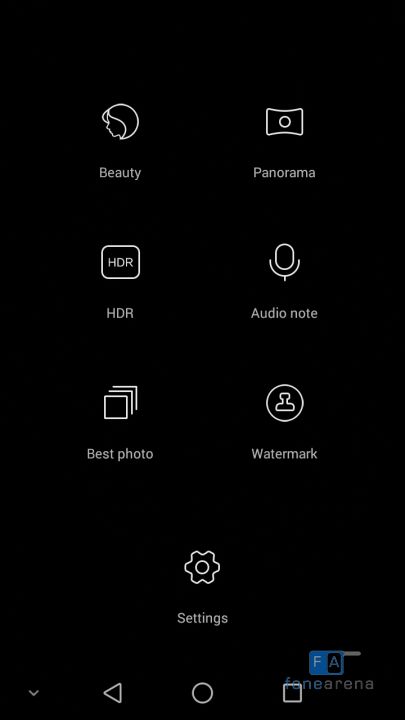
The camera UI is simple yet intuitive with a rotating dial allowing you to switch between the All-focus, Photo and Video modes by flicking up or down. When in Photos, the additional features – such as panorama and HDR – can be accessed by tapping the drop down menu (in the top right) which also provides access to other features such as Beauty, Best Photo and Watermark. When using Panorama or HDR, the Ascend G7 requires you to exit the mode before you’re able to change modes or access the settings menus.
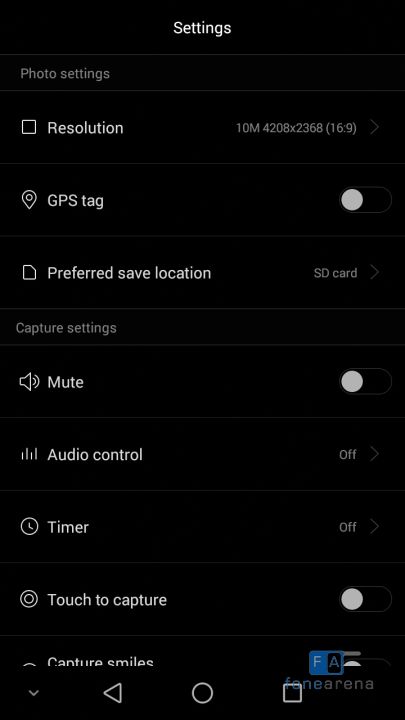
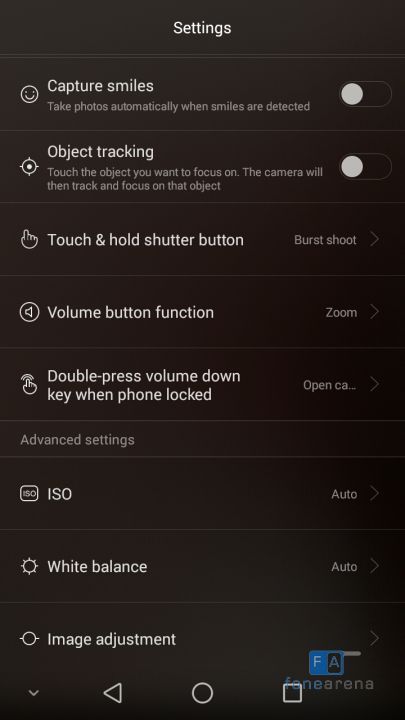
The rest of the camera settings – such as resolution, GPS tagging, default save location and others – are all nested away inside the settings menu and rather unintuitively, you can only change the photo resolution whilst in photo mode and the video resolution whilst in video mode.
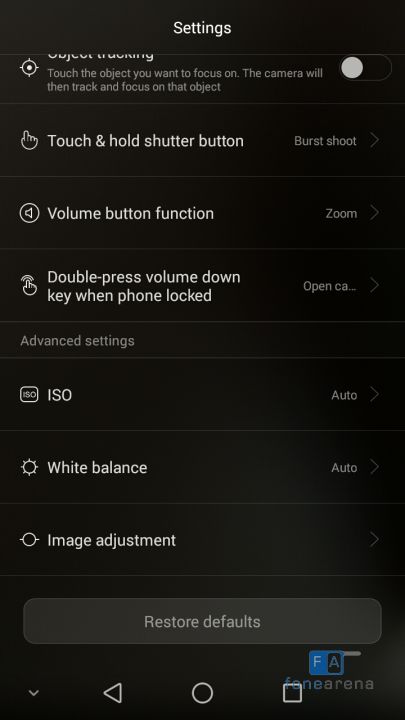
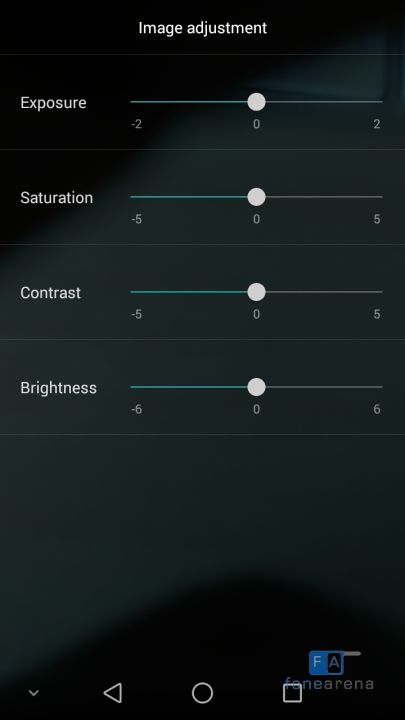
As part of EMUI, Huawei have added several functions to the camera including voice activation of the shutter, the ability to customise the role of the volume keys and options to adjust ISO, White balance, Exposure, Saturation, Contrast and Brightness to allow you a large degree of control over your photos. This extensive array of options is vast compared to many other handsets and outstanding for a handset that retails for as little as £200.

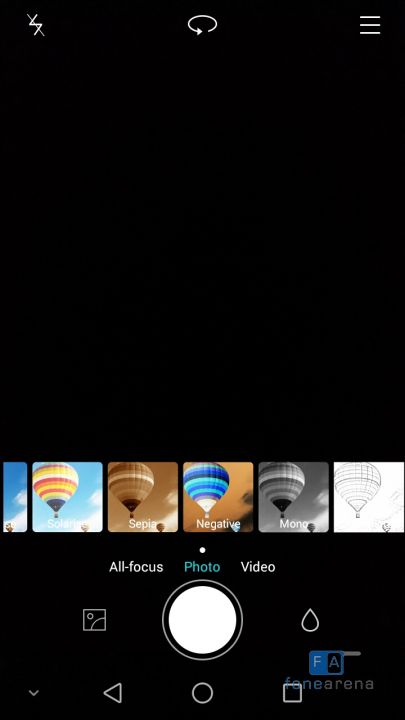
The photo mode also comes with a range of effects – including Aqua, Posterise, Sepia, Negative and Mono – which can be accessed by tapping the tear drop next to the shutter button in photo mode.
Overall the Ascend G7 camera interface is mostly intuitive and easy to use but can be a little confusing when trying to change the various settings. The amount of options to customise performance and capabilities adds to the experience and the camera should satisfy most people, even a budding photographer.
Daylight


Like most smartphones, the Ascend G7 camera performs best in day light conditions when natural lighting is at its peak. In proper lighting conditions, the Ascend G7 is able to reproduce colours accurately with images appearing vibrant and properly portraying the scene. Here’s a few more daylight camera samples captured on the Ascend G7:
Low light


The lack of Optical Image Stabilisation means that although the Ascend G7 has a 13MP sensor, the low light performance leaves a lot to be desired. Whilst it does capture some light in the scene, the images produced are often dark except when capturing a scene with lots of light which results in over-compensated images and in our testing, we found the Ascend G7 struggles to handle lens flares from sources of light. Overall, whilst the low light images are not shocking, they certainly aren’t going to win any awards. Here’s a few more low light samples captured on the Ascend G7:
Video
The Ascend G7 captures both Full HD and 720p HD video and rather strangely, the camera is set to capture at 720p by default (as opposed to the maximum resolution and quality). In the samples below, you’ll see that whilst the video capture is at 30 frames per second (on paper), the actual video captured seems to be at a significantly lower frame rate. Audio quality is average and overall, the Ascend G7 isn’t likely to be a smartphone you’d turn to when you want to capture a quality video.
httpv://www.youtube.com/watch?v=quM1UqpO-Rg
httpv://www.youtube.com/watch?v=dl3f_nWOWwQ
Front Facing Camera


The Ascend G7 comes with a 5MP wide-angle front facing camera that allows you to capture more of the scene (than normal front facing sensors) and is also equipped with Huawei’s beauty-level feature that aims to appeal to selfie-lovers and allows you to “beautify” your selfies captured on the Ascend G7.
Does the beauty-level feature work? We’ll leave you to answer that one – in the two images above, the selfie on the left is with beauty level set at 1 and the selfie on the right is with beauty level set to 10. In the gallery below, we’ve captured 10 selfies (one at each beauty level) to show how each level aims to enhance facial features. Do you think beauty level works? Have a look at my selfie gallery and let us know your views in the comments below.
Overall the camera performance on the Ascend G7 is above expectations for a handset at this price point. The day light is better than most other handsets at the same price (thanks to the 13MP sensor) but the low light performance definitely needs improvement, mainly due to the overall lack of light captured in the scene. Given that other handsets at a similar price have smaller sensors and less-than-stellar performance, the Ascend G7 camera is one of the best on the market for a mid-range smartphone.
Connectivity & SIM card
The Ascend G7 uses a micro-SIM card and in the UK, the microSD card slot does not double up as a secondary SIM card slot. The Ascend G7 comes with Wi-Fi n, Bluetooth v4.0, GPS, NFC and FM Radio and we noticed no performance issues with any of these connectivity options.
The handset supports an array of frequency bands including LTE bands 1, 3, 7, 8 and 20 which provide support for all UK LTE networks. The handset is Cat 4 ready offering theoretical mobile download speeds of 150 Mbps (and upload of 50Mbps) when connected to a LTE network that supports Cat 4. Despite having a metal build, the network antenna performance on the Ascend G7 is one of the best on the market with the small bands on the metal rim ensuring there are no network issues (and no repeat of antennagate).
Overall the connectivity on the Ascend G7 is on-par with most flagship handsets which is impressive given the cheaper-than-a-flagship pricing of this handset.
Performance & Benchmarks
The Ascend G7 is powered by a quad-core 1.2GHz Qualcomm Snapdragon processor coupled with 2GB RAM and 16GB storage that can be expanded using the microSD card slot. On paper, the Ascend G7 is as capable as most flagship smartphones on the market and in our testing, we found an optimised interface that showed little signs of lag even with heavy usage.
However real-world usage only paints one picture as each users’ experience will differ thanks to varying use-cases and to see the technical capabilities of the Ascend G7, we turn to some reputable benchmarking applications to paint a technical review of the performance.
Geekbench 3
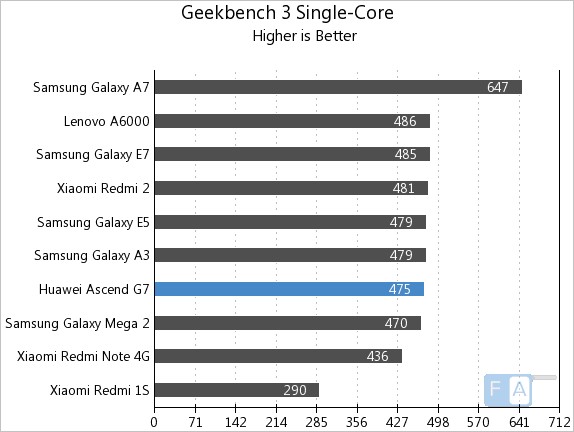
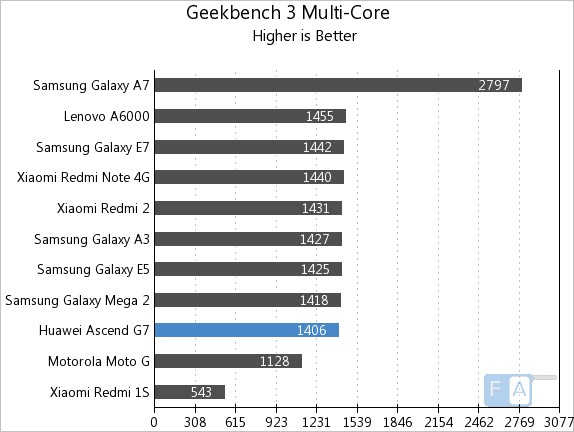
GeekBench 3 is a cross-platform benchmark which tests both single-core and multi-core performance using a range of workloads that simulate real-world scenarios. In our test, the Ascend G7 achieved a single-core score of 475 and a multi-core score of 1406. The single core score ranks the Ascend G7 between the Samsung Galaxy A3 and Galaxy Mega 2 whilst the multi-core score of 1406 ranks between the Galaxy Mega 2 and the Motorola Moto G.
AnTuTu
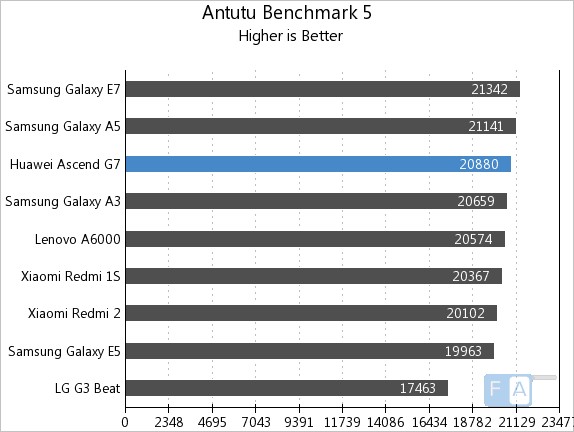
AnTuTu is one of the most comprehensive Android benchmarking applications available and it runs tests on the performance and graphics of your CPU, GPU, Database and storage. In our tests, the Ascend G7 achieved a score of 20880 which ranks between the Galaxy A3 and the Galaxy A5. In the AnTuTu benchmark test, the Ascend G7 performs above expectations and ranks higher than other smartphones that retail at a higher price point.
3DMark
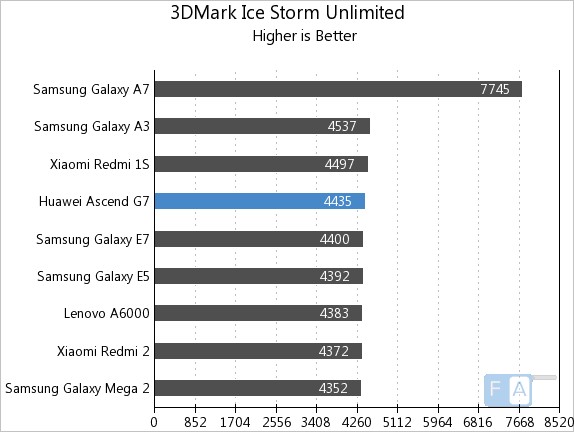
3D Mark is a different benchmark to both AnTuTu and Geekbench and it tests the CPU, GPU, rendering and memory. The Ice Storm unlimited test takes several minutes to complete as it runs through a range of scenarios and in our testing, the YotaPhone 2 achieves a score of 4435. Whilst 3DMark recommends the Ice Store Unlimited test for most handsets, the Ice Storm Extreme (ranked beneath the Unlimited test) test was recommended for the Ascend G7 and in this test, the handset achieved a score of 2618.
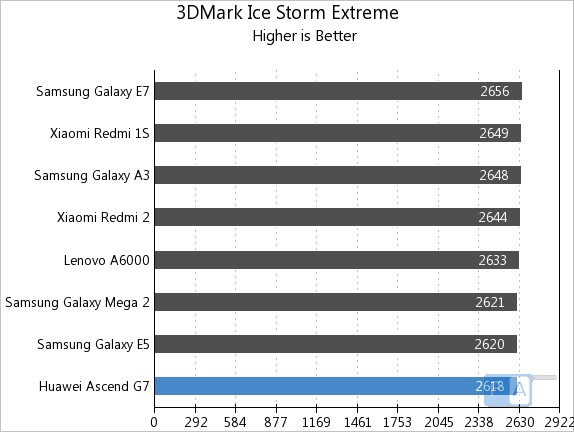
Overall we noticed no performance issues with the Ascend G7 and whilst the benchmark results show a mid-range handset, we found the real-world experience to be largely positive. When running CPU and GPU intensive applications such as mobile games, the handset does show a drop in performance but other than this, it showed no signs of lag despite heavy usage. For a handset in the low-to-mid range price bracket, the overall performance is outstanding and the Ascend G7 is more than capable of handling most tasks you ask it to.
Battery Life
The Ascend G7 sports a non-removable and non-accessible 3000 mAh battery – which is more than one might expect considering most flagship devices costing £500 or more have a smaller battery – which on paper Huawei claim will offer a couple of days’ usage.
In our testing, the Ascend G7 doesn’t disappoint as even with heavy usage, the handset lasted for 1 day and 14 hours before finally running out of charge. For most users, the Ascend G7 is likely to last between two and three days depending on your usage and for almost everyone (unless you spend all day watching movies or on phone calls), it should easily last more than a full day.
A key area of EMUI is the Power Management menu which not only provides a customisable power saving mode to improve your battery life but also offers a view of the apps which draw the most power and an array of options advising you on how you can draw the longest battery life from the current charge.
Conclusion

If you’ve made it this far then well done and thanks for reading! The Ascend G7 is a curious smartphone as it features an all-metal design that’s more familiar on flagship devices but combines the outstanding build with a mid-range specs list. On paper the Ascend G7 should be no better than other mid-range handsets but Huawei’s design and build ensures a smartphone experience that’s far superior to other mid-range devices on the market.
However, the Ascend G7 certainly isn’t perfect as there’s several things that could be improved (as you might expect from a mid-range device). Compared to other low-cost Chinese manufacturers – such as Xiaomi and Gionee – the Ascend G7 has lesser specs but where these manufacturers have limited availability outside of Asia, Huawei aim to make the Ascend G7 available to all.
Whilst the Ascend G7 might have taken its inspiration from other flagship devices, it succeeds in its key aim – to deliver a solid smartphone experience in a package that is both stylish and outstanding without requiring a flagship price tag. At a cost of £150-£200, the Ascend G7 offers an excellent experience without requiring you to break the bank to acquire it.
Pros
- Excellent build quality and design
- Outstanding battery life
- Buttery smooth performance
Cons
- Mediocre low light camera performance
- Mediocre gaming performance
- A large handset