Yesterday, Google for Android received a number of new features along with “All Inboxes” tab. Today, Google has introduced custom snooze time option to Inbox.
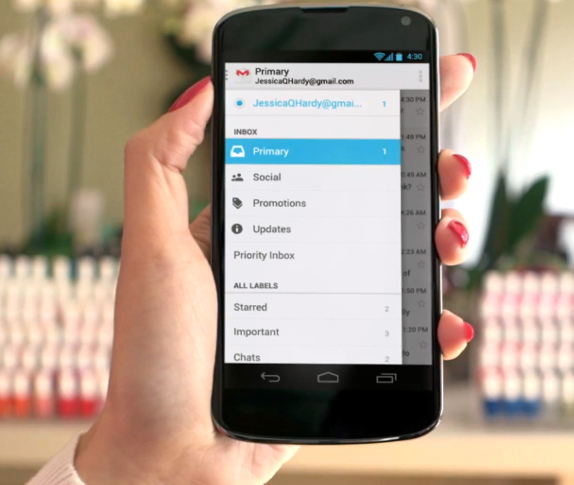
“As our lives change, so do our schedules. “Morning” probably means something different to a college kid than, say, a parent with a newborn baby. Whatever your schedule is, your inbox should adapt to your day (and not the other way around). ”
posted Vijay Umapathy, Product Manager in a blog.
Users can now set up custom times for morning, afternoon, and evening snooze. They will have to set an email to snooze, pick a custom time, and then Inbox will ask if you want to set that as your morning, afternoon, or evening preference. Inbox also adapts from your preferences meaning if you snooze to a custom time of 7:30AM, the service will ask if you would like to change your morning time to 7:30AM. When you update your morning, afternoon, or evening times, the rest of your snooze options will also adapt. This evening,” uses your evening time, while “Tomorrow” and “Next week” use your morning time.
In addition to custom snooze times, this edition of Inbox adds quick access to Contacts from the web interface.
Play Link – Inbox by Gmail
