Microsoft has introduced a native iPhone app for Office 365 video. The app will allow companies to browse, search, view, upload videos and share it with their entire organizations.
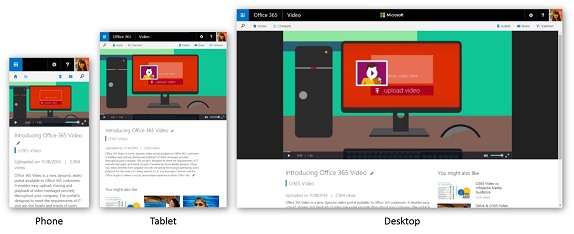
“Office 365 Video for iPhone makes searching for and playing your company videos extremely easy. You can even create a video on your iPhone, or take a raw video, and upload it directly into Office 365 Video to the channel of your choice. Azure Media Services, then, outputs to the HLS format for optimized playback on the iPhone.”
said Mark Kashman, senior product manager on the Office 365 team in a blog.
httpv://www.youtube.com/watch?v=WFpRM5akYFQ
You can install and use Office 365 Video for iPhone. Microsoft has added an icon on a video playback page that you can tap in order to share the video via email. Although anyone can install the app, only subscribers to Office 365 Academic or Enterprise editions can sign in and use it. The Office 365 Video app is available for download at Apple App Store.
