Rejoice Windows and Android phone users as even you can now create super cool Hyperlapse videos. Microsoft has launched the Hyperlapse app for Windows Phone and a preview version for Android and a desktop version as well.
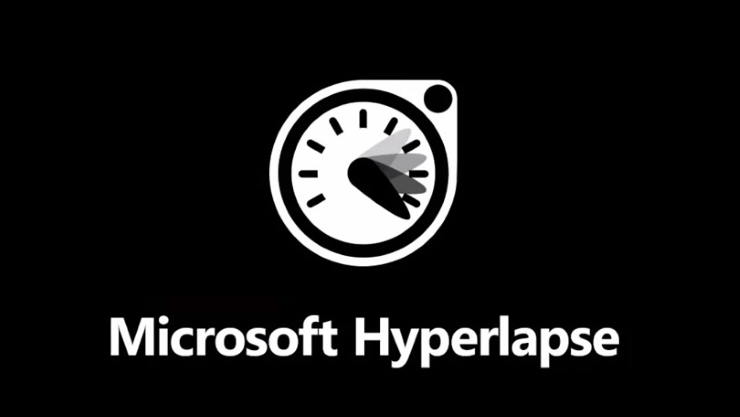
Microsoft has been working on the Hyperlapse for more than nine months and says that it is built on more than 20 years of research in computational photography. Hyperlapse allows users to make time-lapse video by shooting directly from the app or from a pre recorded video. It is mainly shot for cycle rides, hikes or road-trips but can also be done for any types of videos. After selecting a video, you can make tweaks, adjustments, reduce the length of the video as per your choice. You will then have the liberty to choose the speed you want, from twice normal speed to 32x. The app then processes your video and produces a Hyperlapse video.
httpv://www.youtube.com/watch?v=twncW4PLdsY
“For the version of Microsoft Hyperlapse designed for mobile devices, Neel Joshi, a researcher in Microsoft Research’s Graphics group, tried something a little different.Rather than stitching together various pieces of frames, he created technology that looks for entire frames that have the most overlap with each other. Instead of just arbitrarily choosing every 10th frame, for example, the system might pick out the first, 12th, 18th and 29th frame.”
posted Microsoft in a company blog.
At present, the Android version of the Hyperlapse is in preview and supports only handful of devices including Samsung Galaxy S5, S6, S6 Edge, Note 4, Google Nexus 5 & 6, Nexus 9 tablet, HTC One M8 and M9 and Sony Xperia Z3. Microsoft states they are currently working to bring the app to additional devices soon. In order to download, join the Google+ community, become a tester, then download the app to your phone from Google Play Store. Windows Phone users can download the app from Windows Store.
