
We had recently unboxed the NUC Mini PC and showed you how it’s installed and setup, in terms of hardware, but the experience is all in the software. Initially we chose Ubuntu, but a number of errors turned our attention towards the technical preview of Windows 10. We booted the latest image from a pen drive and installed it to realize the device’s primary use case as a media center PC.
httpv://www.youtube.com/watch?v=Zemf8uP5zCE
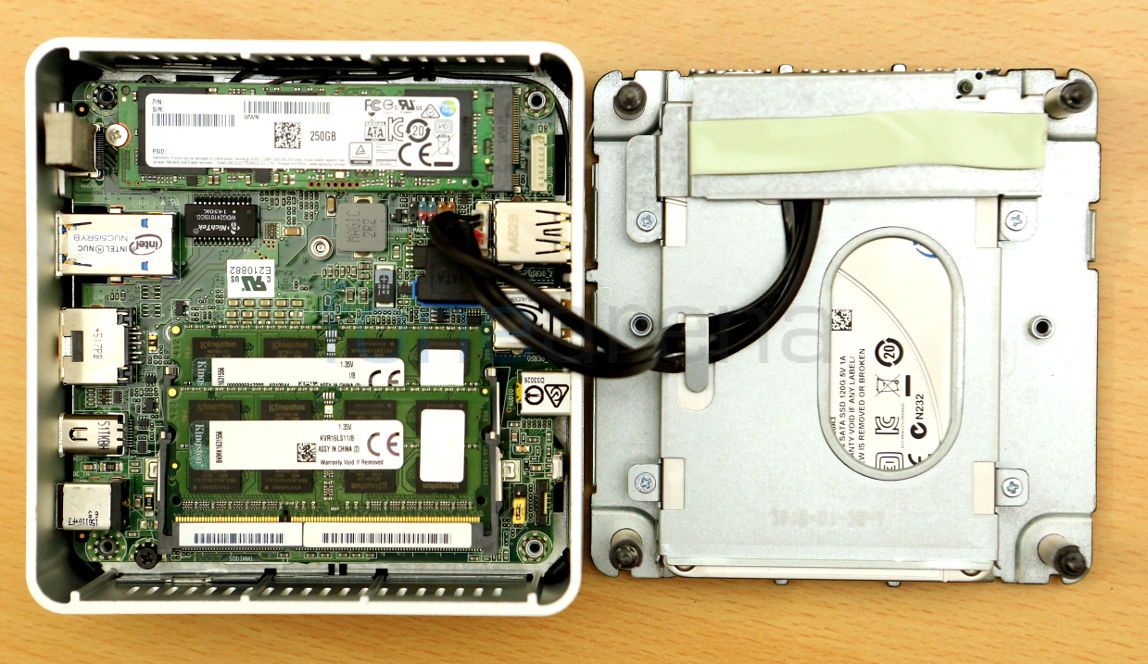
A quick recap to our setup here, we installed a 128 GB SSD and 8 GBs of DDR3 RAM in the available slots.

Once we got it together, Windows 10 took a solid 20 to 30 minutes to get through the full installation process.
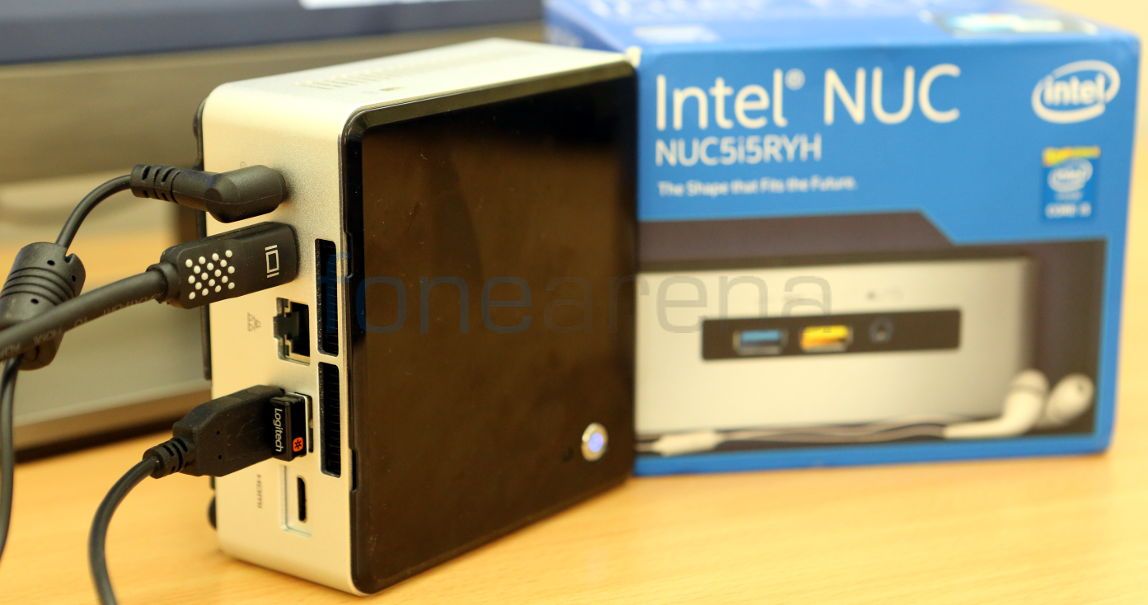
We used a wireless mouse, a USB keyboard, and had to use a display-port-to-hdmi converter to connect it to the 27″ 1080p monitor. Since it is powered by a 1.6 GHz (up to 2.7 GHz Turbo) 5th generation Intel Core i5-5250U Dual Core processor with Intel HD Graphics 6000, it can even handle 4K video output via DisplayPort. The Mini HDMI 1.4a port supports 7.1 surround audio. You can also connect external speakers or a headset with mic using the headphone/microphone jack.

WiFi ac and Dual Mode Bluetooth 4.0 are by default enabled on the NUC, just like a laptop. You can also use Intel Gigabit LAN port if you need better connectivity. The infrared sensor on the front lets you use standard MCE remote controls out of the box. Here’s where the use case comes in. It’s primarily a decently powerful media center PC, with a lot of connectivity options. Windows 10 was sufficiently fast and surprisingly, worked well, for a preview. We could play high resolution videos on it with ease and the box was powerful enough to handle heavy browsing too.
It does not have the fit and finish of a mac mini, but is more portable and packs enough power to be a seamless entertainment PC.
