SwiftKey has updated iPhone app that brings a range of new emojis to the popular third party keyboard. The latest update bumps the SwiftKey app to version 1.3.3.


The app now includes support for choosing the skin tone of human emoji characters, adds new flag and family emoji. It also adds skin tone options for Emoji and the popular Vulcan Salute emoji for Live Long & Prosper. The update even adds a number of performance enhancements and bug fixes. SwiftKey users can also decide to display the emoji or globe key to the left of the space bar with a new customization option. They will just need to long press the globe icon to get emoji. This change is especially useful for those of you using other keyboards more frequently than emoji. To enable this setting, open the SwiftKey app from your home screen, go into ‘Keyboard Settings’, then toggle on/off the ‘Quick Emoji Key’ option.

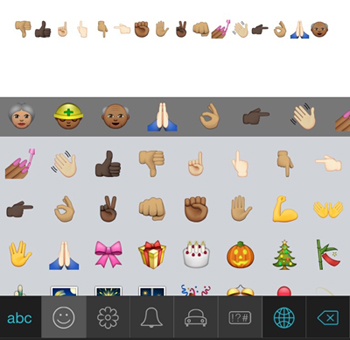
Last month, SwiftKey for iPhone was updated with 12 new themes and prior to that it received support for new languages, Tap Map feature and usage statistics. You can download the latest update for SwiftKey from the Apple App Store.
