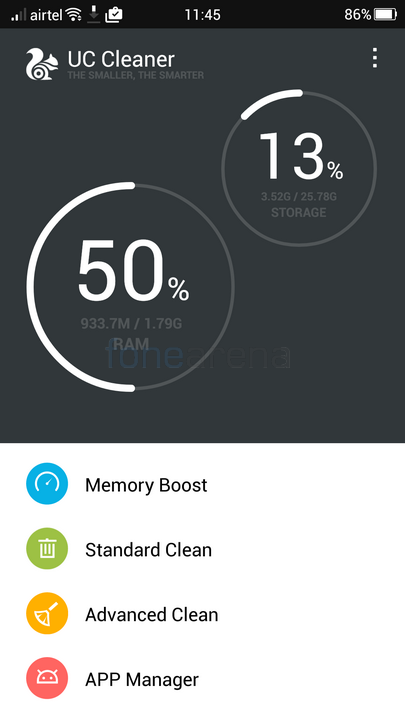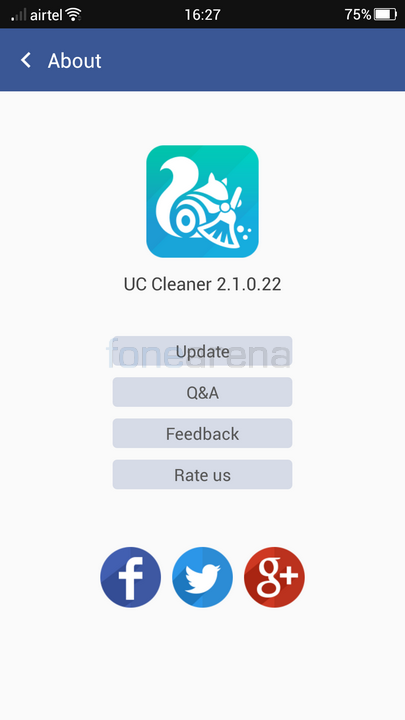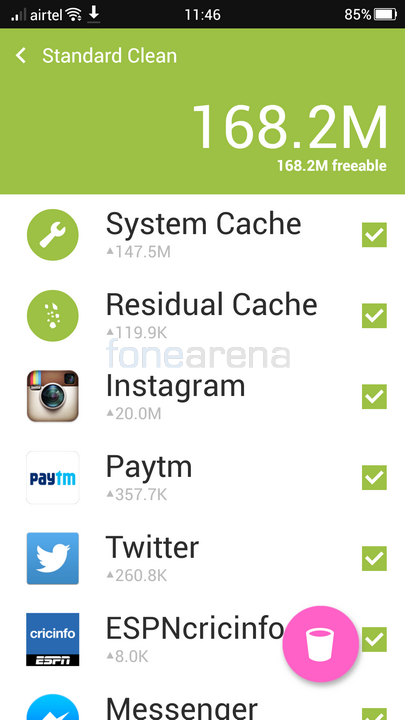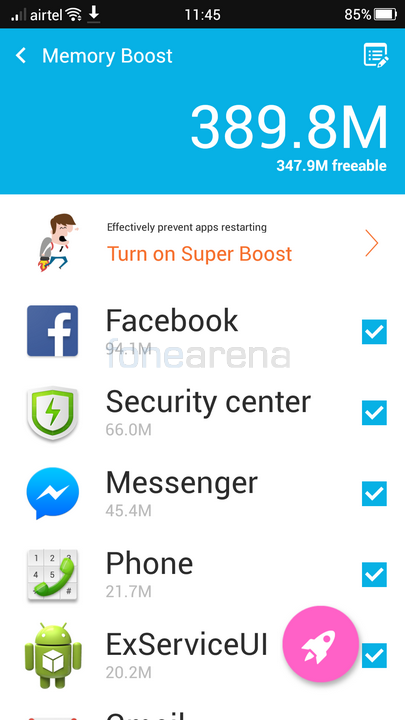UC Cleaner is a cleaner and speed booster from UCWeb, the company behind UC Browser. It offers you different ways to organise your apps, free up RAM and storage as well as kill applications that run stealthily in the background. We have compiled a list of 5 reasons why you should run UC Cleaner on your smartphone.
httpv://www.youtube.com/watch?v=l7uLopECVms
Clears up unnecessary data and frees up storage for more important things
If you have ever faced low storage on your Android device, this feature will come in handy. Applications collect a lot of information and that gets built up and cached. The Standard Clean function lets you free up such cached information and also suggests applications that aren’t being used. It gives you the option to clear the cache and uninstall the applications in order to free up more storage for more important files. Of course you do not need to uninstall all the apps or clear the cache as per the Cleaner’s suggestion. You can still choose which of the suggested apps and caches you wish to clear.
There is also an Advanced Clean function that dives deeper into the phones storage and suggest even more types of files that can be deleted to free up storage. By regularly clearing up wasted space and optimizing the RAM, UC Cleaner helps you have a smooth user experience on your phone that prevents lag or any sort of hiccups when you are operating it.
Better battery life
Apps running in the background eat up a lot of RAM and as a result they consume a lot of battery life as well. The best way to prevent this is by closing the applications that aren’t used once you are done with them. However the issue is that most applications restart automatically once you’ve closed them and continue to eat up RAM and drain the battery life. The Memory Boost function has a feature called SuperBoost which allows you to prevent such applications from restarting and doing so after you’ve closed them. Of course if you do wish to have a particular app or two running in the background, you can choose to exclude them from the list.
Clean and simple UI without sacrificing functionality
The UI of the app looks quite good and is simple. This makes navigating through it and accessing the features you want to use much easier. The fonts and their sizes used are quite large and make it clear to read information at a glance. Launching the application gives you the amount of RAM and storage that are in use. You can click on either to free them up. The application also does not have any advertisements despite being free to download.
Homescreen Icon Shortcut and Floating Widget
UC Cleaner allows the creating of an icon that you can place on your homescreen. The icon acts as a shortcut to free up RAM by killing unwanted applications as per your selections within the application itself. Once you press the icon, you get a neat rocket lift-off animation followed by statistics regarding what processes were closed and how much memory was freed up during the process. You can also opt to have just a floating icon instead which does the same job but without the animation. It also gives you a preview of the percentage of RAM being consumed and you can freely move the floating icon anywhere along the left or right edge of your screen.
Lightweight application – Small in size
This might probably sound not that important to you but it actually is probably the most important advantage of UC Cleaner. As an application that frees up RAM and storage in order to make the user experience faster and better, it is very important that the app itself be as lightweight as possible. UC Cleaner is less than 1.5MB in size, 1.33MB to be exact while most of its competing apps are 10 times its size. For example its main competitor CleanMaster is huge and is over 13MB in size.
We used version 2.1.0.22 during our testing and the latest version of UC Cleaner can be downloaded here.