Google Hangouts on Web has got an update that lets you share images with simple drag and drop.
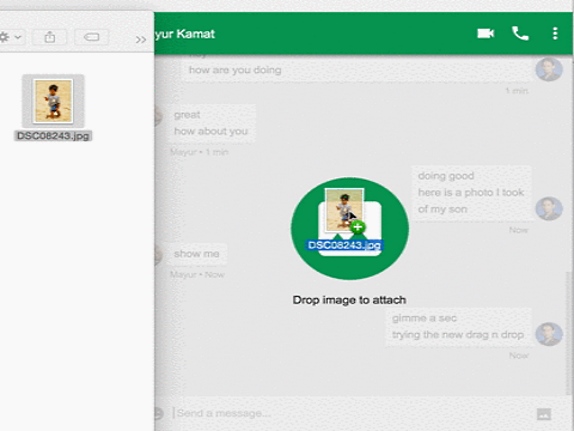
So when you have signed into Gmail, Inbox or Hangouts Chrome app, you can simply drag and drop any JPG, PNG, GIF, BMP and TIFF image files into the chat window to attach it to your message.
Once you drag and drop an image file, you will see a circle on the file to send it as attachment, but you cannot send multiple images at once. Also you can copy paste an image file to send as an attachment.
The feature is already live and has been rolled out all users. If it’s still not functional for you, just refresh or login again.
