Google Drive has received a new update that offers users more control over the files they share. The latest feature prevents others from copying, downloading or printing specific files.
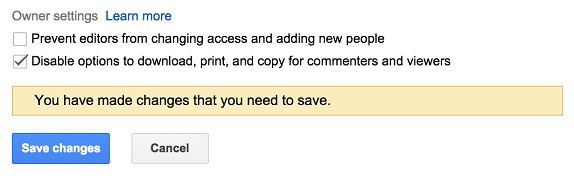
The update introduces an option that disables one’s ability to print, download, and copy content that has been shared with them by another Google Drive user. To enable this feature, open the sharing dialogue from any Google document, spreadsheet, presentation, or other file in Drive on the web and click on Advanced in the lower right hand corner. Check the ‘Disable options to download, print, and copy for commenters and viewers’ box and click Save changes. After the feature is disabled you will get a notification under the File menu saying that “Export options on the files have been disabled.
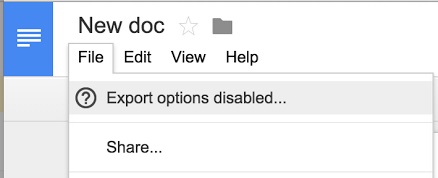
Google says that the new controls are thanks to Information Rights Management. Developers can also implement the functionality in their apps with an API. The feature can be enabled by file owners only and is currently available only for desktop.
