Google Play Books for Android has been updated with a bunch of features. The latest update allows you to sync your notes, highlights, and bookmarks to a separate folder in Google Drive.
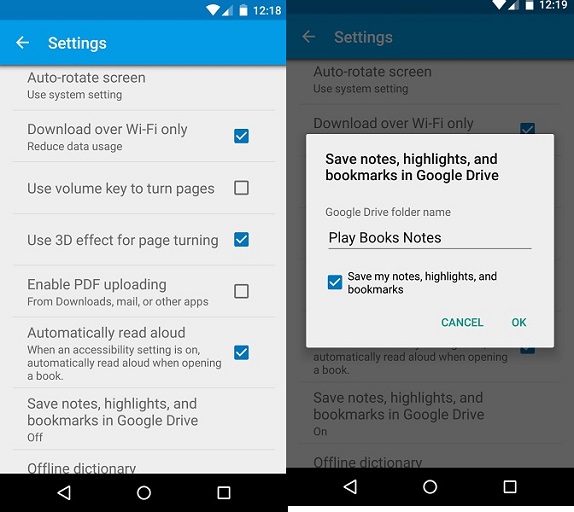
In order to save notes to Google Drive, you will have to head over to Settings and enable the option “Save notes, highlights and bookmarks in Google Drive”. Play Books will create a folder in your Google Drive account after enabling it and fill it with any notes or highlights you make while reading. You can duplicate the notes document and edit it as a regular Google Doc.
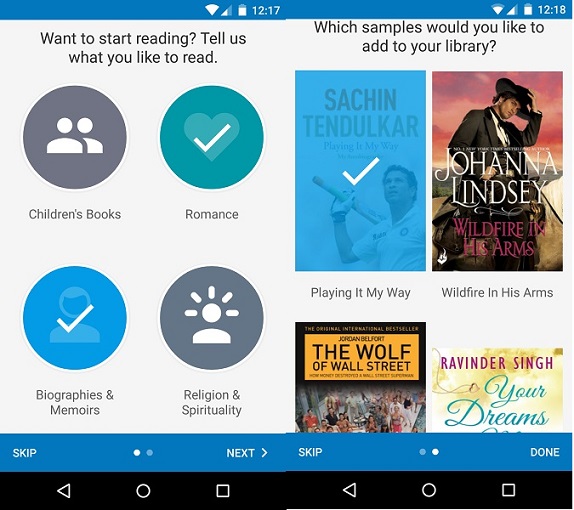
Moving over to the UI tweaks brings a makeover to the Read Now screen that displays your recently read books in a horizontal grid instead on vertical. The app now offers a new way to discover books based on your choices like Biographies & Memoirs, Romance, Spirituality and so on. After selecting those categories the app will allow you free samples of books you have selected. Google Play Books for Android was last updated last year in October with Material Design features.
