UC Browser for iPhone has received a major update that brings a redesign to the UI and other improvements. The update aims at providing unified and streamlined browsing experience for its users.

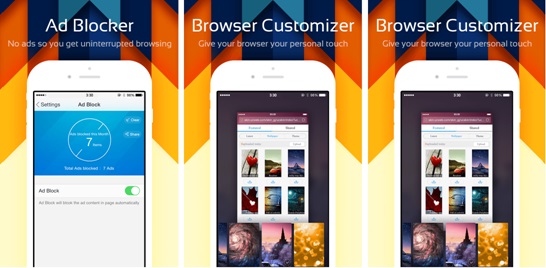
The iPhone app now gets a refreshed UI that focuses on making the user experience fast and clean. Next up, the update brings ad-blocker that detect ads and prevent them from loading leading to a smooth browsing experience. UC Browser for iPhone is also powered by cloud technology, which not only compresses data and saves cost, but also speeds up web page loading. The browser automatically rearranges elements on a web page to give users the best viewing experience. As a result, web pages load much faster and less data is consumed. It also allows users to customize their wallpaper.
Along with the iPhone app, UC Web has also updated its UC browser for PCs with the company’s cloud-enabled browsing technology. This cloud technology claims to compress data by up to 50% and also boost the browsing speed. UC Browser for PCs now also comes with important features like Cloud Sync that allows users to synchronize open tabs and bookmarks from UC Browser for mobile, so that they can seamlessly switch between UC Browser on mobile and PC. UC Browser for PCs also has high-speed downloads, with an option to resume when downloads are interrupted, as well as a smart file manager that automatically categorizes downloaded files by type. You can now download UC Browser for PC via pc.ucweb.com.
App link – UC Browser
