Paper, the popular sketching and productivity app from FiftyThree has now landed on iPhone. The iPhone version of Paper works similar to the original iPad app, but it is designed specifically for a smaller screen.
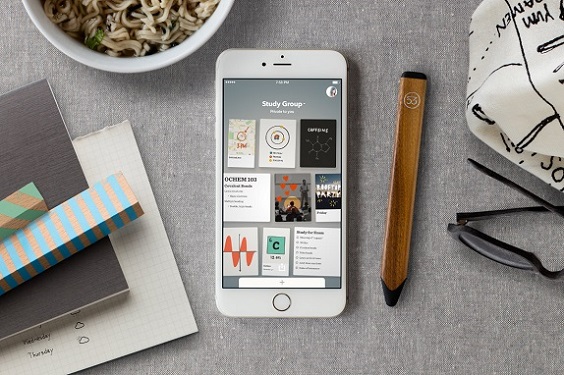
For those unaware, Paper allows users to sketch,doodle,scribble notes, highlight photos, and more. Launched in 2012, the app combines all your text notes, lists, photos, and sketches in the same space. The main aim of the app is to let you capture your ideas in whichever form you like. Users can instantly create diagrams, sketch on top of photos and make checklists with the swipe of your finger using the app. Sketched can be easily categorized and stored in different “Spaces”. Users will be able to add images, photos and text can be customized with simple swipes. The app also allows you to export them to PowerPoint, PDF, Keynote, Dropbox, or post them on social media.
Key features of Paper:
- Notes—Text reinvented for touch. Swipe to Style is an industry-first feature that lets you instantly create lists, bullet points, or titles with a simple swipe of your finger. Swipe right to create checklists, swipe left to create titles.
- Photos— New photo filter lets you easily spotlight the area in photos and screenshots that you want to point out with just the tap of a finger.
- Sketch—All the power of Paper’s original tools to write, sketch, diagram, and graph are now in your pocket.
- Grid—Grid view means text, photos, and sketches live together in a grid that shows you everything at once. Rearrange your grid for presentations, outlines, and storyboards.
- Spaces—Organize your ideas into separate Spaces that you can name and customize with a cover image. Make as many Spaces as you want.
- Universal App—Paper is a universal app that works the same across iPads, iPhones, and iPods that run iOS8+.
- Pencil—Connect our award-winning bluetooth stylus for a fast, simple way to sketch out your ideas. To celebrate Paper, we’re having a limited time sale on Pencil.
httpv://vimeo.com/138268307
App Link – Paper
