In the age of multiple personal computing devices, packing for travel is always a big dilemma “Which device to take along with the smartphone?”. A tablet is the obvious first choice but then, most tablets aren’t good enough if you’re traveling for work, so most of the times, a chunky laptop ends up inside the bag along with a tablet. It not only is impractical, it makes the bag heavier too. There is of course, a solution and it’s called a 2-in-1. Let’s see why they are best suited for traveling professionals.
They are called 2-in-1s because they switch between two form factors with ease. They are known to cater to tablet-like use cases, like for example, taking your device for breakfast at the hotel for light consumption of news, or watching movies or TV shows anywhere you want. For these use cases, you don’t need a keyboard, so away it goes on a 2-in-1.
As mentioned earlier, the weight is less when you decide to have one device that does it all, instead of two, but even then, most 2-in-1s are light weight devices. Since most of them serve the tablet use case as well, they need to be light enough to carry around, and light, they are.
Armed with USB ports and Display ports, 2-in-1s let you quickly recreate a home desktop experience during travel. Most hotels have a TV and most TVs have HDMI input, which is perfect, because with just an adapter, you can wire up the 2-in-1 to the TV and make it a desktop. It might be for working on that unfinished presentation or for watching movies, but a bigger screen always works better and 2-in-1s share this flexibility with laptops.

Like tablets, many 2-in-1s come in “mobile” variants, unlike laptops, meaning they have a SIM slot that will let you use the device for mobile data. This is very convenient for travel, especially when WiFi signals are hard to come by. You could just pop in an international data SIM and access the internet on-the-go.
2-in-1s are, by default, more powerful than a tablet because they run Windows, a desktop OS. Powered by Intel® processors, the 2-in1s pack enough punch to fire up Photoshop and process photos, or in the case of a Surface Pro 3, even light video editing is possible. This makes the case for 2-in-1s if you actually want to get stuff done, even while traveling.
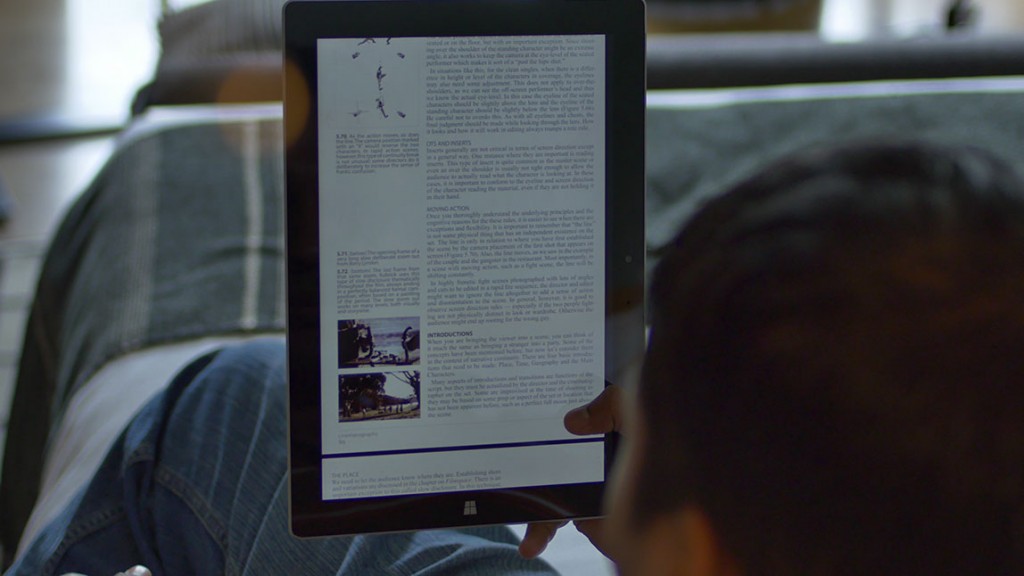
So, these are the reasons why we think 2-in-1s are best suited for productive travel. The 2-in-1 experience is equal parts hardware and equal parts software. While we have seen how the hardware can bend to our use cases, in the next post, we will see how software, in its latest form, does the same.
Check out Intel’s website for more details on 2-in-1s.






