
Oppo entered India last year with the launch of high-end Oppo N1 smartphone. Later it started releasing entry-level and mid-range smartphones in the India market. The Oppo Mirror 5 that was launched in India recently at Rs. 15,990 is also a mid-range smartphone, which was announced back in July, soon after the Mirror 5s that has a HD display. The Oppo Mirror series of smartphones have an attractive back cover with a unique design. Is the phone worth the price? Let’s dive into the review to find out.
Unboxing
We have already unboxed the Oppo Mirror 5 and here is the video below:
httpv://www.youtube.com/watch?v=p-UbSx2hHd0
The contents of the box are:

- Oppo Mirror 5 smartphone in Blue color
- 2-pin charger
- Micro USB cable
- Earphone with microphone
- User guide and warranty information
Design, Materials and Build Quality

Size wise, the Oppo Mirror 5 is quite a compact phone especially considering that most phones these days people want phablets with larger screen estate for their content consumption. 5-inch seems to be the bare minimum and that’s what the Mirror 5 has and hence the name as well. While the overall size is small, it doesn’t mean that it has very thin bezels. In fact, there are fairly large bezels all around the screen on all four sides.

The build quality does feel solid and gives a premium feel. Due to the high build quality, you feel like it has a monoblock design and that the back panel isn’t removable. In fact, I did take a look at the sides for a SIM tray at first before I realized that the back panel was removable. Removing the back panel reveals 2 SIM slots and the microSD card slot. Unlike the back cover however, the battery isn’t removable.

The device is quite a bit heavy at 160 grams considering its size but that adds to its premium feel and it isn’t too heavy to handle either. The front , sides and back are all quite flat but it doesn’t make holding the phone awkward or uncomfortable. The phone is quite slim but feels thicker than the 7.7mm that it actually is probably due to the lack of a curved back.

At the front, you have the 5 inch display. Below it are three capacitive keys for menu, home and return functions. Above the display, you have the front facing camera, earpiece, ambient light and proximity sensors as well as the notification LED.

At the right side, we have the power/lock key and at the left, we have the volume rocker button. These keys are sufficiently raised from the body and offer good feedback when pressed.

At the bottom, we have the microUSB port and primary microphone while the top houses the 3.5mm audio jack and IR blaster.

Moving over to the back, we have a 8 Megapixel camera and LED flash. There is Oppo branding as well as a speaker grill at the bottom left. The back panel has a really nice mirror effect to it and hence the name of the device. It is quite similar to a number of devices released in the past such as the HTC Diamond series, Nokia Prism series etc. in terms of the visual effect. However, unlike those devices, the Mirror 5 doesn’t have different physical depth for the back panel but instead makes use of differently coloured patterns at the back that reflects light in different ways to achieve the effect. It does look quite good but does catches fingerprints very easily and even scratches. So we’d recommend getting a protector film for the back just to be safe.

The device is available in both Blue as well as Silver variants and both look really good. They also look quite different in both natural as well as artificial light.
Display

The display on the Mirror 5 is a 5 inch IPS panel with a resolution of 540×960 pixels. The colours and contrast is quite good and so is the brightness. As a result, the device has good sunlight legibility despite the reflective screen. Sharpness however is an issue as the screen doesn’t look as crisp as most other smartphones these days especially when it comes to reading text. In fact, I do feel the strain on my eyes when reading stuff over longer periods. You could attribute the issue to an inferior quality panel as well apart from just the resolution.

The capacitive keys offer good haptic feedback when pressed however they aren’t backlit. However, that shouldn’t really be an issue considering that you’ll know your device well enough to know where the keys are and what they do within a day or two of use.
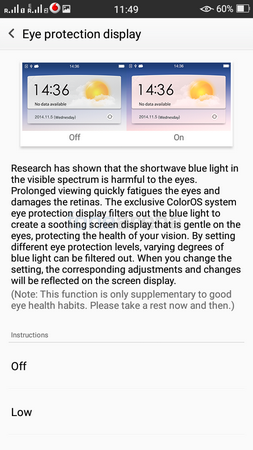
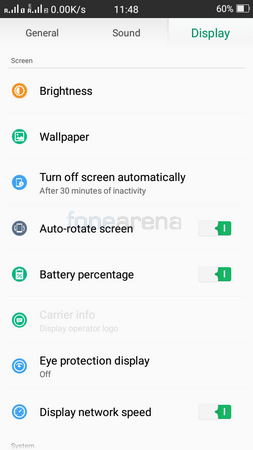
Oppo has bundled an Eye Protection mode that basically cuts down the amount of blue light emitted by the screen in order to reduce eye fatigue. This is especially useful if you are browsing in bed before sleep with the lights on/off. Users can choose 3 different modes – Low, Medium and High or choose to turn it off completely. Users also have the option to view the carrier logo to make it easier to identify the sims or choose network speeds to be displayed. They can also turn the battery percentage display on/off.
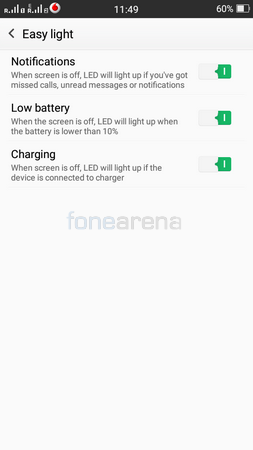
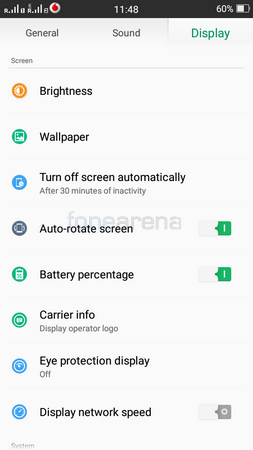
There is a notification LED above the display. However, it is quite small and the isn’t all that powerful. While it still is noticeable in low light, it is hard to see it under bright light. It is known as easy light and there are options to customize it in the display settings. Also under display settings is the ability to turn on battery percentage next to the battery icon. Users can also choose to display the carrier logo if they want which is something not many manufacturers do. This helps people easily identify between operators easily in case they have two SIMs in the device. You can also choose to view the network speeds in the status bar however, enabling it will take away the carrier logos. The haptic feedback from the screen is not too strong and not too weak either. The amount of feedback that the phone gives is spot on and is reassuring without being annoying
Calls and Messaging

The Oppo Mirror 5 has quite good audio quality over the earpiece and speaker. Volume too is more than sufficient through both. Your speech is also clearly audible to the party at the other end thanks to the secondary noise cancelling microphone. We also tried the call quality over Bluetooth speakers and car kits and found that it was quite good too.
The pre-loaded keyboard is SwiftKey keyboard. The keyboard is pretty good and easy to use. However, the keyboard does lag especially when using the cloud service. We aren’t the biggest fans of SwiftKey and if you like ourselves prefer to use something else, you can easily download another one from the Google Play Store that’s more to your liking.
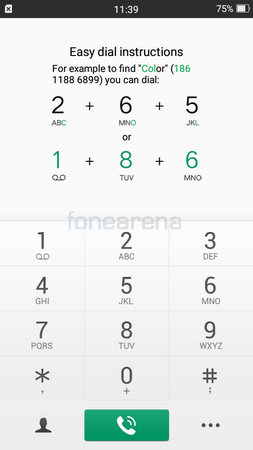
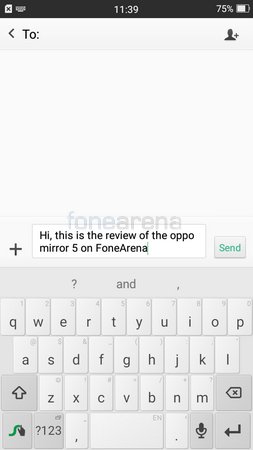
Software and UI
The phone comes with Android 5.1.1 Lollipop with ColorOS V2.1.0i out of the box. We hope that it would receive the update to Android 6.0 Marshmallow eventually but time will only tell. At least, the phone is on par with other devices at the moment.

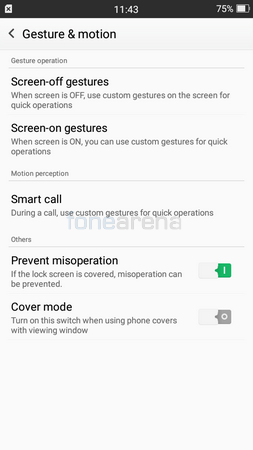
The software does have quite a lot of customization on top of Android. The UI offers a lot of ways to customize your device in terms of motions and gestures. Users can choose to enable/disable screen-off or screen-on gestures one by one. The screen off gestures include double tap to wake, draw O to launch camera and the ability to control music when the screen is off. Users can also add shortcuts to apps or call someone or even unlock the phones using preset gestures.
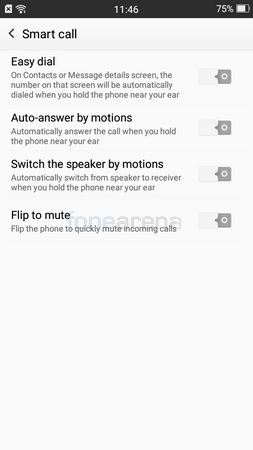
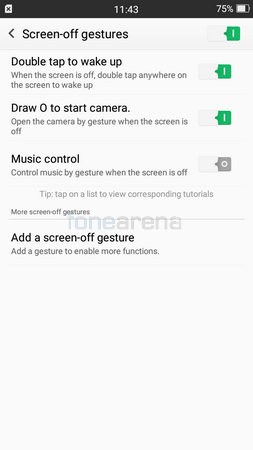
Screen on gestures include activating the camera with multi-touch, double tapping to lock the screen, gesture screenshot, adjusting volume with two fingers and single-handed operation. All of them do exactly what you think they do and single-handed operation comes in handy for people who have smaller hands especially. It resizes the entire UI to one corner when you swipe outward from any corner to the centre of the screen. Once done, you can bring it back to normal size. Although I doubt you’d need it on the Mirror 5 considering how small the screen actually is. I think Oppo have just gone ahead and included the same set of features as most of their bigger screened phones and this also comes with it.

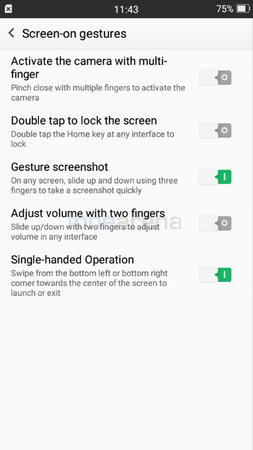
Smart call motions allow the user to automatically answer a call by placing it on their ear, muting the incoming call by flipping the phone and switching from speaker to earpiece by just putting it near your ear. There are also settings you can enable to prevent accidental screen inputs when the screen is covered and another mode you can enable to use the phone when with the quick view cover that can be purchased separately.
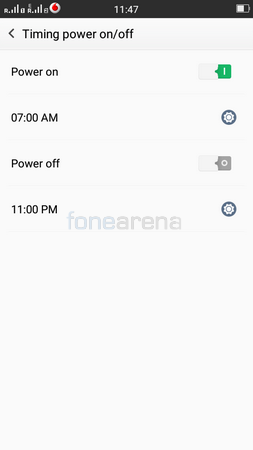

The phone also supports auto power-on and power-off. The notification bar has a lot of quick toggles including shortcuts for the eye-protection feature we talked about earlier. There are also shortcuts to the calculator, flashlight as well as kill switch for apps. Users can open up recently used apps by pressing and holding the menu key. The phone shows you a list of apps that have been used recently and you can click on any to open them up. Alternatively, you can swipe up on any of them to close each app individually or use the cleaner icon below to close all apps at once.
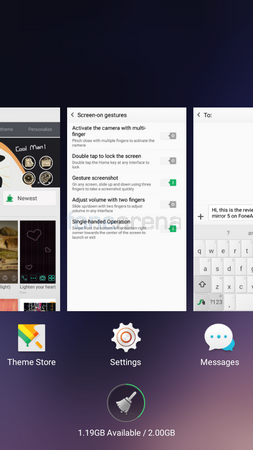
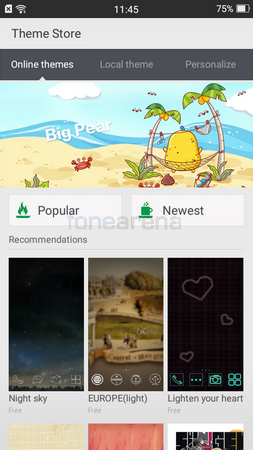
Like most other Chinese manufacturers, Oppo doesn’t have an app drawer in its UI either. However, users can easily add one by using 3rd party launchers from the Play Store when needed. There is a built-in theme store as well where users can download additional themes to personalise their device in different ways.
Connectivity, Storage and Performance
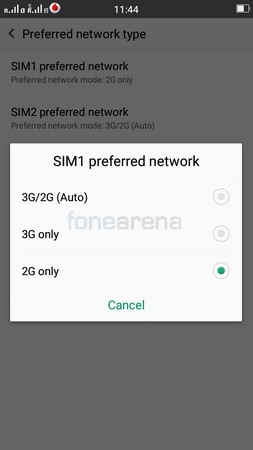
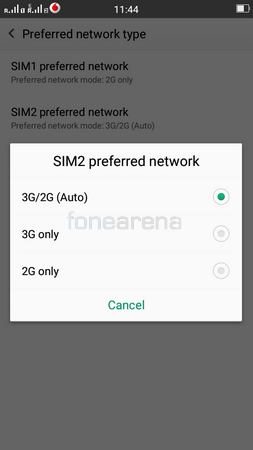
The Mirror 5 is a dual SIM device that supports 3G. There is no 4G LTE support which is quite surprising considering the premium price that Oppo is charging for it. The primary SIM slot is a microSIM slot while the second SIM slot is a nanoSIM one. One SIM can be used on 3G at once while the other remains in 2G mode.
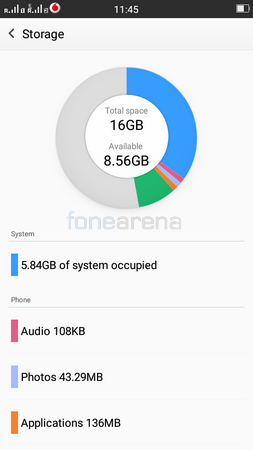
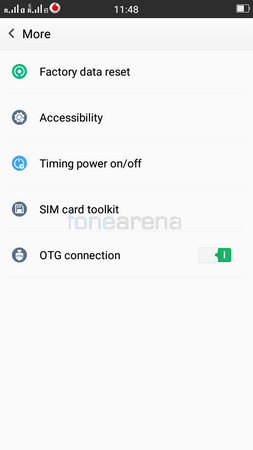
There is 16GB of internal memory out of which the user gets around 8.56GB of storage out of the box. The internal memory is further expandable using the dedicated microSD card slot. The phone accepts cards up to 128GB in capacity. Users can also make use of the USB OTG functionality to connect hard disks and flash drives. You can choose to manually turn off the OTG function as well if you want.

There is Bluetooth 4.0 and support for Wi-Fi b/g/n but there is no support for dual bands or the latest ac standard Wi-Fi. The phone is powered by a quad-core Snapdragon 410 processor and has 2GB of RAM. The performance was quite good as there wasn’t really much lag or hanging. But the processor seems a bit under-powered for a phone in this price range.
Music Player and Audio Quality
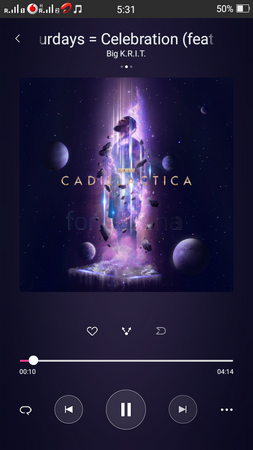

The Music Player is similar to other Oppo smartphones. It allows users to display the songs according to title, artists, albums or folders. There is a quick access panel to the currently playing song at the bottom when browsing the library. The now playing screen gives access to the track controls as well as the ability to favourite a song, share it or turn Dirac HD on. Users can also enable or disable shuffle and repeat. Dirac HD works only when using headphones. There is a sleep option that basically is a timer that can be set for the music player. After the specified time, the music player will stop playing. This feature is especially good for those people who listen to music before sleeping. The now playing screen can also display album art, lyrics or quick access to the library. There is a simple FM radio app as well built in. It has a clean UI and is easy to use. You will need to plug-in your headphones or earphones to listen to it as they will act as the antenna.

The audio quality is very good over the headphones and speaker. The speaker is mono but is quite loud and clear. Since it is positioned at the back, the speaker does get muffled if you place the phone on a surface. The volume and clarity are really good through headphones as well. The dynamic range is good and there is very little stereo crosstalk. The sound does tend to be a bit bass heavy though and Dirac HD will make it even heavier on the bass so use it when apt otherwise, you’ll have too much of bass. We wish there was a better equalizer for the music player.

Camera

The camera at the back is an 8 Megapixel unit with LED flash. The image quality is quite good and did surprise us. The colours are vibrant without being fake, the dynamic range is good and there is sufficient detailing. The HDR mode in particular works very well and gives good punchy images with good information from both the shadows as well as highlights. Click on any of the images below for full-sized samples. The thumbnails on the left are HDR while the ones on the right are taken in normal mode.
The front facing camera offers good brightness and sharpness which should be more than sufficient for your use in social media channels.The videos are limited to a maximum resolution of 1080p at 30 fps. The quality is decent but not as good as most phone in this price range. The detailing is fairly decent but there is quite a lot of noise especially in low light and the lack of stabilization gives jerky videos.

The camera UI is quite easy to use. You can either launch the camera using the app shortcuts or using off-screen gestures such as drawing a circle on the screen. The user can swipe left or right to access the photo and video modes. When holding the phone in landscape mode, you have the shutter button, gallery shortcut as well as mode button on the right. At the left, you have the quick toggles for flash and camera switch key. There are several other modes as well such as HDR, Ultra HD, Panorama, Slow Shutter, Expert Mode etc. Users can capture 8 Megapixel photos in 4:3 aspect ratio and 6 Megapixel photos in 16:9 aspect ratio.
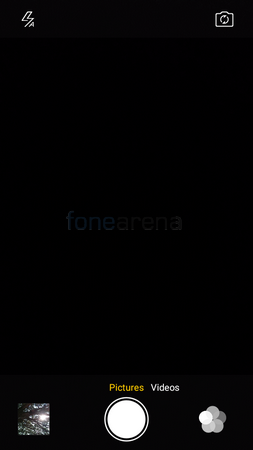
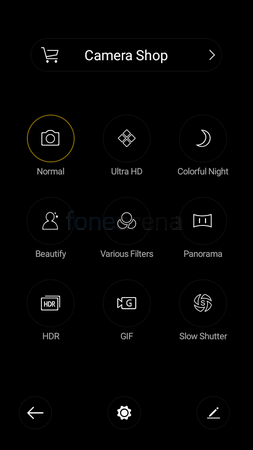
Battery Life
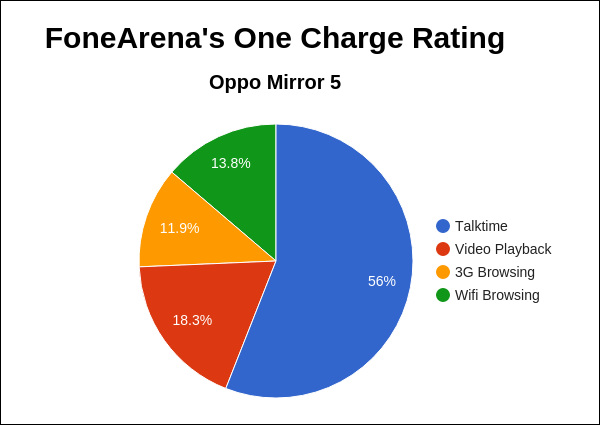
There is a 2420mAH non-removable battery powering the Mirror 5. It achieved a One Charge Rating of 11 hours and 16 minutes, mainly due to brilliant display. Coupled with the 540×960 pixels 5 inch display, it should have quite a long battery life, but it doesn’t.
Conclusion

The Oppo Mirror 5 has a unique design and great build quality. It has a good camera and audio quality as well. But perhaps the main drawback is the screen which is also the most important feature of any smartphone. The display resolution is painfully low and can strain your eyes over long durations of use. The saying once you go HD, you can’t go back comes to mind. The resolution was fine a few years back but now that we’ve become accustomed to HD screens, this resolution no longer suffices. Apart from being used as a secondary phone, this doesn’t offer much since there are better smartphones to spend your Rs. 16,000 on. Even then, you do have better options to get and the main reason you would be buying it would be for the design at the back.
Pros
- Beautiful Design with a Unique Back Cover
- Good Camera
- Good Audio Quality
- Dual SIM
- microSD Card Slot
Cons
- Low Resolution Display strains the Eyes
- No 4G LTE Support
- Average battery life
Srivatsan contributed to the review






