
Meizu introduced the MX5 smartphone running Flyme OS 4.5 based on Android 5.0 (Lollipop) in China back in June. It was launched in India in August priced at Rs. 19,999. Now the company has started rolling out the Flyme OS 5.0.0.1A stable update based on Android 5.1 (Lollipop) for the Chinese users.
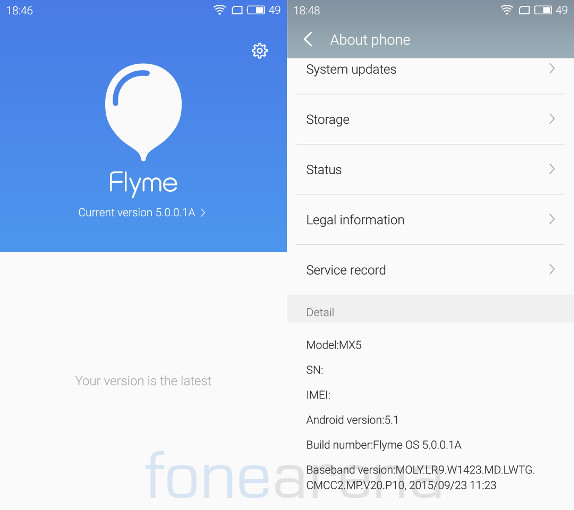
Check out the changelog of Flyme OS 5.0.0.1A :
Desktop
Floating notice: supports floating inform, to avoid the operation is interrupted.
Multitasking: new card multitasking list, long press to lock individual applications.
Split-screen mode: Multi-screen mode to create a list of tasks while using two applications, you can adjust the window proportions (only part of the application).
Batch finishing icons: Long press the desktop select “sort icon ‘batch select the icon to move to a different desktop or folder.
Shake finishing the desktop: Go to “arrange icons” mode, shake your desktop tidy Fast Recovery.
Folders are automatically named: Create a folder, depending on the application type for the folder name is automatically.Notification bar
Optimize the layout: drop-down notification bar without notice Expand all default switch, when there are multiple notifications pull-down notification to view more.
Notify management: Settings – Notification and Status Bar – application notification management, support each application switching and priority setting for notification.Lock screen
Music Locker: New music lock screen, lock screen display directly covers and lyrics.
Lock screen notifications: Settings – notification and status bar, select whether to display the notification in the lock screen to notify whether the new bright screen.
Information
PhoneFloating notice: New calls Floating notice.
Dialpad: Suspended dial plate design, support slide switch contacts, call records, the Yellow Pages.
Online Yellow Pages: New independent online Yellow Pages, online services, one-touch access.
Yellow Correction: Yellow Pages for online identification number, the error correction can take the initiative in the contact details.
Number Tags: against harassment calls, support for online marking the contact details.
Recording List: Telephone – setting “recorded message” and “call recording” can see the individual recordings.
Dialpad switch: to enter the phone – setting, open “dial pad input switching,” in the dialpad click on the lower left corner of the keyboard symbol to switch T9 and full keyboard dialpad dialpad.Camera
Shooting GIF: GIF new shooting mode, easy homemade face pack.
Time Watermark: Camera – set new time watermark switch.
Voice camera: Camera – setting new voice camera switch.
Flash: Flash memory setting status, avoid duplication.
Manual mode: increase saturation, contrast and white balance adjustment option.Check out the complete changelog here.
The OTA update is 981MB in size and is available for Chinese variant of the phone. No details about the Flyme 5.0.0.1I update for the International users, including India. If you can’t wait for the update, you can download the zip file from here, copy it to the root of the phone and manually flash it using recovery (power + volume up, once you get Meizu logo, press the volume up twice to enter into recovery and update ). If you flash the Chinese version, you will have to manually change the language to English from the settings, and this also adds some additional apps that are not available in the global version.
Via Thanks onkar!
