Google has finally rolled out offline navigation feature for Google Maps. Users can now download maps to their phone, and get turn-by-turn directions and other info even when they don’t have a signal.

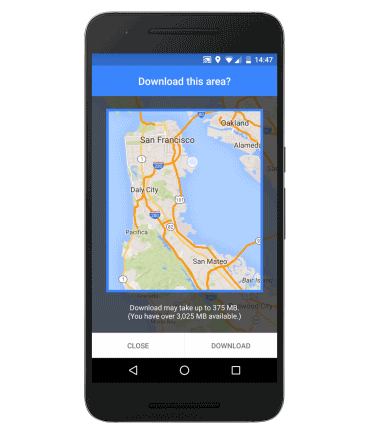
Users can now download an area by searching for a city or a country and tap “Download” on the resulting place sheet, or go to “Offline Areas” in the Google Maps menu and tapping on the “+” button. After downloading, Google Maps will move into offline mode automatically when it recognizes you are in a location with slow service or no connectivity at all. Once a cellular or wireless connection is found, Google Maps will move back online. In addition, you can now get turn-by-turn driving directions, search for specific destinations, and find useful information about places, like hours of operation, contact information or ratings. Prior to this update, you could simply view an area of the map offline.

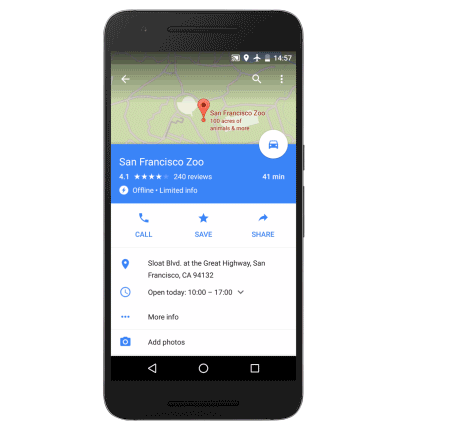
Google says that by default it will only download areas to your device when you are on a Wi-Fi connection to prevent large data fees. The latest offline navigation and search feature is rolling out to Android gradually and will soon come to iOS.
Play Link – Google Maps
