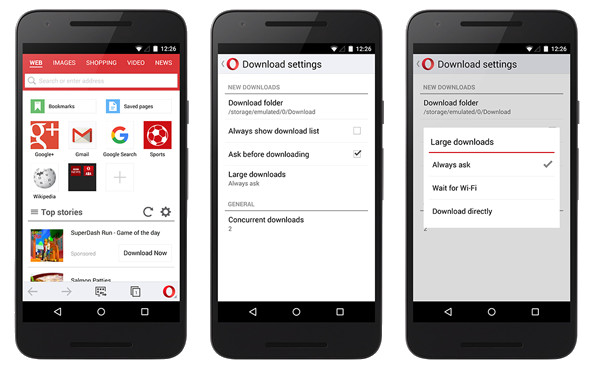
Opera has updated its Opera Mini app for Android to version 13 that brings new download manager so that you can now control the number of files you download simultaneously, get alerts when downloading large files and more. It also gets updated search bar that now lets you select a category for your search results – web, images, video or news – before hitting the Go button. Check out all the new features below.
New features in Opera Mini 13 for Android
- Red address bar for classic layout.
- Control the number of files you download simultaneously. Either restrict Opera Mini to downloading between one and five files when using mobile data, or set it to unlimited to make the most out of a fast Wi-Fi connection.
- Get alerts when downloading large files, over 15MB. Choose to download them only over Wi-Fi so they do not eat into your data plan.
- Decide if you want to save all downloaded files in a default location, or choose where to save them each time you download.
- Password manager in the high data-saving mode on Android 4.4 and up.
- In-browser file picker for uploading files.
- Night mode can be enabled directly on browser restart.
Download Opera Mini 13 (Free) – Android
